

By Adela D. Louie, Last updated: October 26, 2022
Hello All, Today we will learn how to recover deleted contacts from Samsung Phone!
Samsung is one of the leading brands nowadays when it comes to its mobile device. It has released a lot of mobile devices with so many cool features and we are sure you have one on hand right now. Features like camera, operating system and more were enhanced for better use. Organizing the data of your Samsung device is actually one of the fun ways of using the phone because you get to personalize them like your contact list. Your contact list is one of the basic connection from your mobile device. However, when you try to fix your contacts from your Samsung device, you mistakenly deleted them.
We know that if this happens to you, you will be really frustrated. You tried restoring them but unfortunately, you don't have any backups. You might be asking yourself if there is still a way to recover your deleted contacts. Well, the answer to this is, Yes!We have software for you that you can download and help you recover all your mistakenly deleted contacts from your Samsung device.
This program will you a 100% success rate in recovering those data from your phone and it is very safe to use. Only you can access your data and none of them will be overwritten during the recovery process. This software is called, The FoneDog Android Data Recovery Tool.
FoneDog Android Data Recovery tool will surely help you with your problem in recovering your deleted contacts. All you need is either a Mac or a Windows computer, download it and we are very sure that in no time, all your deleted contacts will be recovered. 
For us to start Samsung contacts recovery, you need to:
Part 1: How to Recover Deleted Contacts on Samsung S8Video Guide: How do I Get My Contacts Back on My Samsung Phone?Part 2: How to Recover Deleted Contacts from Samsung using Samsung AccountPart 3: Conclusion
After installing this Samsung data recovery program, connect your Samsung device to your computer using a USB cable.

When your device is connected, the program the will ask you to enable USB Debugging. There are actually three ways to enable USB Debugging on your phone depending on its Operating System. Here are three ways to enable USB Debugging on your Samsung device.
1. Android 4.2 or Newer Version
-Go to "Settings" > tap "About Phone" > tap "Build Numbers" seven times > go to "Settings" again > tap "Developers Option" > tap "USB Debugging"
2. Android 3.0 to 4.1 Version
-tap "Settings" > tap "Developers Option" > tap "USB Debugging"
3. Android 2.3 or Earlier Version
-tap "Settings" > then "Applications" > tap "Development" > tap "USB Debugging"

Once you allow USB Debugging, it will then ask you to select the file to scan.
Here, just choose "Contacts" so that the program will scan all your deleted contacts from your Samsung device and then click "Next" button.
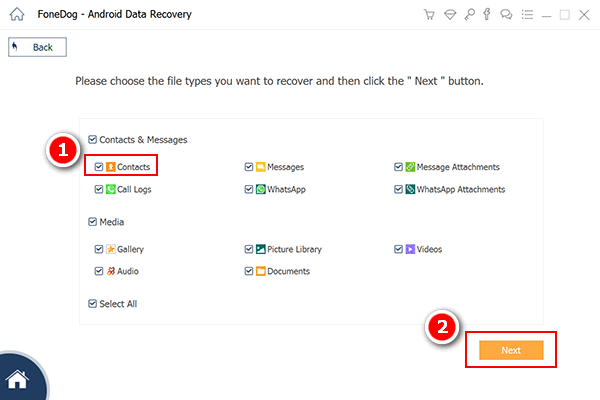
Once you select the file to scan, the software will now ask your permission for it to scan your Samsung device. To allow the software, go to your device and you will see a pop-up window.
Just click on "Allow" or "Grant" or "Authorize". If you don't see any pop-up window on your Samsung device, just click on "Retry".
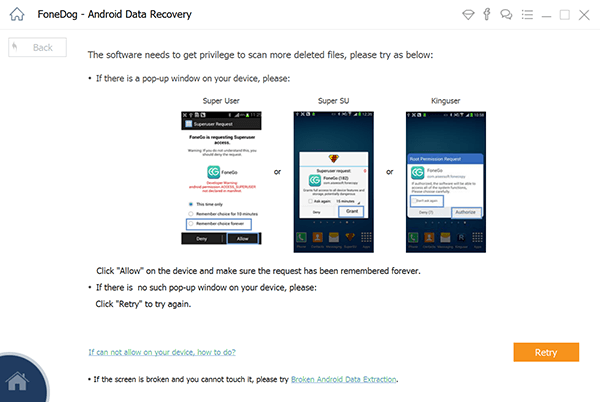
When the scanning process is complete, you will be able to see on your screen categories of all the data stored on your Samsung device.
All you need to do is to click on "Contacts". You will then be able to see all your contact list from your device, both existing and the deleted ones.
For you to save time, you can toggle on the "Only display deleted item/s" found at the top of your screen and only those deleted contacts will be shown on your screen.
Select all the contacts you want to retrieve and then click on "Recover" button.
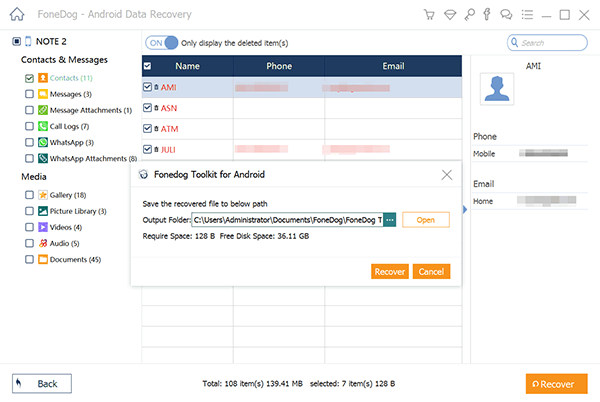
People Also ReadPhoto Recovery for Android and Its User GuideHow to Recover Lost Data from Samsung Phone
NOTE: Your contacts will also be saved on your computer as a VCF, CSV, and HTML format. For your reading enhancement, you can view those saved contacts in HTML format. The VCF format can be imported to Samsung and the CSV format is for printing out copies of your contacts.
This is actually another way for you to recover accidentally deleted contacts on Samsung galaxy s7. You can do this if you have made a backup before the deletion occurs. This step can actually help you recover your contacts, settings, and calendars. To recover your deleted contacts from your Samsung device, follow these simple steps.
-From your phone, go to "Apps" > "Settings" > "Cloud" > "Restore"
-Your Samsung device will now begin to restore your backup
-Tap on the contacts you want to retrieve and then tap on "Restore Now"
TIP: Make sure that you have done backups before the deletion occurred because if not, you will not be able to recover any deleted contacts from your Samsung account.
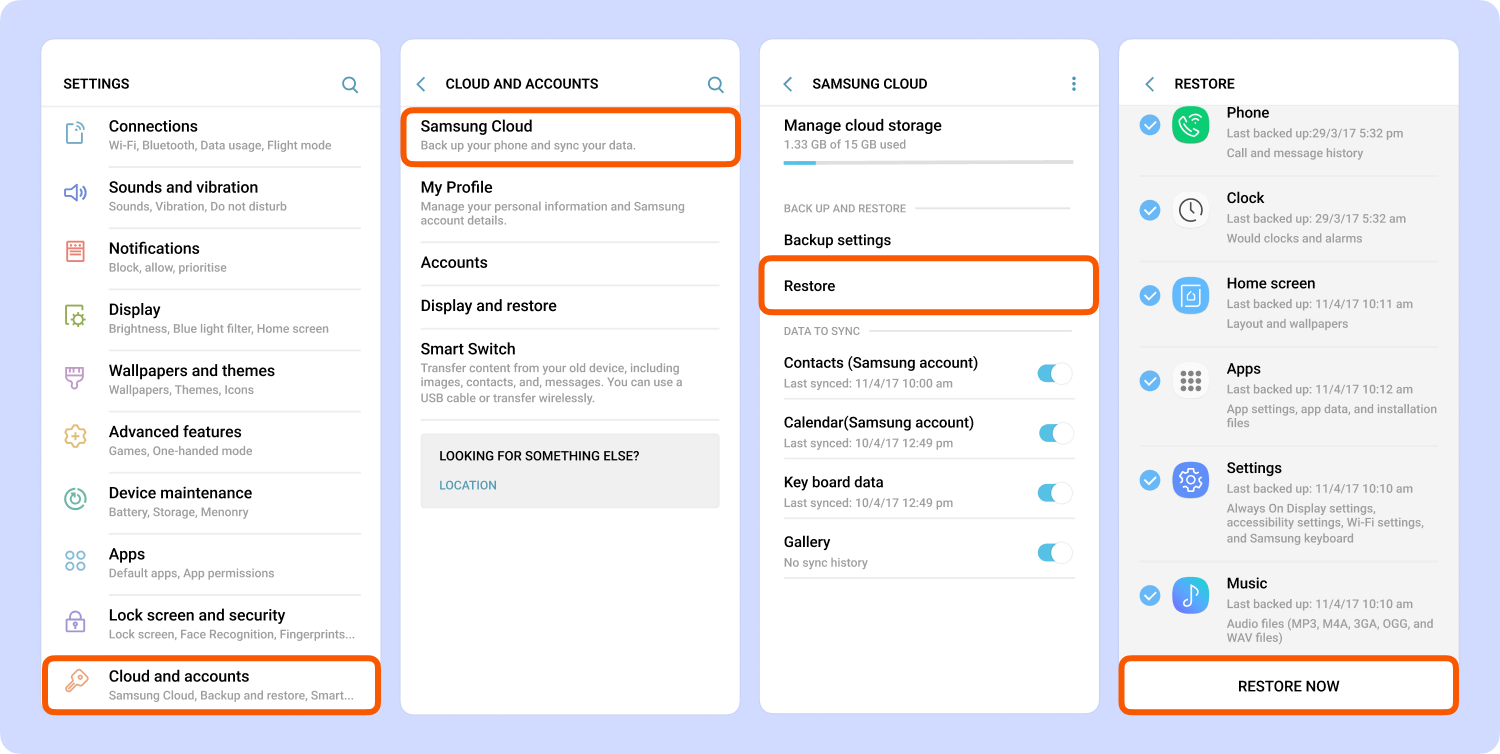
Always make a backup of all the data stored on your Samsung phone so that just in any case that the same situation happens to you again you can just easily recover them through your backups but if not, you can always use FoneDog Android Recovery Tool to help you recover those deleted data from your device even without a backup.
FoneDog Android Data Recovery Tool will help you recover a deleted data from your mobile devices. It is very easy to use and safe. It will surely give you a 100% success rate in recovering lost or deleted data from your mobile device.
It can recover lost or deleted contacts, text messages, call logs, WhatsApp, Viber and more. Download FoneDog Android Data Recovery Tool and worry no more because, with this, you can recover any lost data from your mobile devices with just a few clicks.
Leave a Comment
Comment
Android Data Recovery
Recover deleted files from Android phone or tablets.
Free Download Free DownloadHot Articles
/
INTERESTINGDULL
/
SIMPLEDIFFICULT
Thank you! Here' re your choices:
Excellent
Rating: 4.7 / 5 (based on 80 ratings)