

By Wian LJ, Last updated: January 2, 2024
WhatsApp is used by billions of people worldwide for their daily conversations whether personal or business. Deleted conversations are the most common scenario that WhatsApp users are experiencing. Then, How to restore deleted WhatsApp Messages without backup?
Once the conversation is deleted, you can easily restore it from the backups. But what if you have no backups on Android Devices or iPhone???
Let's see the WhatsApp official said about recover deleted WhatsApp messages:
WhatsApp chat histories aren't stored on our servers; we cannot retrieve any deleted messages for you. You can use our iCloud backup feature to back up and restore your chat history. -- from WhatsApp official website
What a disappointing thing! Don't worry, FoneDog provides you the method to recover deleted WhatsApp Messages on Android without backup! Let's see below solution.
Tip:
Ever since the release of FoneDog Android Data Recovery software, we have helped many people recover deleted WhatsApp messages without any backups. Some of the recovered WhatsApp messages are 1 year old or even 4 years old. The quicker you act, the more chances will you get back the deleted WhatsApp data. Try the software for free by clicking the download link below to scan your deleted WhatsApp messages now!
It is easy to use with no tech skills required. You can also read below to learn the simple steps and other methods that we collected.
People Also Read:
How to Read Deleted WhatsApp Messages on iPhone [2023 updated]
Part 1. How to Restore WhatsApp Messages on Android without BackupPart 2. Video Guide: How to Restore Deleted WhatsApp without BackupPart 3. How to Recover Deleted WhatsApp Messages from Local BackupPart 4. How to Recover Deleted WhatsApp Messages from iPhonePart 4. Frequently Asked Questions of Deleted WhatsApp MessagesPart 5. Summary.

Here is how to recover Deleted WhatsApp Messages without Backup
However, if you have not set any backups then that’s where the problem begins. There is no other way to recover deleted WhatsApp messages without backup in Android devices but to use recovery programs.
Recovery programs are a reliable and effective method to get those old and new WhatsApp chat histories without causing too much stress. FoneDog Toolkit- Android Data Recovery directly scans all the deleted WhatsApp messages from the Android phone and extracts them for easy recovery.
This tool has all the features you need in a WhatsApp recovery program:
What more can you ask? FoneDog Toolkit- Android Data Recovery is trusted by most Android users because of its 100% security and effectiveness. Click the button below and try it for free now!
Here are the complete steps in using FoneDog Toolkit- Android Data Recovery to recover the deleted Whatsapp data without backups:
First, make sure you have the program running on your computer by downloading and installing FoneDog Toolkit- Android Data Recovery. After complete installation, connect the Android phone to the computer using a USB cable.
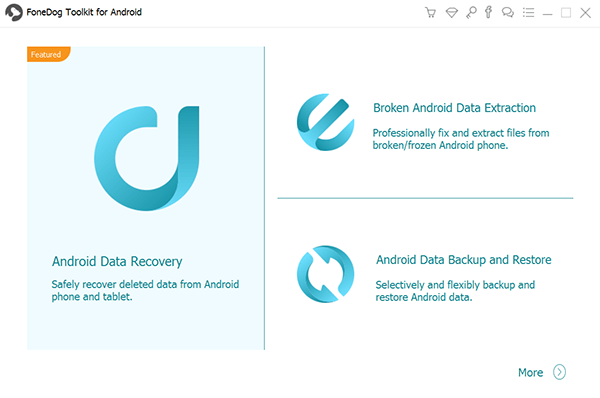
The next step is to debug the Android phone in order to establish a connection between the computer and the smartphone. If you have not yet enabled the USB debugging on the Android phone then FoneDog Toolkit- Android Data Recovery will ask you to do so.
(For 4.2 Android versions and above: Go to “Settings”>Tap “About Phone”> Tap “Build Number” 7 times “You are under developer mode” message appears> Go back to “Settings”> Tap “Developer Options”> Toggle “USB debugging” on.)
Click OK on the Android phone when the USB debugging is turned on and click OK on the program screen to continue.

After you have established a secure connection and the program have detected your phone, it will display all the possible files for recovery such as Contacts & Messages, and Media contents. If you need to recover photos, select Photos.
Among the lists, tick the box for WhatsApp messages and then click ‘Next’ to continue.
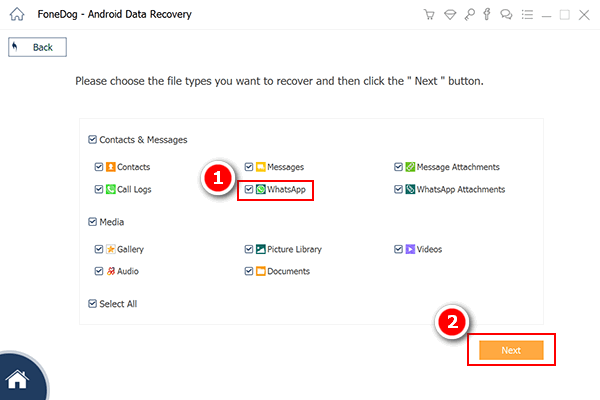
FoneDog Toolkit- Android Data Recovery will now scan the entire Android device so it may actually take a while before the scanning is completed. Once done scanning, you can now see all the deleted WhatsApp messages onscreen. You can also find other files like deleted contacts, messages, call logs, and more.
Go over the WhatsApp messages and find those deleted conversations. Mark the messages you only wish to recover if you don’t want to restore the entire recovered items.
FoneDog Toolkit- Android Data Recovery allows selective recovery by simply clicking on the boxes of the desired conversations you need. Don’t forget to create a new folder on the computer to save the conversations.
After you have chosen the desired messages to recover, click on the ‘Recover’ button at the end of the screen.
Note: You could go for more Android data and file recovery with the software as well.

In just a matter of a few clicks, you have learned how to recover deleted WhatsApp messages without a backup on Android devices.
FoneDog Toolkit- Android Data Recovery also offers the free trial version for those who want to try and discover how amazing this program is. It can recover 1 year old WhatsApp messages without backup!
As we mentioned above, the Android data recovery tool here could help recover kinds of data types. If you want to get your text messages deleted one month ago, the link is for the guide.
Even if you have not used any backups on the Android phone, the recent WhatsApp update includes an automatic local backup done at 2 am every day. The conversations will be saved on a local storage of the Android device.
Since most Android is equipped with an external SD card, the chat histories can be found on: sdcard/WhatsApp/Databases otherwise it can be seen on the ‘internal’ or ‘main’ storage of the device.
WhatsApp does not save the conversations on their servers but they made it possible for every Android device to save a copy of the chat histories locally.
If you are well familiar with how to navigate your device then follow these steps on how to recover your deleted WhatsApp conversations.
Tips:
If the backup file is not found on the SD card then navigate to ‘internal storage’ or ‘main storage’ folder.
Recovering deleted WhatsApp messages from a local backup is only good for the past 7 days. If you need to restore more than the said timeframe then consider the first option given above which is to use FoneDog Toolkit- Android Data Recovery.

To retrieve lost/deleted WhatsApp messages from your iPhone without any backup, because WhatsApp does not have local backups, you will need a professional recovery program to help you scan the deleted data from the internal memory of your device. In this case, FoneDog iOS Data Recovery would be of great help.
This program offers three methods to recover deleted data: recover directly from iOS device, recover from iTunes Backup or iCloud Backup. It supports both Mac and Windows computer. Simply use it to scan your iPhone and see whether the data are recoverable.
iOS Data Recovery
Recover photos, videos, contacts, messages, call logs, WhatsApp data, and more.
Recover data from iPhone, iTunes and iCloud.
Compatible with latest iPhone and iOS.
Free Download
Free Download

Here are steps to recover deleted WhatsApp messages from iPhone without backup:
Run the FoneDog iOS Data Recovery program on your computer. Then select "Recover from iOS Device". Then, connect your iPhone with the computer. When they are connected successfully, Click the Start Scan button to let the scanning process begin.
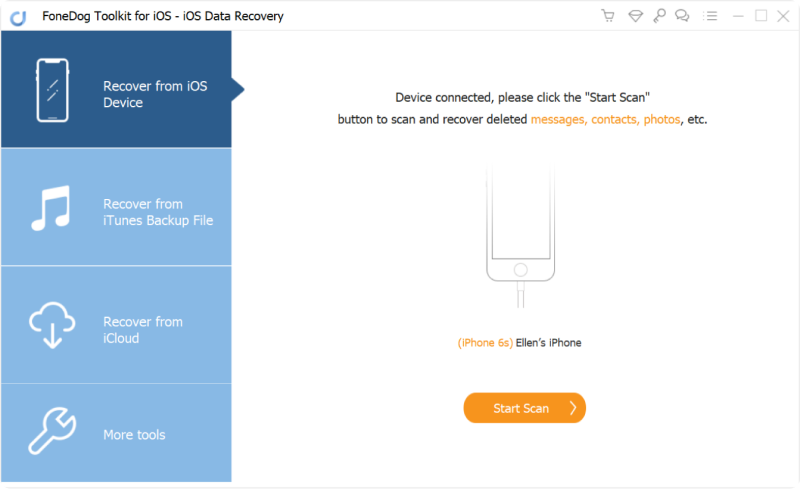
When the scanning process is finished, you can view the deleted data listed catergorizly. Simply preview and select the WhatsApp messages that you need to recover.
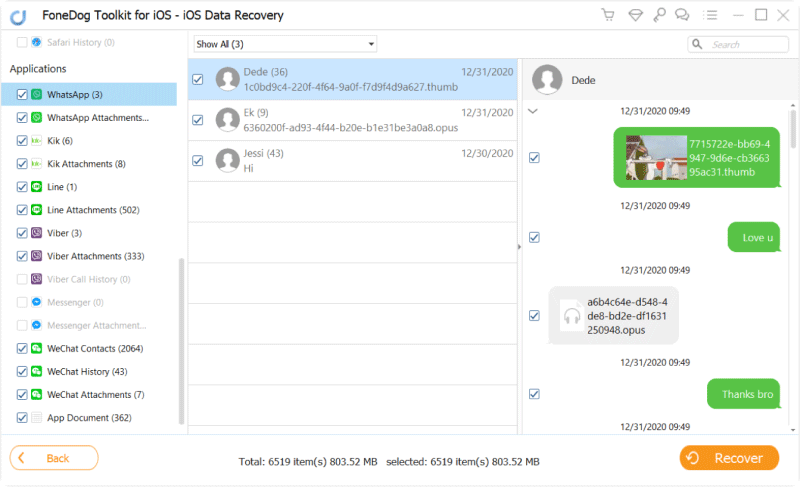
Choose the path to save the deleted data and then click the Recover button. Then the data you slected will be saved to your computer safely and quickly.
Note: If you want to try the other two methods, you can view the guide here.
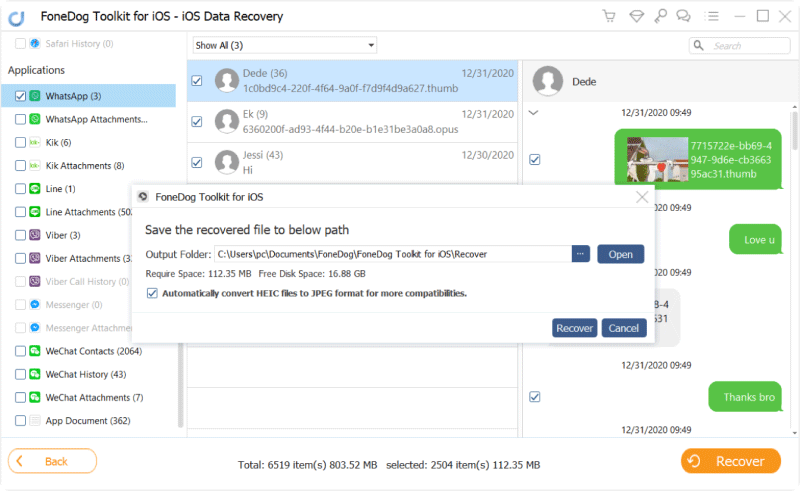
The following are the questions that you might be interested in when you lose your WhatsApp messages.
It's easier to restore data using the most recent backup. However, if you don’t have any backups, or just some old backups that are difficult to find and open manually, then your best chance of recovering deleted WhatsApp messages is to use a professional data recovery application such as FoneDog. FoneDog iOS Data Recovery or Android Data Recovery will be able to scan your entire device for lost data and recover your data as long as the data is not overwritten.

WhatsApp has a built-in notification history option that keeps the log of your WhatsApp messages. To find your WhatsApp history, simply go to "Settings" > "Apps & Notifications" > "Notifications" > "Notification History". Then the notification will show up onyo
The restore feature on WhatsApp will restore the entire latest backup to your device. If you only need to recover deleted messages from one contact, and you have other backups (such as iCloud or iTunes backups), you can use some tools with a selective recovery feature that allows you to choose what to restore to your phone.
In this article, you have just learned how to recover deleted WhatsApp messages without backup on both Android or iPhone devices.
You can recover deleted WhatsApp messages from the local backup which is saved on the SD card for about 7 days however in case you need to restore messages longer than the available backup and as long as the data is not overwritten on the Android, surely FoneDog Toolkit- Android Data Recovery, will take care of the recovery. FoneDog Toolkit would be helpful in recovering the deleted data for you.
Leave a Comment
Comment

azhar2023-10-03 10:27:29
Hi .. can i recover deleted whatsapp messages on the factory reset android ?

lmwilson2020-02-11 07:03:47
I tried using FoneDog but nothing was found in my WhatsApp folder. It found hundreds of other files. Does my phone have to be rooted to do a deep clean? Are there any other options. I tried the second one too.

FoneDog2020-02-12 10:05:38
Hi, if you fail with the Quick Scan, Deep Scan is recommended. However, if you could find the other deleted data except for the WhatsApp messages, it is likely that the WhatsApp messages are overwritten.

Molly Ero2019-11-03 17:22:17
How can I recover my one year old deleted chat history messages from Whatapp? Is it possible to cross-check with WhatsApp friends thier number and names to recover my old WhatsApp chat messages?

FoneDog2019-11-05 11:22:05
Hi, you can download the tool and try the free trial version to see whether it could preview the deleted data. For more details, please refer: https://www.fonedog.com/android-data-recovery/. Thank you

Cg2019-10-08 21:50:29
Bonjour J’ai besoin de récupérer des messages whatsapp qui date d’un an je sais pas si j’ai une sauvegarde ou non sur Android pourriez vous m’aider ? Merci d’avance

FoneDog2019-10-10 11:03:04
Bonjour, vous pouvez télécharger l'outil et essayer la version d'évaluation gratuite pour voir s'il pouvait prévisualiser les données supprimées. Pour plus de détails, veuillez consulter: https://www.fonedog.com/android-data-recovery/. Merci

Velma2019-08-05 01:31:46
You really did me a very big favor with this wonderful post. I'm sure many others felt similarly. Thank you VERY much! I have recovered deleted Whatsapp messages without backup by FoneDog Toolkit- Android Data Recovery.

FoneDog2019-08-06 07:58:18
Thank you for your support.

Fabsss2019-06-09 16:17:11
Quisiera saber como hacer para recupera mensajes de un chata borrado hace 3 meses, seguí todos los pasos y al querer recuperar mensajes de whatsapp no me permite hacerlo, por favor ruego me ayuden

FoneDog2019-06-10 07:22:43
Hola, si tiene alguna pregunta sobre el producto, comuníquese con nuestro Centro de soporte, le responderemos lo antes posible.

Nicolás2019-05-23 17:14:37
Hola, quería saber si hay alguna forma de leer mensajes de una copia de seguridad de WhatsApp sin tener que restaurar la copia en WhatsApp

FoneDog2019-05-25 07:33:54
Hola, lamentamos que nuestro producto no pueda ayudarlo a leer la copia de seguridad que realizó sin utilizar la Copia de seguridad y restauración de datos de Android / iOS de FoneDog.

Athira kr2019-05-22 11:29:13
Actually i m asking tht the backup and database folder and the chat in whtsapp has benn deleted bt urgently i need it will this software help to solve tht

FoneDog2019-05-23 07:18:55
Hi, FoneDog Android Data Recovery could help get your deleted data back.
Android Data Recovery
Recover deleted files from Android phone or tablets.
Free Download Free DownloadHot Articles
/
INTERESTINGDULL
/
SIMPLEDIFFICULT
Thank you! Here' re your choices:
Excellent
Rating: 4.2 / 5 (based on 155 ratings)