

By Nathan E. Malpass, Last updated: September 29, 2019
FoneDog Data Recovery is a program for the purpose of the deleted data recovery on your computer hard disk drives or other removable drives. If you have tried this tool to recover your deleted data with its free trial version, you could later purchase FoneDog Data Recovery and continue to enjoy the powerful function to retrieve your deleted data. And this article is mainly to write for you of how to register FoneDog Data Recovery. Let’s start the activation.
Guide on How to Register FoneDog Data RecoveryHow to Check Updates for FoneDog Data Recovery
Here are several steps of how to activate FoneDog Data Recovery on your computer. Follow and register the tool now.
To begin with, you are supposed to download and install FoneDog Data Recovery on your Windows or Mac computers. Then, run the tool.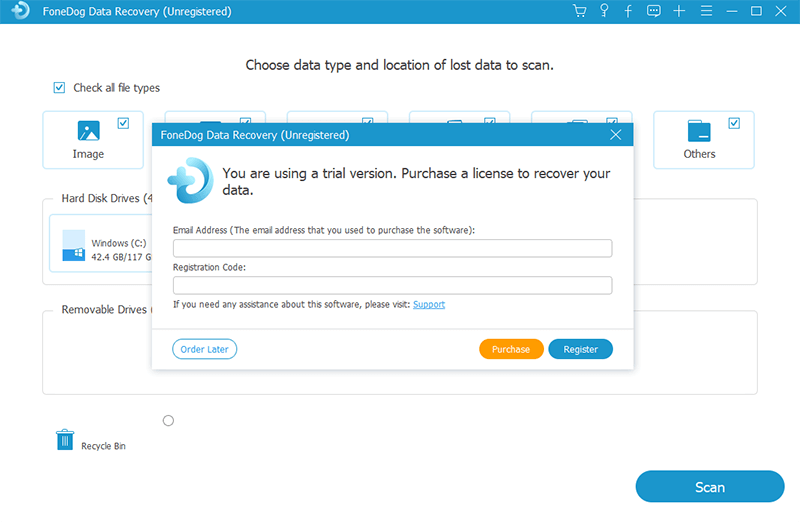
If you are the first time on the homepage of FoneDog Data Recovery, you will see the registration page. Click the Purchase button and make an order. Or if you have been with the tool for quite a few days, you could also purchase it through the Shopping Cart logo on the top side or directly on the FoneDog’s official website.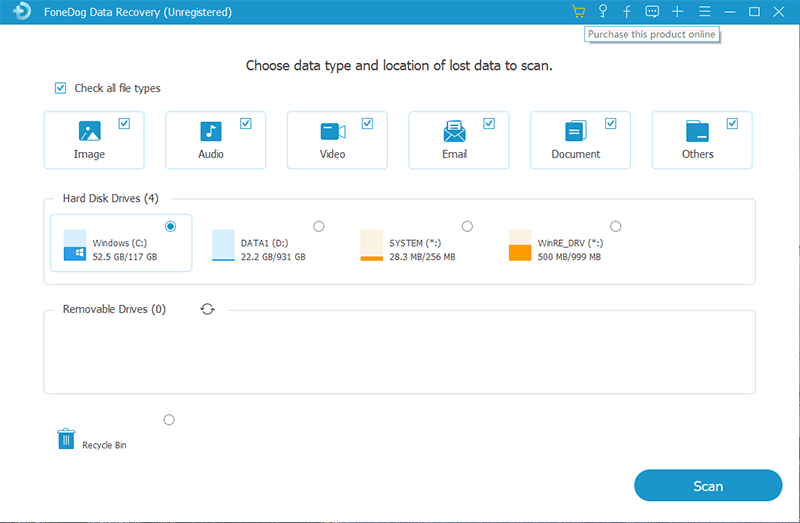
Note:
Click the button like a Key next to the Shopping Cart logo mentioned in the last step. It is the entry to the registration page. Or you can also click the Menu button shown in three bars and then select Register….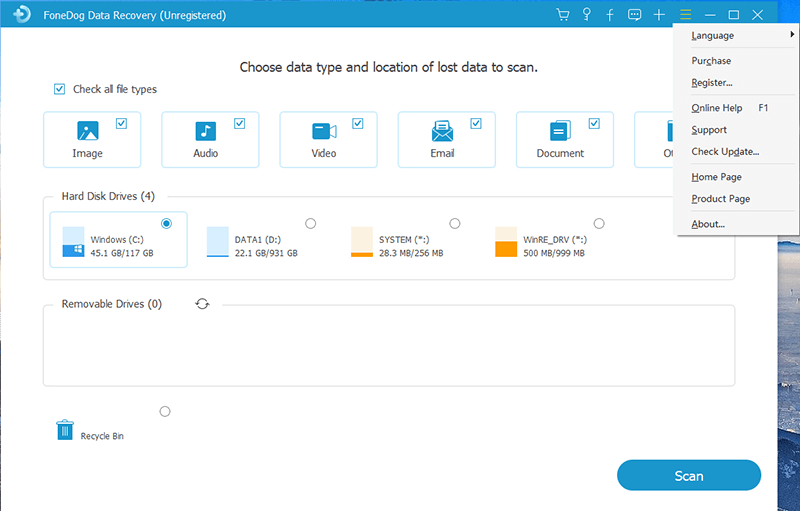
Now, fill in the email address you use to purchase FoneDog Data Recovery and the registration code (license key) received via an email. Try to copy and paste the code in the column to avoid unnecessary mistake.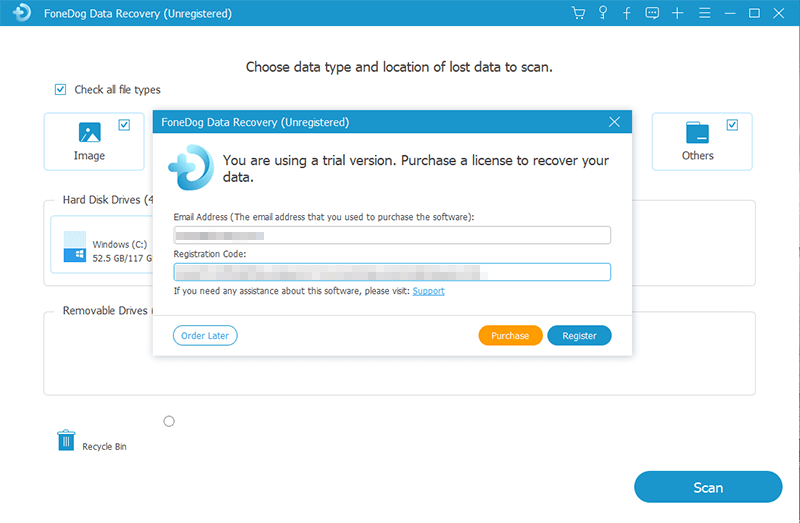
Press the Register button to finish the registration.
Congratulations! You’ve been successful in activating FoneDog Data Recovery.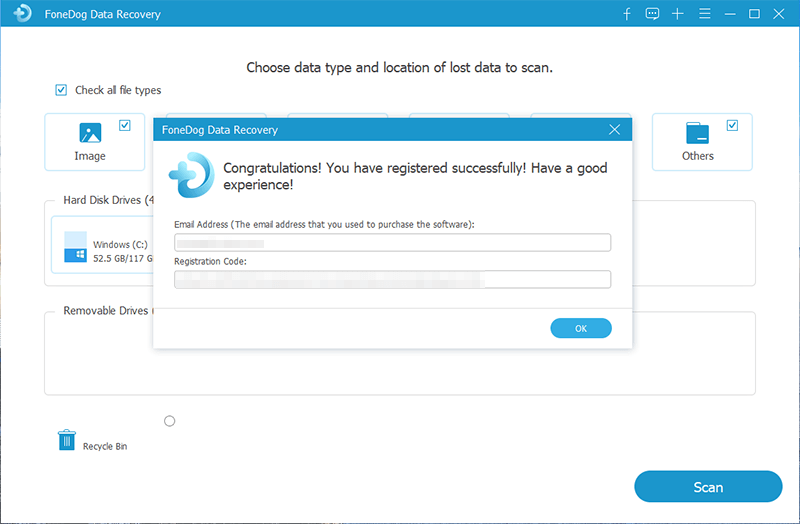
And for how to check updates for FoneDog Data Recovery, it is extremely easy for you.
Here are two main steps:
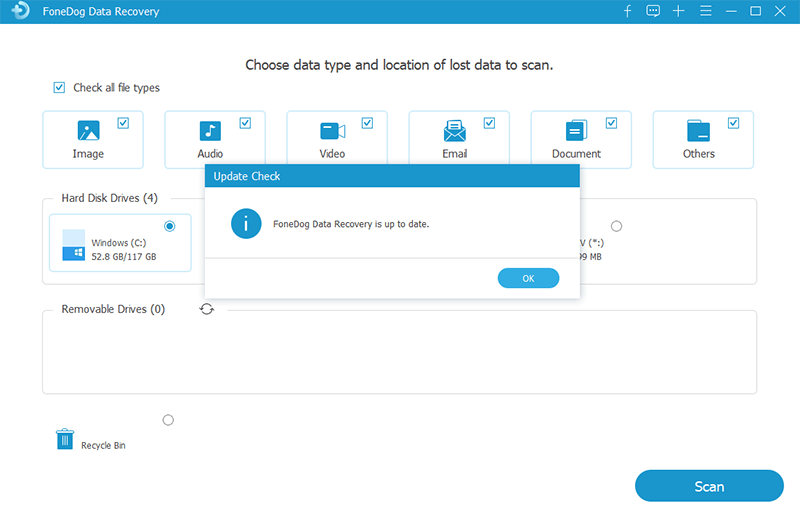
If you still have any other questions of FoneDog Data Recovery, write it down in the comment site below or directly contact our Support Center.
Leave a Comment
Comment
Data Recovery
FoneDog Data Recovery recovers the deleted photos, videos, audios, emails, and more from your Windows, Mac, hard drive, memory card, flash drive, etc.
Free Download Free DownloadHot Articles
/
INTERESTINGDULL
/
SIMPLEDIFFICULT
Thank you! Here' re your choices:
Excellent
Rating: 4.8 / 5 (based on 104 ratings)