Pairing your Apple Watch to a cellular network offload the burden of having the phone on your hands all the time. You can receive and send texts as well as calls among other notifications and also listen to audio, watch videos too. However, you require an Apple Watch Unlocked Carrier to also link them to other devices.
That's the reason software engineers came up with smartwatches. The open phone means that every mobile service provider can use the gadget with ease. Some services you can access free of charge, but a similar service is chargeable. What happens when you need to call or text and have no airtime?
A smartwatch doubles up as a fitness gadget where it tracks your footsteps. Measures your pulse rate and blood pressure, among others. It's connected to your smartphone to aid you in receiving and making calls without necessarily using your smartphone. It comes in handy when you have access to it. Service providers are in business and want to make as many profits as possible. That explains why people enjoy customer loyalty apart from the pricing index.
Moreover, it also has a navigation tool to give you live location and calculate distances from one point to the other. In simple terms, this is called a wrist smartphone. Continue reading to get to know more about Apple Watch Unlocked Carrier.
Contents Guide Part 1. How to Operate Apple Watch Unlocked CarrierPart 2. The Best Way to Unlock Your Apple Watch Passcode– iOS UnlockerPart 3. How to Switch Carriers on Apple WatchPart 4. Conclusion
Part 1. How to Operate Apple Watch Unlocked Carrier
Although pairing an Apple Watch to a cellular network gives you additional functions like receiving text and call notifications as well as listening to music; at some point unlocking the carrier comes with added advantages. It gives you a chance to use more devices within the toolkit.
The name itself tells you that the Apple Watch isn’t limited to a specific cellular network. Some of the best methods of operating Apple Watch Unlocked Carrier are discussed below
Apple Watch Unlocked Carrier: Remove Carrier Using iPhone
Your watch operates using the linked smartphone. Therefore, you should start with the iPhone to remove a cellular plan. This is simple using the following steps:
- Open an Apple Watch App on the iPhone
- Choose “My Watch ” and select “Cellular”
- Click the “Information” menu
- Two options appear “Remove Carrier ” and “Manage Carrier Account “, choose the former
For unpairing, the service provider should guide you on it. Further, you can also choose to “Erase All” option if and only if you have unlinked it to Apple Watch.
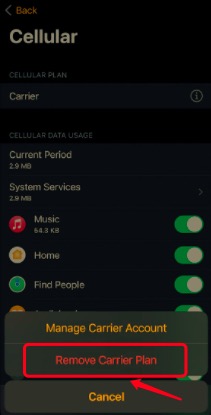
Unpair and Delete Carriers from Apple Watch
Pairing your Apple Watch Unlocked Carrier with a smartphone means it picks everything on that gadget and pastes them on the Apple watch. Here are the straightforward steps for this:
- With the iPhone and the Apple Watch close to each other, unpair them
- Open the Apple Watch Apple from your iPhone
- Click “My Watch ” and select “All Watches”
- Click the “Info” option and select “Unpair ”. The “Erase All” option works when you want to permanently unpair the two devices.
- Click “Confirm” and input the Apple ID and password.
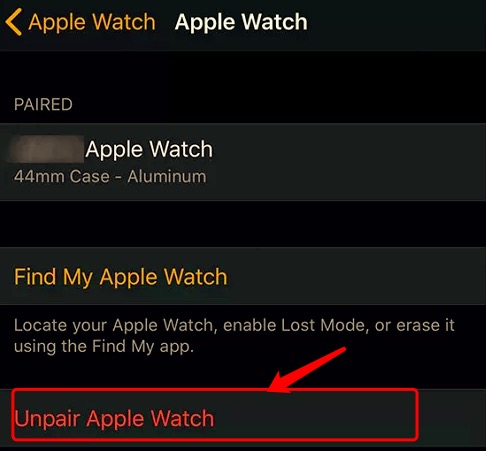
Part 2. The Best Way to Unlock Your Apple Watch Passcode– iOS Unlocker
Although privacy is of the essence when it comes to gadgets, it's a disadvantage to the user at times. During emergencies, the privacy settings in your phones become null and void. All you need is to access the gadget and call first aid providers to solve the situation at hand.
Smartwatch entrepreneurs use this feature to enhance customer loyalty by limiting SIM cards to specific service providers. Although it's a marketing tool, it comes with several disadvantages. In this case, you realize you need Apple Watch Unlocked Carrier more than ever before.
To minimize people accessing your smartwatch, a passcode comes in handy. What happens when you forget the codes or you are unconscious, and people need to access the gadget to communicate to your people to get help? Software developers understand such scenarios and develop toolkits to surpass this feature to give you unlimited access to your smartwatch.
iOS Unlocker is the real deal for deleting the passcode for iPad, iPhone, and iPod. It comes with several features within the interface that include Apple ID and Screen Time Password. Its main function is to unlock the passcode to allow your gadgets with no conditions. It has no limit on the type of password you use, whether it's the pattern password, the digit password, or even the Face identification. With it, you are able to unlock your Apple Watch easily without a password.
It's compatible with several Apple-based applications that include Apple Store, Apple Music, iMessage, among others. You don't need to throw your gadget or rather reset the toolkit in the name of forgetting the passcode. You only need t to follow a few instructions, and you have the passcode wiping out at your disposal.
Here are the simple steps.
- Download, install and launch iOS Unlocker
- Choose the "Wipe Passcode "
- Plugin the USB cable and select the Start button after you connect the phone to the PC
- A pop you message appears with other instructions. Your confirmation code is "0000 ".
- Within seconds, you have unlocked your Apple Watch with the device information; if correct, choose the Start button
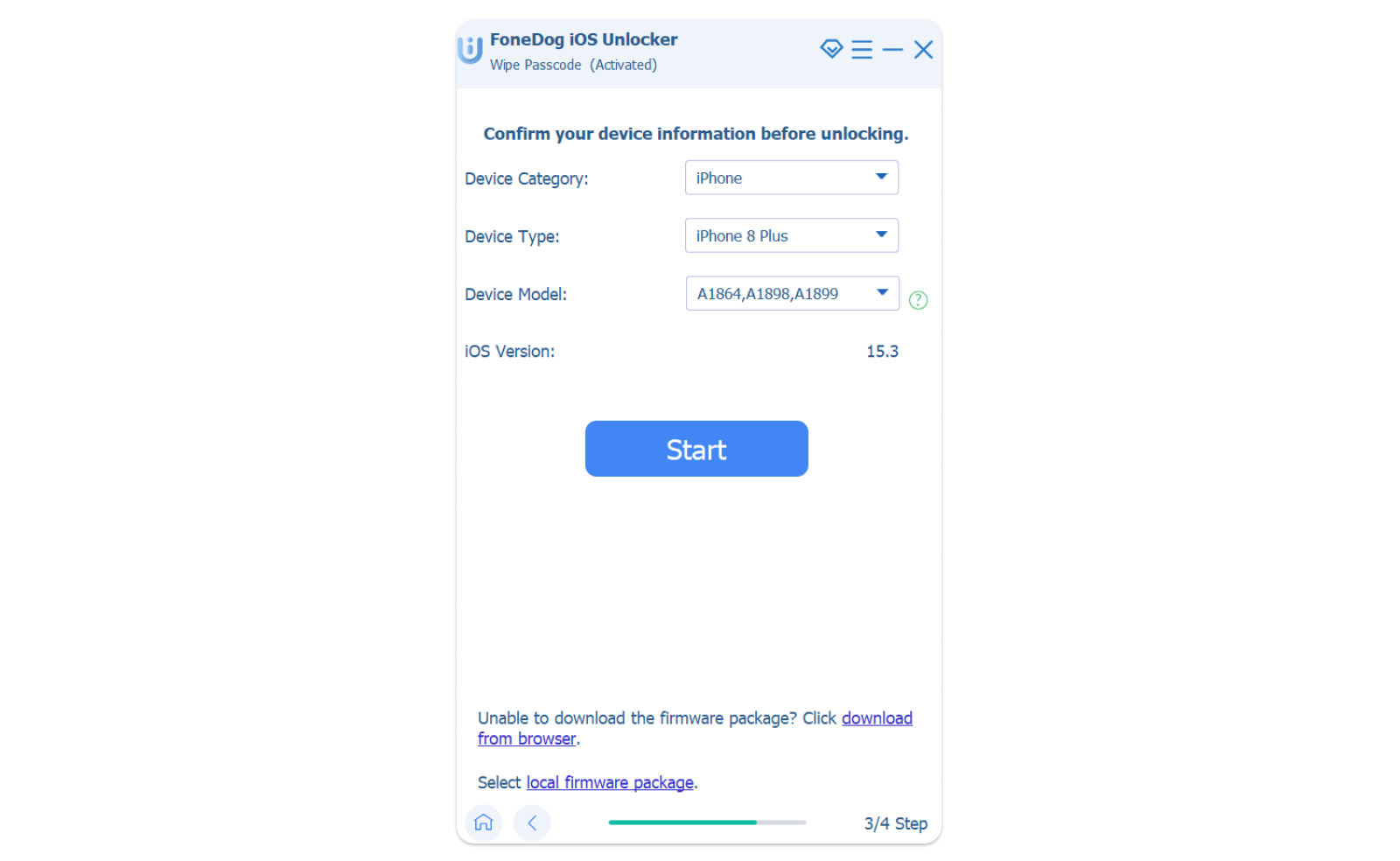
How easy it is! iOS Unlocker will also unlock your locked iPhone or iPad with ease quickly if you need it.
Is that simple? Of course, yes.
Part 3. How to Switch Carriers on Apple Watch
The service providers are the custodians of their network. They can choose to remove or add the networks. Since they are business rivals, each needs to maintain their customers; hence using them to get off the network isn't an option.
Therefore, it's upon you to get as many approaches and switch from one network to the other. This explains why we have several smartphones that support dual and even triple SIM cards. All these are available on the advanced settings of the App.
People Also Read3 Ways: How to Unlock iPhone 6 Passcode Without Losing DataHow to Remove Activation Lock without Previous Owner
Part 4. Conclusion
You have all the information you need to run and operate Apple Watch Unlocked Carrier. The carrier of choice depends on the network strength and availability of additional valuable services to the user. Apple Watches have no limit on the cellular networks; therefore, go for one that will give you value to your time as a customer. The stronger the network, the better the cellular carrier. Universal carriers widen your area of connection, meaning you'll not have to switch carriers all the time.
Written By Rosie
Last updated: 2022-02-25