Security is of importance in the Apple family. That explains the many security systems incorporated into the interface to ensure your data is safe and sound. You need to know how to get into an iPad without the password, whether you have had a password before or not.
You also need to know how to access the device when you have forgotten the iPad password. In short, this article looks at some of the shortcuts and must-have approaches you need to know as an Apple user to access the iPad with minimal effort.
The developer has value-added solutions that come in handy to enhance security on security. The same applications also come in handy to aid you when you have an unresponsive iPad screen, have forgotten your password, or locked your iPad.
What happens when you key in the wrong password six times consecutively. You don't need to worry; we will show you the methods you can use based on what you have at hand. The manual way is the easiest, but still, you can choose to look for digital ways, which also include third-party solutions. Continue reading and get to know them.
Part 1: How to Get into an iPad without the Password Using iTunesPart 2: How to Get into an iPad without the Password Using iCloud.comPart 3: How to Get into an iPad without the Password Using iOS UnlockerConclusion
Part 1: How to Get into an iPad without the Password Using iTunes
Naturally, accessing your iPad when you have not had a password before is straightforward. The dilemma lies when you have forgotten the password or input the wrong key many times, and the iPad automatically disables itself. In that case, you can use iTunes to come to your aid.
Most people think iTunes is a media player and a media storage device. This is also a must-have security application to help you get rid of the password of your iPad and access it without it. How to get into an iPad without a password using iTunes comes with two conditions. First, you must have registered the iPad with iTunes before the lock function.
Secondly, you must have also synced your iPad data in the iTunes storage library to access your backup data. If not, you are still on your way to looking for a better option to access the locked iPad without a password. If you meet the conditions, here are the steps
- Download and install iTunes on your PC
- Connect the locked iPad to the PC using a USB cable and choose the device list.
- Select the locked iPad and click the Restore iPad menu
- Within seconds, you have access to your iPad without a password. However, you notice that you lose all data, which means you have to reset the device and backup to have the iPad data back to the device storage space.

This is a simple application that also acts as a media library. If you have not registered the device on the App, part 2 of this article still has a solution for you.
Part 2: How to Get into an iPad without the Password Using iCloud.com
Apple users have a find my iPhone feature with an iCloud account. iCloud.com is a website that also registers Apple devices and allows you to locate the device; if not, it remotely manages it with minimal effort. Its advantage is that you can access the iCloud account using another Apple device.
This also comes with conditions; you can only know how to get into an iPad without the password using iCloud. Com when you had registered it before the lock function. Moreover, its advantage is that you can get all your backed iData after the rest functions.
Here are the steps
- Using another iDevice, visit the iCloud.com website and log in the details, including the Apple ID.
- Select the Find My iPhone, then All Devices, and select the locked iPad
- Select the Erase iPhone/iPad icon on the interface, and you have the device set back to factory settings.
- At this point, you access it without the password; you can now set it up afresh and back up your iPad data with minimal effort.
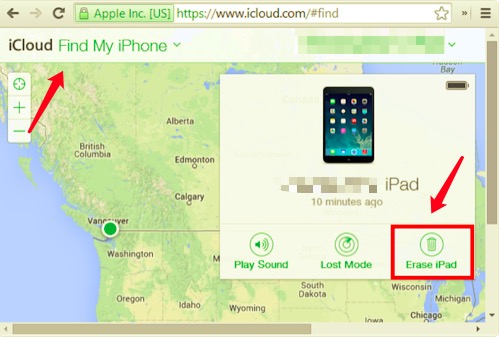
What happens if you still don't meet the conditions? There is still hope. Look at part 3 of this article which also comes with no conditions.
Part 3: How to Get into an iPad without the Password Using iOS Unlocker
When looking for a digital solution with information on how to get into an iPad without the password, your next option should be software for that function. iOS Unlocker suits this description.
This is a simple and interactive application that allows you to access your iPad without a password for it erases it. It operated on three modes: Wipe Passcode, Remove Apple ID, and Screen time Management.
The one-stop application is responsible for returning the iDevice to the factory setting with no conditions like the two we discussed above. A unique advantage of the application is stopping remote use of the iCloud credentials. Moreover, it erases the old Apple ID to minimize remote usage of the functions.
Here are the steps to remove the password to access it without the security codes.
- Download, install and run iOS Unlocker.
- Choose Wipe Passcode
- Select the Start button, connect the locked iPad to the computer via USB cable, and accept the trust agreements.
- Confirm the device details and click the Start button
- After some time, the firmware download package will be installed, and click the unlock button and key in "0000 " to confirm.
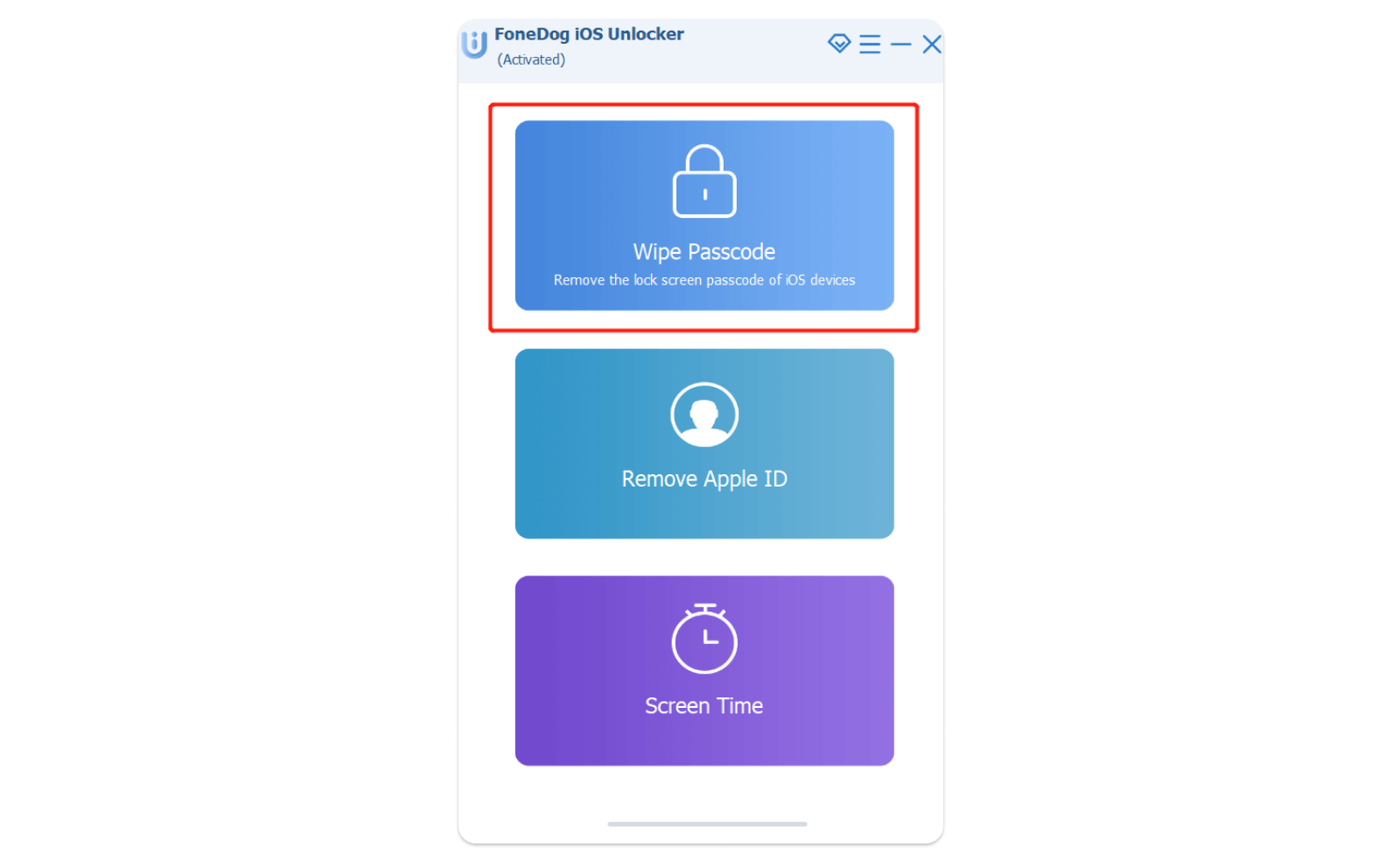
This is a simple application with no challenges. You only need to download and follow the steps, and you have your iPad without a password. However, if you don't have a backup plan, too bad; you will lose all data. If you have, then you have nothing to worry about.
People Also ReadInstructions on How to Unlock iPad Passcode without ComputerHow to Fix iPad Requires Your Passcode After Restarting
Conclusion
You have several ways how to get into an iPad without the password. You only need to check if you meet the conditions; if not, the software comes in handy. Although we have only discussed one application, several other solutions in the market cause you no harm to explore.
The choice depends on the unlock utility's performance, simplicity, and speed. You don't have to throw your locked iPad due to a lack of knowledge to get into an iPad without the password. You have all you need; choose what works for you.
Written By Rosie
Last updated: 2022-04-07