The importance of passwords in any device is undeniably high. It secures all the data stored on your devices to make sure that no one can use it against you. However there are instances that we forget our password, here, we will discuss how to unlock Apple Watch without iCloud password. It is important to remember your passwords as you will often use them for almost all of the transactions you will be doing on your phone.
From resetting to accessing important folders, it is really needed. And it is really common that due to the many passwords we already have in securing some of our other accounts there are some passwords that we tend to forget, and cannot really remember no matter what we do.
In this article, we will be discovering the things that you must do to access your Apple Watch without a password once more. Here, we will talk about the procedures on how to unlock Apple Watch without iCloud password, and also some tools that you can use to be able to do it easily.
All these and a lot more learning will be tackled as we go along the post, so if you have an Apple Watch and you are worried that it might happen to you one day, it is so much better to be prepared. Let us continue to explore this article.
Part 1. Is It Possible To Unlocked An Apple Watch That Is Locked By iCloud?Part 2. How Do You Unlock Apple Watch Without iCloud Password?Part 3. The Easiest Way To Unlock Your Apple Watch Without An iCloud Password.Part 4. To Summarize It All
Part 1. Is It Possible To Unlocked An Apple Watch That Is Locked By iCloud?
There are several means that which we can have an Apple Watch. Aside from buying a new one, it could happen that you can buy a second-hand one or an Apple Watch that was given to you by a friend or a loved one. In these cases, it is possible that you are not aware of the giver’s iCloud password and credentials, so the question would be how to unlock Apple Watch without iCloud password? Is it possible?
Well in this case, that you are not the direction of the owner of the Apple Watch, there is no other way but to know the iCloud credentials of the first or the original owner of the Apple Watch. It is more likely that the Apple Watch is still run by the last owner’s Apple ID and password. So you may have to reset the Apple Watch without a password.
Part 2. How Do You Unlock Apple Watch Without iCloud Password?
So, what if you have brought a new Apple Watch and you want to know how to unlock Apple Watch without iCloud password for future reference? What do you have to do?
Apple devices are one of the most secure and safest devices to use today, in our case, you can use a security service that is tagged to be special and is called the “Find My service” and “Activation Lock” which can only be used if you have watchOS 2 or a later version of the operating system of your Apple Watch.
This security service gets you to automatically activate or synchronize over an iPhone or an iOS device which has also the same security service. Also, the one which is called the “Activation Lock” is really important since you can be able to unlock a lot of features of an Apple Watch such as the:
- The pairing of your Apple Watch to other Apple devices.
- Unpairing the Apple Watch to a device that was previously connected to it.
- Turning the “Find My services” feature on the device “Off”.
Also, you have to remember that when you have activated “Activation Lock”, and you are planning to sell your device it is a must to turn it “Off” to give respect to the new user. Here are the things that you must try to do.
- Make sure that your Apple Watch and the device connected to it are near each other, then launch the Apple Watch application on the said device.
- Then click “My Watch ”, and then you have to tap your name on the next window. To be able to see a lot of options, you have to tap the “Info ” tab.
- Then you have to tap the “Unpair Apple Watch ”, then “Remove Plan ” intended for Apple Watch’s cellular models. And then you need to type in your Apple ID and then the password for the finalization of the whole process.
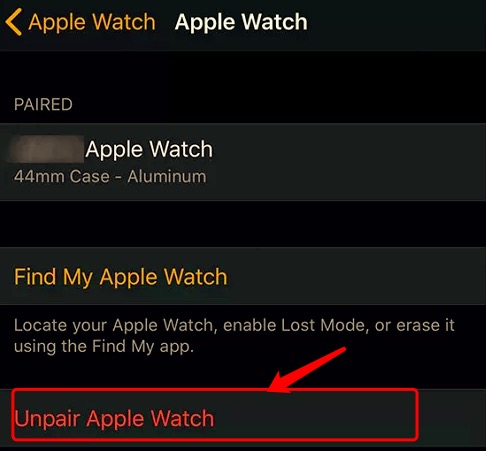
Now, in case you are unable to have access to your Apple Watch, you can also turn “Off” the “Activation Lock” by following the procedures below:
- Go to iCloud.com and then type in your Apple ID credentials.
- Then go to “Find my iPhone”, and then “All Devices ” to be able to see all the devices that are connected with the same Apple ID.
- Then click “Apple Watch ”, and then start erasing it.
- Then click “Remove ” to be able to elicit your device from the “Activation Lock” for good.
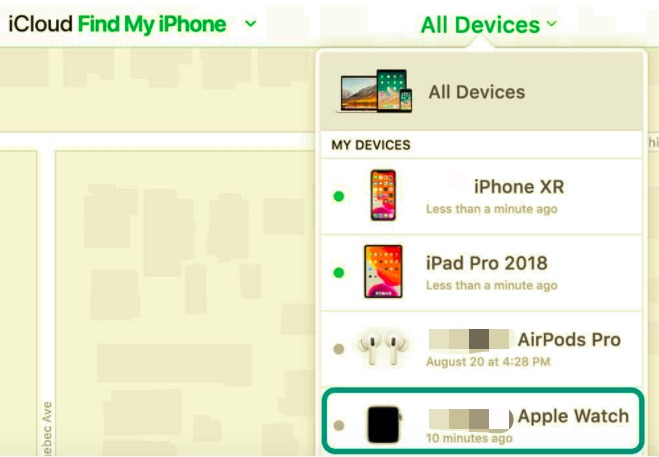
Part 3. The Easiest Way To Unlock Your Apple Watch Without An iCloud Password.
Aside from the technical ways how to unlock Apple Watch without an iCloud password, there is a better way to do it. This time we are going to use a tool which is called the iOS Unlocker. Yes, you may not believe it, but this iOS unlocked will do the entire job that you need on how to unlock Apple Watch without iCloud password.
So, what is this iOS Unlocker?
To start you must know that it supports almost all models of iOS devices, and is accessible on Windows computers and Mac computers. It is technically a tool that will wipe the passwords on your iOS devices, in our case the Apple Watch, so that you can be able to go through the device and access all your data or information.
It is really amazing as this tool can support a lot of lock screen passcode, from a 4-digit one to a 6-digit one, your face ID, and even your touch ID.
Also, you must remember that once you have decided to wipe your iOS device, all the data on it will be gone forever, and you can never access them unless you have created a backup of them before. What are the things to know about iOS Unlocker?
- You can be able to get access to your Apple ID and its features and also the settings of iCloud.
- You cannot be tracked or even detected by the previous Apple ID.
- You can be able to control a particular iOS device, in our case, the Apple Watch with no limits.
- There is no possibility for you to be wiped off remotely using the old Apple ID of the device.
- You cannot be interrupted when the old Apple ID was login anywhere.
- You can still create backups through the use of iTunes via your personal computer.
How Do You Use iOS Unlocker To Unlock Your Apple Watch Without iCloud Password?
The process will be involving removing an Apple ID. If you happen to forget your Apple ID, then this method is also a good choice for you to solve the problem about how to unlock Apple Watch without Apple ID. Before proceeding to the actual steps you must know about some of the things that are really vital.
- All the data on your Apple Watch will be wiped out.
- You have to make sure that you have connected the Apple Watch to your computer.
- You must remember to NOT use the “Erase All Content and Settings” feature of your Apple Watch to be able to avoid the permanency linking of the device to the old Apple ID.
- To avoid your device from being blocked from the Apple ID which was used on it before, you must not update or even restore your device using iTunes.
Let us now proceed with the steps on how to unlock Apple Watch without iCloud via the iOS Unlocker.
- Launch the iOS Unlocker on your computer, and then go to “Remove Apple ID ” mode.
- Using a cable connect your device to your computer, and do not forget to tap “Trust ” to be able to continue.
- To start the removal of the Apple ID, tap the “Start ” button.
- In case your “Find My (type of iOS device)” is “Off”, the removal of Apple ID will start directly once “Start” was tapped.
- In case your “Find My (type of iOS device)” id “On”, resetting all the settings on your device is a must. To do it, go to “Settings”, and then to “General”, and then “Reset”, and then “Reset All Settings”. You have to type in your password to reset all your settings.
- Then you have to confirm all the information on your device. Then to be able to download the “Firmware Package ”, you have to tap “Start ”.
- Once the process is done your Apple ID and your iCloud account will now be deleted. You can now start fresh by typing in your new Apple ID and password.
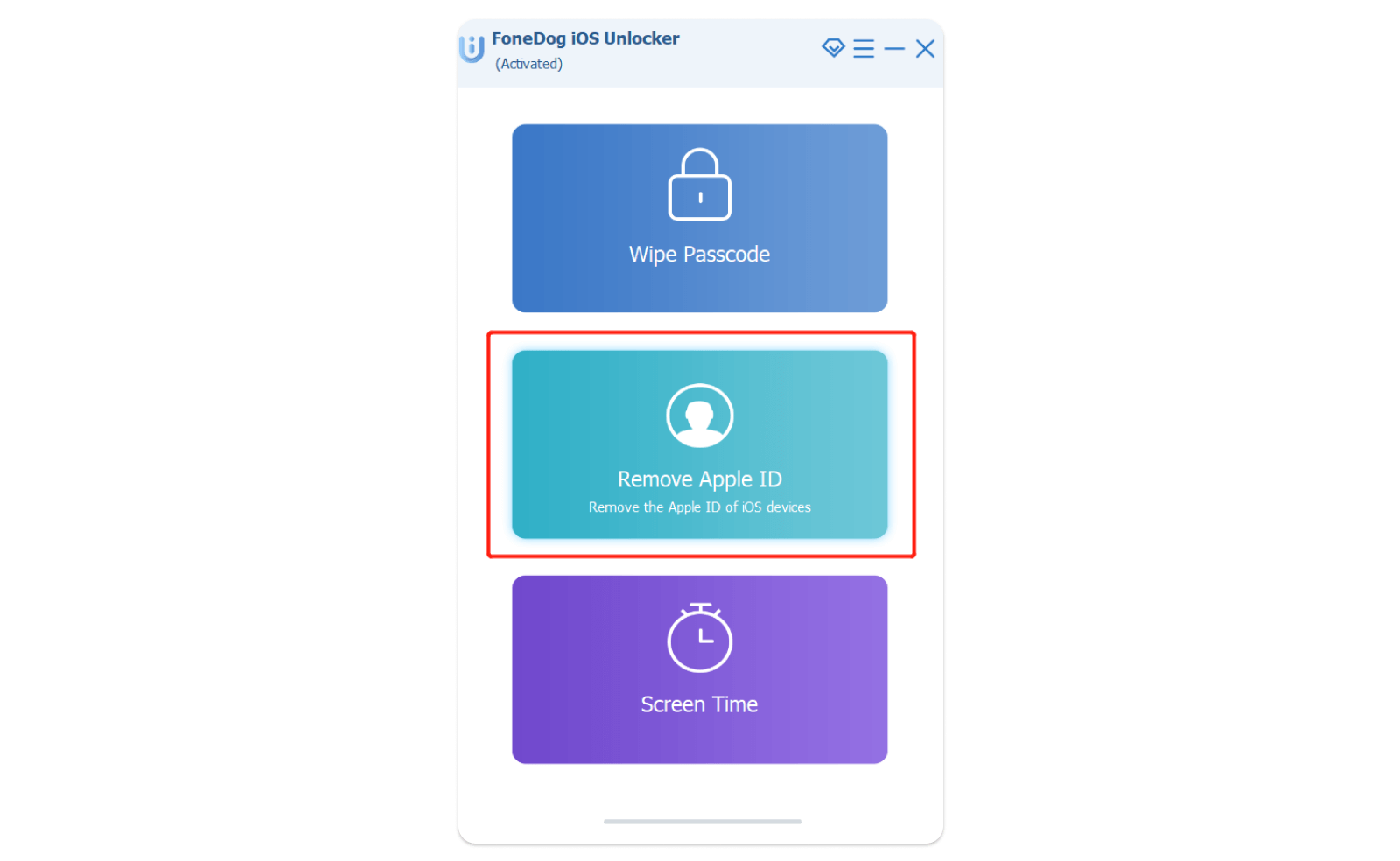
People Also ReadMy Apple ID Greyed Out! Here’s What to Do[2023 Solved] How to Operate Apple Watch Unlocked Carrier
Part 4. To Summarize It All
We are hoping that all the steps on how to unlock Apple Watch without iCloud password were clear to you and that you can be able to use them as your reference in the future. We cannot deny the fact that being forgetful happens, or that we can buy a device which was owned by someone before, so all the things and methods discussed here can be really useful somehow. And if you are looking for the right way to handle these things, you can never go wrong with trying iOS Unlocker.
Written By Rosie
Last updated: 2022-03-10