

By Vernon Roderick, Last updated: January 14, 2023
JPEG files are known for their quality as image files. Without a doubt, it is one of the most common and widely-used formats for photos. However, that doesn’t change the fact that it isn’t perfect. It can and will be corrupted under the right circumstances.
Unfortunately, when we talk about computer software, you won’t be able to find one that can repair corrupted JPEG files for free. Such tools are usually paid software, but some of them aren’t even noteworthy. And that is why today, we’ll be talking about how you can repair corrupted JPEG files by yourself, in addition to other ways to do it but with free tools.
Part 1. What You Need to About Before You Repair Corrupted JPEG FilesPart 2. 5 Solutions to Repair Corrupted JPEG FilesPart 3. The Best Software to Recover Deleted or Lost JPEG FilesPart 4. Conclusion
Sure, it may not be that you want to repair corrupted JPEG files, but you will eventually face a situation where you’ll be put in a corner. When that time comes, you will want to know more about these JPEG files. And that’s why before anything else, you have to know first about what caused this situation to happen.
Something that experts have been looking into is the classification of JPEG corruption. This is perhaps what you will need to understand first since this is the reason why you’re here in the first place. Here’s a look at a summary of the findings of experts about the types of JPEG corruption:
As you may have already realized, these three issues differ from each other. For that reason, it is only right to assume that the method to repair corrupted JPEG files will also be different for each of these three. Normally, this should be enough info about JPEG files, but your quest to ensure the successful repair is yet to finish.
Another important thing you need to take note of is that there are different parts of a JPEG file. In each of the aforementioned issues, they affect different parts. There are generally two parts of JPEG files or image files for that matter:
While there may be solutions for problems regarding both parts, there are still problems that cannot be fixed. However, for now, it should be enough that you know the solutions that are doable with your resources as of now.
The first option that we can give you is to rely on a backup. This is because it is by far the fastest way you can repair corrupted JPEG files. There are many ways to create a backup. Plus, most of those methods of creating a backup are managed by built-in utility tools. This means you can trust it with everything you have.
You can do this using an extra storage drive, through a cloud service provider, a backup wizard, and more for free. The only downside to this is that you will have to rely on your foresight since this will only work if you do it prior to the corruption.
Another quick fix for the corruption problem with your JPEG files is by converting them to another format other than JPEG. This was proven to work by many users and the concept lies behind the fact that each image format has different vulnerabilities.
However, while this may serve as a method to repair corrupted JPEG files for others, it may not be the case for the rest. This is because it doesn’t really solve the JPEG corruption issue. It simply bypasses it so that you may access the file without solving the main problem.
It can be done with converter tools. You may also right-click on the JPEG file, select Rename, then change the extension. If the extension isn’t shown, you can show it by unchecking the box for Hiding known file extensions. Nevertheless, it is still a viable option for those that are desperate to get their files back.
The Command Prompt is known for being a powerful tool for Windows users. It can solve most issues within a minute. This involves inputting tons of codes that you may or may not understand. Either way, here’s how you can do it:
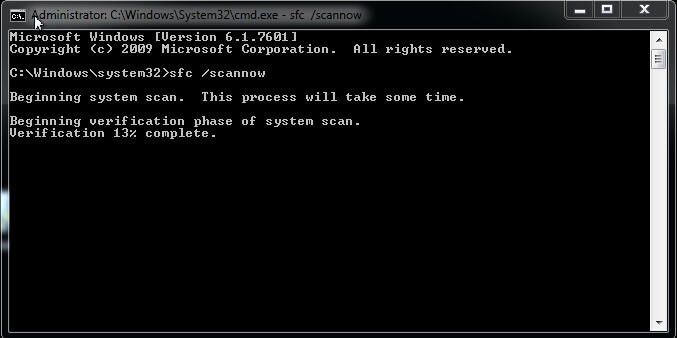
Although Command Prompt is, without a doubt, a powerful tool, you can’t deny the fact that it is too complicated for greenhorns with coding. That’s why it may not work well with others, but it would be great for experts or at least those who have sufficient know-how.
Our fourth entry is the use of JPEG repair tools. Although we’ve said before that tools that specialize in tasks that repair corrupted JPEG files will cost money, there are some that are free, albeit not that effective. However, that still depends on how you use them. With that said, here are the five tools that will help you repair corrupted JPEG files.
Stellar Phoenix has tons of products that feature the repair of files. JPEG Repair, in particular, is capable of repairing corrupted JPEG files. These include files that are completely unreadable, those that don’t have thumbnails, and more. The tests done showed that it is capable of restoring very small JPEG files.
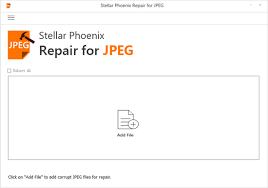
Compared to Stellar Phoenix, Picture Doctor isn’t much better if you want to repair corrupted JPEG files. It is also limited to repairing those that are of very small sizes. However, it supports both Windows and Mac and repairs other file formats so that’s extra points for Picture Doctor.
JPEG Repair Toolkit, on the other hand, is a very powerful tool when it comes to JPEG files. The repair process involves detecting whether the file has a good header, processing the image data, and correcting any issues found. So far, this tool is comparable to your typical paid software out there.
PixRecovery is much like Picture Doctor in a way that it can repair different types of images such as BMP, PNG, and even RAW images. It is also limited to small-sized images. However, the difference between the two is that PixRecovery is faster with recovery, perfect for rushing.
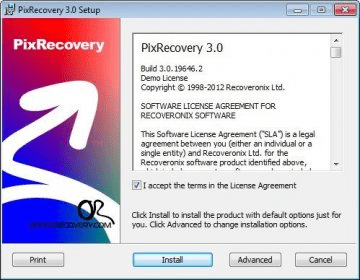
File Repair is not a very popular tool, but it can still deliver great results. Like Picture Doctor and PixRecovery, it doesn’t specialize in JPEG files since it supports other formats as well. Its main selling point is that it is capable of even repairing medium-sized images. Plus, you can use it on your smartphone which adds to the compatibility of the tool.
These tools should be able to fix the image data of your pictures. However, just like we said before, the image isn’t necessarily the only thing important in a photo. There’s also the header, which can be maintained by a Hex Editor.
A Hex Editor is what you can a tool that can modify the codes of a file. Thus, it is not limited to just images. It may also be used with other files, but it will take some skill to master it. Nonetheless, here are our top-recommended hex editor tools.
HxD Hex Editor is perhaps the most popular freeware tool there is when it comes to editing hexadecimal codes. There’s not much to question about its capability. The only thing you need to take note of is its features such as search-and-replace, and more.
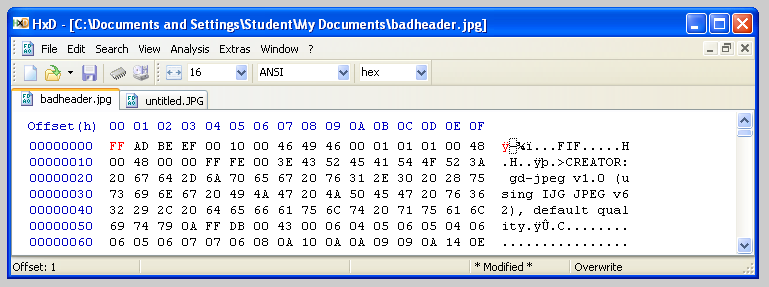
Hex Workshop is not your most popular editor, nor is it the easiest editor to manage. In fact, it is more advanced than most of the hex editors you’ll see. However, that also means that there are advanced features that you may use with the editor such as a hex calculator, checksum generator, base converter, and more.
Cygnus is a popular company due to the many products that it offers, one of which is a hex editor. Their hex editor is freeware too, but it is as capable as other premium hex editors out there. It has the ability to manually repair corrupted JPEG files, does search and replace, and more.
Hackman Suite is exactly what the name suggests, it can very well be considered a hacking tool for those who want to configure the hexadecimal codes of a file. It is a tool that contains many other hacks besides the hex editor, making it a suite worth mentioning in this list.
You may think that the header isn’t that important when trying to repair corrupted JPEG files, but it is actually plenty helpful if you’re planning on putting effort into solving your problem.
There are tools to repair corrupted JPEG files in case the image data is the issue. There are also tools for when the problem is the header. It’s only natural to assume that there’s a tool for recovering your JPEG files if neither the header nor the image data is the problem.
FoneDog Data Recovery is software that specializes in recovering your files. While it may not be what you’re looking for, it is still a viable option if you were to lose your files while you were trying to repair corrupted JPEG files. Here is some software to recover deleted photos, you could click this post to see.
Data Re covery
Recover deleted image, document, audio and more files.
Get deleted data back from computer (including Recycle Bin) and hard drives.
Recover loss data caused by disk accident, operation system crushes and other reasons.
Free Download
Free Download

People Also ReadCompression and Optimization of JPEG Files for The World Wide WebThe Importance of Knowing How to Reduce the Size of a Jpeg or a PNG
The issue regarding JPEG files has been around for quite a time now. Although JPEG files carry the risk of corruption, so are other image files. Either way, all files have the chance of getting corrupted. It’s just up to you whether you try to repair corrupted JPEG files or not.
This further emphasizes the importance of creating backups for when this time comes. Also, you must be ready to spend money if you deem the file to be worth it. Either way, this article should help clear up any misunderstanding about corrupted JPEG files.
Leave a Comment
Comment
Data Recovery
FoneDog Data Recovery recovers the deleted photos, videos, audios, emails, and more from your Windows, Mac, hard drive, memory card, flash drive, etc.
Free Download Free DownloadHot Articles
/
INTERESTINGDULL
/
SIMPLEDIFFICULT
Thank you! Here' re your choices:
Excellent
Rating: 4.8 / 5 (based on 98 ratings)