When you forget your password or the Apple ID, definitely, you’ve locked yourself out of the device control. You have to unlock your iPhone by whatever means. The web has several digital solutions to aid in such situations.
ApowerUnlock is one such application that saves you disappointment. ApowerUnlock reviews provide the advantages and disadvantages of the toolkit to give you all the information you need to help you work the application with ease.
The challenge with unlimited options is the dilemma of choosing the best unlocker for Apple devices.
Although there are several options in the web market, some are complex and complicated for even experts. Having unbiased reviews helps you to make a wise decision that will govern all the unlocking functions for Apple toolkits.
ApowerUnlock is a safe and powerful toolkit ideal for both beginners and experts in equal measure. The great utility supports all unlock functions for iPod, iPhone, and iPad. Whether you have a face identification, or on-screen passcode or a pattern password this toolkit has no limits. It erases all in a few clicks. Continue reading to have in-depth information about ApowerUnlock reviews.
Part 1. Is ApowerUnlock Safe? – Complete ReviewPart 2. The Alternative to ApowerUnlock – Best iOS Unlock Software for YouPart 3. Conclusion
Part 1. Is ApowerUnlock Safe? – Complete Review
As the name suggests, ApowerUnlock is a digital solution that is pretty simple and straightforward to use. It comes with a straightforward interface and on-screen instructions that are ideal even for a novice in technology.
It has no boundary on the reason for the locked Apple device, as long as it's locked, it can delete the passcode or the Apple ID and get full control of your device once again. You don’t need to remember any of the lost passcodes or even attempt to key in for them to run its functions. The unlock function is totally an autonomous process independent of the initial passcodes.
Although it can’t work for iOS 11.4 and later versions. For the initial versions; it works perfectly well, if not, you have to look for an alternative. Here is the full ApowerUnlock Reviews:
Its key features include
- Unlock both iPhone, iPad, and iPod without requiring a passcode
- Supports screen accessibility even for a damaged screen
- Minimal compatibility challenges with iPad and iPhone
- Surpasses the Face ID, Apple ID, and Touch ID screens
- Unlocks Apple ID without a password
- Deletes all data and updates the iOS to a new version
- Erases settings, data, and old passcodes
- Returns the device to factory settings

The main advantages of this application include
- Simplicity in its functions
- Supports various screen damage situations
- Compatible with various iOS devices
- Has an offline mode
As ApowerUnlock reviews, disadvantages is a must they include
- It lacks a free mode making it costly
- Only supports the lower versions of iOS 11.4
- Only has double features
- A computer is a must-have to run it
Part 2. The Alternative to ApowerUnlock – Best iOS Unlock Software for You
Are you looking for an iPad, iPod, and iPhone unlocker that also comes with value-added functions? If yes then iOS Unlocker is your go-to application not only for unlocking functions but also for an Apple ID, Password, and Screen Time remover.
This is a comprehensive toolkit that supports Apple devices with unlocking functions as the name suggests. The paid application with a money guarantee as well as a trial option available allows you to have a taste of its functions for a month without spending a dime.
Although a passcode helps to keep the contents of your Apple devices private, it's normal to lose or forget the passcode. All you need is to arm yourself with a utility that will reverse the situation. How is this possible?
iOS Unlocker comes with unlimited device controls with an option to access Apple ID properties and iCloud settings. The old Apple ID has no space after the unlock function. Moreover, you can’t use the old Apple ID to track the device, the new ID is the new tracking code.
After viewing ApowerUnlock Reviews, there's another unique advantage of iOS Unlocker - you aren’t able to track or erase the passcode using the old ID. This is a toolkit that also supports iTunes to manage all backup operations using the iCloud storage device.
As an alternative to ApowerUnlock, iOS Unlocker is the real deal for all matters of restringing your Apple device to its factory settings irrespective of the operating system. The three-step function in the unlocking process makes it your go-to unlock utility. Here is how you can erase the passcode and unlock your iPhone, iPad, and iPod.
- Run the software and then choose the Wipe Passcode mode.
- Then press the Start button and connect the Apple device to a PC via a USB cable
- Click the Trust button to accept terms and conditions
- Confirm the information if in agreement with the device information on the screen
- Click the Unlock button after you key in “0000 ” as the input code and wait for a clean and clear home screen on your device
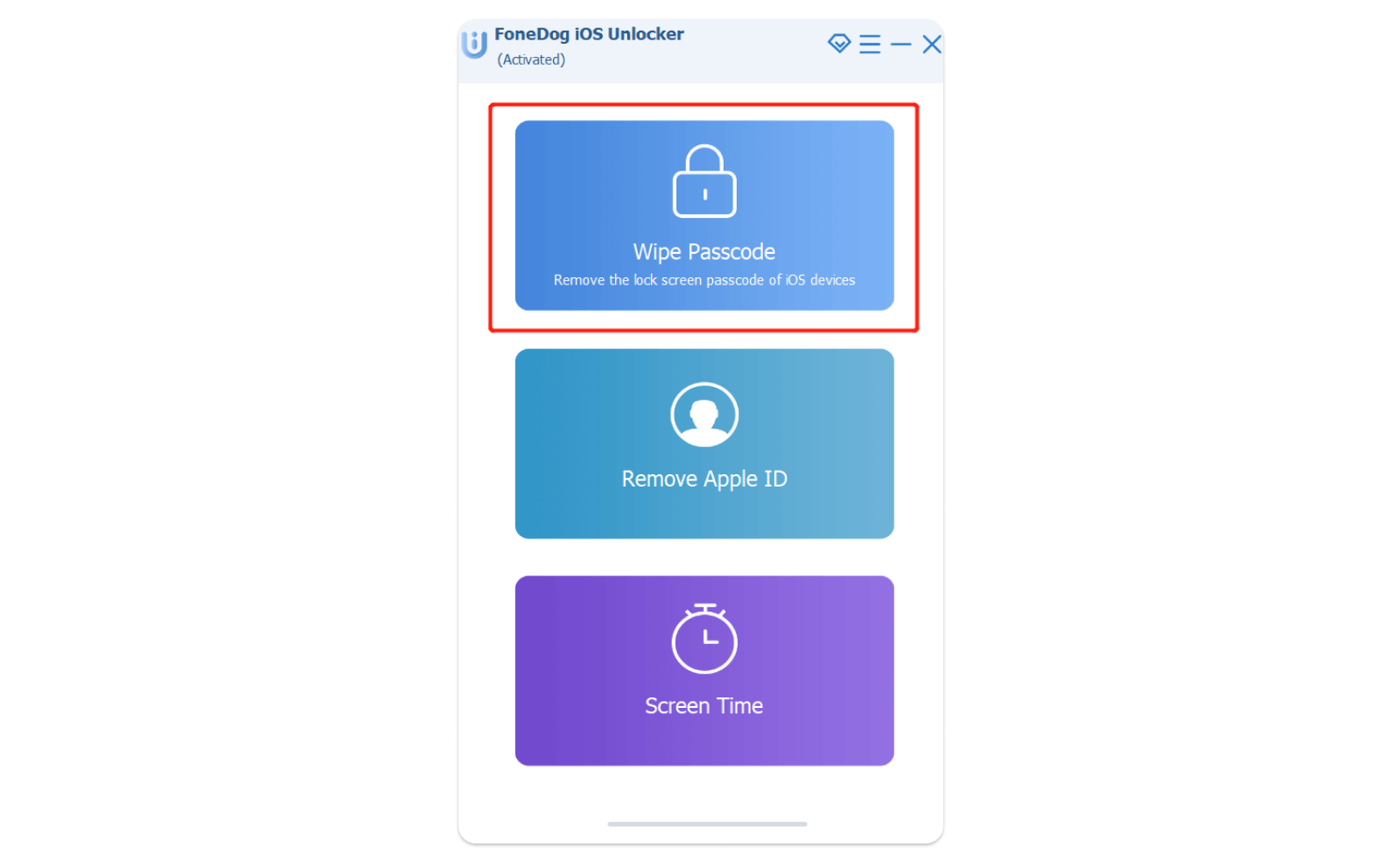
Is there any other alternative to ApowerUnlock rather than iOS Unlocker? Is that a pretty simple application to manage to unlock functions for Apple devices?
People Also ReadHow to Crack iPad Password in 3 Effective Ways 3 Ways: How to Unlock iPhone 6 Passcode Without Losing Data
Part 3. Conclusion
Now that we have known all about ApowerUnlock reviews. The sensitive Apple devices require special tools to run is operations that include unlocking functions. The choice of the utility depends on the value-added functions, speed, and performance of the toolkit. The fewer the steps, the better since even beginners will have it easy to run and manage the applications.
iOS Unlocker can’t miss in such a list, thanks to its simplicity and straightforward interface. Reviewers can’t vouch for it anytime you are looking for unlocking digital solutions. Never gamble with your device; instead, go for renowned applications that will make you unlock your device irrespective of the type of toolkit.
Written By Rosie
Last updated: 2022-02-25