

By Nathan E. Malpass, Last updated: January 14, 2023
FoneDog Toolkit for Android has three main functions: Android Data Recovery, Broken Android Data Extraction and Android Data Backup & Restore. You have access to having a 30-day free trial on all the three functions in the Toolkit. Thus, if you have a nice and satisfying trial experience on FoneDog Android Data Recovery, you can consider to purchase and register this FoneDog’s product for a life-long use later.
Now, let’s go and read the steps of registering FoneDog Android Data Recovery in FoneDog Toolkit for Android you want to have a life-long support.
How to Enter the Registration Page:
After installing and launching the FoneDog Toolkit for Android on your computer, you can see the home page of FoneDog Toolkit as below. Then, move your mouse and stay it on the key icon for a few seconds: Register this product. Click this icon because this is the direct entry to the registration page.
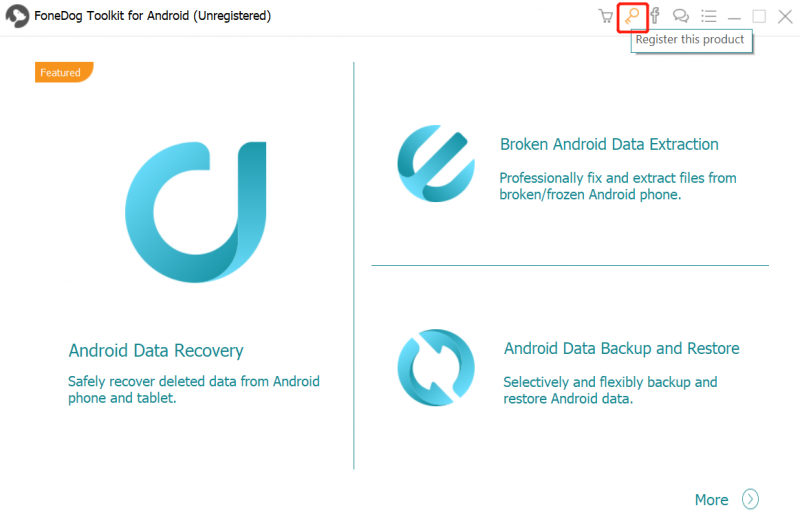
Note: Choose the certain product you want to purchase by clicking the Buy Now link on the page. Be careful and confirm for the product you buy once again before the payment, as you will receive an email with a registration code or license code after the payment. One product has one corresponding registration code. What’s more, your information and security during the purchase are guaranteed, thus, please be not worried about the safety issue.
Part I. Registration for Android Data RecoveryPart II. Registration for Broken Android Data ExtractionPart III. Registration for Android Data Backup & Restore
There are limitations when you are having a 30-day free trial on FoneDog Android Data Recovery: unable to preview pictures with full size or unable to recover files, while a registered version of FoneDog Android Data Recovery provides you with no limitations when previewing pictures and recovering files as well as free technical support and upgrade. It is simple to register for a better experience on Android Data Recovery.
Step 1. Fill in Your Email Address
Fill in the email address that you used to purchase the product FoneDog Android Data Recovery in the Email Address column.
Step 2. Fill in Your Registration Code
Since you have had an email with a registration code after you pay for this product, copy and paste the code in the Registration Code column.
Step 3. Finish Registration
Filling in the email address and the registration code later, click Register to finish your registration for FoneDog Android Data Recovery. A “Congratulations!” message will tell you that you have successfully registered Android Data Recovery on the screen.
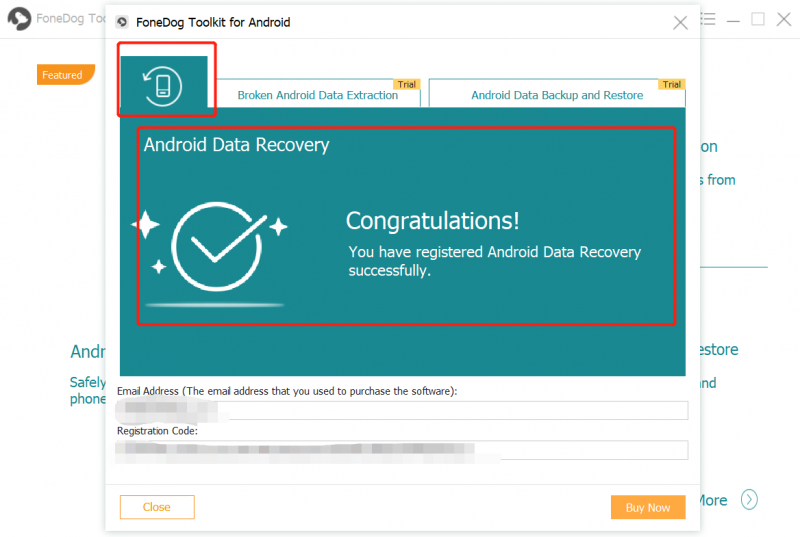
Tips: If you unfortunately fail, please check whether the email address is correctly typed or the registration code or license code is corresponding to the product you purchase. Also, you can click the Support link in blue below the Registration Code column for help.
As what you have heard about in the first paragraph, there are three main functions in FoneDog Toolkit. Thus, you may want to know how to register for other two functions: Broken Android Data Extraction and Android Data Backup & Restore. Steps are provided below.
Limitations occur as well when you are having a 30-day free trial on FoneDog Broken Android Data Extraction: failure in recovering files from a damaged phone, while a registered version of FoneDog Broken Android Data Extraction offers you no limitations when recovering files from broken phones.
The steps to register for FoneDog Broken Android Data Extraction is as simple as to register for Android Data Recovery.
Step 1. Fill in the Email Address
Fill in the email address that you used to purchase the product FoneDog Broken Android Data Extraction in the Email Address column.
Step 2. Fill in the Registration Code
Confirm that you have had an email with a registration code after you pay for the product. Then, copy and paste the code in the Registration Code column.
Step 3. Finish Registration
Tap Register to finish your registration for FoneDog Broken Android Data Extraction after you fill in the email address and the registration code. A “Congratulations!” message will notify you that you are successful in registering Broken Android Data Extraction on the screen.
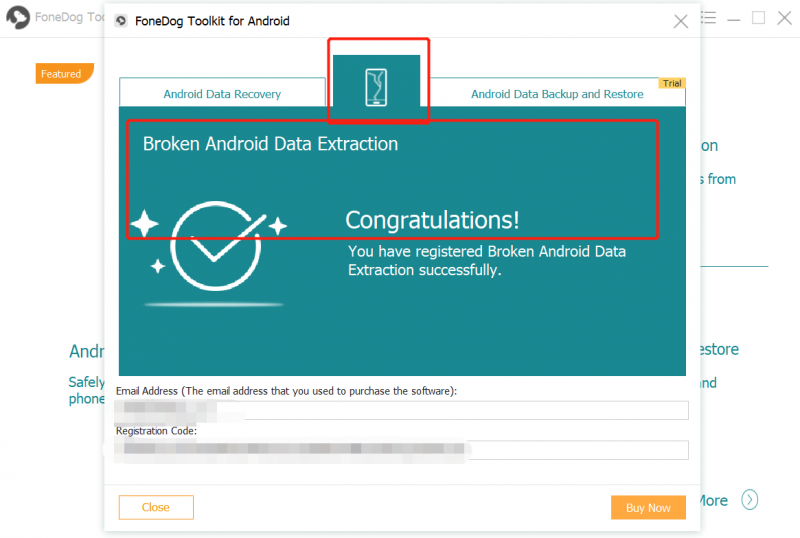
Do Remember: The email address you fill in the blank is valid and the registration code matches the product.
You can also have a 30-day free trial on FoneDog Android Data Backup & Restore. However, you have no access to restoring data. You are supposed to register for FoneDog Android Data Backup & Restore to attain restoration with no limitations and free technical support and upgrade. Here are steps to register the tool below.
Step 1. Fill in Your Email Address
Fill in the email address that you used to purchase the product FoneDog Android Data Backup & Restore in the Email Address column.
Step 2. Fill in Your Registration Code
Since you have had an email with a registration code after you pay for this product, copy and paste the code in the Registration Code column.
Step 3. Finish Registration
Filling in the email address and the registration code later, click Register to finish your registration for FoneDog Android Data Backup & Restore. A “Congratulations!” message will tell your success in registering Android Data Backup & Restore on the screen.
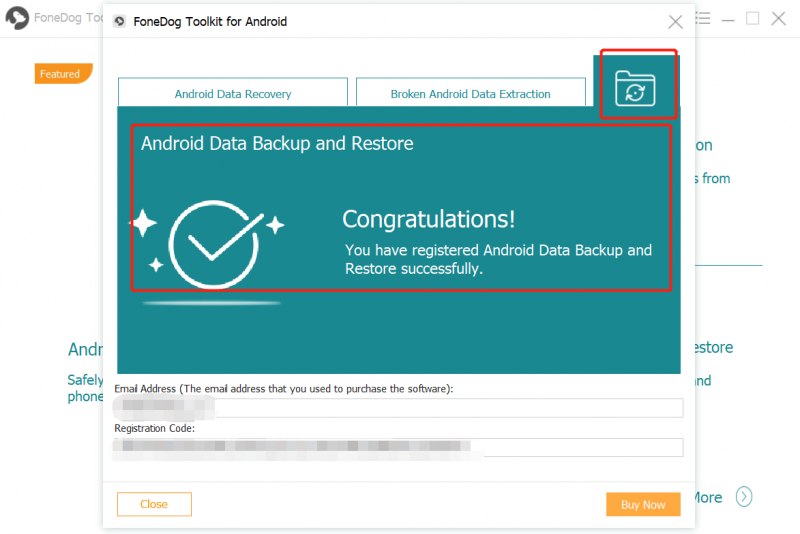
Hope that you would have a better use on your Android phones with the help of FoneDog Data Recovery. At last, thanks for your support!
Leave a Comment
Comment

J2019-08-05 15:56:34
請問手機不小心"回復原廠設定"還能用這軟體夠救回照片丶影片嗎了? 一定要裝android root嗎?一直scale 不成功,要我裝手機android root?是否是因為是PC試用版 故{android 數據恢復}不能work !

FoneDog2019-08-06 08:05:49
您好,如果是因為恢復原廠設定而刪除的數據,軟件並不能幫助數據恢復。您可以通過一些以前的數據備份來找回數據。謝謝。

fanny2019-04-06 07:43:45
if whatapps data didn't copy to icould and had deleted them. also the sim card in phone (Samsung note3 model) was lost, can still recovery the data by your fonedog?
Android Toolkit
Recover deleted files from your Android phone and tablet.
Free Download Free DownloadHot Articles
/
INTERESTINGDULL
/
SIMPLEDIFFICULT
Thank you! Here' re your choices:
Excellent
Rating: 4.5 / 5 (based on 74 ratings)