

By Nathan E. Malpass, Last updated: April 6, 2023
There are many data recovery software available in the market. As a loyal Jihosoft user, it’s high time you look for the best alternative to Jihosoft iPhone Data Recovery. How will you get the best among the hundreds available in the digital market? This article discusses one in detail. Before we mention it in part 2, we will look at Jihosoft iPhone Data Recovery software, including its features, advantages, and how it works.
In the second part, we will present FoneDog iOS Data Recovery as the top substitute for Jihosoft iPhone Data Recovery and provide an in-depth analysis to help you discern which option is superior. Additionally, the third section of this article will furnish you with further justifications for selecting FoneDog iOS Data Recovery as the ultimate alternative to Jihosoft iPhone Data Recovery.
Part #1: Jihosoft iPhone Data RecoveryPart #2: The Best Alternative to Jihosoft iPhone Data Recovery- FoneDog iOS Data RecoveryPart #3: Why is FoneDog iOS Data Recovery The Best Alternative to Jihosoft iPhone Data Recovery Conclusion
When you are looking for a toolkit that will recover the iPhone files with no conditions, then Jihosoft is your go-to toolkit. The application has no limit on the data types. Some supported types include messages, call logs, photos, audio, videos, and contacts. It comes in handy to manage the iDevices with minimal effort. Some of the additional features of the toolkit include.
How it works.
However, what makes one choose the best alternative to Jihosoft iPhone Data Recovery is that it lacks the integration with the iTunes and iCloud backup that makes FoneDog iOS Data Recovery a better option. Read on and get to know the details.
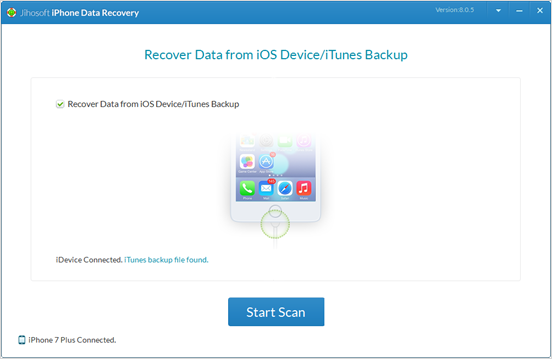
FoneDog iOS Data Recovery is capable of recovering all data types, such as contacts, call logs, photos, videos, and images. In comparison to Jihosoft iPhone Data Recovery, it has a unique advantage in its ability to integrate social media channels like Facebook Messenger, WhatsApp, Kik, Line, and WeChat, allowing for effortless data recovery from social media platforms. Along with these features, the toolkit also includes additional functionalities, such as extracting notes from iPhone backup.
iOS Data Recovery
Recover photos, videos, contacts, messages, call logs, WhatsApp data, and more.
Recover data from iPhone, iTunes and iCloud.
Compatible with latest iPhone and iOS.
Free Download
Free Download

Here is how it works as the best alternative to Jihosoft iPhone Data Recovery.
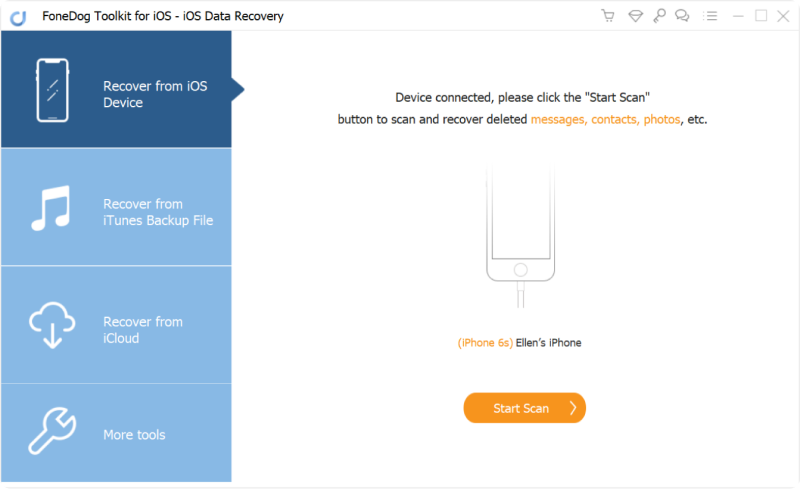
The recovery time of the files is directly proportional to the number of files being recovered, showcasing the simplicity and efficiency of the best substitute for Jihosoft iPhone Data Recovery. Additionally, the toolkit's value-added functions contribute to its status as the best alternative. To gain further insight into its advantages, read on.
FoneDog iOS Data Recovery stands out as the best alternative to Jihosoft iPhone Data Recovery due to its advanced features and additional value-added functions. The social media integration and the ability to incorporate the iTunes and iCloud backup function is a plus, for example it can fix up iCloud backup missing. This helps one to have a sure bet of the recovery process since the toolkits are efficient in data recovery management functions.
The fact that you can also use the first option to run the data recovery function even without the Backup is a plus such that even if you have lost data without any backup plan, you can still recover it with minimal effort.
People Also ReadThe Best Alternative to MiniTool Mobile Recovery for iOS in 2024!2024 Best Alternative to Joyoshare iPhone Data Recovery
As much as we have only discussed FoneDog iOS Data Recovery as the best alternative to Jihosoft iPhone Data Recovery, it doesn’t mean that this is the only option you can explore. There are several iPhone data recovery software for Mac in the market that you can try to get the best out of the functions. The digital market has hundreds of such applications that you need to try and test to prove your functionality.
After considering the features and distinctive advantages, it can be concluded that this toolkit is deserving of the title best alternative to Jihosoft iPhone Data Recovery. All necessary information has been gathered.
Leave a Comment
Comment
iOS Data Recovery
3 Methods to recover your deleted data from iPhone or iPad.
Free Download Free DownloadHot Articles
/
INTERESTINGDULL
/
SIMPLEDIFFICULT
Thank you! Here' re your choices:
Excellent
Rating: 4.7 / 5 (based on 57 ratings)