

By Adela D. Louie, Last updated: June 10, 2025
Whether you’re delivering a tutorial, capturing a gameplay session, or recording a virtual meeting, a reliable screen recorder is a must. Microsoft offers its own solution through Microsoft Stream and other built-in tools, but how does it hold up against the competition?
This guide will walk you through a complete overview of Microsoft Screen Recorder, assess its strengths and limitations, and explore the best alternatives available today. Whether you're looking for ease of use, powerful editing tools, or more control over your recording experience, you'll find the right option here. Let’s dive in and find the free best screen recorder that fits your workflow best.
Part 1. What Is Microsoft Stream?Part 2. Best 3 Alternatives to Microsoft StreamPart 3. How to Choose the Best Screen Recorder?Part 4. Conclusion
Is Microsoft Screen Recorder good? In this part, we'll walk through pros and cons, key features, pricing, and everything you need to know about Microsoft Stream. Let’s get started!
Microsoft Stream is part of Microsoft 365 (formerly Office 365). It is a secure enterprise video service designed for internal video sharing, meeting recordings, and training content. Now integrated into SharePoint and OneDrive (Stream on SharePoint), this Microsoft Screen Recorder supports video uploads, screen recording, and seamless sharing across Microsoft 365 apps.
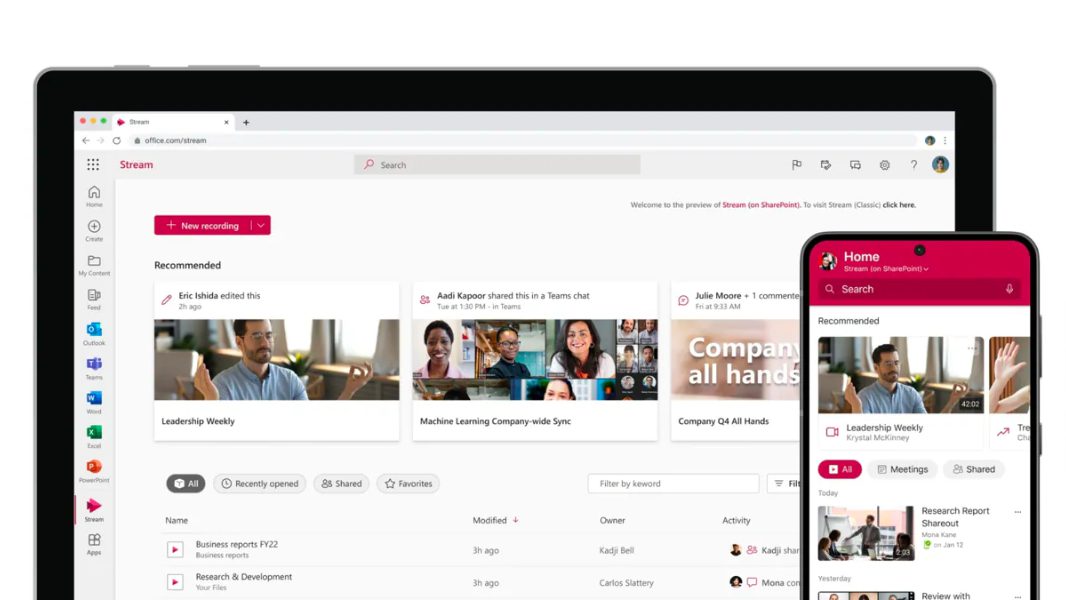
Screen & Webcam Recording
Automatic Transcriptions & Captions
Chapters and Bookmarks
Secure Sharing & Permissions
Video Analytics
Deep Integration with Microsoft 365
Organized Video Library
Mobile Access
Microsoft Screen Recorder is accessible on mobile browsers and apps that support OneDrive/SharePoint, making it easy to view content on the go.
Included with most Microsoft 365 business and education plans, and Microsoft Screen Recorder isn't available as a free standalone product.
Pros:
✅ Best For:
Cons:
❌ Not Ideal For:
So, what’s the verdict for our Microsoft Stream review? Is Microsoft Stream good, and should you choose it for your screen recording needs? If you don't like this Microsoft Screen Recorder, let’s explore some alternatives to Microsoft Stream.
FoneDog Screen Recorder is a lightweight, powerful tool designed for users who want to record everything from tutorials and gameplay to online meetings and streaming content. It offers a clean interface, customizable settings, and multiple recording modes — making it perfect for beginners and advanced users alike.
Free Download
For Windows
Free Download
For normal Macs
Free Download
For M1, M2, M3
Key Features
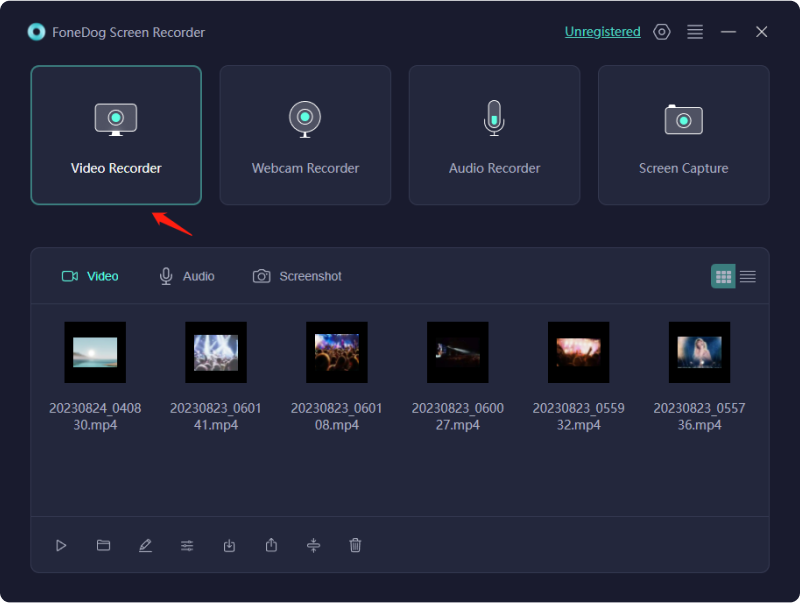
Pros:
Cons:
Movavi Screen Recorder is an intuitive screen capture and video recording solution that also includes built-in editing tools. It’s designed for creators, remote workers, and educators who need quick and professional-looking video results without complex software.
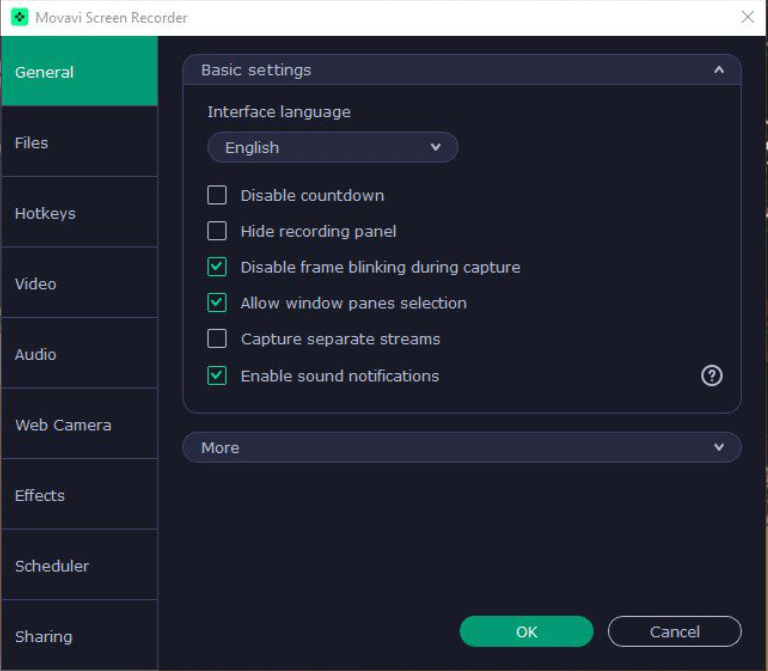
Key Features
Pros:
Cons:
OBS Studio (Open Broadcaster Software) is a free and open-source screen recording and live streaming platform. It’s widely used by gamers, streamers, and content creators who want maximum control over their recording and broadcast environment.
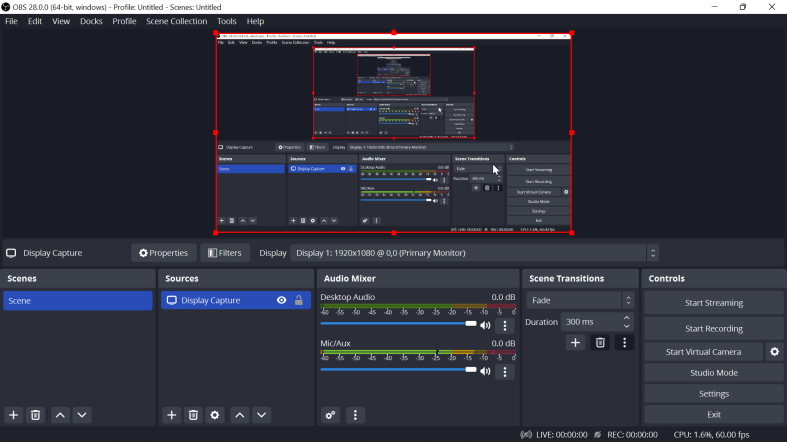
Key Features
Pros:
Cons:
When choosing the right screen recorder, consider:
Match these needs to your workflow to find the best fit!
Microsoft Screen Recorder is a solid screen recording solution for organizations already using Microsoft 365, offering security, integration, and ease of use for internal video communication. However, for more advanced, flexible, or personal needs, third-party tools like FoneDog, Movavi, OBS Studio, or ApowerSoft may be better suited. Whether you're a casual user or a content pro, there's a screen recorder out there that fits your style perfectly.
Free Download
For Windows
Free Download
For normal Macs
Free Download
For M1, M2, M3
Leave a Comment
Comment
Screen Recorder
Powerful screen recording software to capture your screen with webcam and audio.
Hot Articles
/
INTERESTINGDULL
/
SIMPLEDIFFICULT
Thank you! Here' re your choices:
Excellent
Rating: 4.7 / 5 (based on 91 ratings)