

By Nathan E. Malpass, Last updated: October 17, 2019
Activation locks are used in order to prevent unwanted access to your smartphone. It protects you in case your mobile device gets stolen or lost. When you’re giving or selling your phone to someone else, you need to disable this activation lock. If this isn’t done, then the other person won’t be able to use the device.
Samsung and Google have activation locks of their own. There are different ways you can do in order to know how to bypass activation lock or remove it completely. Samsung devices usually have both Google and their own activation locks and it will be necessary to remove the two.
Typically, a complete factory reset of your phone will not result in the removal of the activation lock. For instance, when you factory reset your mobile phone without logging out of the Google account, then it will still prompt you for the said account’s details once you turn it on at a later point in time.
Remove Your Phone’s Google Activation Lock through Phone SettingRemove Your Device Google Activation Lock through The NetOther Ways on How to Bypass Activation Lock of GoogleTo Wrap It All Up
This section won’t focus much on how to bypass activation lock. However, it will tell you how to remove it. There are a variety of steps you should follow in order to remove the activation lock of Google using your phone. These steps will differ depending on the brand and model of the mobile device. However, the general steps are as follows:
Step 01 – Visit Settings on your phone. Press “Accounts.” In some cases, this will refer to “Users & Accounts.”
Step 02 – Select “Google.” Tap the associated Google email address.
Step 03 – Press the three dots that refers to the menu. This is located in the top-right part of the interface.
Step 04 – Press “Remove Account.” Then, confirm the entire process by pressing the “Remove Account” one more time.
That’s it. You’ve just learned the basic step on how to bypass activation lock indirectly by removing it from your device settings. Below is another method of doing so. However, this is done online.
Step 01 – Go to myaccount.Google.com and then log in using your username and the corresponding password.
Step 02 – Visit “Device Activity & Notifications.”
Step 03 – Press “Review Devices.”
Step 04 – Select the mobile device you want to remove from the said Google account.
Step 05 – Press the “Remove” button colored red.
Step 06 - Press “Remove” again.
How to Bypass Activation Lock By Removing Samsung’s Own Device Protection
Samsung has its own activation lock which is sometimes called factory reset protection (FRP). This is another type of activation lock that renders users unable to utilize the device if they don’t know the details regarding it.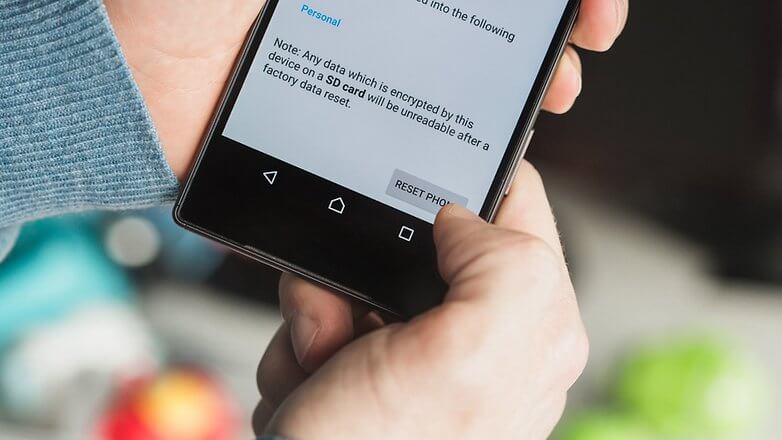
How to Remove Samsung FRP
Step 01 – Press “Apps” within the home screen of your Samsung device.
Step 02 – Chose “Settings” and then press “Accounts.”
Step 03 – Select the account that you wish to delete.
Step 04 – Tap “More.” This is located in the top-right part of the interface.
Step 05 – Press “Remove Account.”
The steps will vary for the Samsung Galaxy S5:
Step 01 – Visit Settings. Then, go to the tab labeled “System.”
Step 02 – Press “Security.”
Step 03 – Uncheck the box that says “Reactivation Lock.”
Step 04 – Press “OK.”
Step 05 – Enter the corresponding password for the account and then press “Confirm.”
Another method on how to bypass the activation lock would be for Samsung Galaxy S6. Below are the steps on how to do it:
Step 01 – Visit Settings. Go to the tab labeled “Personal.”
Step 02 – Press “Lock Screen & Security.”
Step 03 – Choose “Find My Mobile.”
Step 04 – Input the password for the Samsung account.
Step 05 – Press “Confirm.”
Step 06 – Press “Disable Reactivation Lock.”
Step 07 – Press “OK.”
Step 08 – Input the password for the same account. Then, press “Confirm.”
Resetting your device to its factory default settings is another way of solving the problem on how to bypass activation lock.
Step 01 – Find the process in order to reset your device. This will depend on the brand and the model of the device. Finish the device reset process.
Step 02 – Once the screen for verifying your Google account comes up, press the option for “Back.” This will get you to the selection screen for wireless networks.
Step 03 – Press the option known as “Add Network.”
Step 04 – On the “Network Name,” also known as “SSID,” just input random numbers of letters.
Step 05 – Highlight the string you typed then press “Share.”
Step 06 – Select Gmail and then press “Notification.” After this, press “App Settings.”
Step 07 – Press the three dots which is the menu and then choose “Account.”
Step 08 – Visit and continue to that of the “Settings.” Do this by selecting “Continue.
Step 09 – Then, select “Backup & Reset.” After this, press “Factory Data Reset.”
Another way to solve the problem on how to bypass activation lock is to use APK software. This software is known as an Android Package Kit. It works by installing a particular application within your mobile device helping you bypass the account verification system.
You can choose from a lot of APK tools out there. It’s up to you to use the one that fits your needs. Of course, you should do your own due diligence when using an APK tool. You must also follow instructions to avoid damaging your mobile phone.
In this article, we’ve taught you how to bypass the activation lock for both Google and Samsung types. Bypassing or removing your activation lock is important especially if you want to sell or give your phone to somebody else.
This will come in handy when you’re going to buy a new phone for yourself. Take note that the steps above will differ depending on the brand and model of the device. However, the steps we have outlined are the general, more comprehensive ones.
How about you? What’s your go-to method for bypassing the activation lock of Google and Samsung? Can you recommend tips on how to do it? Simply let us know by typing in your thoughts in the section below.
Leave a Comment
Comment
Android Toolkit
Recover deleted files from your Android phone and tablet.
Free Download Free DownloadHot Articles
/
INTERESTINGDULL
/
SIMPLEDIFFICULT
Thank you! Here' re your choices:
Excellent
Rating: 4.6 / 5 (based on 102 ratings)