

By Nathan E. Malpass, Last updated: January 5, 2023
Old VCDs may contain a lot of video files you want to keep. Thus, it can be useful to convert them into a format that is easily shared or archived. If you want to make a funny video, we recommend that you convert VCD to MP4, so you’ll have a format that’s easily run by any application or device.
This article will discuss how to convert your VCDs into the popular MP4 format. We will first talk about what a VCD file type is. Then, we’ll give you the actual ways you can follow to convert them into the MP4 file type.
Part #1: What Is a VCD File Type?Part #2: The Best Way to Convert VCD to MP4Part #3: Other Tools for ConversionPart #4: Conclusion
The format for VCD video files has an extension called DAT. It is actually a data file that’s generic and made by a particular application. The data contained within it is in the format of a text or binary data. Typically, DAT files can be accessed by the app which made them.
There are a lot of programs that create, launch, and reference these DAT files. These DAT files are designed in a way that they can be launched by the specific application that made them (and not manually by a random user).
It’s hard to know if the DAT files contain pictures, configuration files, text, or videos. Thus, the method of launching these file types will depend on the information or data it contains. If the DAT file contains text, it can be launched with any standard text editor. If not, you may want to convert VCD to MP4.
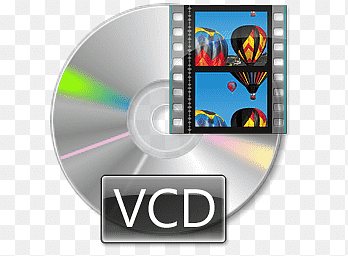
The best tool you can get to convert VCD DAT files to the MP4 format is through audio and video converters. Not every converter has the same power and reliability as FoneDog Video Converter, the recommended software in this case.
This software is an easy-to-use application that works with both audio and video files for editing and conversion. It offers fast conversion speeds because it takes advantage of hardware acceleration technology in your computer.
Some of its features include the following:
Here’s how to use it to convert VCD to MP4:
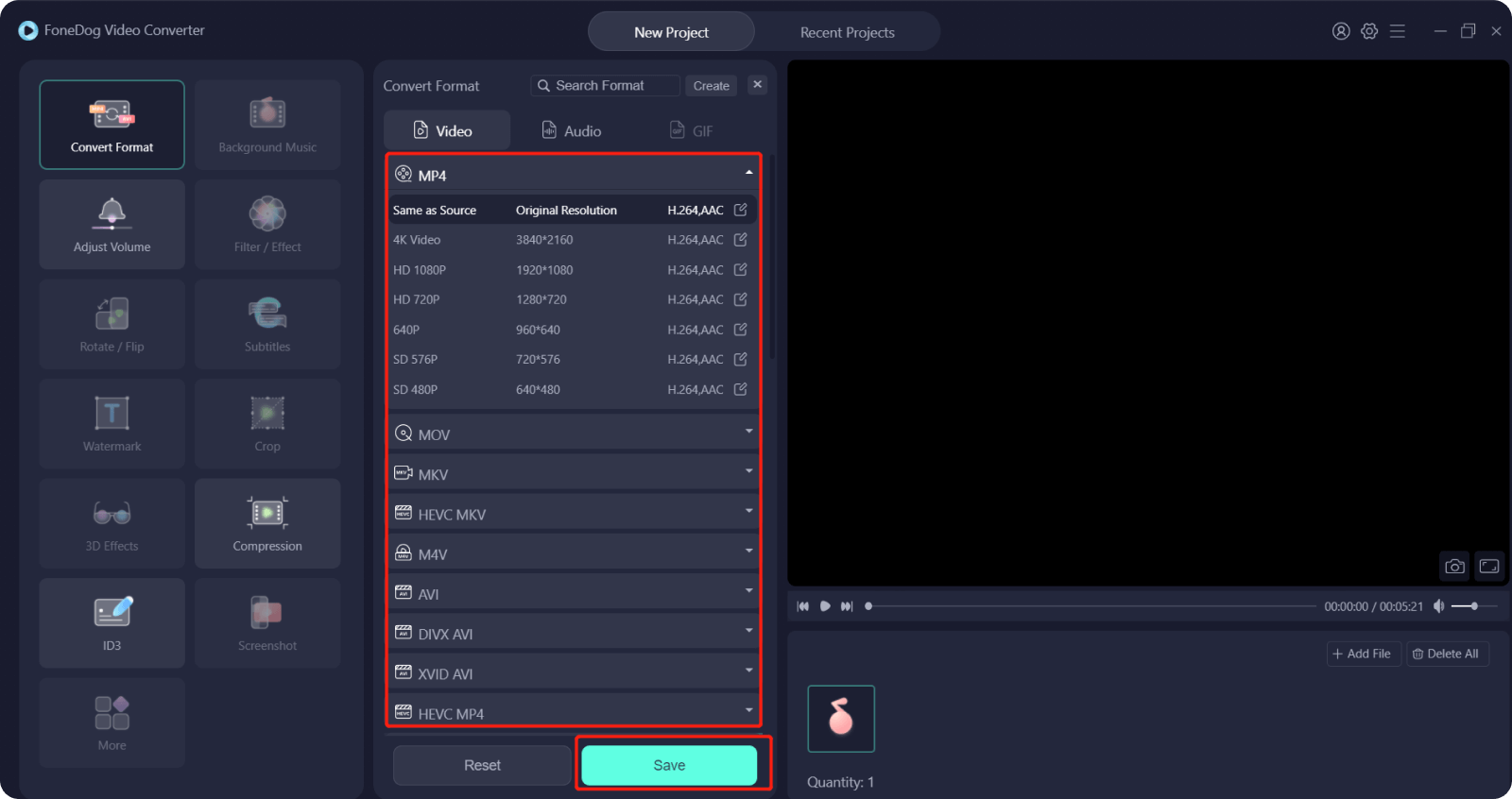
There are runner-up tools you can use to convert VCD to MP4. We will give a brief overview of these tools below.
This is a web-based application where you don’t need to install anything to convert the files you need. Although, there are limitations to web-based applications like this. For instance, there’s a limit as to how much you can upload.
It’s also a fast tool that’s very easy to use. You can simply upload your files and then choose the settings that you like. After that, you click the Convert button. However, this tool is not as powerful as FoneDog Video Converter, because it works on the web.
This is another tool you can use to convert VCD DAT files into the format that you want. You need to install it in your Windows computer for it to work. However, it doesn’t support macOS computers. This open-source application looks outdated and intimidating. However, it still works for the conversion of both audio and video files.
It’s fairly simple to use, though. You install the tool, add the files and select the settings that you like. After that, you can simply click the Convert button. The downside of this application is that you still have to replace the actual file extensions you need. In addition, it sometimes crashes and may contain bugs in it.
People Also ReadA Guide on How to Convert AVI to MP4 FreeSimplest Way on How to Convert VOB to MP4
This guide has given you the top tools and techniques you need to convert VCD to MP4. We talked about what VCD DAT files are. In addition, we gave two runner-up tools to help you convert the said file formats.
As you can see, these two runner-up tools aren’t the best in terms of conversion. WinFF may contain bugs and crashes because it’s an open-source software that isn’t taken much care of by its developers. In addition, the other tool, Apowersoft is an online tool, which may have limitations in terms of features.
Thus, the best tool you can get for audio and video conversion is FoneDog Video Converter. It gives you high-quality output files at blazing fast speeds. In addition, you can use it to enhance and edit your videos too.
The best thing about FoneDog Video Converter is that it’s always reliable. That’s because it takes advantage of hardware acceleration technology. And, there are no limits to what you can convert, that’s because you have the tool on your computer. As such, you can grab the tool today at FoneDog.com!
Leave a Comment
Comment
Hot Articles
/
INTERESTINGDULL
/
SIMPLEDIFFICULT
Thank you! Here' re your choices:
Excellent
Rating: 4.6 / 5 (based on 87 ratings)