

By Nathan E. Malpass, Last updated: February 24, 2022
When it comes to low-end computers, a smaller file size, like MP4 formats, is better compared to a larger file size like AVI files. If you want, we can show you how to convert AVI to MP4 free.
When choosing a compatible video format, one would directly suggest an MP4 since it’s considered universal and widely used by many. Even AVI has its limitations since they are only used for Windows-based media players and isn’t compatible with too many devices. Because of this, they search for a tool to help them convert AVI to MP4 free. This is because AVI is best for TV and master files and if they want those files to play on their computers or maybe post them on any social media platform, converting to MP4 will be the right choice as it is fit for social media and browsers.
Tip: You can learn how to convert WebM to MP4 format in another post if you are interested in it.
Part 1. Why Do You Convert AVI to MP4?Part 2. What Are The Top Converters?Part 3. What is the Best Converter?Part 4. Conclusion
Some people may agree that the best pastime using only your phone is for watching videos, be it online or offline. And since a lot of people are found online, many influencers have also started doing content to either make a path for their career or just for the fun of it. Despite this, aspiring Youtubers must know of a file format that is compatible with social media.
MP4 was developed by the company, Moving Picture Experts Group. It can work across multiple platforms and is the most common format to be used for social media purposes. AVI means Audio Video Interleave, which was developed in 1992 by Microsoft. AVI is widely-used for TV shows that have great quality. Still, people want to convert those files as AVI files are too big to fit on our computers. So, they are in search of a tool that can convert AVI to MP4 free, and maybe they can still keep those files.
There is still a difference in usage between AVI and MP4 files but if you have AVI files in your device and have no plans of putting them in the trash, then you can just convert them. In this list, we provided you with conversion tools that are easy to use and to help you convert AVI to MP4 free.
![]()
The OnlineUniConverter is an amazing tool to use as it’s really easy with the help of instructions on how to use it. It offers both a free version on the web and a downloaded one. Do note that the web version is free but it has limitations, like only smaller AVI files are accessible for conversion.
CloudConvert is also great as it lets you play with the settings to match your tastes. It supports over 200+ formats, offers high-quality conversion, and is safe and secure to use. You can even select the file either from your Google Drive, Dropbox, your computer, One Drive, or even a URL will suffice.

Last but not least is the FreeConvert. Just like CloudConvert, it accepts files from your DropBox, a URL, your device, or even Google Drive. It’s also safe to use but note that not more than 1 GB are only accepted by the converter.
These online conversion tools are only here to guide you on what to use to convert AVI to MP4 free. You can either follow the list or you can search for one for yourself, it’s up to you.
Some people aren’t satisfied with what conversion tool they have used due to its limiting features. It seems like we all want a tool we can use that has amazing uses, right? Well, you can rely on that within the FoneDog Video Converter.
To start, the FoneDog Video Converter offers batch conversion, which some conversion tools don’t use. It even has no limits with its uploaded files so you can convert any files as you want. Also, it offers free editing. You read it right. You can easily edit your audio/video to something that will suit your tastes, like what volume it has to be, if it needs background external music, 3D effects, subtitles, and a watermark to protect it, or if you want it to convert to GIF, this tool has any feature you know.
So, when using this tool to help you convert AVI to MP4 free, here are directions catered to guide you if it’s your first time. You can even ask veteran users about this and they will also help you.
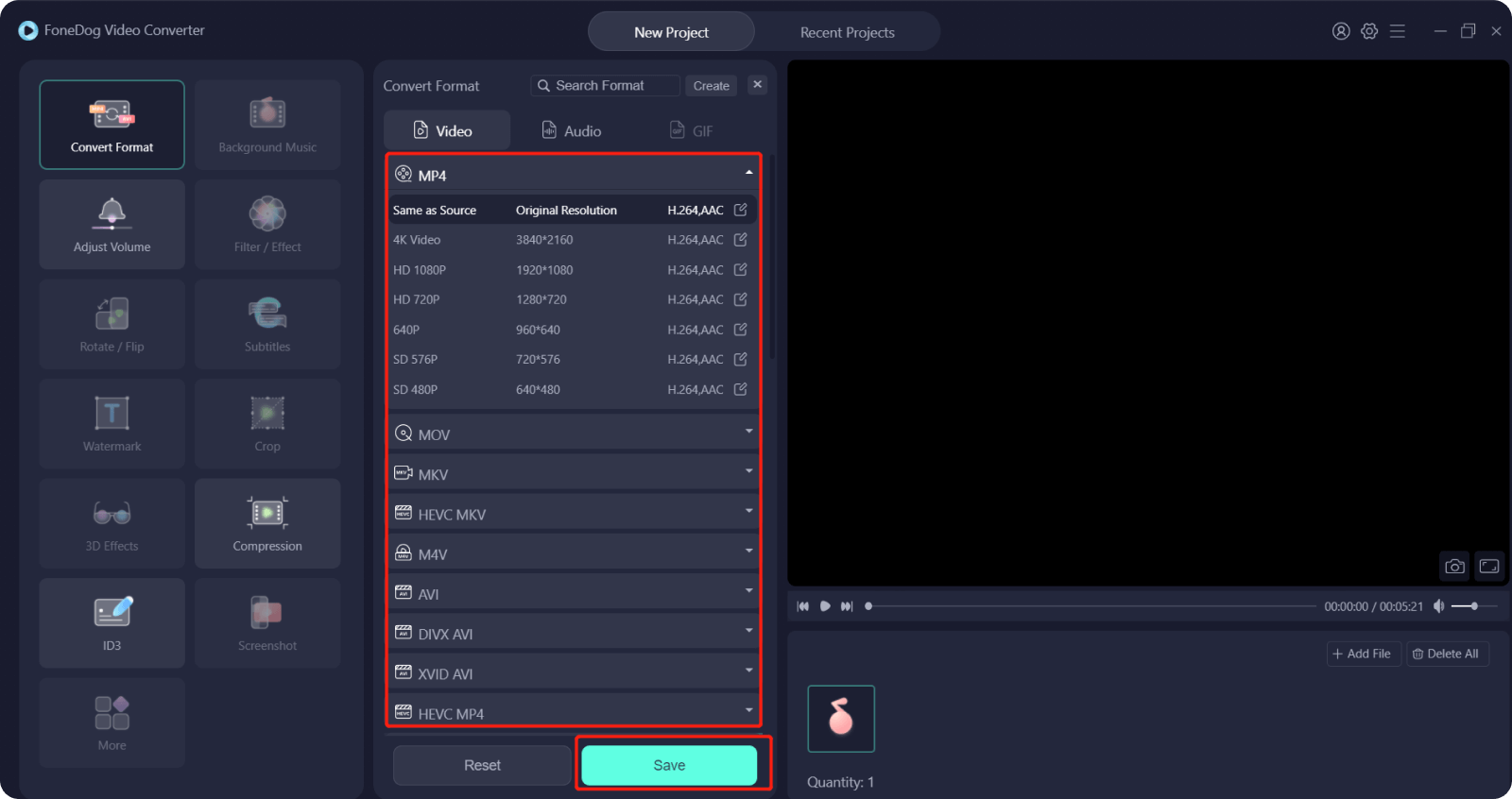
And there you have it! The FoneDog Video Converter offers super-fast conversion speed so you’ll have the conversion done in no time. You can never go wrong with investing your time in this app.
Tip: If you want to know how to convert your FLV files to MP4, you can refer to another post.
People Also ReadHow to Convert DVD to MP4: A Guide for YouHow to Convert MP4 to WAV: A Guide for You
AVI and MP4 files each have their uses. They also have different limitations and advantages. But if you need to convert AVI to MP4 free, then you can choose the FoneDog Video Converter. If you’re still unsure of how trustworthy it is, then you can ask many users all around the world as they can only convince you of how fast you’re going to learn the ins and outs of this tool. Also, it has made many users satisfied with the investment because they learned the amazing features it has. So, maybe it’s your turn to explore the app. Download and install it now to begin learning the experience.
Leave a Comment
Comment
Hot Articles
/
INTERESTINGDULL
/
SIMPLEDIFFICULT
Thank you! Here' re your choices:
Excellent
Rating: 4.8 / 5 (based on 64 ratings)