

By Nathan E. Malpass, Last updated: February 15, 2022
If you prefer quality oversize, then maybe it doesn’t matter for you to choose WAV over MP4 as it offers better sound quality. So, here is a guide to help you convert MP4 to WAV.
Hoverboards and hologram-like video calls may not be so far in the future after all because of technology’s slowly but surely rise. They started with expanding the storage space on devices so that they can accumulate more files. And because of this, people prefer to watch high-definition videos or listen to great quality audio than to choose a much smaller file size with not-so-great quality.
WAV may be lacking in most areas but it offers better sound quality than MP4 and professionals prefer the former. Because of this, the need to convert MP4 to WAV became the norm for everyone. If you want to know more, then read on.
Do you know how to convert MP3 to M4R? Find out the answers in another post.
Part 1. Why Do We Need to Convert MP4 to WAV?Part 2. What Are the Top Online Converters?Part 3. What is the Best Converter?Part 4. In Conclusion
As mentioned earlier, we live in a world where the rise of technology is coming sooner rather than later. Some countries are more advanced compared to others since they have developed amazing things. It’s only a matter of time till we won’t need workers in the factory anymore since robots will replace us. But first, let’s start with something small: like computers.
WAV or Waveform Audio File Format is a lossless audio file format preferred mostly by professionals over other types due to higher quality despite having a larger file size. Since it is a lossless file format, it can be easily edited and manipulated by others to suit one’s tastes. Still, despite its large file in comparison, it remains popular up to this day because of its simplicity and quality. That’s also probably why a lot of people wanted to convert MP4 to WAV.
Since people prefer quality over file size, then they also take no notice of how much storage it would take on their device. And since they’ve omitted the file size due to gadgets upgrading – slowly expanding their storage, then they’ve chosen to convert MP4 to WAV for better sound quality. And what better to do that than with free online conversion tools found across the web.
If you’ve finally decided, then we will help you choose out of the 3 conversion tools we have on our list. They are recommendations and you can have them as a basis to help you decide what to use in the end.

Zamzar is one of the best as it is free to use, has no need for installation since all processes are done on the web, supports a wide range of file types and formats, and has a quick conversion speed. Nevertheless, do note that the converted files are sent through email.
Next on the list, we have CoolUtilis which is available in 13 different languages. It also allows conversion between other file types, file quality can be adjusted by selecting a sample rate, channels, and bit rate and the files can be added from Dropbox, Google Drive, or just on your computer. Still, this tool doesn’t offer batch conversions.

Another great tool on the list is Online-Convert which supports just enough file formats and file types. There is an option for file setting, it is free to use and allows adding files from many sources. However, just like above, it doesn’t support batch conversions.
The list above is just a guide to help you choose what converting tool to use. It’s still up to you and your needs on what to use.
The one thing that everyone wants something or someone to settle down with. Yes, it can even be applied to tools and or devices since we need to change everything as some people have never been satisfied with staying loyal to one. And if it’s something consistent you want, then you can find it in the FoneDog Video Converter.
What does the FoneDog Video Converter have to do with consistency? Well, there are a lot of reasons to list but to name a few: it has a lot of features that are found all in one tool, it is very easy to use and accessible and will never let you down and last, is that a lot of users stayed loyal to this very one tool due to it being handy and trustworthy.
When it comes to conversion, it supports 300+ file types and formats of videos/audio you can choose from. It can also help you edit the file, add effects and or filters, and has one of the fastest conversion speeds you’ve been looking for. And to help you convert MP4 to WAV, instructions are listed below:
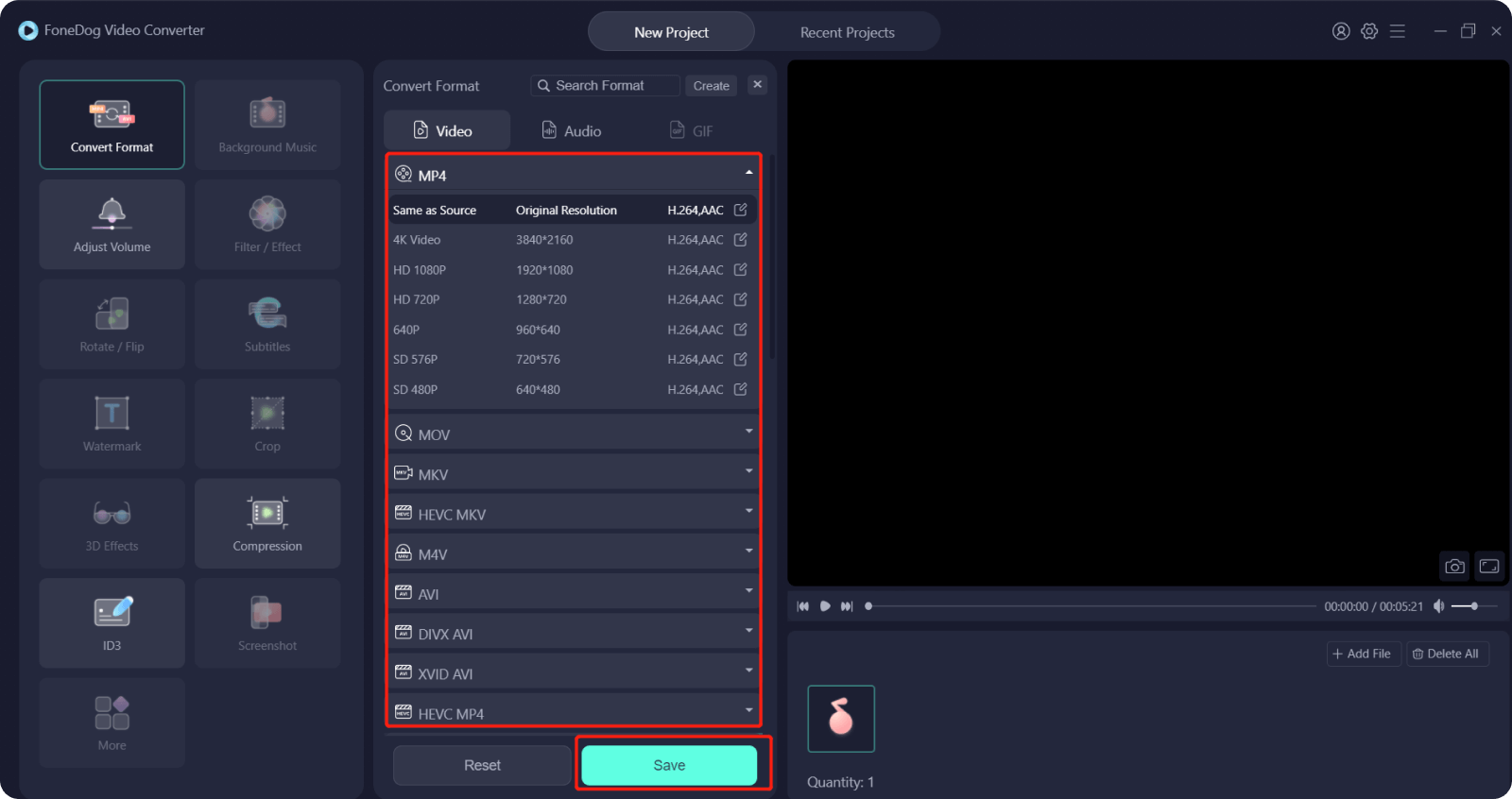
Pretty easy, right? Take time to know the interface of the tool and you won’t need to follow instructions ever again. Don’t worry, it’s not that hard and who knows? Maybe you could get addicted and come back here again.
People Also Read5 Easy Ways to Transfer MP4 to iPad/iPhone without iTunes3 Effective Ways on How to Transfer MP3 to iPhone
Despite having a much larger file size, the WAV format won’t ever let you down with its sound quality. So if I were you I would opt to convert MP4 to WAV instead. And with the help of the FoneDog Video Converter, you can even have full control of the conversion of high-definition videos. Not only that but you’ll have no worries about whether your file will be compressed or not.
It’s super easy and fun to know how many features this tool has but in general, it helps you convert and edit any video or audio. What more can you ask for, right? So download and install it on your computer so you can finally have a stable conversion and editing tool for your videos and audios.
Leave a Comment
Comment
Hot Articles
/
INTERESTINGDULL
/
SIMPLEDIFFICULT
Thank you! Here' re your choices:
Excellent
Rating: 4.5 / 5 (based on 84 ratings)