

By Nathan E. Malpass, Last updated: November 24, 2021
Are you looking for a Kik videos download solution? Is it actually possible to get videos from Kik? Here, we will answer these two questions in detail.
We live in a world where media content is popular. There are videos, photos, clips, and even music. Messaging apps are common as well. One app, popular in Canada and Ireland, is Kik. So, you use it to send messages or content to anybody. Users of this app are looking for a Kik videos download solution.
Like WhatsApp, Kik lets you send messages to anybody and enables group chat. Kik has a feature called Promoted Chats which enables you to follow brands. Apart from that, you can send videos, images, and more. Here, we will discuss if there’s a solution. We will explain the Kik app first. Then, we will talk about ways to download your favorite videos from the app. Finally, we will talk about the best Kik videos download solution.
Part 1. What Is Kik?Part 2. Kik Videos Download SolutionsPart 3. Best Tool For Kik Videos Download Solution: FoneDog iOS Data RecoveryPart 4. Summary
Before we talk about the best Kik videos download solution, let’s talk about the app first. Kik is a messaging app made for mobile devices. It is available on both IOS and Android devices and is free to utilize. Typically, Kik is like WhatsApp and Viber. However, it has added features to make it stand out from the crowd. Kik has a built-in browser, so, you don’t have to go to another app just to check out a link sent to you.

Some of the main features of Kik include chatting to another account, sending and receiving videos, images, GIFs, and messages, and anonymous chat. You can also chat with a group that has a restriction of about 50 users only. In addition, you can follow brands and chat with them. Promoted brands or accounts can be differentiated through the green star you will find located beside their profile.
Is there a solution to download Kik videos? First of all, if you want to save Kik messages on iPhone devices, you have to know that there is no direct way to do it. You simply take a photo using another device. Or you use a screenshot.
It is important to know that Kik will automatically have a backup of your last 1000 messages within a span of 2 days. Only 500 messages worth 2 days or more are saved. If you are looking for messages that have already been deleted, it is actually not that hard with some third-party software. Fortunately, there’s a possible solution.
So, here’s how to do that below:
Sometimes, the Kik videos solution download arrow won’t appear. In this case, you have to fix your iPhone or Android phone. Or, you can upgrade the app to the latest version. An alternative will be to uninstall and reinstall Kik.
There are times when the direct Kik videos download solution is not the best option. What if your device breaks down? What if your iOS or Android device crashes? Or what if you have a failed upgrade of your operating system? In addition, you may mistakenly delete your videos. In this case, you may want to have a backup or a recovery system in place. That’s where our next solution comes in.
The best tool for Kik videos download solution, especially in iPhone is FoneDog iOS Data Recovery. So what is FoneDog iOS Data Recovery and how can you use it in this case? FoneDog iOS Data Recovery is a tool used to recover lost or deleted data from iOS devices. It helps to recover photos, videos, contacts, text messages, Kik videos, and even WhatsApp data. Some of the apps it supports include Messenger, Kik, WhatsApp, WeChat, and Line. Plus, it supports all versions of iOS. That includes the iOS 15. The software is used in computers and has versions for both Windows PC and macOS. It offers a free trial as well, so you can check out if it really matches your standards.
iOS Data Recovery
Recover photos, videos, contacts, messages, call logs, WhatsApp data, and more.
Recover data from iPhone, iTunes and iCloud.
Compatible with latest iPhone and iOS.
Free Download
Free Download

Here’s how to use it as a Kik videos download solution:
Another way to use the tool as a Kik videos download solution is by restoring lost files through iTunes backup. Here’s how to do that:
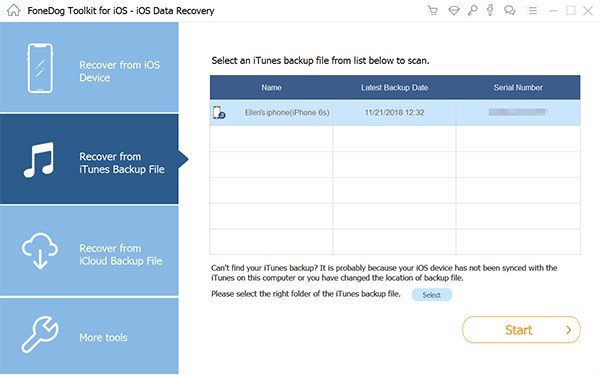
As a Kik videos download solution, you can also use this FoneDog mini tool to recover lost data from backups on iCloud. Here are the steps on how to do that:
So, these are three methods to use FoneDog iOS Data Recovery as a Kik videos download solution. You can get the tool at FoneDog’s official website.
This article has talked about the top Kik video download solutions. Earlier parts of the article will give you an overview of Kik and its features. The next part will talk about how to directly download Kik videos through the said app.
Finally, we will talk about the best Kik videos download solution on iPhone or iOS. This is FoneDog iOS Data Recovery. There are three methods to use this tool in order to grab your Kik videos or to get deleted videos from Kik. Try it out to make sure you have the best Kik videos you want to grab!
People Also ReadTips to Make the Most of Kik And Find Out If Someone Is OnlineA Complete Guide On Kik Backup
Leave a Comment
Comment
iOS Data Recovery
3 Methods to recover your deleted data from iPhone or iPad.
Free Download Free DownloadHot Articles
/
INTERESTINGDULL
/
SIMPLEDIFFICULT
Thank you! Here' re your choices:
Excellent
Rating: 4.8 / 5 (based on 98 ratings)