

By Adela D. Louie, Last updated: April 26, 2023
Split screen video app on Android can be in demand since we have a lot of improvements in the world of technology these days. Split screen videos are usually used to impress viewers. If you often watch Tiktok videos, you would notice that there are some videos that use this technique to be able to attract a lot of viewers and followers. It can bring a very great and pleasing visual effect that really makes viewers watch your videos. With this function you can make a lot of funny videos.
If we look for split screen video on Android, I guess it would not be that hard, as a lot of applications felt the need to upgrade their features and include this one due to the increasing demand of many social media influencers who want to share their videos to the public. And we will be discussing some of these applications and tools in this article, so if you are interested to know what these apps are, you need to finish the article by the very end.
Part #1: What Are the Applications That We Can Use for Android’s Split Screen Video?Summary
It is necessary to know some of the split screen video app on Android that we can use as references in case we have to use one in the future. Especially if you are active in social media or are a social media influencer, these apps will definitely help you in your jobs or in creating wonderful videos for your friends and followers as well. Let us have this list, and see how can they help us in creating great split screen videos!
One of the apps is Video Merge, Side by Side. This application can be exclusively used on Android devices, and one of the best things about this app is it is free. If you do not want to compromise the quality of the videos you are going to play side by side while in one frame and watch them simultaneously.
This app is easy to use, what you have to do is pick two videos that you wanted to play from your gallery, upload them on the app, and then start the merging of the two videos. On the other hand, if you are a professional user, this app may not be for you as this app can only merge two videos at one time. On the other hand, you can use it on all your Android devices anytime you want without worrying about any cost, or hassle as it is so easy to use.
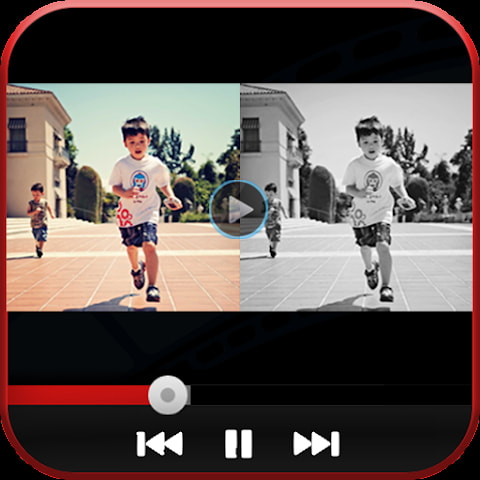
For the second app, we have the Video Editor. If you take it from the name of the app, you would easily take that this app is used to edit your videos. This app can help you edit your videos and combine or merge them so you can play any two videos that you wanted to watch simultaneously using your Android devices.
It is also easy to use, you just need to open the app, and then add the videos that you wanted to edit. It is also very user-friendly, wherein new users can easily find the app inviting and easy to understand. You can also add captions and titles to your video if you wanted to, and it also supports a video quality of 4k, it is free and has very impressive features when it comes to editing.
On the other hand, there are also some cons when it comes to using this app some of which are you cannot use this app if you have your iOS devices, and there are reports on audio lag as well.
The third one in our list of split screen video app on Android is the Video Splitter for WhatsApp Status. This is also one of the most common splitters of video tools when you are using an Android device.
In case you wanted to upload long videos on your WhatsApp stories, you can use this app to split these videos. In case you do not have a stable internet connection and yet you wanted to make sure that the splitting of videos is smooth and good, you can use this tool since it does not require an internet connection to work.
It has a very easy-to-understand working interface, however, it can be annoying sometimes since there will be a lot of ads that may disturb your process.

The next one on our list is the VSDC. It is one of the most popular editors and is most commonly used by a lot of people. You can be able to integrate and add more than two videos in a single frame! It is one of the distinctive features of VSDC which is why it has become a popular one! And another good thing that would make you want to celebrate is this application is free to use.
It can also cater to a basic to expert level of editing and you have to choose based on your expertise. On the other hand, even though it has a basic level of editing, some say that it can still be hard if you are just new to the app, and it has no default templates for your split screens.

Another split screen video app on Android which is also applicable if you have an iOS device is the CapCut. If you are looking for an all-around editor that can cater to all your needs in video editing, this might be the one that you are looking for.
It is easy to use since it has standard tools and features, while still making sure that the output comes with greatness and excellence. It is also one of the most effective video app since it can help you merge not just two videos, but you can also merge a lot of them. It also offers a lot of frames that you can use in case you wanted to make your content a lot more pleasing to viewers.
Another good thing about CapCut is the integration of sounds that you can also add to your videos. The application is free however there is also a feature where you can add more to your videos which you can get if you upgraded your plan.
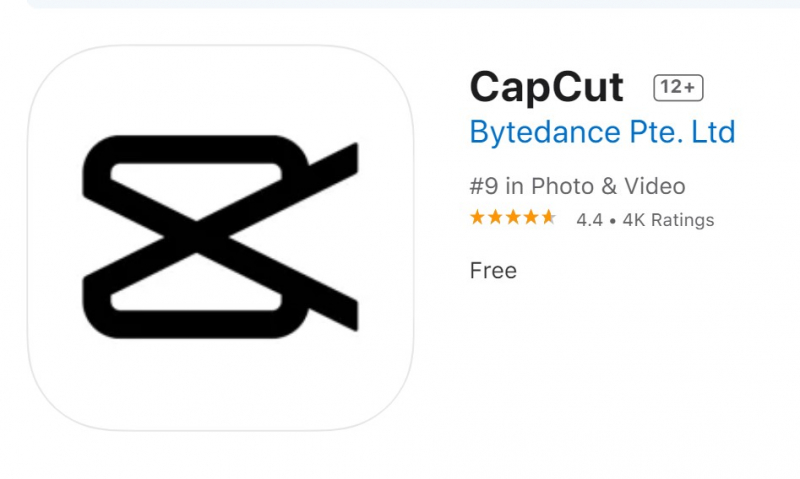
Another one that we will share with you is VidTrim. Same as the previous ones, you can also use it to edit your videos and add some effects that will add goodness to your videos. And of course, it has a split screen video effect that lets you place two videos at one time and watch them side by side as if you are watching a collage of videos. This is also a multilingual application that supports 15 languages, it may seem a bit old school which makes it sometimes annoying, however, it is also a great application anyway.

And for the last split screen video app on Android, we have the FoneDog Video Converter. It is a third-party application that is also a one-stop app and has a lot to offer to make your videos trending or presentable to your friends and followers. You will be so amazed to know such features are all packed and sealed within a single video converter.
If you are time conscious and you have a lot of things to do, this video converter that is best for Android online may be a great fit for you. The FoneDog Video Converter supports batch or multiple conversions, editing of files, and many more which can help you save a lot of your time and energy as well. It can also convert your audio files to a lot of file formats like WAM, AAC, MP3, and a lot more. And of course, we can use this app to make split screens of your videos and enhance these videos in case you wanted to adjust the brightness, colors, saturation, and a lot more.
It has also a feature where you can add subtitles, and modify the way that you can view your videos by rotating them sideways or cropping them to a size where you are comfortable watching.
Let us see how we can convert our video files using the FoneDog Video Converter.
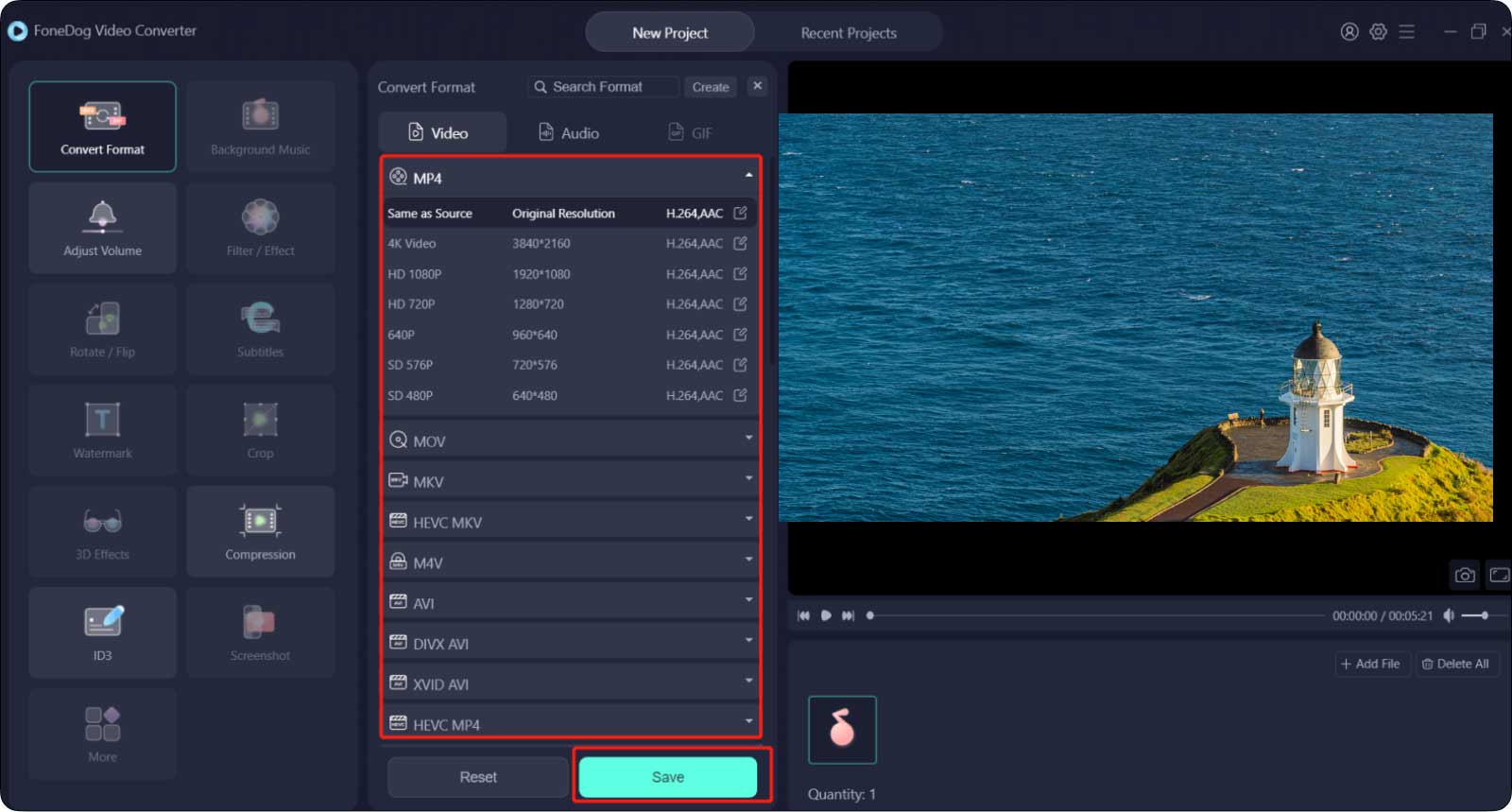
The process with FoneDog Video Converter is definitely fast and impressive, amongst all we recommend the use of this app due to a very pleasing output at the end.
People Also ReadThe Top Instagram Video Converter Today: Fast & EasyWhat Is the Best Video Converter Ultimate for Mac in 2023
We hope that you have been enlightened with some of the many split screen video app on Android that you can use anytime you felt the need to. All of them can be pretty impressive, and we would recommend that you try them all until you see which one bests suit your liking.
Leave a Comment
Comment
Hot Articles
/
INTERESTINGDULL
/
SIMPLEDIFFICULT
Thank you! Here' re your choices:
Excellent
Rating: 4.8 / 5 (based on 94 ratings)