

By Nathan E. Malpass, Last updated: August 11, 2022
An Android video converter allows you to create and develop videos that you can open and play on Android gadgets. The digital market has hundreds of video converter for Android online. You can choose to have the online or the downloadable options depending on what you need at the end of the day. Performance and flexibility are irreducible minimums for such a toolkit that you can afford to compromise. Moreover, compatibility is also a feature you must consider when choosing a good application.
There is no need to go for the paid version when free options are available in the market with even better and advanced functions. Android is renowned for smartphones, one of the main functions of a smartphone is to produce, record and share videos. Therefore, you need to have the right file format to minimize incompatibility issues. Continue reading and explore some of the options discussed in this article.
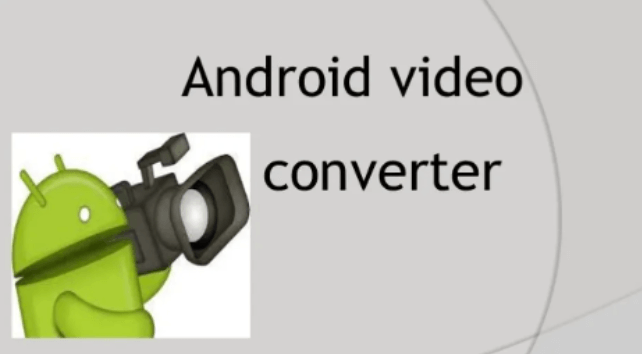
Part #1: Video Converter For Android Online - FoneDog Video ConverterPart #2: Video Converter For Android Online - Android ConverterPart #3: Video Converter For Android Online - Video ConverterPart #4: Conclusion
The FoneDog Video Converter is your go-to application for all your video conversions. The application runs on a simple interface ideal for all users, both experts and novices. Moreover, the application supports all file formats, including the Android-based file versions. Moreover, it has no limit on the operating system of choice.
You are at liberty to choose the visual effects, all in a bid to select what improves the quality of the video files. Some visual effects include sharpness, brightness, saturation, and contrast. Moreover, some of the editing functions include flipping, merging, splitting, cutting, subtitling, and ripping, among others. The application has no limit on the number of files it can process, thanks to the batch handling of video files support within the interface. All the three functions of the toolkit, that is video enhancement, video editing and video conversion all run in one operation and in less than five clicks if not command. Here is the procedure for the video converter for Android online:
What a simple application with all three functions in one operation. The application of choice depends on what you need and the specific functions you need out of it. Are you still in doubt you can have a three-in-one toolkit for all video handling functions?

As the name suggests, this is a video converter for Android online. The application is purely online, hence no need to download the application. You only need to copy and paste the URL link on the platform, which converts the video to the Android-supported file versions. The application runs on a simple function with minimal effort. Its cloud storage integrations in a plus to this toolkit since you can browse the files and get the videos from the cloud storage device. As long as you have an internet connection, this is your go-to toolkit for all Android conversions. It has no limit on the file versions, including the operating systems. There is also the option of connecting the Android device to the computer via wireless connections to the USB cable and moving the video files to the Android devices. Here is the procedure for the conversion process
What a simple and flexible online toolkit for all your online Android devices.

This online video converter for Android online is ideal for all your conversion functions. The high-performance toolkit runs on a simple and user-friendly interface with minimal effort. Moreover, you can upload video files up to 4GB, and it also comes with h265/HVAC support with minimal effort. The application supports several file formats of over 300 formats. There is no file limit, it can also manage batch processing of files. It has no limit on the number of file formats which include audio and video file formats.
The application also comes in handy to enhance the video resolution and the visual outlook of the video files. The toolkit guarantees you maximum security and automatically deletes any suspicious malware that may affect the functioning of the application. The unique advantage of this application is that it can also come in handy to develop and create video files with minimal effort. Are you still in doubt about the toolkit that also acts as a video converter for Android online?
People Also ReadThe Most Reliable 3GP Video Converter for Windows/MacThe Top Instagram Video Converter Today: Fast & Easy
The choice of the software to convert the video files to the Android version depends on you and not your level of expertise. Thanks to the organized interface, most functions are straightforward and user-friendly. As long as you know the file formats required, you are at liberty to make a choice of the hundreds of software available on the interface.
Among the video converter for Android online, FoneDog Video Converter shouldn’t miss this category thanks to the advanced functions of the application ideal for all. Whatever the operating system whether it's for the smartphone or computer you must have the right file formats which come in handy to minimize any logical and compatibility errors. Therefore, you are now in a better position to make a wise choice on the best converter for whatever device you have at hand.
Leave a Comment
Comment
Hot Articles
/
INTERESTINGDULL
/
SIMPLEDIFFICULT
Thank you! Here' re your choices:
Excellent
Rating: 4.8 / 5 (based on 91 ratings)