

By Nathan E. Malpass, Last updated: May 5, 2023
Although this is a file format, it still has relevance in the modern market. What happens when you download the files only to notice that it has this extension? You have no option but to use the file format with minimum hassle. Several WTV file editor are available in the market that you need to explore and make the best out of.
The operating system is also a factor that you need to explore. The editors you need to use should be an online or manual option. The file formats may be an issue, and at one point, you may be forced to use a file converter to change to modern file formats with minimal compatibility issues. Part 1 of this article looks at the ultimate video converter for Mac devices.
Part #1: The Best Video Converter- FoneDog Video ConverterPart #2: WTV File Editor- Wondershare UniconverterPart #3: WTV File Editor- iDealshare VideoGoConclusion
FoneDog Video Converter is a toolkit of choice that you need to explore. The application runs on a simple interface ideal for all users, irrespective of their experience level. Moreover, you are at liberty to manage three functions in one toolkit.
The function's main purpose is video editing. Moreover, the toolkit supports several editing functions, including subtitling, rotating, flipping, cropping, adding music or audio files, and merging, among other editing functions. You can use some of these visual effects supported on the interface to improve the quality of the video files, like a WTV file editor. Sharpness, contrast, brightness, saturation, among others.
The application has no limit on the file formats and supports multiplatform. For instance, you can edit videos for Instagram content. You also can use it on any of the Operating Systems with minimal incompatibility issues.
For video editing, here are some of the procedures you can explore:
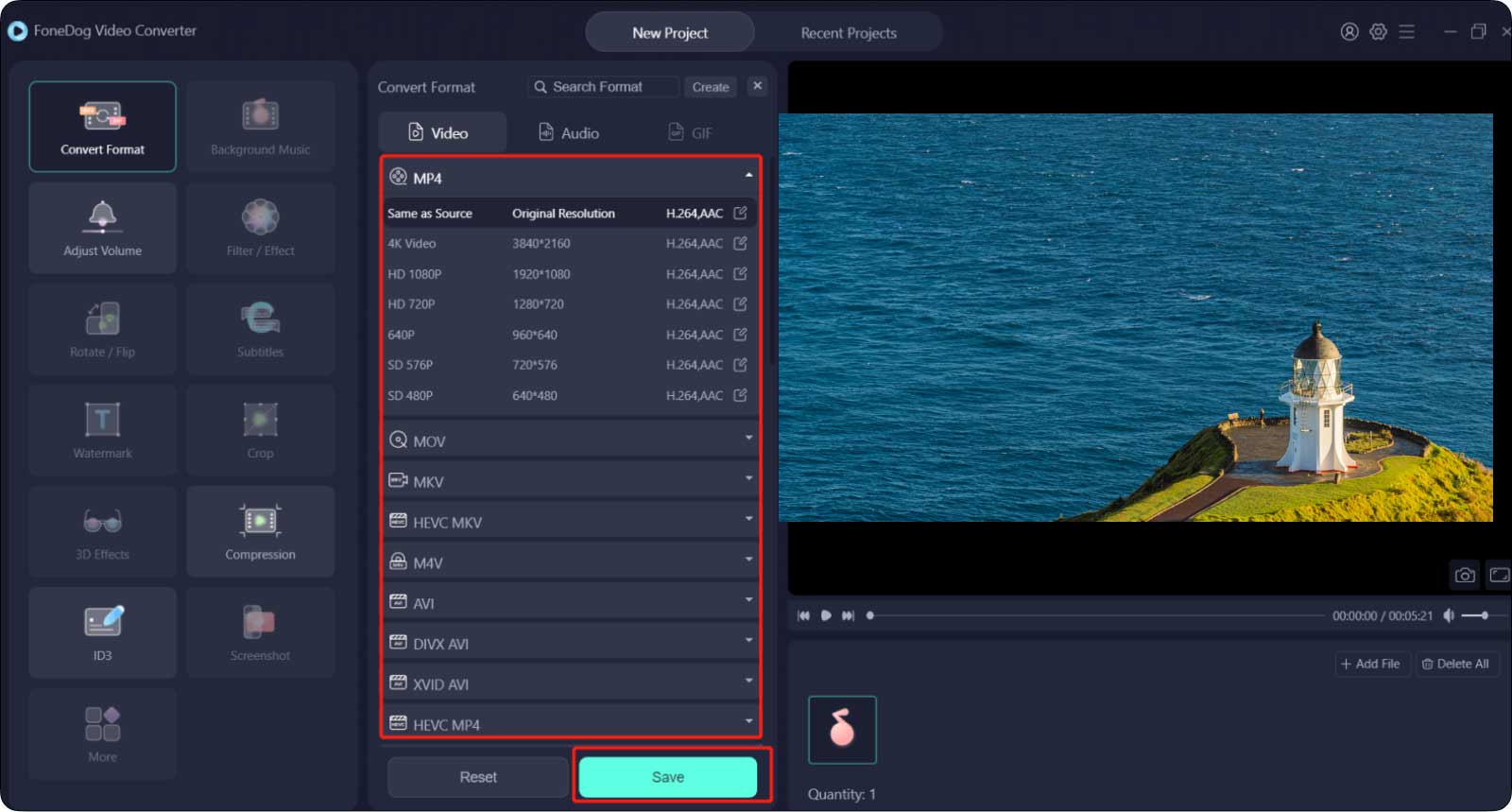
The all-in-one application comes in handy thanks to fact conversion speed and high performance in all the functions. What a pretty simple toolkit as a WTV editor that you can't fail to ignore.
This toolkit supports Mac and Windows applications, making it a universal toolkit for all video files. It runs on a user-friendly interface with minimal hassle. Moreover, you can change the WTV to any of the thousands of file formats available in the market. The conversion speed and the inclusion of an unlimited number of visual effects are a plus for this digital solution. The merging o several WTV file format is equally a plus for this toolkit. It operates in three steps, and you convert your WTV file to desired file formats. Here is the procedure.
![]()
Are you still in doubt there are WTV file editors available in the market?
iDealshare VideoGo is suitable for both Windows and Apple-based devices and file formats by extension. All the popular video file formats like MP4, AVI, and MKV have a stake in this application. All your professional editing toolkits have a stake in this application. It also comes with a burning function, which makes copying and backing files easy and functional.
However, the main disadvantage of this application is that it only works for specific file formats as output files, which means that the old and the modern files do not share in this application. Do you still have time to look at this application? Of course, not there are many other toolkits in the market that you can choose to explore.

People Also Read[2023 Guide] How to Edit WTV File Online?The Complete Guide on How to Convert WTV to MP4 in 2023
You are at liberty to choose the best toolkit you can use when it comes to a WTV file editor. Although we have only discussed three of them, the digital market has thousands of such solutions. Therefore, you need to explore and test some of the solutions and get the best of the functions to have a statistic on the best.
Since WTV is an old-school file format, you may have to engage a video converter to have a reliable and easy-to-use file version. Among the list of the hundreds of video converters in the market, FoneDog Video Converter takes the lead as the best and most reliable video converter with no limitations. The triple functionality within the interface makes me take the leading application is all times.
Leave a Comment
Comment
Hot Articles
/
INTERESTINGDULL
/
SIMPLEDIFFICULT
Thank you! Here' re your choices:
Excellent
Rating: 4.7 / 5 (based on 61 ratings)