

By Vernon Roderick, Last updated: June 7, 2020
It is common knowledge that creating backups is a must if you are handling precious data. However, we just can’t avoid the tendency to do it at a later time. Unfortunately, that would be a big mistake when data loss comes in.
While it may be quite devastating, it doesn’t mean that solving it would be impossible. In fact, there are many solutions to such an issue. This article will show you the best file recovery software for Android that will allow you to recover from the damages done by data loss.
Part 1: Best File Recovery Software for Android - Desktop SoftwarePart 2: Best File Recovery Software for Android - Standalone SoftwarePart 3: Conclusion
There are two types of file recovery software for Android. The first one would be software that requires you to connect to a computer the second one would be software that can work on your mobile device.
The advantage of desktop software is that it is much faster in recovering files since computer desktops are much faster. Let’s start with that kind of software.
What is the best recovery software for Android? The best recommendation that I may be able to give you is FoneDog Android Data Recovery
Android Data Recovery Recover deleted messages, photos, contacts, videos, WhatsApp and so on. Quickly Find Lost and deleted data on Android with or without root. Compatible with 6000+ Android devices. Free Download Free Download 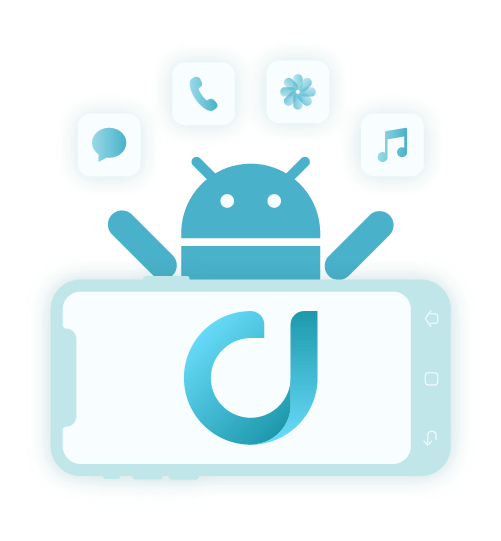
by the FoneDog group. It is one of the three components of the FoneDog Android Toolkit.
It supports the latest versions of Android and allows users to recover not only files such as photos, videos, audio, and more but also app data. Since apps are becoming more and more prevalent these days, it is definitely a must for tools to have this capability.
To summarize, it doesn’t have all the functions that you may want, but it will definitely have the functions that you need, easily making it a great file recovery software for Android.
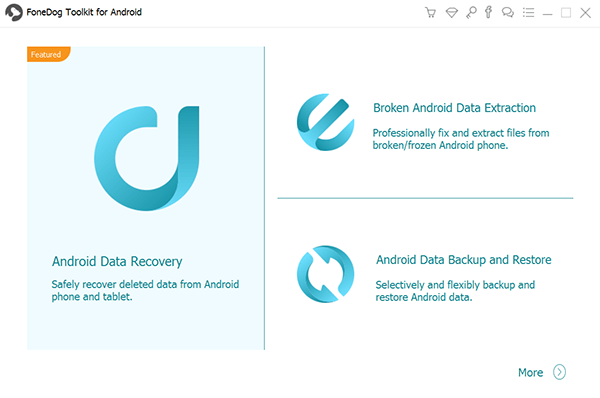
Recuva is quite a popular file recovery software for Android known by most Android users. This is an app developed by CCleaner which you should be able to remember from the name of one of the most popular cleaner apps.
Once you’ve done that, you may try creating backups, also using the same tool which is Recuva. This should be enough to convince anyone to use Recuva.
However, what I liked the most was the fact that you can carry this file recovery software for Android in your pocket since it can run just from a USB drive.
In the case that your files are not supported, you may want to look elsewhere.
PhoneRescue Data Recovery by iMobie is another great file recovery software for Android to consider.
Either way, it is known for its proficient scanning capabilities that allow you to detect files that were deleted a long time ago.
It doesn’t have many functions and the design is pretty simplistic. Plus, the hardware requirements aren’t that high since you can run this on your old computer. Lastly, you can run this on Windows PC or Mac, so it’s a win-win for Mac users.
If you want one that excels in that aspect, then the next file recovery software for Android might be for you.
DiskDrill is already popular as it is. As the flagship of CleverFiles, they didn’t spare any budget to developing this tool, which gave me all the more reason to consider this as one of the best file recovery software for Android.
Since DiskDrill is technically the app that is prioritized by CleverFiles, the customer support staff is very responsive.
Most questions will be answered in no time, compared to most tools that take days to get answers. This includes questions about the software and even subjects such as payment and such.
In conclusion, it is a great file recovery software for Android overall, but some may not be able to use it for some reason.
If you’re in need of an app that has even more functions than Recuva, MiniTool Recovery may be the file recovery software for Android you are looking for. MiniTool Recovery is the flagship of MiniTool Solutions.
Additionally, this tool does not only cater to Android users. It also has some functions that benefit both Mac and iOS users.
Nevertheless, if you don’t have storage drives of that size, it’s definitely no problem for you to get this as your file recovery software for Android.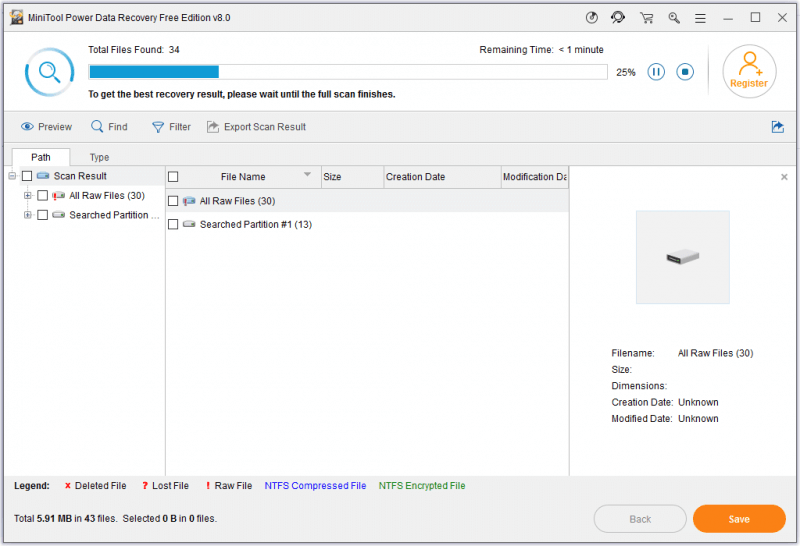
Now we head to the second type of file recovery software for Android, the software that can operate on their own or better known as standalone apps.
The main advantage of such tools is the fact that you don’t have to use a computer, allowing you to save resources. Let’s proceed with our first entry.
If your device is rooted, then there should be no harm in using Undeleter by Fahrbot. Undeleter is an app exclusive to rooted devices, so if you don’t have such a device, proceed to the next entries.
As a file recovery software for Android, it has a fairly unique way of recovering files. For users to use this app, they will have to first view ads, which should be annoying at first but becomes very easy to get used to.
Although I have said that it is made for those with rooted devices, it actually recently had an update that allows non-rooted devices to use this app.
Nonetheless, it is a great file recovery software for Android for regular Android users and an even greater app for rooted Android users.
The second entry would be EaseUS MobiSaver by the EaseUS Data Recovery Company.
You may have heard of this name from somewhere else, but that should be apparent since it actually has a desktop version, though we didn’t include it in the previous sections.
That’s not to say that it is incapable of recovering other files though since it is still able to support messages and contacts recovery. It supports almost all formats of photos and videos which is very useful if that’s what your device is mostly composed of.
So in other words, it would be the best fit for you if you are a photographer, editor, or someone who keeps most of their photos, videos, and audio files on their smartphones.
Either way, it is a great file recovery software for Android that can recover most file types but is more proficient with multimedia files.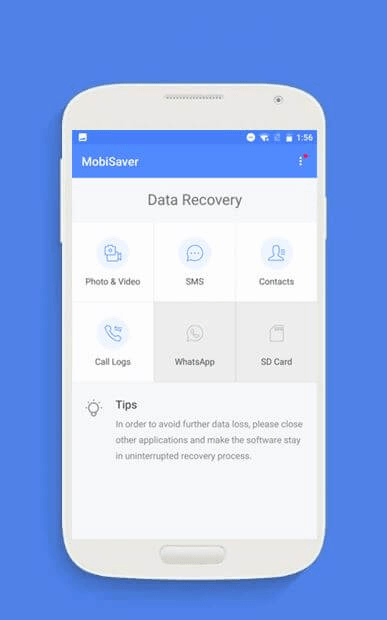
Dumpster by the Ballot group is another file recovery software for Android that you shouldn’t be missing out on.
However, although that is the title of this popular app, it actually has more amazing functions that only a few uses, and that would be its ability to create backups. The dumpster can not only store deleted files, but it can also store regular files and compress them as a backup file.
This is done by storing those files into the cloud. That way, you can really be sure that your files will be away from data loss. This app is also capable of cleaning your device all at once.
There’s really nothing bad that I can say about Dumpster, which should already be natural since it is one of the most popular trash app as well as file recovery software for Android nowadays.
Our third entry would be Recycle Bin which is similar to Dumpster. As I have said before, Dumpster is a trash app that allows users to retrieve their files if they ever change their mind after deleting them. The same goes for Recycle Bin.
Recycle Bin works exactly like how the built-in Recycle Bin program on Windows PC works. There are, however, many differences between this file recovery software for Android and Dumpster.
Another great thing about this is that if you recover your files, it would return to how it originally was. Same quality, same size, same everything. So it would seem like nothing happened.
In conclusion, Recycle Bin is something that doesn’t actually serve as a file recovery software for Android. It is more like it serves as the final defense for data loss.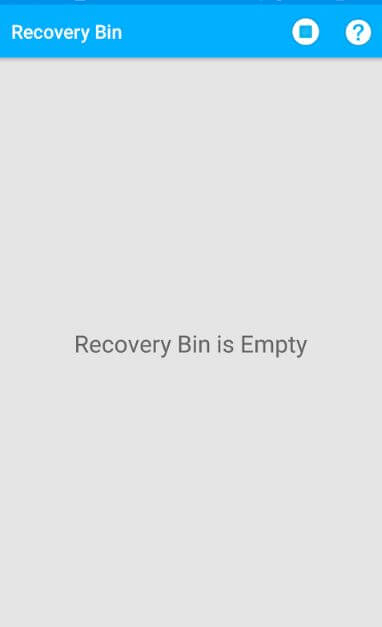
The last entry is DiskDigger by Defiant Technologies. DiskDigger is fairly popular nowadays as one of the best file recovery software for Android. It is similar to Undeleter in a way that it is available for both rooted and non-rooted devices.
In addition, the app is capable of storing files into the cloud, making it harder to lose due to data loss.
I can’t really find anything that may be disappointing about the app. Perhaps it is due to its simplicity, but it is definitely a file recovery software for Android worth a try.
Each person has their own tastes, so it is only natural for you to find one file recovery software for Android to be better than the other. However, you should remember to keep the pros and cons in mind.
Once you have picked the most suitable software for you, you can easily recover your files with it. Now, remember to keep your files safe so that you won’t have to bother yourself again.
Leave a Comment
Comment
Android Data Recovery
Recover deleted files from Android phone or tablets.
Free Download Free DownloadHot Articles
/
INTERESTINGDULL
/
SIMPLEDIFFICULT
Thank you! Here' re your choices:
Excellent
Rating: 4.7 / 5 (based on 68 ratings)