

By Nathan E. Malpass, Last updated: September 13, 2022
Ensuring that your important data can never be recovered is important. This will enable you to secure important things such as credit card details, home address, and more. One tool used to destroy data is iShredder. But others are looking for the best alternative to iShredder.
This guide will tell you the different alternatives you can get for iShredder. We will talk about tools for Mac, iOS, Windows, and Android operating systems. By the end of the article, you will learn the best tool for your platform and needs.

Part #1: The Best Alternative to iShredder for macOSPart #2: iShredder Alternatives for iOSPart #3: iShredder Alternatives for WindowsPart #4: Best Alternative to iShredder for Android DevicesPart #5: Bonus Tip: Use FoneDog iPhone Cleaner
Permanent Eraser is the best alternative to iShredder for Mac for several reasons, including its simplicity and efficiency. Mac users may get this open-source file shredder for free from the Edenwaith website. Permanent Eraser offers a variety of secure deletion techniques, including 3-pass DoE and 35-pass Gutmann algorithms, making it suitable for enterprises that must adhere to a variety of regulatory requirements.
You may safely destroy a file by dragging it over the app's Dock icon or right-clicking it and selecting Services > Erase (the bonus Automator Actions and Finder plug-in is required). Permanent Erase is available in eight languages and is compatible with all of the latest macOS versions.
MacClean 3 uses cutting-edge technology and services to keep your Mac clean, quick, and safe. It now includes privacy and security measures in addition to your usual Mac cleaning and OS system maintenance capabilities, giving you a cutting-edge Mac experience, which make it on the list of the best alternative to iShredder.
How can you keep your Mac clean and clear of traces after you've used it? You should use MacClean, a Mac-cleaning master. For the first time, you'll be able to delete your history of recently used applications, documents, file folders, and even web servers. Furthermore, you can ensure that the deleted iMessages and FaceTime histories have been totally erased and will never be recovered.

The third tool to recommend on the best alternative to iShredder list is the VoidTech FileShredder. You can drag and drop objects onto the app icon, run the program to add Shred and Secure Shred choices to the Finder Context Menu, and then right-click any file or folder you wish to safely wipe and pick the matching option.
Unfortunately, VoidTech FileShredder isn't now accessible for download since its makers have yet to re-release it outside of the Mac App Store, where it was deleted owing to Apple's policy changes. VoidTech should bring this fantastic shredding tool back in the soon future, hopefully.
Some of its key features include the following:

The powerful iPhone data eraser completely deletes all data from iPhone and iPad, making it impossible to restore with any tool. It is the finest app for removing personal data from your iPhone, iPad, or iPod touch before selling, giving, or discarding it.
This iPhone cleaning will erase personal and sensitive information. It safeguards your privacy by removing personal videos, images, messages, Safari bookmarks, contacts, and other sensitive data from your iPhone and iPad forever. It's the best way to wipe data from iOS devices before selling, exchanging, giving away, or recycling them.
The best approach to clean your iPhone is to use Stellar iPhone Eraser, a strong candidate for the best alternative to iShredder. The data erasure feature permanently deletes iPhone data, making it unrecoverable with any program. It totally erases all data from your iPhone's storage disk by overwriting it. The program restores the iPhone to its factory settings.

Before sending your iPhone in for repair, wipe your data on any old iPhones you plan to give away to family or friends or remove all your personal information from your iPhone to avoid privacy leaks. To wipe all data on your iPhone, Apowersoft advises using iPhone Data Cleaner, a reliable data protection program.
Some of its features and benefits include the following:
Using this iPhone erasing app is not the same as hitting "Erase All Content and Settings." It offers the power to permanently delete files from your iPhone. It also allows you to delete a variety of file kinds, including video, photos, voice memos, text messages, call logs, contacts, email, reminders, notes, calendars, applications, Apple ID accounts, account information, passwords, system settings, safari bookmarks, and more.

The next tool on the best alternative to iShredder list is the MobiKin Eraser. You may need to erase your iPhone for a variety of reasons. MobiKin Eraser for iOS (Mac Version) gives you the option to save more space on your iPhone and remove everything you want with no chance of recovery.
Some of its features and benefits are:
When you use this tool to delete data from your iPhone, iPad, or iPod, you won't have to worry about the data being recovered by others, and you'll be able to make your device work like new.
Storage space is restricted, and you may be told that you don't have enough, right? Obviously, this is a bothersome issue for all iDevice users, especially while downloading or saving data to your mobile devices. What will you do if you can't discover enough files to delete in order to free up enough space? MobiKin Eraser for iOS can be quite useful.
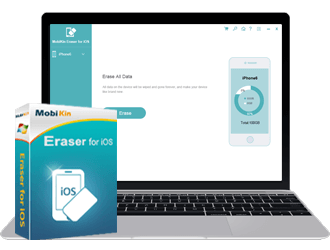
The first tool on the best alternative to iShredder for Windows list is The Hardwipe. It is a data sanitization toolset that promises to completely delete data on disk and external storage media, ensuring that no one can recover your critical information. Internal drives and portable media are readily wiped. When the procedure is finished, it automatically shuts.
It can be started from a USB device and simply integrated with Windows PE to provide a boot and nuke data sanitization solution. After the wiping procedure, it also creates log reports. DOD 5220.22-M, Schneier, GOST R 50739-95, and Gutmann are among the sanitization techniques it supports. It does, however, only shred one folder at a time and includes adverts. It is available for non-commercial use at no cost.

You may use file wiping apps like WipeFile to ensure that your private and sensitive data are permanently destroyed. It's a simple portable tool that allows you to safely remove files in Windows. It employs a variety of techniques for fully overwriting files, making them unrecoverable even with high-end forensic equipment.
WipeFile is a safe file deletion utility that is easy, tiny, and portable. It provides a variety of file wiping options to ensure that your data are permanently wiped. It does not clear the master file table after overwriting files, unlike other utilities like Eraser.
PC Power Shredder is a strong candidate for the best alternative to iShredder. At first sight, it appears to have a clean interface, and simple functionality, and overall appears to be a user-friendly tool. It's no surprise that it's simple to use. It just offers a few features that aren't very unique for this type of program. The PC Power Shredder may shred a single file, a folder, or even the entire hard drive.
It can shred the recycling bin, but not Temporary Files, which are left behind by Microsoft Office and Internet Explorer. Would you like to shred them? You'd have to look for them manually then. It's OK if you're an expert user, but even advanced users may have trouble finding this data because it's kept in remote locations and may be spread over several files. It is undeniably a disadvantage.
Furthermore, the alternatives will not provide you with a wide range of possibilities. Unlike many other applications of this type, various shredding techniques are not offered. The only option is to set the number of times the file will be overwritten.
Aside from that, the application runs smoothly with the capabilities available. The Scheduler is certainly a useful function, but the trial version prevents you from testing it. The software is integrated with the Windows shell, so you can start shredding right away by right-clicking on the folders/files you want to shred and selecting File Shredder from Windows Explorer. The majority of user comments is good. The support crew is performing admirably.
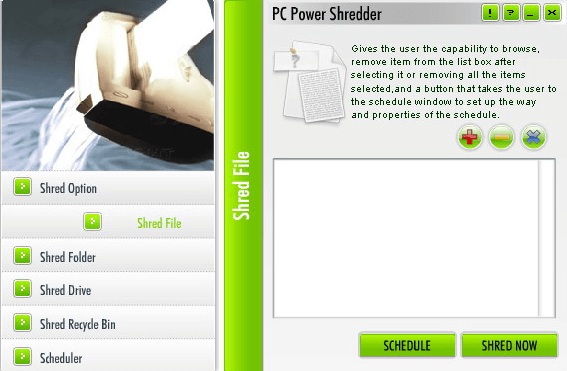
Shreddit is a fantastic Palm Tronix application that securely deletes personal information from your Android device. This is accomplished by removing and overwriting the files/data that occupy the space. No recovery tool can recover the data since it has been erased. Shreddit may both locally and externally delete sensitive data from your Android smartphone. It employs powerful data sanitization procedures to help delete data permanently. It is such a powerful tool that we make it in the first spot on the best alternative to iShredder list.
Shredit is another free Android shredding app. This software provides a gallery-style user interface that displays all of the files on your phone. It also offers a storage option that allows you to explore and pick files from your phone's storage. It also has a WhatsApp Media section, which shows all of the media assets in the WhatsApp folder.
You can browse and pick the files you wish to shred using these choices. After making your decision, touch the shred button at the bottom of the screen to shred the files. Unlike other programs, this one does not allow you to select the shred kind. It shreds the data and renders it unrecoverable using its default approach.
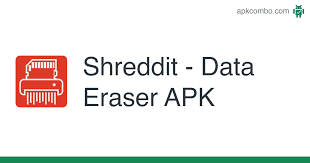
True Shredder is a data eraser for Android that securely deletes files and makes them unrecoverable. This program totally erases your data and safeguards it from getting into the wrong hands. It is now quite simple to retrieve erased data from memory. Private notes, passwords, internet history, address and contact book, movies, calendars, images, and more are all stored in Capitalize. Before you sell an Android smartphone, be sure that all personal data has been safely erased, with no way of recovering it.
Why should you use True Shredder?
People Also ReadHow To Recover Data From Locked Android Phone With Broken Screen?Comprehensive Guide on How to Delete Snapchat Data in 2022
At the end, we are to share with you the best alternative to iShredder, It's the FoneDog iPhone Cleaner! You can use FoneDog iPhone Cleaner to clean up all the junk files within your system. In this way, you will save more space within it. In addition, it helps you erase the files if you want to. Apart from that, the tool can help you speed up the iPhone device to perform optimally.
Here’s how to use the tool:
You can also use the data shredder of FoneDog iPhone Cleaner as an alternative to iShredder. This will wipe out all sensitive data within your iPhone and ensures that it isn’t recoverable. As such, you can grab the tool today at FoneDog.com to protect your sensitive data and optimize your iPhone. Get the tool now!
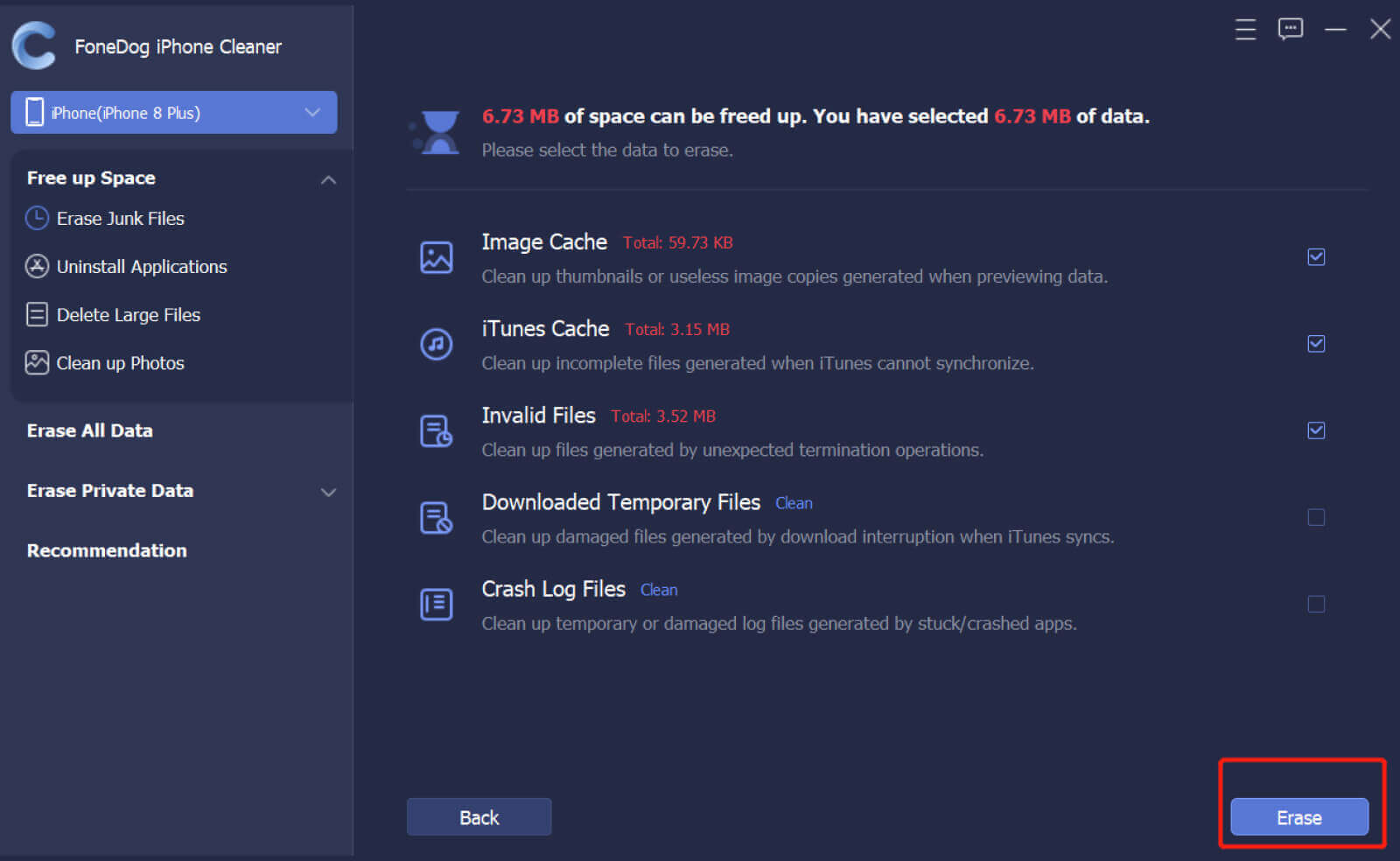
Leave a Comment
Comment
Hot Articles
/
INTERESTINGDULL
/
SIMPLEDIFFICULT
Thank you! Here' re your choices:
Excellent
Rating: 4.6 / 5 (based on 85 ratings)