

By Nathan E. Malpass, Last updated: September 29, 2022
If you're a heavy user of social media, you've probably felt the fear of an internet slowdown. This is especially true when using Twitter or other social media, you need to clear Twitter cache and search history from time to time to save more storage space on your iPhone.
But what happens when you erase our cache? What makes it useful? A section of your hard disk known as your cache is used to store browser files that your browser thinks it might need to utilize again. Web pages include a lot of information, which is kept in dozens, hundreds, and perhaps thousands of files for a single site.
To improve your overall internet experience, you need to clear Twitter cache and search history sometimes.
Part #1: Is It Necessary to Clear My Twitter Cache or Search History?Part #2: How to Clear Twitter Cache And Search HistoryPart #3: Bonus Tip: How to Clean Your iPhone Part #4: Conclusion
Files, JavaScript, CSS, pictures, and other data assets will all be stored by your browser.
You can experience issues with your browser's cache and history when you made changes to your web page, such as upgrading your logo, altering a photo, raising the text size, or changing the colors.
Sometimes the new content that you like to see will be replaced with information that your browser has already cached. This may cause a slowdown, graphic issues, or a mismatch between what you see and what your web page should look like, thus learning how to clear Twitter cache and search history is quite necessary.

Exactly as it sounds, clearing your cache. You are clearing up all cached data that has been saved on your hard disk. The browser will act as if you have never been to a page on an internet site you have previously visited when you return to it and will cache any newly updated information from the site.
You should constantly clear your caches if you often edit web pages or make modifications beyond simple blogging. Make sure that you can monitor any alterations made to the website as they happen.
In this part, ways to clear Twitter cache and search history are given respectly.

Step1: To open the search tab, first tap the magnifying glass symbol at the bottom of the screen.
Step 2: Click the search bar in the top-right corner of the screen.
Step 3: To remove all search history, click the little "x" button next to "Recent searches"
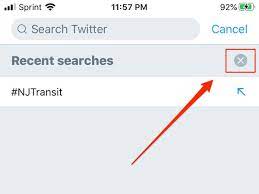
The FoneDog iPhone Cleaner is a tool for securely deleting private information from your iPhone. In addition, you may use it to make your phone faster. By removing useless files and freeing up more space on the device, this is achieved.
Some of its capabilities are listed below:
Here's how you can use FoneDog iPhone Cleaner, the iPhone-cleaning master, to clear Twitter cache and search history:
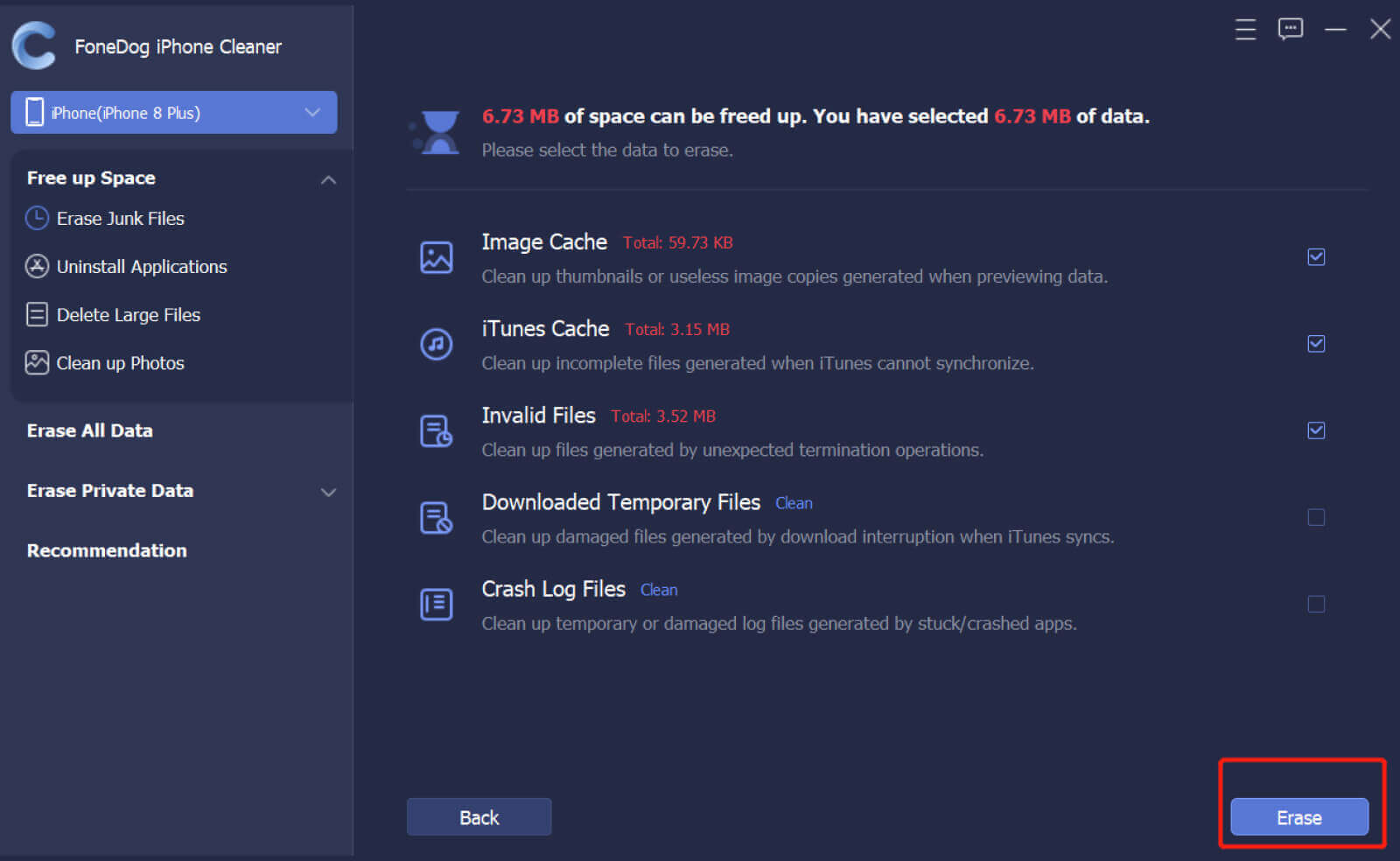
As you can see, using FoneDog iPhone Cleaner is quite simple. It may be used to remove applications as well. In addition, the uninstalled applications will undoubtedly be deleted completely without any trace. Additionally, you may use the program to permanently delete private information from your iPhone.
People Also ReadThe Best Free Mac Cleaner of 2024Free Download The Best Mac Cleaner Software [2024 Reviews]
We have taught you multiple ways in this article how clear Twitter cache and search history easily. If you have important files in the Twitter app, deleting them is not a good answer because doing so would delete all of the app's data, not just the cache.
To improve the efficiency of your iPhone and remove unneeded data like Twitter cache, you can grab the tool today at FoneDog.com to ensure that your iPhone is always in its best condition. Use iPhone Cleaner, which can remove all Twitter caches (including Twitter search history) with just a click without deleting any important personal files, as an ideal solution for all of them.
Leave a Comment
Comment
Hot Articles
/
INTERESTINGDULL
/
SIMPLEDIFFICULT
Thank you! Here' re your choices:
Excellent
Rating: 4.6 / 5 (based on 78 ratings)