

By Adela D. Louie, Last updated: June 1, 2022
There are a lot of ways to delete data from our devices. There are various methods and tools like Dr. Fone data eraser, and a lot more that will be discussed in this article. It is important to know all the information about how can we delete data from our devices to be able to protect the data that are stored in our devices, especially if you are going to give away your phone or sell it to another person. It is also a way that you can use to make your devices function well and respond quickly to what it needs to cater to and a way to preserve the devices in case you have to maximize the storage of your devices as it will affect the device’s performance.
In this article, we will discuss Dr. Fone data eraser as well as the best alternative that you can try to use in the case. We will also discuss how can you use it as well as list some iPhone Cleaners in case you do not have one. If you are so enthusiastic to learn more, let us start.
Part #1: What Is Dr. Fone Data Eraser?Part #2: What Is the Best Alternative to Dr. Fone Data Eraser?Part #3: To Summarize It All
Have you heard about Dr. Fone data eraser? This iPhone Cleaner is available for both Android and iOS devices and can also be accessed using Windows and Mac computers. It is a tool that can help you wipe away all your iPhone data from computer on your device including vital information like contacts, photos, music, videos, calendar, notes, history of web searches, reminders, and a lot more. By using the this software, you would not have a chance to recover any of the files that you have chosen to delete. It has easy steps that you can follow to be able to securely erase all the data that you wanted to delete or get rid of.
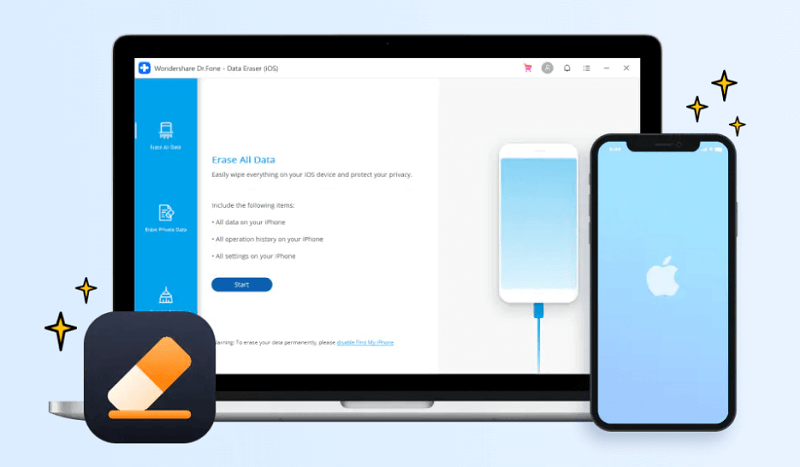
This iPhone Cleaner has a method to wipe data that are deleted from iOS devices. This is specifically made for iOS devices like iPhone or iPad. To explore this, you can click the drop-down list and then you have to select “Only show the deleted”. Then you have to select which ones are those records that you wanted to delete and then tap “Erase”. When you do this, please be reminded that you cannot recover the deleted files on your iPhone. Always keep a backup to be sure. To proceed with the deletion of data type in “000000”, and then tap “Erase Now”.
Dr. Fone Data Eraser is one of the best iPhone Cleaners we have today. In case you are looking for an alternative to this one, we will be sharing with you the best choice that you can have. It is Fonedog iPhone Cleaner, a reliable partner in keeping your phones secure and organized as needed.
Fonedog iPhone Cleaner is efficient and is ready for anything. It can do so much for you that it can make you think that you should have tried it first. It is compatible with almost all types of iDevices like iPad, iPod Touch, and iPhone, and can also be accessed through the use of a Windows computer or a Mac computer.
This iPhone Cleaner has a lot to share with all of us. It is packed with features that you will be so happy to try as it will change your perspective on how can you be able to keep all your data safe and secured. Let us have a glimpse of some of the features of Fonedog iPhone Cleaner.
How can you use this FoneDog iPhone Cleaner as an alternative to Dr. Fone Data Eraser?
One of the reasons that we wanted to delete files from our phones is because of the too much storage that is consumed by the said files. It is a must to know which files are taking up too much of the storage of your phone. To be able to have an idea about it, here are the things that you must do.
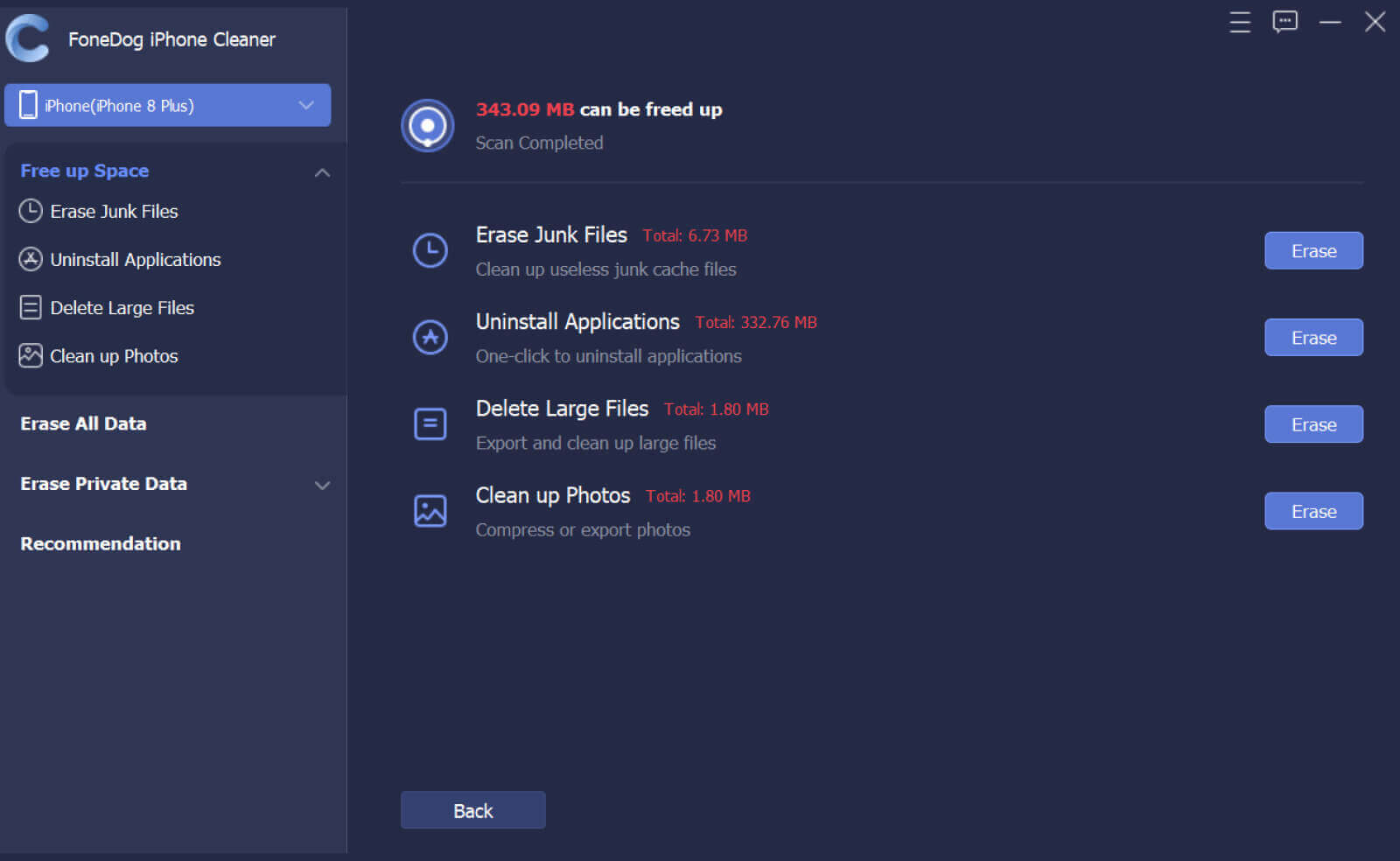
Another reason is because of the easy steps that you have to follow to be able to delete all the data that you want.
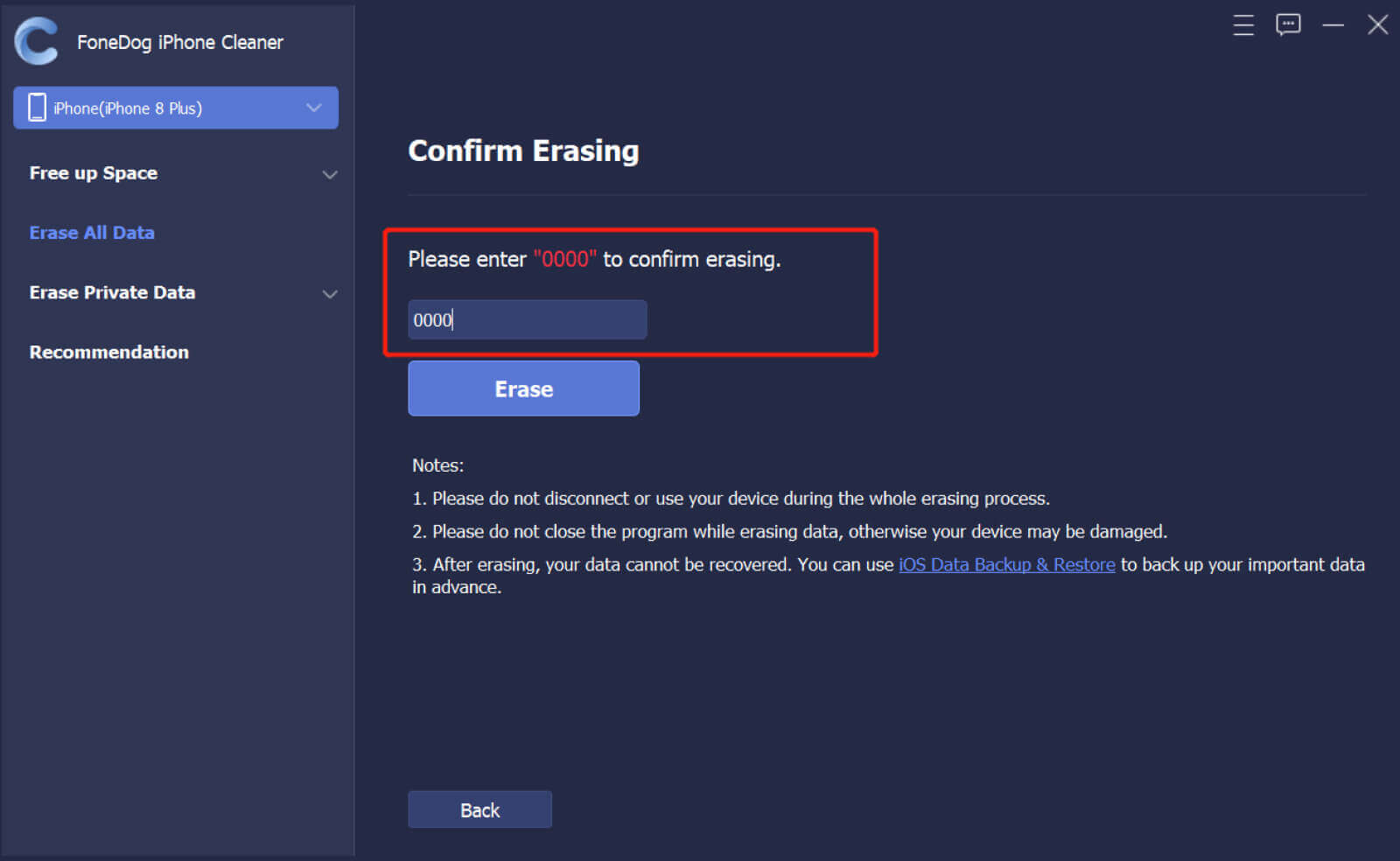
Then in just a matter of a few minutes, all the data that you wanted to delete from your device will now be deleted.
People Also ReadThe best 4 iCloud alternative iPhone backup and restore methodsTop 8 EaseUS Data Recovery Alternatives
There are actually a lot more iPhone Cleaners that you will find when you search the web for some of the alternatives to Dr. Fone data eraser. However, not all of them are good enough and have the exact same features. In this article, we have introduced to you an iPhone Cleaner called Fonedog iPhone Cleaner that can even perform better than the latter. It can be the best and perfect alternative to every iPhone Cleaner as it can deliver way better.
We hope that you have learned something that you can use in case you have encountered some problems when it comes to the performance as well as the storage organization of your device. It is also good to create a good monitoring system of what you store on your devices so that you know which ones are taking the largest part of the storage. It is also important if you have felt so generous and you are going to give away your phone, always remember that the security of data must always come first.
Leave a Comment
Comment
Hot Articles
/
INTERESTINGDULL
/
SIMPLEDIFFICULT
Thank you! Here' re your choices:
Excellent
Rating: 4.7 / 5 (based on 69 ratings)