

By Nathan E. Malpass, Last updated: March 4, 2022
Social media has made the world a global village; everyone can document what happens in their lives through pictures, thanks to accessible digital cameras, even on smartphones and other digital devices. The challenge now lies in the file formats.
Not all file formats are compatible with your device; that’s the role of digital converters to allow you to watch your images on whatever device, irrespective of the file format. For images, you have to convert AVI to GIF. Continue reading to get the best programs available in the digital market to convert AVI to GIF without a hassle.
Tip: If you are interested in the MPG to MP4 conversion, you can refer to another post.
Part 1. Why Should You Convert AVI to GIF?Part 2. Top AVI to GIF ConvertersPart 3. FoneDog- the Best Video Converter in the MarketPart 4. In Summary
In the world of unlimited options, you must have a reason to convert AVI to GIF. That’s why the converters exist. However, that’s isn’t the only reason; compatibility, modern devices, and availability of diverse operating systems push you to change the file formats to enjoy your videos and images.
Access to diverse multimedia content online is also an important factor since most use modern file formats. Does it mean that old file formats have no space in the current digital generation? Some vintage videos find relevance in the current systems. The video converters come in handy for you to view or rather watch them in the current systems.
GIF is a popular image file format supported by various animated images giving it a 3D dimension. Its adaptive nature that integrates over 256 color options is a plus in the conversion. Moreover, it runs on a lossless array with text functionality, making it a one-stop file format for audio, video, and images.
Web-users appreciate its low file size making it an ideal file format for your web images to maximize available space. The compression algorithm supported on the interface is a plus in file storage.- meaning you can store a lot of information in a small file.
With the above reasons, you have information at your fingertip on why you should convert AVI to GIF; can you doubt why you should start the process? The beginning isn’t the issue; the challenge is the best solution that guarantees users high quality, performance, and speed.
Using search engines gives you hundreds of options that even confuse you more when choosing the right application. You are in the right place; we have simplified the process and given you the top-most video converters in the current market that gives you value, money and time.
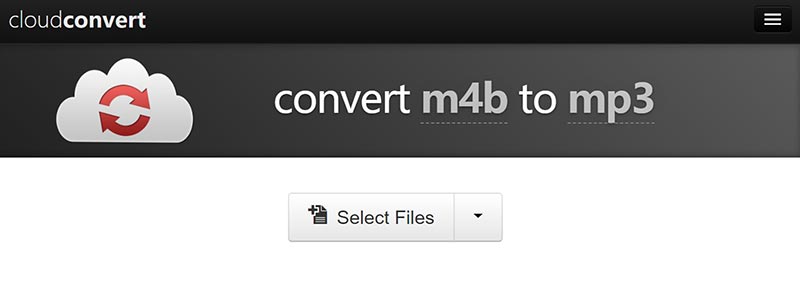
For an online conversion, CloudConvert is your go-to converter for the digital generation. It comes in handy for the online conversion process. It supports several file formats of up to 200 file formats. It helps in running editing functions that include file size, quality, and video resolution, which is ideal for converting AVI to GIF.

This conversion tool supports hundreds of file formats with simple and intuitive applications. It comes in handy with web browsers with compression ability with lossless data ability. It limits the type of devices and operating systems making it a standard and popular toolkit.
If you are looking for a tool that generates GIF images from audio files, this is the best choice. It comes in handy when you want to convert to several other multimedia formats without interfering with the metadata of the original files. The clip videos from videos are better handled with this toolkit.
You are at liberty to choose the kind of file converter as long as it meets the needs of your function. Why struggle when you have all you need in a toolkit? Patience is key if you have to convert AVI to GIF with ease.
Despite the numerous options, everyone needs a one-stop toolkit for conversion. In specific, to convert AVI to GIF, you want a tool with all the functions available within the interface and not require any third-party integrations.
Your stability in the function gives you time to run other digital errands rather than waste time with applications that add no value.
The FoneDog Video Converter has all the features that every user will need, be it a beginner or an expert. The application runs on a simple interface to run multiple files with minimal effort. Moreover, it comes in handy to manage other file conversions and is not limited to convert AVI to GIF.
Of importance in this article is to convert AVI to GIF, which you achieve using the following steps.

What else will you need from a video converter that you can’t find in FoneDog Video Converter? It is an easy-to-use application that needs no third-party integrations of plugins.
Tip: You can also learn how to convert your MTS files to MP4.
People Also ReadBest Ways to Convert SWF to MP4 Easily and QuicklyA Useful Guide on How to Convert MP4 to WMV
Do you need more information than what you have in this article? You need to run due diligence on the available toolkits to convert AVI to GIF for better quality and performance. FoneDog Video Converter is a better tool if you have no option for a video converter.
Besides, if you are looking for better quality and compression ability, this is the choice application. A tool with video enhancements that includes brightness, sharpness, and contrast is your go-to tool. Download, install and launch it to enjoy the conversion process.
Leave a Comment
Comment
Hot Articles
/
INTERESTINGDULL
/
SIMPLEDIFFICULT
Thank you! Here' re your choices:
Excellent
Rating: 4.6 / 5 (based on 95 ratings)