

By Adela D. Louie, Last updated: May 24, 2023
Are you irritated with the background noise on the video that you are watching? Do you want to get rid of background noise in video? Due to the environment that we have, it is normal that we cannot get the output that we want to achieve.
There can be several factors it happens. If you have taken up your video in a normal environmental setting where there are people or animals that are really uncontrollable a lot of things can really happen. However, video makers must make sure that they have met the client’s requirements when it comes to outputs, and this includes a way to get rid of background noise.
In this article, we will be talking about ways how to extract unwanted audio from video, including the right tools that you can use. We will be sharing ideas on how you can be able to use these tools and methods and finally create a video that is free from unwanted noise that may ruin the message that you wanted to impart.
Part #1: Why Do You Have to Get Rid Of Background Noise?Part #2: Is There A Way to Remove Background Noise from Audio before A Video Is Made?Part #3: What Are the Tools in Getting Rid Of the Background Noise in Video?Summary
There can be a lot of ways to define noise, but if we are going to talk about it simply, it could be fans roaring in the background, cars buzzing, people laughing or talking, or ambient noises that are natural in the environment that you are in, and many other more definitions. And we are also going to ask why do we have to get rid of background noise in video, some of us can also have a lot to say.
A good video imparts what task it is asked to do. And one of the main considerations in defining a good and refined video is good audio. When you have a good listener who not watch the moving pictures only but also gets involved in the thought that the video wanted to say through proper listening, noise could prevail.
Well, if that is the case, it should be one of the main and general things to consider in making a good video that you wanted to share or be viewed by a lot of people. And in case you wanted to know how to get rid of background noise, the succeeding contents of the article will tell you more about it.
Well, there is an easy catchphrase that you have to remember when it comes to getting rid of the background noise in your video, and that is, “The best way to be able to fix noisy audio is to not have noisy audio, to begin with”. To make sure that you can be able to properly figure out how to get rid of background noise in video you have to record what we called “room tone”.
What you have to do is to go to a room where you wanted to create your video, and not speak for quite a while. Then, you need to open the microphone app on your phone so that you are able to record the natural noise in the said room.
Then once you have done the said method, you have to get your headphones or earphones to listen to your room tone, by this method you can be able to listen to things that are considered noise and can also determine which noise can be eliminated.
Now that we have the basic ideas about noise, and if it is possible to get rid of it as well as how important to eliminate it, the next thing that we have to know are the tools that can help us get rid of background noise in video. We have listed some of the tools that you can use or try and see if they are effective, and can be able to help you create a good video with absolutely good audio as well.
The first one on our list is the Adobe Audition. It is commonly used by professionals when it comes to the elimination of unwanted noise in their videos. You can also use this software to edit your videos and enhance them to make sure that you have a good output that will be loved by viewers. Here’s how you use the Adobe Audition to get rid of background noise.
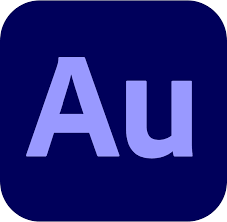
Another tool that you can use to get rid of background noise in video is Audacity. One of the notable things about this app is it is free. It is also compatible with a lot of operating systems such as Mac, Windows, and Linux.
There are a lot of editing features that you can enjoy through the use of Audacity. You can change the tempo and speed of the audio, reduce the echo if there is any, add effects like the fade in and fade out of audio, and even make the audio or sound of the video file a lot clearer and cleaner.
Some users find it hard to use Audacity in the beginning but eventually through the help of a lot of tutorials and guides on the internet the process of learning has become a lot easier. Also, another disadvantage of using Audacity is you have to install additional extensions to use it. There can also be a lot of error messages while you go through the process of improving your audio files in this app.
Also, since we are talking about videos, it may seem complicated but you can only import videos in the app, however, there is no option that you can also export them as a video file, you have to use an editor to replace the old audio with the new one that you have got through the use of Audacity.
There are two options that you can use Audacity to get rid of background noise, one of which is through the use of a tool called “Noise Reduction”. It is said to be the easier option as it does not require a lot of tweaking in the settings. You can be able to easily eliminate the sound of a fan and sounds that you usually hear in the street using this option.
On the other hand, another option is the use of the “Audacity Noise Gate” tool. If you wanted a more precise way to get rid of background noise this one is the more recommendable one to use.

The last and definitely not the least is a video converter. It is an easy-to-use video editing tool that will make you wonder how a single video converter can do so many things while making sure that the output delivered is still at its best. It is no other than the FoneDog Video Converter. This video converter is compatible with both Mac and Windows computers and can convert or edit your videos in a very fast time frame.
You can use this best free converting tool to do multiple conversions or multiple editing of files. Through the use of the video converter, you can also convert your audio files to a lot of file types such as AAC, MP3, WAM, AIFF, and a lot more. You can also use it to edit and enhance your video files, you can adjust the brightness and even the saturation of the video.
You can also use it to get rid of background noise in video to be able to make sure that the video is clean of unwanted grain that you do not want to hear. In case you wanted to add text files to the video, you can also do it, and you can even use it to change the position of your video by flipping it vertically or horizontally, cropping it, or rotating it as well.
Here’s how you convert your files using the FoneDog Video Converter.

People Also Read2023 Guide: How Can You Cut Audio from YouTube?2023 GUIDE: How to Separate Audio from Video?
It is absolutely great to get rid of background noise in video, it will ultimately make your video a lot more pleasing to people and presentable as well. We hope that you have gathered a lot of learning that you can use in case you noticed that the video that you are about to use is full of unwanted noise or grain, and you wanted to remove it, this article will always tell you that there is still a way.
Leave a Comment
Comment
Hot Articles
/
INTERESTINGDULL
/
SIMPLEDIFFICULT
Thank you! Here' re your choices:
Excellent
Rating: 4.5 / 5 (based on 108 ratings)