

By Adela D. Louie, Last updated: May 22, 2023
These days it is normal to look for a versatile video editor that can help you better your videos. There are a lot of them, one of which is iSkysoft. Is iSkysoft Video Editor free? In this article, we will be talking a lot about video converters and one of them is iSkysoft. We will be discussing things that you need to know about this video converter, from functions to its cost, and a lot more.
If you are a video editor or a videographer and you want to explore more about iSkysoft so that you can use it to edit your videos, you are in the right place to be. Also, you would also be able to know more about the other video editors that can serve as alternatives to iSkysoft, so without further ado let us start discovering more about iSkysoft.
Part #1: What Is iSkysoft?Part #2: What Is the Best Alternative to iSkysoft Video Editor?Summary
So, what is iSkysoft? If you are looking for a converter that can act fast and has a lot of extra features that can help your video to appear more pleasing to viewers, iSkysoft might be one of these video converters that you are looking for.
Other than converting videos, you can also use it to edit your videos and enhance them as well. It can also aid in the burning of videos without compromising the quality of the output files. And like most video quality boosters, you can use it on both Mac and Windows computers. It has an advanced version which is called the TalkHelper Video Converter, and the free trial is called the iSkysoft Video Converter.

Well, as you can read, there are a lot of advantages of using the iSkysoft Video Converter, on the other hand, there is one of the most noted cons of using this video converter, and it is the limited trial version. If you did not subscribe or you did not avail of the premium version of the video converter, there are features that you cannot access or use. So, is iSkysoft Video Editor free? The answer is, that it has trial versions however it is not actually free.
You would be glad to know that the iSkysoft Video Converter has a lot of features. We will be in detail regarding each of the features.
One of the notable features of iSkysoft Video Editor is you can use it as a video converter. It has pretty impressive conversion features that can bring all the tools that you need in one go. It supports a lot of file formats with over a thousand formats. Some of which are MKV, MPEG, AVI, MP4, TS, and a lot more. You can be able to process the conversion of files using a variety of devices such as iPad, iPod, iPhone, and Mac computers, you can also access it using your Android devices, and even your game consoles.
After a deeper understanding of the question “Is iSkysoft Video Editor free”, you would see why it is not. There are a lot of good portions and this video editor is all over the place. Imagine that aside from the conversion of your files, you can also use it as a video downloader. It can help you grab videos or even audio files from over 10,000 websites while making sure that the file that you are about to download is a good one.
And if you have successfully downloaded the videos or audio files, you can also easily transfer them from the device where you have downloaded the files, to the device where you are going to utilize them.
It can also act as a screen recorder for you! In case you wanted to record or monitor the activities of your personal computer, iSkysoft will help you with it. You can choose from capturing the whole screen, or a part of the screen only, or capturing the audio only in case you do not need the video file.
And mind you, it can also act as a burner! Yes, you have read it right, if you ever need a tool that can help you burn your DVDs this one is for you! It also does not matter where devices your videos came from, whether it is from cellphones, cameras, or computers, iSkysoft Video Editor has got you covered.
And if you think that we are done, the iSkysoft Video Editor can also help you enhance your videos and based them on the preferences that you like. It has a built-in editor that lets you personalize your video without encountering any hassle. You can adjust parameters and titles or captions based on your requirements and needs. You can also conveniently adjust the sounds within the video.
So, is iSkysoft Video Editor free? The answer is no, it has a free trial version however some of its features can only be accessed if you have bought the premium version of the application. Some of the other features of iSkysoft Video Editor are it can help you transfer your files, convert your images, fix the media metadata, convert VRs, and even create GIFs.
Now let us talk about a video converter that can be your best alternative in case you cannot afford iSkysoft Video Editor. You would also be surprised with the features that this video converter can offer to you, you might have been taught that this is way better than iSkysoft. The video converter that we are talking about is termed the FoneDog Video Converter.
An easy-to-use video editing tool that lets you convert your files, enhance your videos, edit your videos, create side-by-side videos, and a lot more in a fast-paced process without compromising the quality of the output files. If you are particular about file compatibility, the FoneDog Video Converter can be used on both Mac and Windows computers.
One of the best features of FoneDog Video Converter is it supports batch or multiple conversions of files. So if you are a bit rushed and you have to do a lot of things this might help you save time. Aside from being able to do multiple conversions of files, you can also easily convert your files to a lot of file formats like AAC, MP3, WAM, FLAC, and a lot more.
You can also absolutely use this FoneDog Video Converter to enhance the quality of your videos by adding effects or editing the color, saturation, or brightness of the video. In case you have realized that it is better to integrate subtitles into your videos, you can also use the FoneDog Video Converter for it. You can also use the video converter to rotate the files, flip them, or rotate them based on your own liking, or needs.
Now set “Is iSkysoft Video Editor free?” aside. Let us see how we can use the FoneDog Video Converter to convert our video files into the file format that we need.
1. You have to initially install the FoneDog Video Converter on your computer. Then you have to launch it and go to “Add or Drag files here for conversion”. You will also need to upload the video or the audio files that you want to convert.
2. Then proceed to “Convert Format”, and save any changes that you have made. Also, create a folder where you will be putting all the necessary tools for the job.

3. Tap “Export”, and then create a folder where you will be saving your outputs.
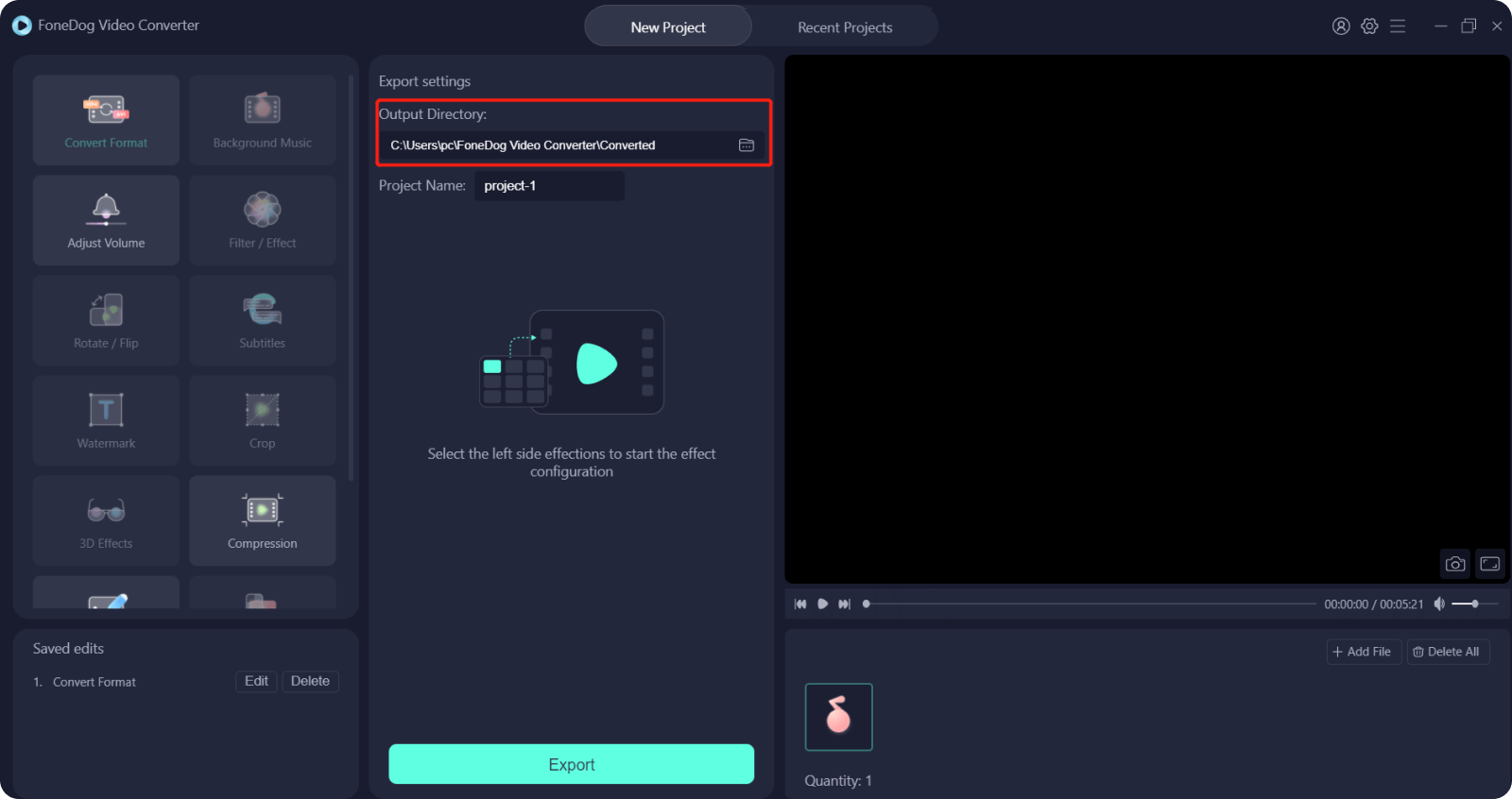
4. And finally, it would only matter to you for some minutes, and then check your converted files.
People Also ReadThings That We Need To Know About Video Metadata Editor in 20236 Best AMV (Anime Music Videos) Video Editor in 2023
So, is iSkysoft Video Editor free? No, it is not, and if you are a little worried you can try the best alternative which is the FoneDog Video Converter. We hope that we have helped you with the list of information that we have shared with you, and at least now you can be able to answer.
Leave a Comment
Comment
Hot Articles
/
INTERESTINGDULL
/
SIMPLEDIFFICULT
Thank you! Here' re your choices:
Excellent
Rating: 4.7 / 5 (based on 64 ratings)