

By Nathan E. Malpass, Last updated: June 10, 2022
The social networks are full of AMV videos which come in handy to support the multimedia content on the social media platforms. The short Japanese files are a creation of videos from various video recorders. Editing them using an AMV Video editor is simple, but they need special tools to run the function.
The application comes as a complete spectrum, and support comes with special inbuilt tools and special effects to change them to your desire. There are several applications in the market to support the function that we want to explore in this application; We go a step further to discuss a video editor and a converter just in case you have file incompatibility to help you with a perfect Facebook video format. Some of the features to check out when looking for the application are convenience, performance, high-end interface, and motion graphics- now that it's an animation video file version.
Part #1: 6 Best AMV Video EditorPart #2: Conclusion
Sony Vegas is a professional application that comes in handy in support of the AMV Video editor. The audio and video codecs supported on the interface comes in handy to minimize incompatibility. Moreover, the interface has scene detection, track adjustments, nested timelines, and an automated control system, making the complex function simple even for novices. Some of the visual effects supported on the interface include transitions, filters, and titles, among others. The inbuilt script flow and customized workflows are also a plus in this application. That is also possible with several layouts and shortcuts.

Your iDevices are better with iMovie as the best AMV Video editor. The toolkit supports editing for the Mac devices and iOS versions. The built-in so-try boards and cinematic modes supported on the interface are a plus for this function. Moreover, you can create movies and edit like a professional and include additional special effects that give it a professional look at the end of the operation. The application runs on a simple and interactive interface ideal for all, irrespective of the knowledge base. The integrated soundtrack within the interface is also a plus for this function.

You have a particular application for an AMV Video editor for all your Windows-based videos. Windows Movie Maker is your to-go-to application for all primary and advanced AMV video editing operations. It comes with advanced features on top of the primary functions that include video cutting, video joining, video trimming, and the addition of music. It comes with a free and a professional version –for experienced video editors. You can create novices from your clips from the toolkit. Besides, it has no limit on the file formats supported on the interface. The advanced versions have 4K resolution support, among other advanced functions.

It's normal to experience compatibility based on the several file formats developed by the various OS. Therefore, FoneDog Video Converter is a must-have tool to support editing and video conversion. That makes it a one-stop area for all video functions. The toolkit runs on a simple interface ideal for both beginners and experts. Moreover, it also supports visual effects, which helps to improve the quality of the video files. The batch processing of files, high performance, and fast conversion speed are a plus to this application.
How can it convert the video files and be the best AMV Video editor? Here are the steps:
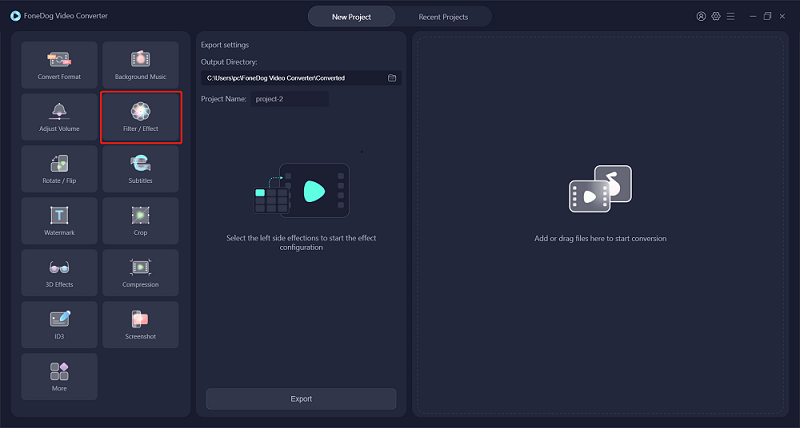
What is a pretty simple application ideal for all users irrespective of the file formats or operating system?
Final Cut is your go-to application for all your advanced options, yet you are a beginner. The toolkit runs on a simple interface, although it runs complex functions. It has an object tracker with a cinematic mode giving it a professional look. This application ignites your creativity and innovation with a cinematic effect on the sliders. The optimized features support the efficiency and performance of the editing process. Experts call it a Mac user with a real-time video functionality experience.

The top movies and films you enjoy in cinema halls have probably passed into the hands of Lightworks as an AMV Video editor. It is a toolkit with several modes to suit all visual content. Additional functions supported on the interface include social media export support, file format support import, and unlimited use on any device, irrespective of the operating system.

Whatever the frame rate and resolution, all have a stake in the toolkit.
People Also ReadAlternatives to WAX Video Editing in 2022The Best QuickTime Movie Editors in 2022 – A Must Try!
If you are looking for an AMV Video editor and other file formats, you have enough options. You only need to consider where you will use the video to choose the application that works for you. Any digital solution with a cinematic mode is the best to give your AMV videos a professional and perfect look for public view. Moreover, you are also at liberty to convert the video files if you need to have them in a different format and edit them after that. For such a function, then FoneDog Video Converter is your to-go application, which allows you to run the two operations in less than five clicks. Why waste space with two tools for different functions when you can have one and enjoy it.
Leave a Comment
Comment
Hot Articles
/
INTERESTINGDULL
/
SIMPLEDIFFICULT
Thank you! Here' re your choices:
Excellent
Rating: 4.8 / 5 (based on 85 ratings)