

By Nathan E. Malpass, Last updated: March 18, 2022
The HTML5 videos are indeed great and easy to use. Most media players also accept this kind of file. However, Apple users may find it rather tricky, especially since not all media players can play videos with the OGG format. So the best thing to do is to convert your HTML5 videos to other formats first.
And what can be the best way to convert them than using the best HTML5 video converter? Yes, we know what great converter to convert video for you. All you have to do is simply read this article to find out about this converter we are talking about.
Part 1. What Is HTML5?Part 2. Alternative to HTML5 Video ConvertersPart 3. The Best HTML5 Video ConverterPart 4. In Other Words
First thing’s first, let us learn more about HTML5 videos and why we need to convert them.
If you ask me, HTML5 videos are super flexible since they can be viewed by media players that accept MP4, WebM, and OGG. However, since most media players today are not so compatible with OGG formats given that it is only exclusive for Apple users, that’s when the need to convert your HTML5 videos kicks in.
Yes, to view and stream these HTML5 videos of yours, you will have to use an HTML5 video converter that can help you convert these files into another format.
Good thing we know just the right and perfect converter that can help you. If you want to learn more about this converter we are talking about, simply read this article.
Before we get to the juicy part, I will have to introduce you to other video converters first. All the HTML5 video converters I am going to introduce to you are proven and tested by a lot of users. So in case you want an alternative way, you can use this guide to help you choose and find the right alternative video converter.
For the top alternative HTML5 video converter, we have the TalkHelper Video Converter. This converting tool is fast and has a crisp and good quality video output after its conversion. It can also offer a huge variety of video or audio presets you can use on their site. What’s more, is that it can help users compress large-sized videos into one.
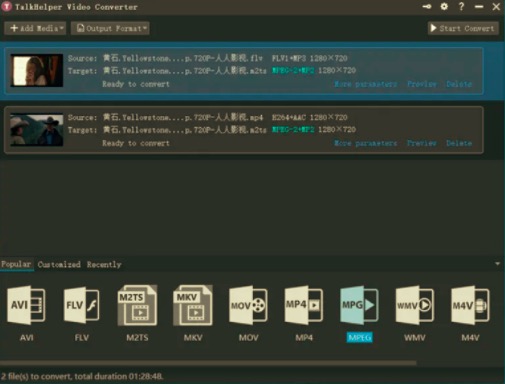
Another great converting tool you can use to convert your HTML5 videos is the Avdshare HTML5 Video Converter. As its name suggests, it can help you convert video files that are in HTML5 format. You can also personalize your videos here since it offers a video editing feature. But what I love about this converter is that it has a user guide that can help you if you suddenly get stuck when using their app.
A lot of users have been talking about Easy HTML5 Video Converter because it has a feature where you can make a poster for your HTML5 video after its conversion has ended. You can also directly publish your videos on different platforms when you decide to use this app. This is super handy for people who love to post their videos on social media platforms.
Now, we understand that you are finally having a lot of fun with we have introduced to you above. But we still haven’t introduced to you the best HTML5 video converter.
Yes, if you want a fast, reliable, and trusted video converter, you can always try out the FoneDog Video Converter. This video converting tool can easily convert videos with different formats to other formats you prefer and that is available on their site.
What’s more, is that the FoneDog Video Converter can also let you edit and customize your videos for your liking. They also have different presets and filters you can use for your videos. And to add more to that, you can even stream and listen to these videos through their app. You can also easily convert MP4 to WEBM format. I know! It’s pretty awesome!
So if you want to learn more about the FoneDog Video Converter, here is a guide on how to convert your HTML5 video using their app:

And as simple as that, you now have finally converted your HTML5 videos into other formats that are compatible and can be read depending on the device or the media player you have. The FoneDog Video Converter is simply the best converting tool you can find in town. This converting tool also has a lot of features that you will surely love.
People Also ReadA Guide on How to Convert URL to MP4 for YouSimple Way to Convert WMA to MP3 Free
To summarize everything, we hope that we have helped you learn the alternatives, along with the best HTML5 video converter you can use to convert your HTML5 videos. By using the best video converter like the FoneDog Video Converter, streaming and listening to your favorite videos is now made easier.
What’s more, is that it can also convert other media files like audios and images on their app. So it’s like an all-in-one app that you will surely love and find to be worth it. The FoneDog Video Converter is also a very versatile app that can even let you stream and watch your media using its app itself. So what are you waiting for? Download and install it now!
Leave a Comment
Comment
Hot Articles
/
INTERESTINGDULL
/
SIMPLEDIFFICULT
Thank you! Here' re your choices:
Excellent
Rating: 4.7 / 5 (based on 63 ratings)