

By Nathan E. Malpass, Last updated: March 3, 2022
The multimedia industry has vast applications based on the diversity of the content available. Software engineers spend sleepless nights to ensure they develop tools that support this diversity, bearing in mind we have dynamism in the digital market.
Therefore, what works for you may not work for someone else; that explains the several options when looking for a MOV to AVI converter. If you want to get more information, scroll down and look for the most reliable and efficient digital market tool.
Tip: Read this provided post if you want to convert an MP4 file to WAV.
Part 1. Why Use MOV to AVI Converter?Part 2. Top MOV to AVI Converters in 2022Part 3. The Best MOV to AVI Converter – FoneDog Video ConverterPart 4. In Summary
Whatever you do, you have a reason since you have an objective set that you want to achieve. A market targets the number of leads and, finally, sales conversion they need to meet at a specific timeline.
MOV to AVI converter, as the name suggests, is to change MOV file formats to AVI (Audio Video Interleave) – is an audio and video file extension popular among multimedia users. It uses complex audio and video codecs that make it compatible with many digital devices with minimal compatibility issues. Although it uses less compression function, it is the best file format for audio and video functions in storage with no limits.
Now that you have an idea of what to expect when you convert MOV to AVI, where do you start? Do you have an idea of the most effective and reliable MOV to AVI converter in the market? You are lucky; this article will give you four of the best converters to give you options for running the conversion function.
This is your ultimate converter to support your online conversion. It supports drag-and-drop functionality, and within seconds you have run the conversion process, not only for one file but also for multiple files within the interface. Its simplicity in running functions without compromising the quality of the output file makes it popular in the digital multimedia market.
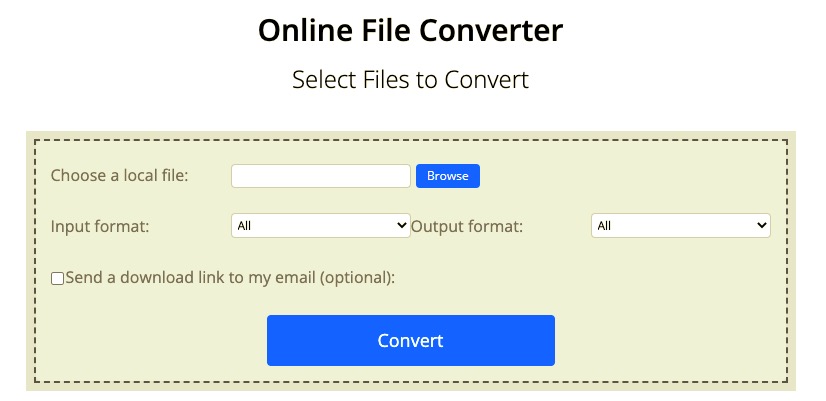
Do you have some of your MOV files saved on cloud storage tools like Google Drive and DropBox, among others? This is your go-to tool if you are looking for an application that integrates the cloud storage systems within the interface.
Its advantage is that it allows you to convert files irrespective of your location and the device at hand. You only need internet connectivity and your passcodes.
The name tells it all; it's a tool designed specifically as a MOV to AVI Converter. Depending on what works for you, you can choose to go for either the offline version or the online version. Additionally, it supports batch processing of the file, making it ideal for a heaver video or audio conversion user.
You are spoilt for choice for converter since the market has diverse options. Run due diligence and choose what's best for you.
In technology, you can have several applications running the same thing. Although it's a sign of prestige, it compromises quality and occupies your hard disk space for no good reason.
The ultimate solution is a one-stop digital shop for all your audio and video conversion. FoneDog Video Converter is your go-to tool for this purpose. With minimal effort, it supports several file formats, including AVI and MOV.
Moreover, you can run several editing functions to improve the quality of the output files. Besides, you aren't restricted to only one file format; instead, you have several options that convert MOV to AVI. You are able to convert many kinds of file formats, such as converting WEBM to MP4.
What else do you need? Straight to the point, let's get the details of the simple steps when it acts as a MOV to AVI Converter.
The steps:
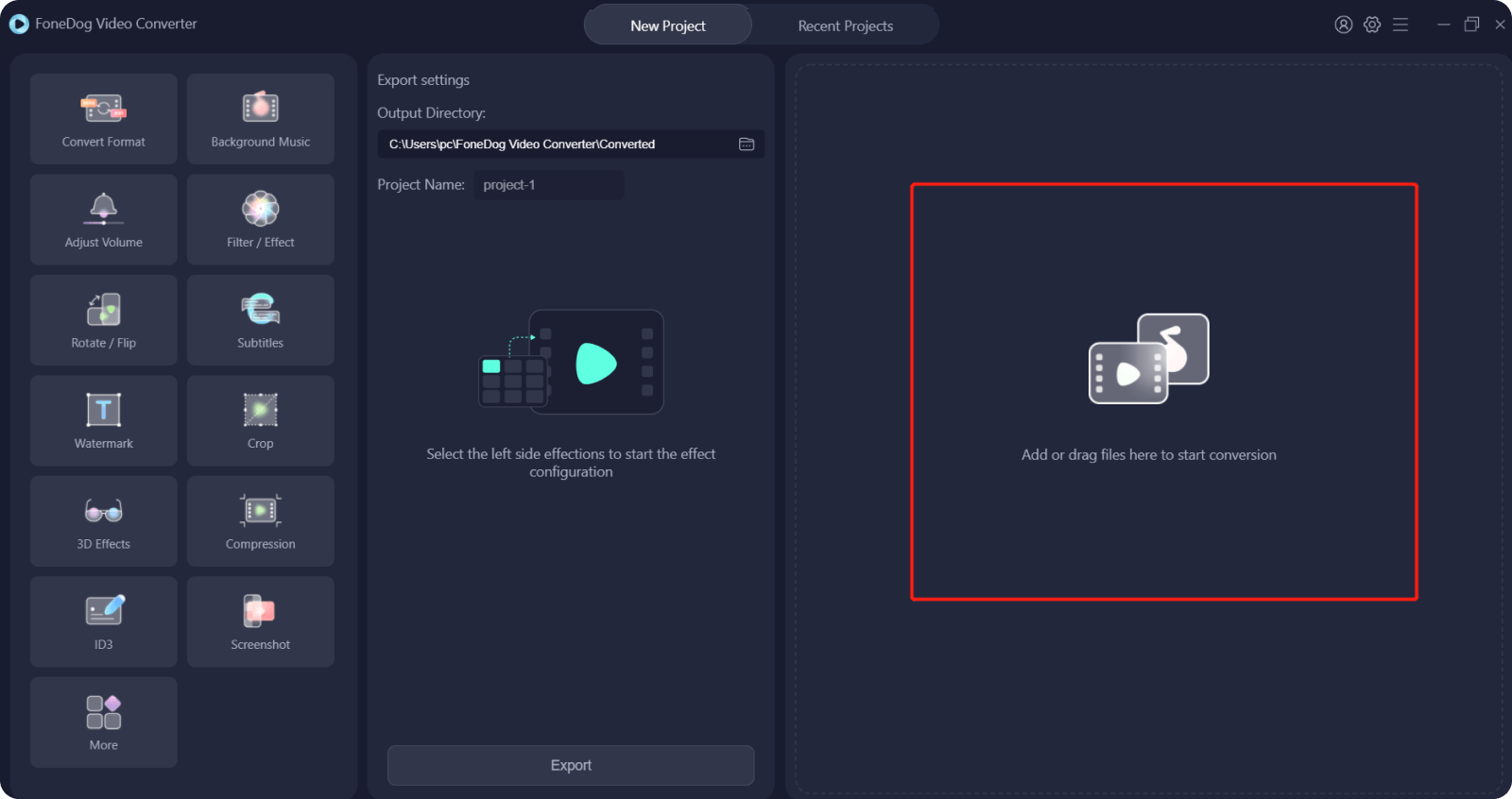
Where else can you get a simple and intuitive MOV to AVI Converter that runs on a straightforward toolkit? You don't need to look; further, your search for the best audio and video converter ends here.
When handling a file conversion procedure, the first question is to check whether it supports both the required input and output file. Next, you do not prove its performance and rate of conversion. Quality and audio, and visual effects are also featured you can't fail to consider in your search for MOV to AVI Converter.
FoneDog Video Converter stops the search and focuses on how best to the AVI files without compressing the metadata, which finally affects the video and audio quality. You have all it takes to run this special conversion as long as you follow the procedure and use the available resources at your disposal.
Leave a Comment
Comment
Hot Articles
/
INTERESTINGDULL
/
SIMPLEDIFFICULT
Thank you! Here' re your choices:
Excellent
Rating: 4.7 / 5 (based on 60 ratings)