

By Nathan E. Malpass, Last updated: March 17, 2022
In today’s time, many people are starting to share their videos with different content on social media platforms like Youtube for example. And since they want to entertain people, especially throughout this whole pandemic, they want to make sure to use the most high-quality video. One format that can let them make high-quality videos is the HEVC format.
But since Youtube does not allow formats like that on their platform, they will have to convert these HEVC formatted videos first. And what's the better way to convert these HEVC videos than using the best HEVC converter we know of? Read the rest of this article to learn more about this best converter we are talking about.
Part 1. Why Do We Need to Convert HEVC Videos?Part 2. Top Online Converters to Convert HEVC VideosPart 3. What Is the Best HEVC Converter in 2022?Part 4. Conclusion
First, what is the HEVC format?
The HEVC format or short for High-Efficiency Video Coding is a video compressor designed to store video files that are in MPEG-H format.
So why do we need to convert our HEVC videos? Even though HEVC videos are of high quality, they are not compatible with most media players or social media platforms of today. That’s why, if you want to stream or upload your videos that are in HEVC format, you will have to use an HEVC converter first to convert these files.
Good thing we know the best and the most reliable HEVC converter you can use to convert your HEVC videos. If you want to learn more about this converter, feel free to read this article and the rest of it.
Before we introduce to you the best converter to convert HEVC videos, let us first introduce to you the other alternative online converters you can use to convert your HEVC videos.
Of course, we still highly recommend using the best HEVC converter but it’s your choice that would matter in the end. So in case you want to use an alternative instead, you can just read this article to see which online converters are trusted and that are safe to use.
One of the best online converters that can help you convert HEVC videos to other formats is the FreeFileConvert site. This converter is fast and has been used by a lot of users ever since its release – which means it is trusted and can convert your HEVC videos to other formats like MP4.
Another great HEVC converter you can use to make your HEVC videos readable and compatible with other media players and social media platforms like Youtube is the OnlineConverter. This converting tool is also fast and very reliable when it comes to converting lossless videos.
Convertio is also a great converting tool when it comes to converting videos that are in HEVC format. This is also highly recommended by other users for all new users and those who are new to the world of converting. It has a user-friendly web interface which makes it easier for new users to navigate through their site.
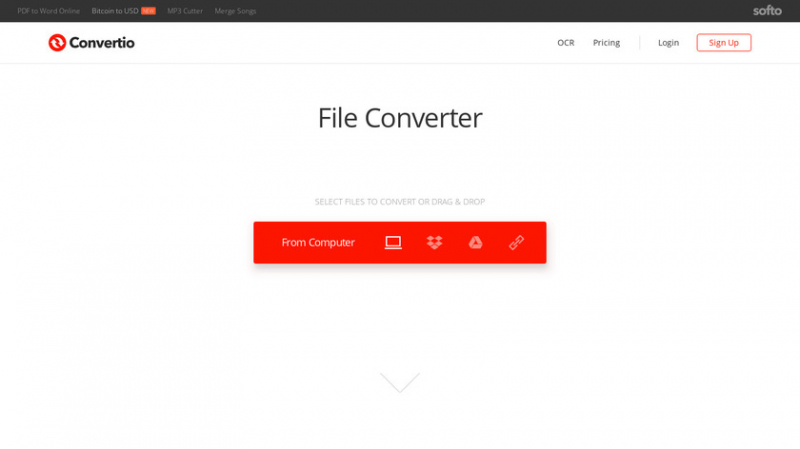
Now, if none of these converters suits your taste, you can always read the section below so you will know the best converter to convert HEVC videos in town.
Brace yourselves because in a matter of seconds we will introduce to you the best HEVC converter you can ever find.
If you want to convert your HEVC videos in a superfast manner and without any hassles, the best converter to use is the FoneDog Video Converter. Yes, using this converting tool everything will be made easier.
The FoneDog Video Converter can let you convert your HEVC videos or other files into any other format with how big and wide their variety of formats are. To add more to that, the FoneDog Video Converter can also let you edit your videos to customize them to your liking. For example, you can easily resize your videos with it. You can also watch and stream your videos using their app so you won’t have to switch apps from time to time. We know! It’s super handy!
What’s more is that ever since it was the first release, the FoneDog Video Converter has always been working pretty well and without any bad feedback. This just shows how awesome this software is.
So are you interested to know more about how to use the best HEVC converter like the FoneDog Video Converter? Simply follow the steps we have listed down below:

People Also ReadHow to Convert MP4 to WAV: A Guide for YouEasy Guide on How to Convert MP3 to MIDI
Now that you have reached this part of this article, we hope that you have now learned what HEVC is and what HEVC converter is the best among the rest. Don’t forget that by using the FoneDog Video Converter, everything will be much easier.
From the conversion to the editing, and even to the streaming of the video you want to convert. With the help of the FoneDog Video Converter app, converting media files like videos, audios, or images is now within your reach. So what are you waiting for? Download and try it now!
Leave a Comment
Comment
Hot Articles
/
INTERESTINGDULL
/
SIMPLEDIFFICULT
Thank you! Here' re your choices:
Excellent
Rating: 4.7 / 5 (based on 62 ratings)