

By Nathan E. Malpass, Last updated: May 10, 2022
When you want to ignite viewers’ interest in a video some background music is vital. Music engages and glues one to the video as they wait for the next episode. Even the boring video gets unnecessary attention, thanks to music. The million-dollar question here is, how to add music to video. This kind of music is also something to look into since there is also audio incompatibility to transfer music from iPhone to computer, especially when working with different devices.
Although it sounds like a complex function, with the right toolkits and knowledge, it’s something you can do even using your phone. Despite the simplicity of the function, you need to understand the compatibility, quality, and available toolkits before you make a choice on the best application for the function. We will look at the reasons and some of the toolkits that you need to add music to the videos at the end of the article.
Part 1: Why Is Adding Music Important in a Video?Part 2: What Is the Best Music for Video?Part 3: The Best Software to Add Music to a VideoPart 4 Conclusion
It's an unwritten rule that all videos need music. Things like reading Emails or reading texts don’t need any music, but for a video; you must include some music to ignite the interest of the viewers. Music makes a video more engaging and adds value to it.
Any video that you need for public consumption, is better when it's accompanied by music. Look at the commercial advertisements; it’s the music that people listen to first before they digest the visual content. It’s the music that you’ll hear that will direct your eye to the video. Do you still have a doubt why you need music in a video? Of course, not. Your worry now should be how to add music to video to enjoy all the benefits above.
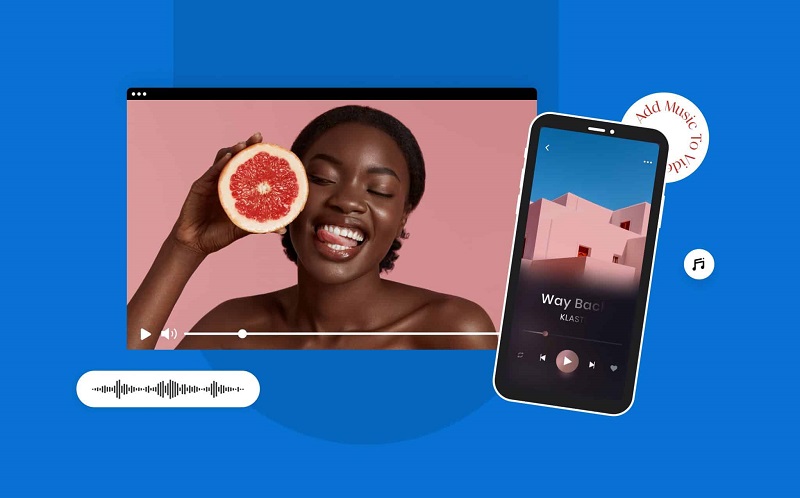
Despite the benefits that come with adding music, the kind of music you include determines the popularity and attention the video gets. It’s not a bit adding music, but it’s about the right music for the video. Before you make the right choice, think of the audience of the video? What is the content of the video? What is your target audience? What of the untargeted audience that you also need to listen to the video? The message of the music is also something to love and appreciate about the toolkit. The pace and rhythm of the music is also a factor to consider before you even look at how to add music to video.
This is a video editor for both novices and experts in video editing. Camtasia runs on a straightforward console that makes the addition of music perfect for all video users. Moreover, like any other editor, it comes with several audio and video adjustments that improve the quality of the video files. The application supports several audio and video file formats making it a universal toolkit for all multimedia content. The steps are simple and need no prior knowledge to run them Here are the best on how to add music to the video:
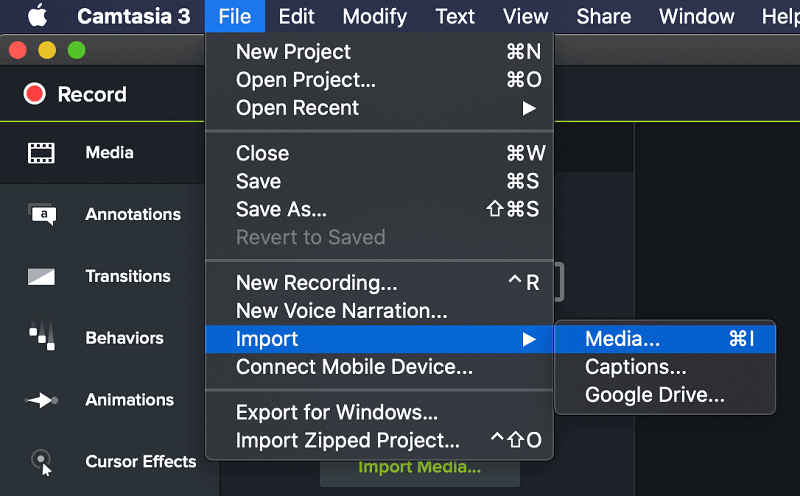
Is it simple? That’s not the only toolkit, there are still others you can explore. Have a look
You must be wondering what a video converter has to do with how to add music to video. This is a video editing function and this application doubles up as a video converter and a video editor. The toolkit runs n a simple console and works with all the video file formats. The batch processing of files makes it ideal for commercial functions. Moreover, you have no compatibility issues with all the universal operating systems. FoneDog Video Converter supports several audio and video effects that include brightness, contrast, and sharpness among other others. Moreover, it also comes with several audio and video adjustments and enhancements.
On how to add music to video, here are some of the steps you can take.
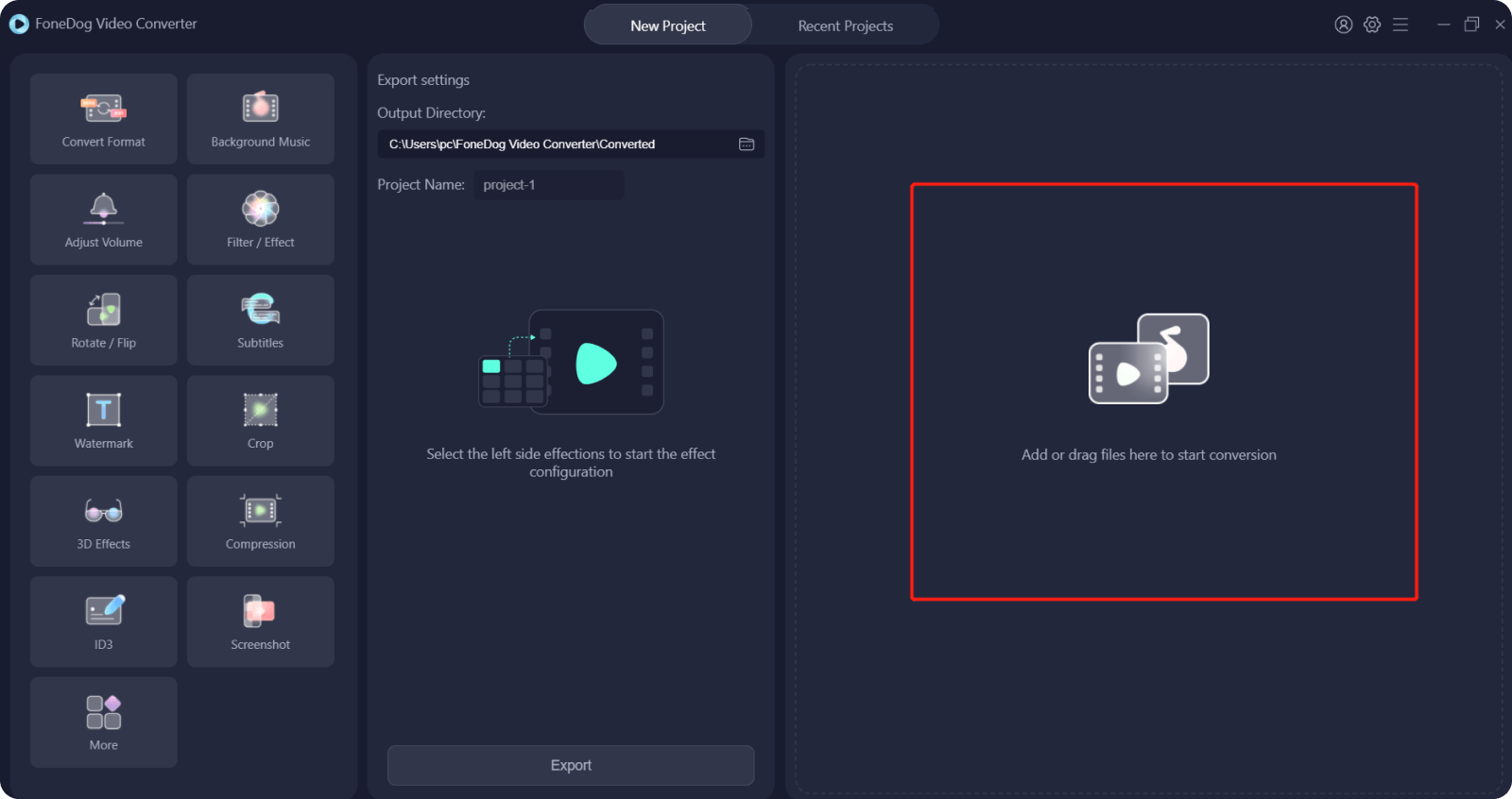
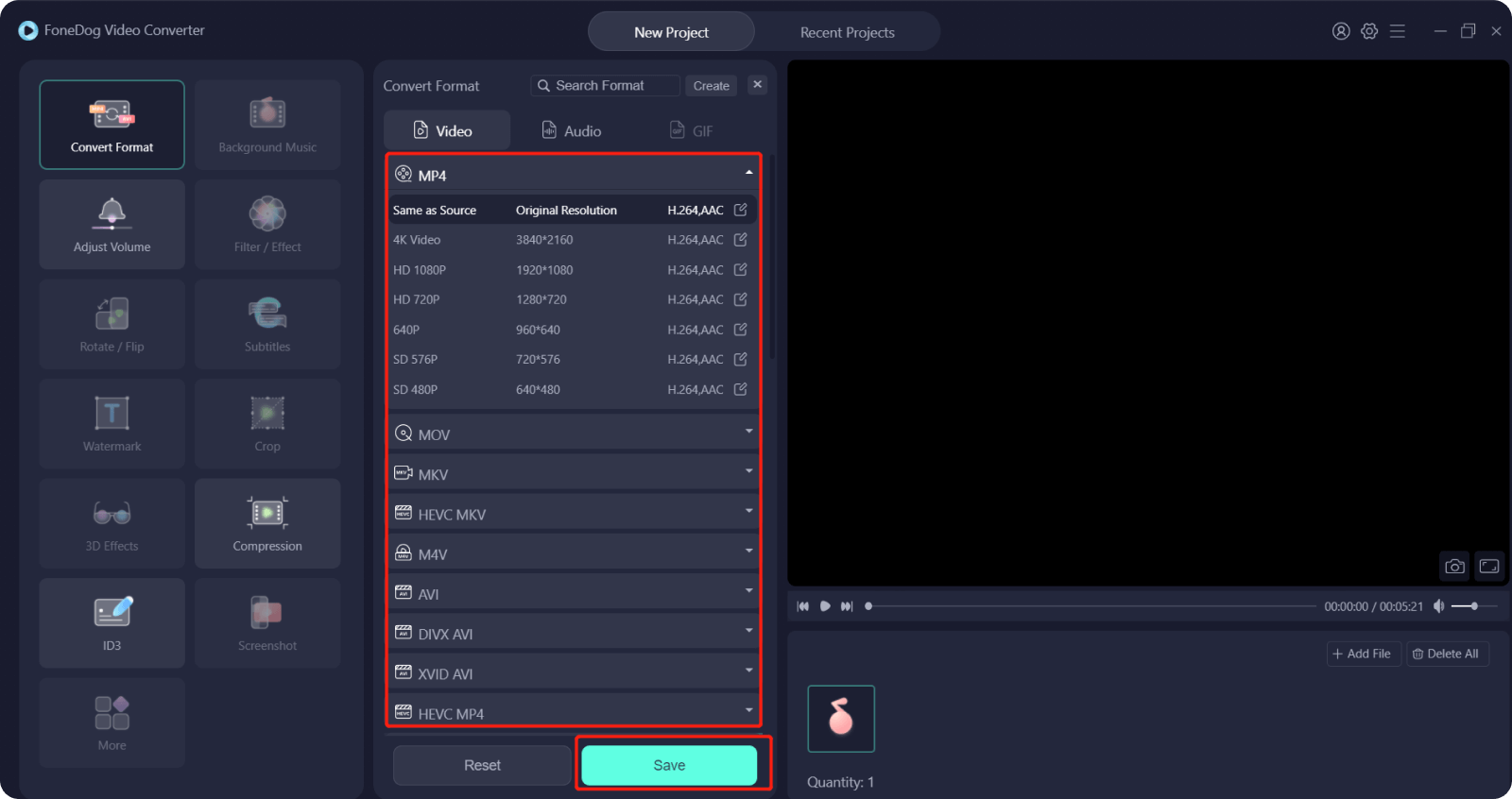
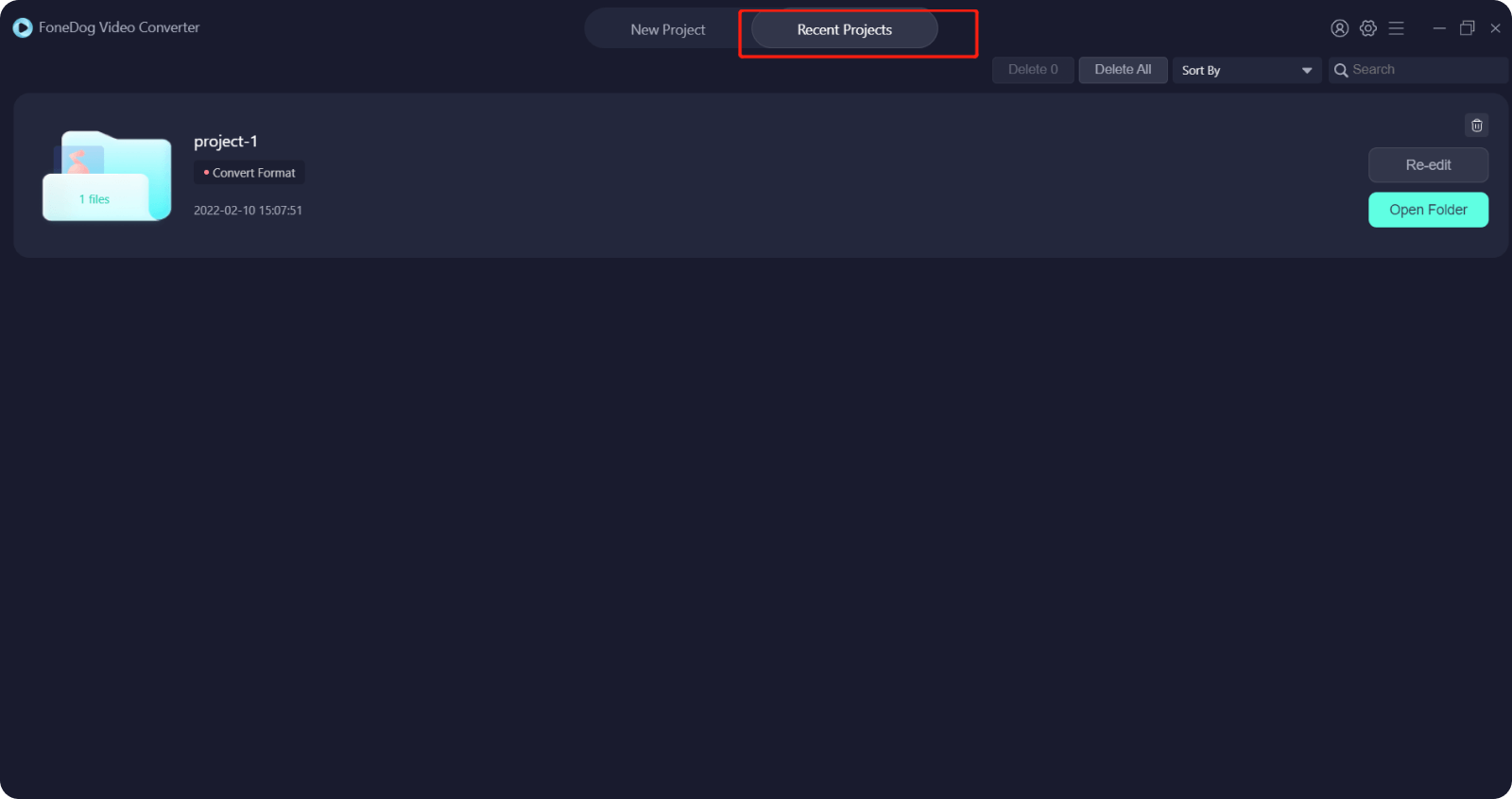
If you are still looking for another application that helps you with how to add music to video then it’s just for fun for you to have all it takes to add music to your videos.
People Also ReadGuide on How to Add Music to Video App (2021 Updated)A Simple and Complete Guide on How to Add Music to Offline Mixtape
It’s evident that adding music to a video is simple if you have the right toolkits. However, the choice of the toolkit all depends on what you want. For example, FoneDog Video Converter is a clear indication that when you are looking to even change the video file format and edit at the same time then this is the toolkit of choice.
However, there are many more applications on the digital market that you need to choose and explore for you to have many options when you looking for how to add music to video. Whether you want downloadable software or purely online-based toolkits you still have many options to choose from as long as in the end you have some touch of music on your video files.
Leave a Comment
Comment
Hot Articles
/
INTERESTINGDULL
/
SIMPLEDIFFICULT
Thank you! Here' re your choices:
Excellent
Rating: 4.7 / 5 (based on 107 ratings)