

By Nathan E. Malpass, Last updated: May 16, 2023
Several video clips, whether from the same or different sources, can make a complete video or a movie. That’s the essence of how to merge two videos online. Some media players have these functions as an inbuilt feature, but in cases where that is not the case, you need to involve video editors. No toolkit only handles the merging of files since this is among the many video editing operations supported on the interface.
Whatever the reason for merging, you need a simple application with this animated feature to minimize incompatibility. The challenge of merging video files is when the individual video clips are in different file formats for whatever reason. In that case, you have no option but to engage a video converter, which we discuss in part 2 of this application.
Part #1: The Best Video Converter – FoneDog Video ConverterPart #2: Best Video Editors with Merging OptionConclusion
FoneDog Video Converter is your go-to toolkit when looking for a file converter. It also doubles up as a video editor and enhancer thanks to the video editing features supported on the interface and video resolution functions. This video converter that is free and the best runs on a simple interface and needs no external knowledge to run and operate it. Moreover, the application has no limit on the file versions, which, by extension, also involves the operating systems.
The batch processing of files supported on the interface is a plus, defining its performance and processing speed. Some of the editing functions on the interface include merging, subtitling, cropping, rotating, flipping, and cutting, among other functions. To improve the quality of the output video, you have some visual effects supported in the console, including sharpness, brightness, saturation, and others.
The several audio and video codecs supported on the console make this toolkit a universal application. Here is the procedure for how to merge two videos online:

Is there a pretty simple application other than this with triple functions but professional functionality?
This is freeware to manage all your merging functions among other editing operations. The application combines merges and joins video, image, and audio clips with minimal effort. It has no limit on the OS and also the devices. That means even Android devices have a stake in this application.
The toolkit is purely online; hence no downloads are needed on it. You only need to load the files on the interface after you open Veed.io on your desired browser. You can load the files from any storage location, including the cloud storage sites.

Clideo is yet another online toolkit that allows you to merge two videos online. The application is simple and requires no external integrations. Moreover, it supports not only the videos but also audio and images. Are you looking for a toolkit that will join your multimedia content in one file irrespective of the file versions? If that is the case, then this is your go-to toolkit. The several file formats supported on the interface are a plus for this toolkit. You can add music and audio files to this application with minimal effort.
Also, there is no need for download; as long as you have an internet connection, you are good to go. Is it possible to have internet connectivity at all times? That’s the dilemma and disadvantage of this application as a tool to merge videos online.
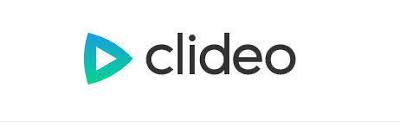
This is equally your go-to video files that support combining audio, images, and video files into one large container. The application comes with a social media sharing facility, making sending the integrated videos to social sites easy. The application runs on a simple and organized interface, meaning even novices can handle it with minimal effort.
The toolkit has an inbuilt browser to get files from whatever storage locations, including the inline storage devices. It is equally an online digital solution that also comes in handy to support all efforts to merge two videos online, among other editing functions.
People Also Read2023 GUIDE: How to Convert A Video to Audio?The Best Video Converter for Android Online in 2023
Are you still in doubt if you can get applications to merge two videos online? There are several such toolkits in the market that you can explore. Moreover, you may wish to go for the downloadable or online options, whatever works for you. The choice of the applications is all at your discretion. However, when you experience compatibility issues, the only savior is the video converters.
The best of them all is FoneDog Video Converter discussed in part 1 of this article. Although it is the best, it is not the only one. Several others in the market also run similar functions. The choice of the toolkit is all at your discretion as long as, in the end, you can merge videos online and have one effective multimedia content.
Leave a Comment
Comment
Hot Articles
/
INTERESTINGDULL
/
SIMPLEDIFFICULT
Thank you! Here' re your choices:
Excellent
Rating: 4.7 / 5 (based on 57 ratings)