

By Nathan E. Malpass, Last updated: March 14, 2023
Videos are very popular nowadays and different features are made for various video players. If you are making a funny video, those features are for you to learn. One such thing people are looking for is the slow motion video player. This enables viewers to watch the video in a slower mode for certain purposes.
Here, we will discuss the best tools you can get. We will give the pros and cons of each player. In addition, we will talk a brief overview of each video player so you can make the best decision for your needs.
Part #1: The Best Slow Motion Video Player and Converter: FoneDog Video ConverterPart #2: Runner-Up Slow Motion Video Player ToolsPart #3: To Sum It All Up
The best video player and converter you can get is FoneDog Video Converter. This utility includes not just the slow-motion effect, but also a variety of other tools for editing and converting videos. In addition, it has lightning-fast speeds for everything it does.
The following are some of its features and benefits:
Here's how to convert and edit videos with the tool:
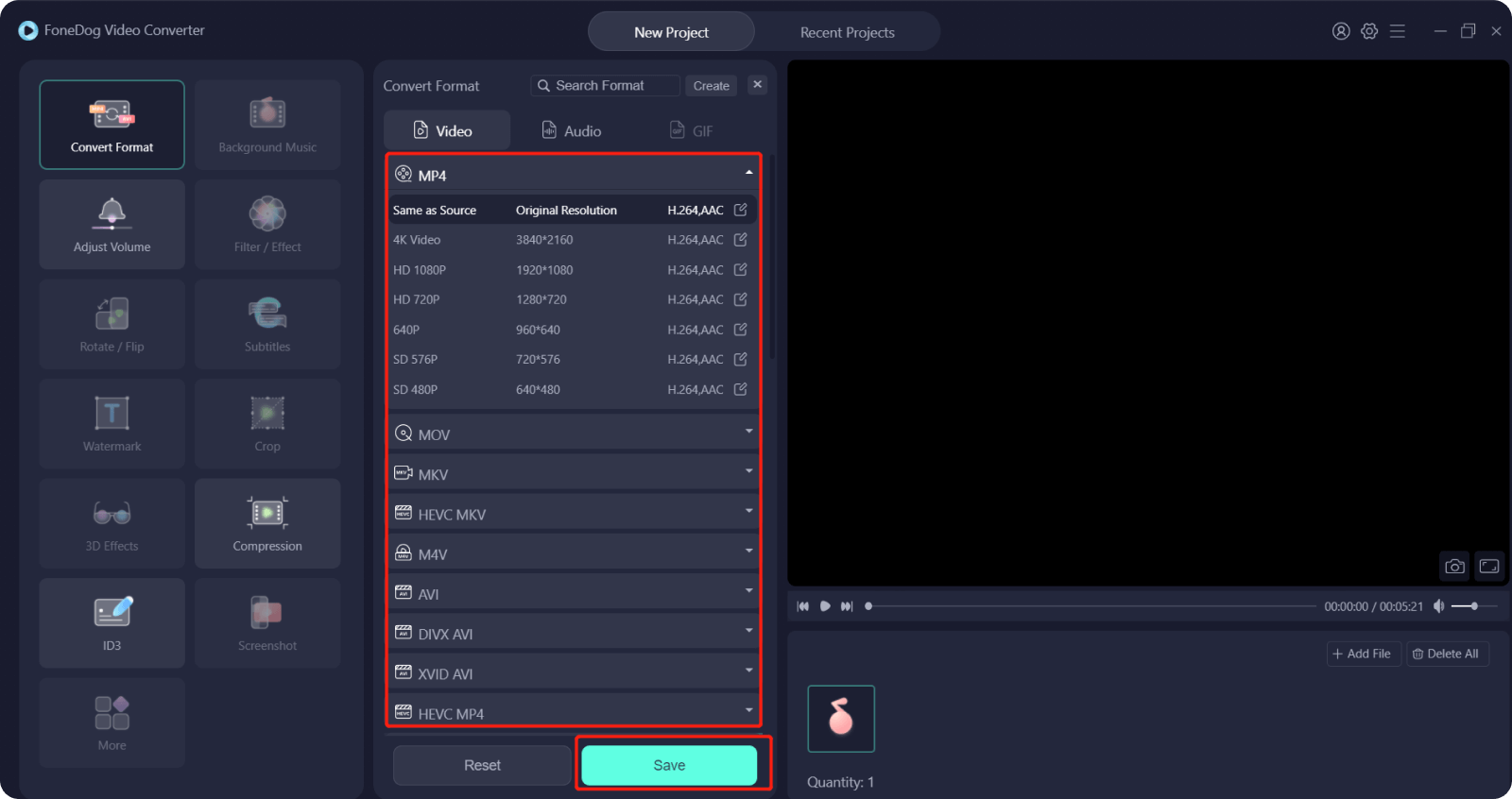
Platforms: Windows, macOS, Linux, Android, iOS, Chrome OS
VLC Media Player is extremely popular, and there’s a reason for it: the tool is actually completely free. In addition, VLC Media Player supports most file types without having to install other codecs. Plus, it can optimize audio and video playback using your device.
The tool supports streaming too! Plus, it can be extended with downloadable plugins. These not only enhance the player's capabilities but also allow for integration with other programs and streaming providers.
VLC Media Player provides superb capabilities for adjusting video and audio playback, it can play formats that haven't been mentioned in years, it's lightning-fast, and it does it all without malware, advertisements, or anything else.
VLC Media Player is the Swiss Army Knife of digital media, with a wide range of interface skins and a large library of add-ons.
VLC is amazing and easily good enough to become your main media player for both audio and video. Its normal interface isn't as stylish as some media players, and it doesn't make tagging as straightforward as some other tools (especially MusicBee), but it is excellent.
![]()
Platforms: Windows
Microsoft's best jukebox yet is Windows Media Player (WMP) 11, which launched at CES earlier this year and has a visually pleasing UI, as well as remarkable features and performance. It wasn't exactly a great achievement to improve on a run of generally mediocre versions, including the fairly odd version 10.
Still, now is the time for Microsoft to seriously confront the iTunes music business. WMP 11 appears to be ready for fight, with the addition of MTV's Urge as the jukebox's primary music service.
Windows Media Player allows you to play video files at different speed rates, so it’s a good slow motion video player. In addition, it has the noteworthy feature of the robust and intelligent instant-search function. Enter a search term, even a partial phrase, and you'll get results organized by artist, album, and so on. More keystrokes will help to narrow the results. WMP 11 was designed with the expectation that your collection of media files will be in the millions, not just hundreds, so you can expect fast search results and no lag time while scrolling through thousands of files.
We were blown away by WMP 11's file management capabilities. The tight integration of the Urge music service benefits immensely from this remarkable performance, as Urge subscribers have access to a couple of million recordings.

Platforms: Windows
It is the most basic and user-friendly Media Player on the list of slow motion video players, allowing people to use it without any technical knowledge or expertise. It works well for sports videos, dance videos, and other types of funny videos. It also allows users to save and play Slow Motion and Fast Motion videos.
This tool is free for all users and is available in the Microsoft Store. It has a very user-friendly interface enabling users to play their videos in a slower mode. If you want to play the videos in a faster mode, you can do so as well.
Platforms: macOS
Elmedia Player as a slow motion video player is a universal video player that supports all video formats. It attracts a lot of interest from folks looking for a superb video player to watch TV or movies on.
However, the free Elmedia player has some limitations; you may notice that when you import a video into Elmedia for playback, some of its capabilities are labeled as Pro, requiring you to upgrade to Elmedia Player Pro. Elmedia Player is currently only available for Mac, however, you may get a free trial from its official website and upgrade to the Pro version later if necessary.
FLV, WMV, SWF, AVI, MOV, ASF, AVCHD, Divx, MP3, MP4, FLAC, DAT, MPG, M4V, MKV, and Blu-ray are all supported by the Elmedia player. It can also play HD videos, even 4K videos, without compromising the quality of the original file.
The interface will adjust to suit the screen based on the size of the imported video; you can also drag the boundaries to widen or narrow the interface. The UI is impressively clean, with only the movie title and a few often used utilities (built-in browser, playlist, stream to, volume control, play, and settings) displayed. The UI is also attractive, with a vibrant color scheme that helps users concentrate on their current duties.
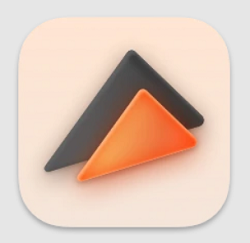
Platforms: iPadOS, iOS
SloPro is not only a video playing app, it allows you to edit videos in slow motion as well. Some of its features and benefits include the following:
The tool offers different types of slow effects. These include frame blending, optical flow, and ghosting. In addition, it uses the GPU of your device, allowing it to take advantage of hardware acceleration technology for faster results.

Platforms: Windows, macOS
VLC, a capable media player, can handle 4K videos and their limitations. However, if you want to watch HD films or download songs or videos in the format you wish, things get a little more complicated.
You may also use AirPlay to enjoy your special videos on a big screen with 5K Player. It is a worthy successor to VLC and other media players, capable of playing all video formats. This media player also includes hardware acceleration and an Airplay function that allows it to seamlessly convert 4K and 8K video formats. In addition, 5KPlayer has the following capabilities:
It contains Airplay technology software that allows for instant screen mirroring and video music AirPlay. It swiftly displays everything on the computer/iPad/iPhone screen. 5KPlayer has the capacity to record up to 4K videos from the screen. It allows you to rapidly transfer the content and entire screen of your iPhone/iPad to your PC.
5KPlayer can run online radios with different channels including Gold, WNYC, BBC, Capital, Magic, Planet Rock, Chill, Kiss, Classic Roc, Kerrang, ABC, Absolute Radio, LBC, XFM, Classic FM, Kisstory, and many more if you enjoy listening to random song collections. All you have to do is click and choose from the pre-selected internet radio stations, or paste a persistent radio URL.
![]()
Platforms: Windows, macOS
MPlayerX is very easy to understand and use as a slow motion video player. You can actually execute practically any task, which distinguishes MPlayerX from other media or video players because it is developed around the projects of MPlayer and FFMpeg. Furthermore, the minimalist style allows for optimal desktop space management.
The biggest disadvantage is that MPlayerX lacks support for playlists: it can recognize subsequent episodes if they are located within a single folder or subfolder, but the media files must be named and numbered in a specific pattern. The importing process can be done with a simple dragging and dropping process.
The full MPlayerX window is utilized to fully display the video content. This enables the tool to take advantage of the entire space of the desktop. You can control the playback with hotkeys, trackpad movements, the control bar, or your Apple remote.
MPlayerX has most of the features you'd want to have in a media player, including the ability to modify the aspect ratio of the video, the capability to flip or mirror the image, the feature to change the playback speed, lessen or heighten the volume, and add subtitles and make modifications to their speed. MPlayerX also includes a sound equalizer and also a video tuner, allowing you to fine-tune the output until you're happy with the rendering quality.
You have to remember that if you're using MPlayerX on the Mac OS X version of Yosemite, you might need to utilize a third-party tool like Candelair, RemoteBuddy, or Sofa Control to pair the Apple remote with your computer. Once connected, you may use the Apple remote to control the MPlayerX app with ease.
Surprisingly, if you use the MPlayerX controller panel's Forward or Return buttons, the app will really try to find the next or previous show or episode in the folder. Using identical buttons on your remote from Apple, on the other hand, will really assist you in navigating through the video.

People Also ReadThe Best VR Video Player That You Should Know in 20245 Best H.265 Player to Play Videos in 2024
Here, we have discussed the top slow motion video player tools you can get in 2024 Our runner-ups in the list include the following: VLC Media Player, Windows Media Player, Slow Motion Video, Elmedia Video Player, SloPro, 5K Player, and MPlayerX.
The best video player and converter you can get for either Windows or macOS is FoneDog Video Converter. This includes a converter, editor, preview tool, and video playing tool all in a single package. You can use it to do a lot of things with your entertainment needs. Grab the tool today at FoneDog.com and you won’t have to worry about anything related to media!
Leave a Comment
Comment
Hot Articles
/
INTERESTINGDULL
/
SIMPLEDIFFICULT
Thank you! Here' re your choices:
Excellent
Rating: 4.6 / 5 (based on 80 ratings)