

By Nathan E. Malpass, Last updated: May 4, 2023
WhatApps has made communication easy and fast despite the distance. The chatting platform with options of forming groups allows you to get multimedia content in real-time.
A WhatsApp video converter is a must-have application to help you convert unsupported video files to the supported ones on the platform. Our area of focus is the video playing and sharing function. Do you know that not all video formats are supported in the toolkit? Although WhatsApp can be used on smartphones and computers, you must have the right file formats to view on the toolkit.
The major file formats like MKV, MOV and MP4 aren’t supported on the platform. It has its audio and video codecs that support specific file formats, including any file format with h.264+aac codecs, which is a compatible file version. Despite that, you can engage a video converter and get the right video file for your WhatsApp. Read on.
Part #1: WhatsApp Video Converter- WinX HD Video ConverterPart #2: WhatsApp Video Converter- FoneDog Video ConverterPart #3: Frequently Asked Questions about WhatsApp Video ConverterConclusion
This is an application for Windows and Mac, whatever the iOS you use. The application runs on a simple interface ideal for all users despite the file format. As a WhatsApp video converter, it also acts as a video compressor to help you resize video. Moreover, it has two supported audio and video codecs ideal for the social platform. EXE and .dmg. Here is the simple procedure when using it:
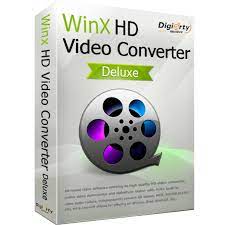
That is a simple application with no knowledge to run and operate it.
FoneDog Video Converter is your go-to application for all your video conversion, editing, and enhancement needs. The application runs on a simple interface ideal for all users. All file formats have a stake in this toolkit.
Besides, the high conversion speed and high performance without compromising on quality give it an upper hand as the best WhatsApp video converter in the market. The digital solutions manage all file formats thanks to the universal audio and video codecs integrated into the system. The toolkit has no limit on the file formats and can compress the video files to suit the 16MB file limit.
Here are some of the added advantages of the toolkit that makes it the best in the market for all your video functions.
How does the digital solution work in favor of a video converter? Here are the simple steps:
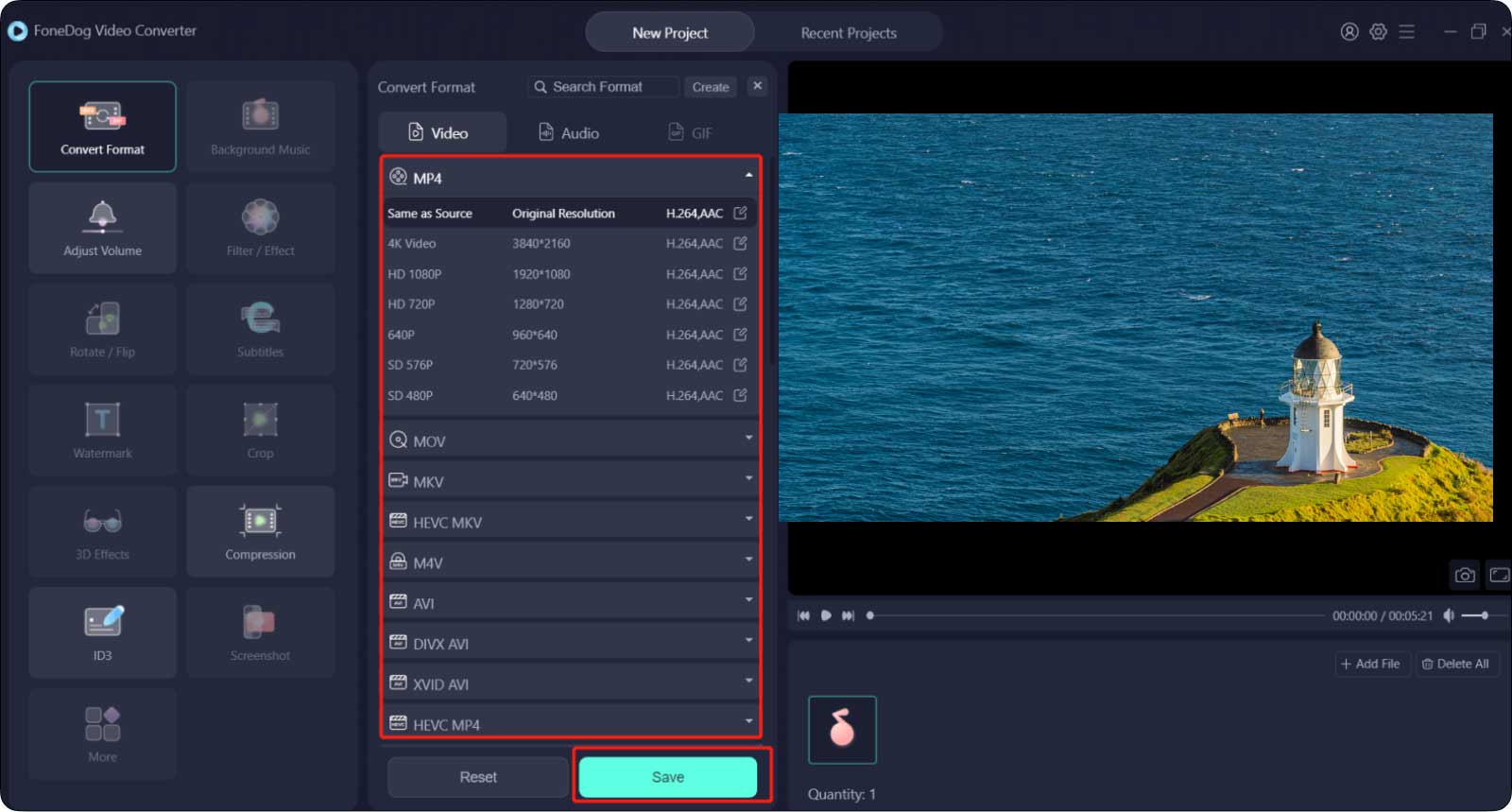
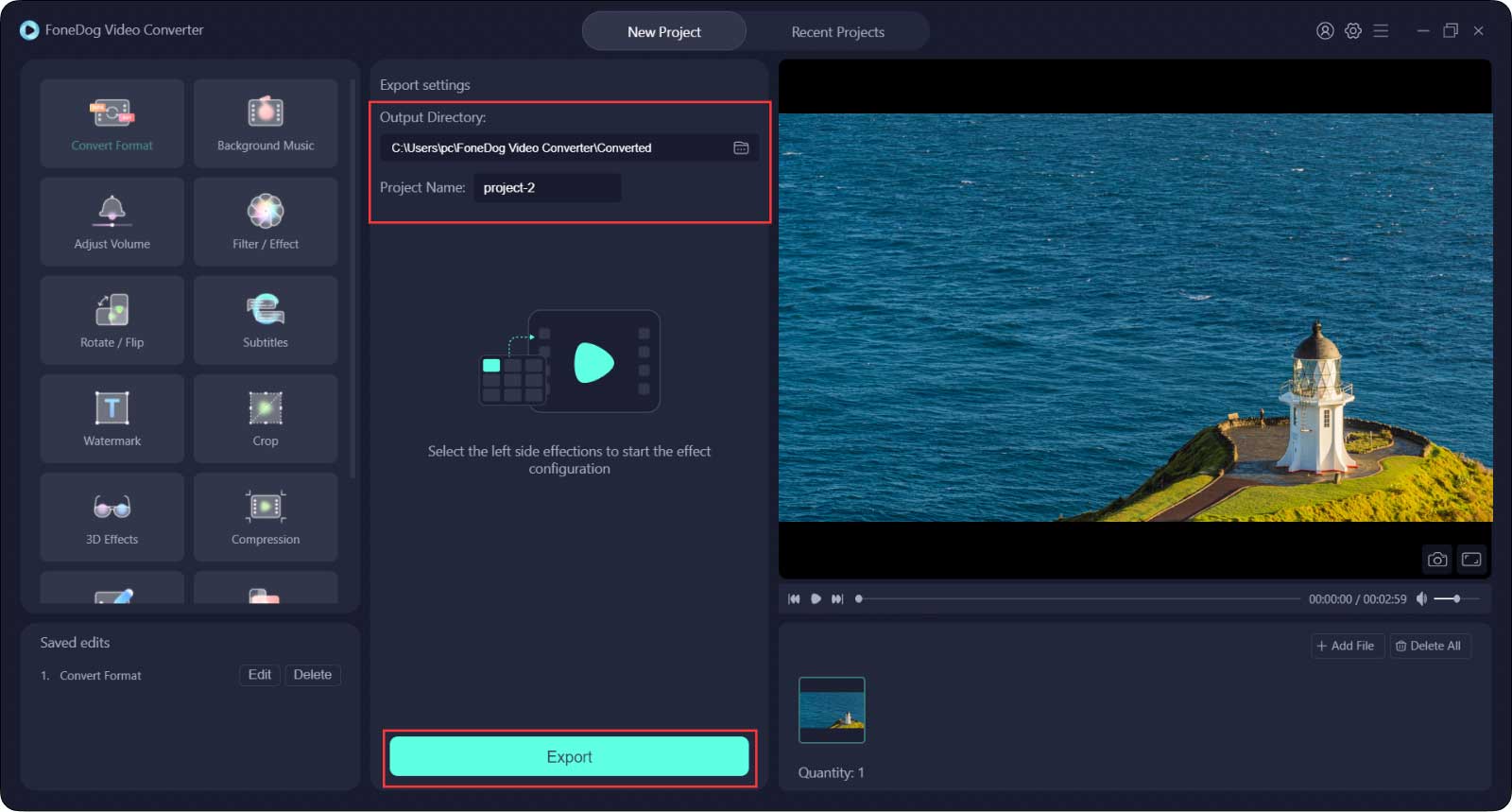
To improve video quality and compress the file to suit the 16MB limit, you must press specific functions and follow the instructions.
Is there a digital toolkit with simple instruction but comprehensive and powerful functionality other than FoneDog Video Converter?
There is an unlimited number of video converters in the market you can explore; its advantage is that it has a preset file limit; hence you don’t need to run the compression function to reduce the file size.
There is no need to convert YouTube videos to WhatApp; instead, since they are online platforms, send the YouTube videos directly to WhatsApp and run any other functions within the platform. You must choose a contact to send the videos and then engage the share button to other platforms. That is the easiest way to have YouTube videos on WhatsApp.
No, you don’t need these functions when sending the videos. The 16MB file limit is applied when you want to open the videos using the platform. However, if you want to use the social site to send videos, the limit doesn’t apply.
People Also ReadFull Guide: Recover Deleted WhatsApp Videos from iPhone 2023A Guide on How to Delete WhatsApp Videos from iPhone in 2023
WhatsApp came in handy not only as a chatting platform but also as a multimedia platform for live sessions, video sharing, and video calls, among other features supported. Video functions are only possible when you have the right video file formats. Therefore, a reliable WhatsApp video converter is a must-have for heavy video users on WhatsApp. FoneDog Video Converter takes the lead as the best among them all.
Leave a Comment
Comment
Hot Articles
/
INTERESTINGDULL
/
SIMPLEDIFFICULT
Thank you! Here' re your choices:
Excellent
Rating: 4.7 / 5 (based on 61 ratings)