

By Vernon Roderick, Last updated: January 19, 2024
Most Android users are annoyed by these system default applications, which are not really being used but cannot be deleted because, if so, the Android operating system will not run smoothly and may cause an interruption. Rooting is a process that allows users to access the main software code of the device's operating system and allows you to modify or change something based on what you want, and how you want the phone application to work for you. Safe to say that this is Android corresponding to Apple jailbreak. After rooted, you can no freely install apps that you think will enhance your mobile experience. After all, that is what we all wanted, to get the most of what we have. Here we will display 3 methods to root LG Phones and Tablets. But before you root your Android phone, please read the prompts below carefully.
Precautions before Rooting Your LG PhonesSolution 1: Root LG with iRootSolution 2: Root LG Devices with Kingo RootSolution 3: Root LG Phones with KingRoot
Note: Rooting Android phone is not guaranteed 100% success and safe, so the following precautions you need to take before rooting an Android phone.
Backup Android phone
Just in case, you had better back up Android messages, contacts, photos, videos, etc.
Enough Battery Life
Ensure your Android devices are at least 60% of battery remained. Or your device may become a brick after you fail to root it.
Choose a Rooting software
Find a third-party root tool which provides less and easy steps to higher success rate freely.
Download and install iRoot on your Window computer. Run the program. Then connect your Android phone to the computer with a USB cable. Make sure your Android phone have Enabled USB debugging.
When your phone is detected, you will be reminded to root your phone. Click "Root" to enable the program to root your phone. What you need to do is wait for process to finish
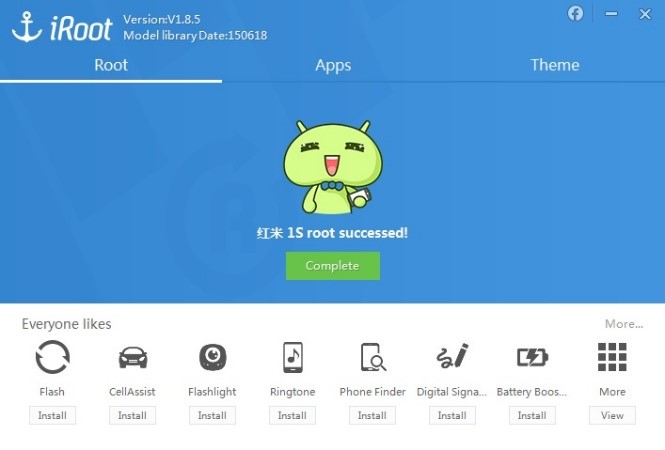
Root LG Phone with iRoot
Download and install Kingo Root on your Window computer. Run the program. Then connect your Android phone to the computer with a USB cable. Make sure your Android phone have Enabled USB debugging.
When your phone is detected, you will be reminded to root your phone. Click "Root" to enable the program to root your phone. What you need to do is wait for process to finish
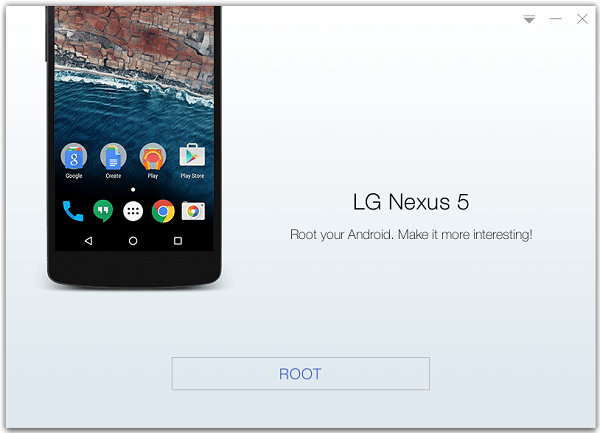
Root LG Phones and Tablets with Kingo Root
Install KingRoot on your Android phone. Tap the icon of KingRoot. This will start the app. And you will have the interface as below. If your phone is unrooted, you can see the prompt saying that "Root access is unavailable". Then click the button "START ROOT".
When rooting, you can view the progress. When it is done, you will see the big green tick icon. After that, you can remove apps, purify the system, etc. with this app.
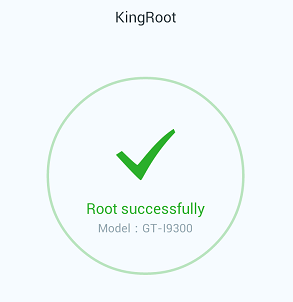
Root LG Phones with KingRoot
Leave a Comment
Comment
Android Data Recovery
Recover deleted files from Android phone or tablets.
Free Download Free DownloadHot Articles
/
INTERESTINGDULL
/
SIMPLEDIFFICULT
Thank you! Here' re your choices:
Excellent
Rating: 4.3 / 5 (based on 106 ratings)