

By Adela D. Louie, Last updated: March 29, 2021
The data that you have on your PC such as your photos, documents, videos, etc., are known to be saved on a hard drive. However, not all people know that most of these kinds of devices come with a limit of a lifetime. It has been said that a certain hard drive can last 5-10 years but still depend on the brand of the hard drive.
Now, if the case is that you are not sure of the remaining life of your hard drive is, then we are going to show you here some indications that you can consider. Here are some of the signs of hard drive failure. And knowing this will make you aware of how long you can still use your hard drive or if there is a need for you to transfer your important data into a new one.
Part 1. Sign of A Hard Drive Failure: Reason Your Hard Drive is About to FailPart 2. How to Know the Signs of A Hard Drive FailurePart 3. Signs of A Hard Drive Failure: What to do When Data is LostPart 4. Conclusion
Your hard drive disks or HDD, as we all know, is mechanical and is said to be working just like a record player. It works just like the spindle and platter wherein the arm reads your data and then your whole system will use it.
Another type of hard disk is those that are known to be popular nowadays. And they are called the SSD or the Solid State Drive. These are the ones that are using the known to be electrical cells for it to be able to write your data and works just like your RAM. They are also known to be faster than the HDD type.
And for both of these types of hard drives, here are the reasons as to why you may get those signs of hard drive failure.
Now, for you to be able to know if your hard drive is about to die, here are some of the signs that you may encounter.
Signs of hard drive failure are if your computer is starting to work slowly if it keeps on freezing, and when you get the blue screen. And once that you have these signs, you should consider doing a backup of the data that you have on your PC. And if these signs happen when you have done an installation, or if it is in Safe Mode, then it can be because you already have a hard drive that is already failing to work properly.
If you are starting to have data or files that you are having trouble launching, then that means that you are having corrupted files. And these corrupted files that you are getting are actually one sign of a hard drive failure. So with this, you should act immediately and make sure that you put your other important files somewhere safer.
The bad sectors that you have on your hard drive are those who do not know how to maintain data integrity. What happens is that your data will then covered by a mask by your operating system making it hard to identify. Now, if you had a bad sector on your PC, then that is one bad sign of a hard drive failure.
With this sign, what you can do is manually check your disk for you to see if there are any errors. And if you are using a Windows 7 PC, here is what you need to do.
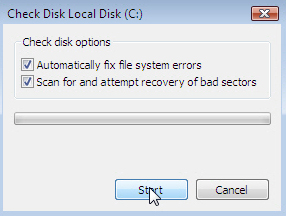
Once that you hear something different that is coming from your computer, then that means you are already too late. This sound is known by many as the click of death which happens when your system is doing a write data and is trying to recover from any errors. And when you hear a grinding noise on your hard drive only means that there are some parts of your PC that are already failing.
The S.M.A.R.T. data or known as the Self-Monitoring, Analysis, and Reporting Technology is considered to be one of the earliest signs of hard drive failure. Once that is activated, then it will commonly give you a warning that your hard drive is having some issues when you are trying to boot it.
However, the sad part about this is that most brands do not have this option to be automatically enabled. So this means that if you want to check if your PC is SMART enabled, then you have to do a quick search using your web for the make and model of your PC.
On the other hand, if you are using a Windows computer and you would like to check the details of your SMART feature, then here is what you need to do.
Wmic
Disk drive get status
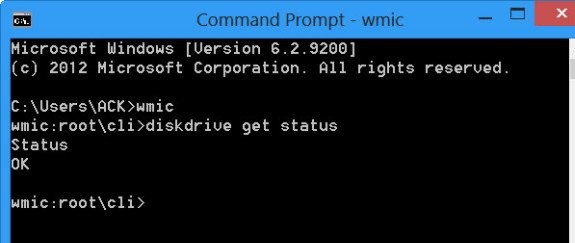
So from there, if you were able to see three OKs on your screen, then that means there is nothing wrong. Then you can now go ahead and back up the data on your PC before it gets totally lost.
Since that we have shown you the signs of hard drive failure, you might also have some data that are lost because of it. And of course, obviously, you would want to get them back but do not know-how. So we are going to tell you how.
For you to be able to recover those data that you have lost because of hard drive failure and its signs, then you will be needing to use the FoneDog Data Recovery software as it is highly recommended by many people.
The FoneDog Data Recovery software can easily recover those lost data from your hard drives such as your documents, photos, videos, audios, and a lot more. Plus, it can also recover data from any external hard drive if needed.
This software is very easy to use and processes your recovery of data faster than other data recovery software. And the best part about using this program is that there will be no other data that will be overwritten while recovering your lost data.
Data Recovery
Recover deleted image, document, audio and more files.
Get deleted data back from computer (including Recycle Bin) and hard drives.
Recover loss data caused by disk accident, operation system crushes and other reasons.
Free Download
Free Download

People Also Read8 Methods to Fix External Hard Drive Not Showing in Disk ManagementHow to Repair Bad Sectors on Hard Drive in Windows
It is better that as early as possible, you would know the signs of hard drive failure. Knowing its signs will help you get your data to a safer place rather than letting it sit there on your almost failing hard drive and having them completely gone.
Leave a Comment
Comment
Data Recovery
FoneDog Data Recovery recovers the deleted photos, videos, audios, emails, and more from your Windows, Mac, hard drive, memory card, flash drive, etc.
Free Download Free DownloadHot Articles
/
INTERESTINGDULL
/
SIMPLEDIFFICULT
Thank you! Here' re your choices:
Excellent
Rating: 4.8 / 5 (based on 93 ratings)