

By Nathan E. Malpass, Last updated: August 19, 2021
When software such as FoneDog iOS Data Recovery recovers deleted WeChat messages from iPhone, you will find that the exported WeChat audio messages will be saved with an extension of *.aud. However, when you try to open AUD files through Windows Media Player, QuickTime Player, or other built-in player software, they cannot be opened.
In this article, we will show you how to play WeChat AUD voice messages on the computer:
part 1. What is an AUD file?Part 2. Play AUD Files by AUD PlayerPart 3. Bonus Tips
AUD files are developed by Tencent. It is created and used in WeChat voice messages. AUD audio messages compressed with SILK are optimized for speech encoding to keep the file size small.
Different AUD files contain multi-channel audio saved in DTS format and are used in broadcasting, audio mastering, movies, and film industries. When you open a voice message through WeChat, you can play it directly by clicking the play button.
However, once you export WeChat voice messages to a computer, Windows or Mac computers cannot open AUD files. You need to download the appropriate software to play AUD files.
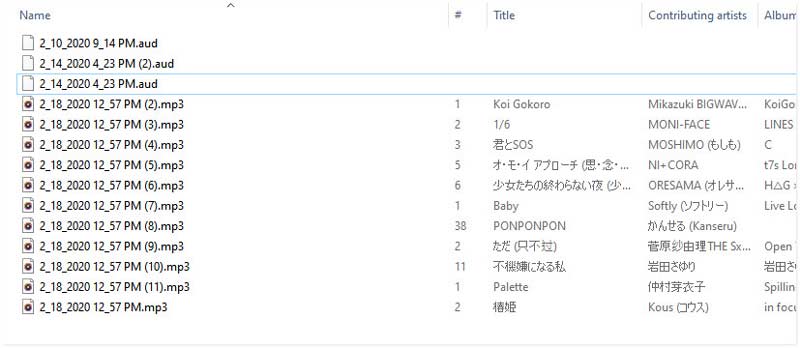
To open AUD audio files on the computer, you need an AUD player. Audacity is an open-source audio editor for Windows, macOS, GNU/Linux, and other operating systems.
Apart from versatile audio editing features, it can also open AUD voice messages on Windows and Mac computers.
The steps of opening an AUD file on the computer are pretty easy.
Step 1. Free download Audacity on your computer. It is compatible with Windows, Mac, and other platforms, and you can use it to open an AUD file on either device.
Step 2. Run Audacity on the computer immediately, click File from the top-left menu, select Import and choose Raw Data. Then locate the AUD file exported on your computer to choose and open it.
Audacity supports batch files processing, and you can add multiple AUD audio messages to this software at one time.
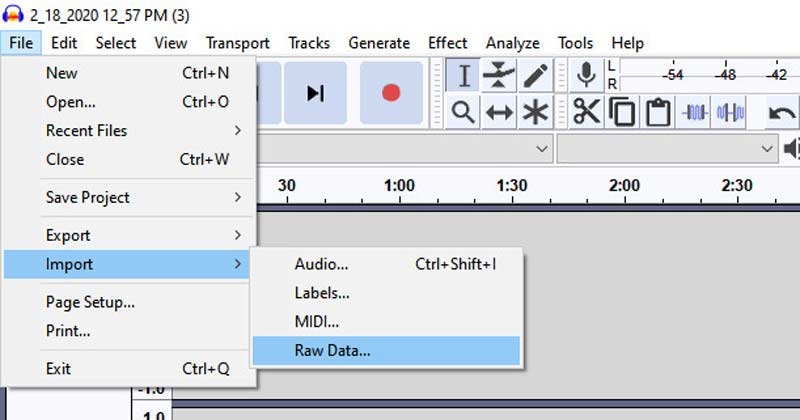
In the pop-up window, you should choose the import raw data parameters like encoding, byte order, channel, sample rate, etc., for each AUD file.
After that, click Import to add them.
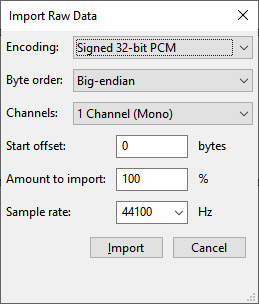
Step 3. Click the Play button at the top menu to start playing the AUD file.
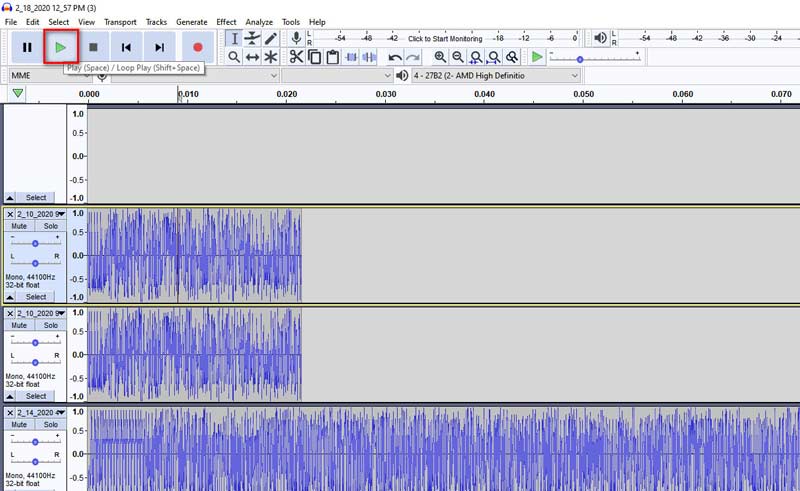
1. To open the AUD files easily on more devices without an AUD player, you are recommended to convert AUD to MP3, WAV, or OGG via Audacity.
You just need to select the AUD file and click File, choose Export, and select Export as MP3, Export as WAV, or Export as OGG.
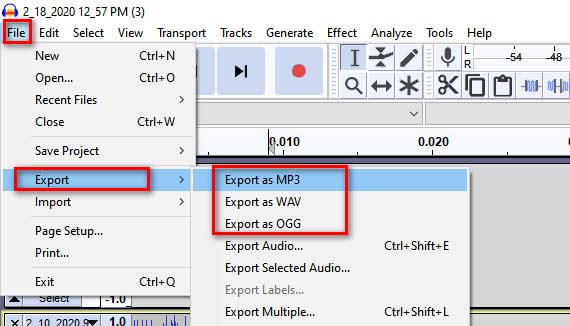
2. All the exported audio messages from WeChat by Aiseesoft FoneLab iPhone Data Recovery will be saved in the folder of WeChat Attachments. If you want to find specific voice messages, you need to locate them from WeChat History, and find the detailed voice messages, right-click it to choose Recover file.
Leave a Comment
Comment
Hot Articles
/
INTERESTINGDULL
/
SIMPLEDIFFICULT
Thank you! Here' re your choices:
Excellent
Rating: 4.5 / 5 (based on 105 ratings)