

By Nathan E. Malpass, Last updated: October 2, 2022
Did you know that files deleted from your local storage can still be retrieved? It can be recovered through different software specializing in the said method. As such, shredders like Secure Eraser have become popular. But what is the best alternative to Secure Eraser?
In this article, we will tell you the best alternative to Secure Eraser for different platforms. These platforms include iOS, Android, macOS, and Windows. By the end of the article, you have already decided on which alternative to use.
Part #1: The Best Alternative to Secure Eraser for iOSPart #2: Alternatives for AndroidPart #3: The Best Alternatives for WindowsPart #4: Best Alternative to Secure Eraser for MacPart #5: To Sum It All Up
The best alternative to Secure Eraser for iPhones is FoneDog iPhone Cleaner. It helps to remove data permanently in a few clicks. Instead of giving you the option to erase the device, it automatically removes sensitive data ensuring there’s no chance these will be recovered.
FoneDog iPhone Cleaner is not just a tool to permanently erase data on your iPhone, iPad, or computer . It can help you clean up your iPhone of unnecessary files to make it run faster. Useless data such as temporary files, unwanted photos, large files, and used apps can be removed by the tool completely.
Junk files such as system temporary files, caches, crash logs, and more will be deleted permanently by FoneDog iPhone Cleaner. In addition, you can use it to uninstall unnecessary apps without leaving trace files. The tool can also help you compress photos so they take up less space. In addition, you can use it to export photos to the computer to save more space for new images or video captures!
Before we teach you how to use the tool, you should deactivate Find My iPhone on your device first. Here’s how to use the tool to completely erase all the data in your iPhone:
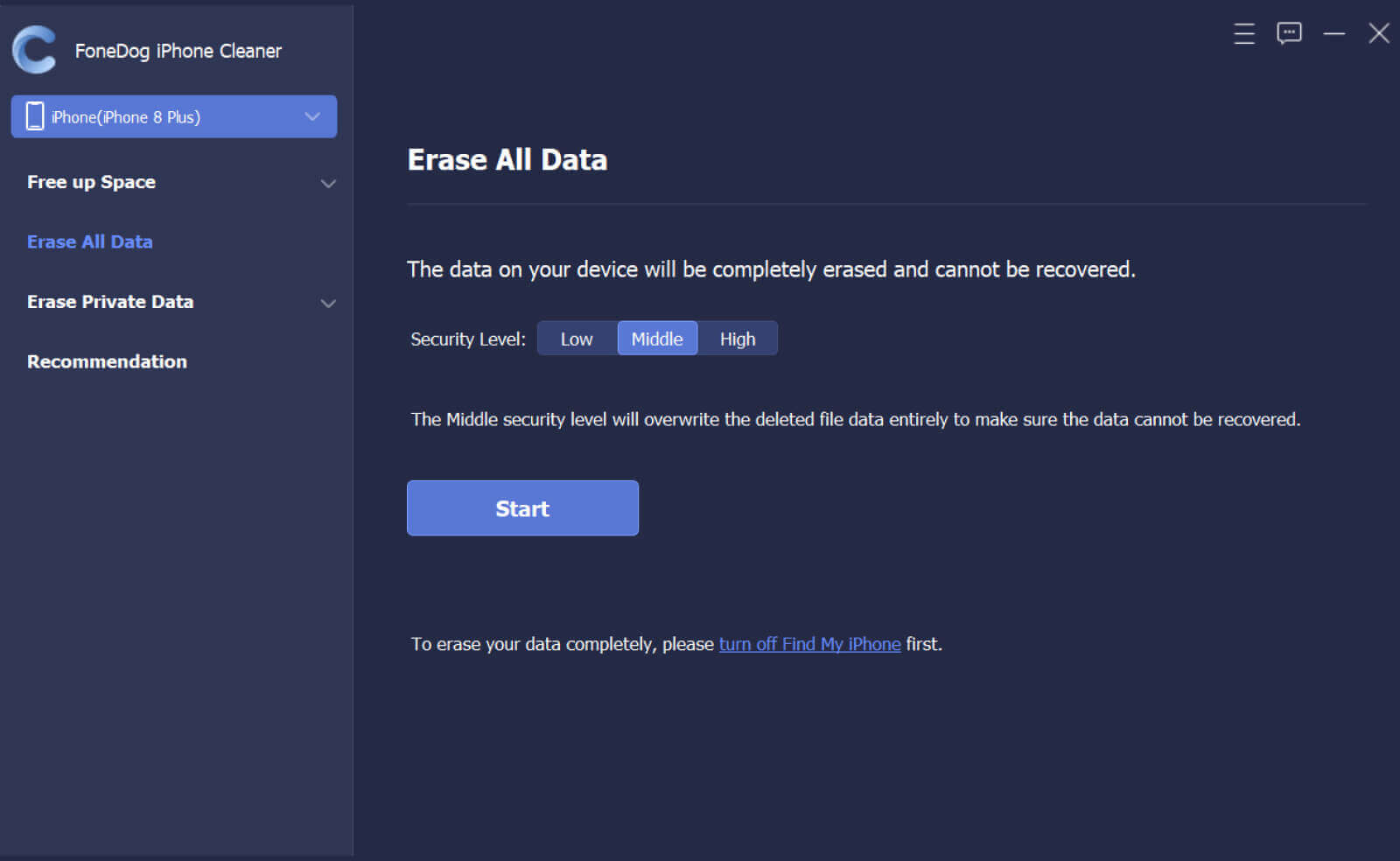
Another candidate on the best alternative to Secure Eraser List is the iMyFone Umate Pro. This tool is used to permanently erase messages, call history, contacts, browsing data, images, videos, and more with a 0% chance of recovery. In addition, you can select which data you want to delete or keep.
That is why, if you value data and wish to counteract the growth in identity theft, you will ensure that the data is truly deleted. To do so, use a data eraser application like iMyFone Umate Pro to ensure that no one sees your personal information.
The most significant benefit of utilizing iMyFone Umate Pro is that it ensures that the data is completely unrecoverable, which is precisely what you want from a data eraser. It's compatible with the latest versions of the iOS and models of the iPhone and is available for both Mac and Windows.
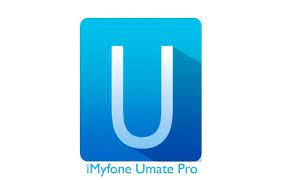
The programs will completely erase the user's information saved on an Apple device in a few easy steps. iShredder is available in four versions, each with its own set of features and bonuses. Standard, Enterprise, Pro HD, and Pro are the four options.
The basic feature of this utility will be obtained regardless of whether the version a user chooses, iShredder 3 or iShredder 4. That is, all files and folders on your Mac or iOS device are deleted without a trace. The data cannot then be recovered. Users may rest well knowing they've sold a 'bare' gadget thanks to the trusted eradication algorithms.
What about the file types and formats that are supported? iShredder removes all sorts of files compatible with Apple devices, including video, photos, audio, messages, browsing history, login information, and more. You have the ability to preview the specific data before it is removed, allowing the user to leave something behind on the system.
The app has an intuitive and user-friendly interface with clear instructions on how to use it. It also works as a great system cleaning. iShredder may be the solution if you decide to erase a hard disk to speed up your Mac. It deletes a large number of files.

Another candidate on the best alternative to Secure Eraser List is the SDelete. Vb2labs has created a fantastic app. SDelete, or Secure Remove, is a fantastic tool that allows you to easily delete any sensitive or personal information. SDelete permanently deletes data, making it difficult to recover using any data recovery software.
Multiple file types, such as files, data, directories, photos, movies, and others, can be permanently deleted. Personal information may be easily deleted from both internal and external storage. It operates well and quickly.
SDelete employs the US DoD 5220.22-M and NIST 800–88 data erasing procedures. It is available in two versions: free and pro. SDelete Pro costs $1.99 on the Google Play Store and includes advanced features like app password lock, priority support, and more.
When it comes to the best alternative to Secure Eraser, you have to mention Shreddit. Our whole lives are now lived on our phones, and you definitely have a few things on your own Android smartphone today that you'd rather no one else saw. The good news is that permanently erasing such data is simple with a program like Shreddit.
Depending on the erasing algorithm used, it's quick. Some of the available solutions employ up to seven passes to assure that no data recovery professional will be able to retrieve the data. The program works with the Android file explorer and can access both internal and external storage. To utilize Shreddit on an SD card, anyone with Android 4.4 or later must first root their phone.
PalmTronix has created a fantastic application. Shreddit is a data removal and erasure software for Android that securely deletes sensitive information. It accomplishes this by removing the data and then overwriting the space they occupy. No particular recovery tool has the ability to restore the data since it has been overwritten.
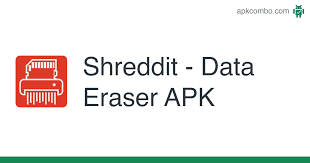
When it comes to the best alternative to Secure Eraser, you have to mention DriveScrubber. You may wipe your HDD, SSD, or any removable drive clean using three separate modes of operation. Furthermore, the corporation has included the option of deleting all of the drive's material while leaving the operating system intact and unaffected. Claiming to surpass the US government's standards the program, which is used by the Department of Defense and other government entities, uses sector overwrite algorithms to do the task.
Have you ever erased a file in the hopes that no one would ever find it? We're sorry to break it to you, but even if you've formatted the entire disk, third-party software can help you retrieve your data. Most Windows users are unaware of the operating system's capacity to save data as a backup after it has been deleted.
And, just in case somebody gets sloppy and accidentally deletes something, these data are easily recoverable. To address this problem, the business has incorporated a feature within the program that may scrub out any residual data from previously deleted files.
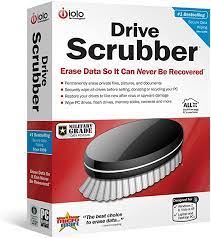
The format command gained the ability to write zeros during the format in Windows Vista, giving it rudimentary data destruction capabilities. Its method of data sanitization is called Write Zero. This is a rapid and effective data deletion approach because all Windows 11, 10, 8, 7, and Vista users already have the format command.
Granted, you won't be able to meet some severe data sanitization requirements, but if that isn't a worry, this choice is ideal. You may use the format command as a data destruction or removal tool from a bootable disc to totally delete the primary drive, or from Command Prompt within Windows to entirely erase any other disk.
Disk Remove is a Windows portable data destruction tool that can wipe all data from any hard drive using one of many data wipe methods. It is also recommended as one of the best alternative to Secure Eraser.
Disk Wipe is totally portable, which means it does not require installation. After executing the application, all internal and external hard disks, as well as flash devices, will be listed. Disk Wipe, on the other hand, can't be used to delete the drive where Windows is installed since it runs from within the operating system rather than of a disc (like DBAN can).
At first appearance, Disk Wipe appears to be more sophisticated than similar data removal apps, but it is actually quite simple to use. Only a few steps and a few settings are necessary to begin wiping a full drive if you follow the instructions outlined above. Disk Wipe is a good software for wiping off all of the data on a hard disk. It's simple to use, has numerous data sanitization settings, and doesn't require installation.

Permanent Eraser is the best alternative to Secure Eraser for Mac for a variety of reasons, including its performance and simplicity. Edenwaith, the open-source file shredder's official page, provides a free download for Mac users. Permanent Eraser offers a variety of secure deletion methods, including 35-pass Gutmann and 3-pass DoE algorithms, making it suitable for enterprises that must adhere to a variety of regulatory norms.
You can safely shred a file by dragging it over the app's Dock icon or right-clicking it and selecting Services > Erase from the menu (the bonus Automator Actions and Finder plug-in is required). Permanent Erase is available in eight different languages and is compatible with all of the operating system’s recent macOS versions.
CleanMyMac X, a recognized Mac cleaning app developed by MacPaw, is the next item in our list of top file shredder software for Mac. CleanMyMac X is a renowned Mac cleaning app that comes with excellent choices for shredding data. It allows you to remove personal and private data located within your Mac without leaving a trace that may be recovered. It also functions as a Mac app uninstaller, general cleanser, cache and garbage cleaner, and disk storage space manager.

Bitraser File Eraser is also on the list of the best alternative to Secure Eraser, it is the name of such a program, and its main objective is to assist us safely wiping any physical data that we don't want to fall into the wrong hands, as the name suggests. In the following paragraphs, we'll look at how we may use this program to reduce the chance of a data breach in a variety of situations, including when we need to sell our PC (or hard drives), pass them on to another colleague, clean our workstation before moving employment, and other similar circumstances.
Bitraser File Eraser assists us in wiping all sensitive data from a standard Windows PC, including hard disks and other storage devices. All of this data will actually be permanently removed from disks and partitions; by removing the storage space that is unused and freed up right after file deletion, the program may be configured to utilize a shredding algorithm to protect the deleted files and data from being recovered using any specific tool or technique. Such a function may also be introduced to the operating system's Recycle Bin, such that it occurs whenever make it empty (or remove it using the key combination of SHIFT + DEL).
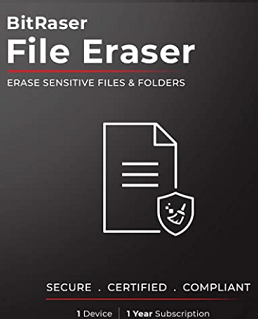
One of the greatest file shredder programs for Mac is Incinerator. It removes all private information from your Mac forever, giving you piece of mind. It employs a method that ensures the deleted file cannot be retrieved. It accomplishes this by writing over every byte of the file before entirely erasing it. On the Mac Store, the software is free.
People Also ReadSome of The Most Reliable Free iTunes Cleaners in 2022[2022 Guide] The Proper Way on How to Clean iPad Charging Port
This guide has given you the best alternative to Secure Eraser for iOS, Mac, Android, and Windows PCs. Some of the alternatives we have given include iShredder, Shreddit, Disk Wipe, Incinerator, Bitraser File Eraser, and CleanMyMac X File Shredder.
The best alternative to Secure Eraser for iPhones is FoneDog iPhone Cleaner. This is because the tool can help you optimize your iPhone and even remove the files permanently so they can’t be recovered. It’s a great tool for people who’d love to make their iPhones run faster and protect their sensitive information. You can grab the tool today at FoneDog.com!
Leave a Comment
Comment
Hot Articles
/
INTERESTINGDULL
/
SIMPLEDIFFICULT
Thank you! Here' re your choices:
Excellent
Rating: 4.6 / 5 (based on 85 ratings)