

By Adela D. Louie, Last updated: June 2, 2021
Losing all of the data that you have on your hard disk can really be a pain in the neck. Especially if you have so much important data stored in it. So because of that, you may be wondering if there is a possible way for you to recover those deleted files, documents, or data from your hard disk erased, there is a topic is also about the recovery of hard disk data article can also refer to.
Part 1.The Best Way To Recover Data After A Hard Disk Erased ScenarioPart 2. Hard Disk Erased – How Can I Prevent It?
So, in order for you to recover those data that have been deleted or lost from your hard drive because of a hard disk erased scenario, you will be needing a special tool. A tool that will allow you to recover your data safely and effectively.
And the perfect tool for the job is the Data Recovery tool by FoneDog. Using this tool, you will be able to recover your lost data from your hard drive such as your documents, emails, photos, audios, videos, and a lot more. This tool is very easy and safe to use as well so no need to worry about doing the wrong thing because, in every step, the FoneDog Data Recovery tool will be able to guide you.
And aside from the fact that you can recover lost data from your hard drive, you can also recover lost or deleted data from your iOS device, memory card, from your Windows 10,8, and 7 computers, and as well as from your flash drive.
And to know how you can use the FoneDog Data Recovery tool in getting back your lost or deleted files from your hard disk because of a hard disk erased scenario, here is a quick guide that you can easily follow.
Step 1: Download, Install and Launch FoneDog Data Recovery
Get the FoneDog Data Recovery from the FoneDog website (www.fonedog.com) and then have it installed on your computer. After properly downloading and installing the program, go ahead and launch it to start using the FoneDog Data Recovery tool.
Data Recovery
Recover deleted image, document, audio and more files.
Get deleted data back from computer (including Recycle Bin) and hard drives.
Recover loss data caused by disk accident, operation system crushes and other reasons.
Free Download
Free Download

Step 2: Select Data Type and Storage Location of Data
Then, once that the FoneDog Data Recovery is up and running on your computer, the program will be able to direct you to its main page. And from the main page of the program, you will be able to see a list of data types that you can choose from depending on the type of data that you would want to recover.
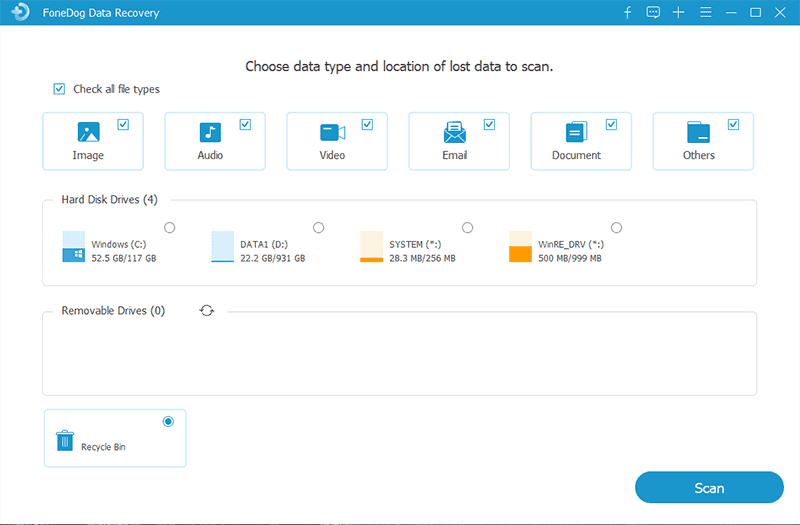
Still, on the main page of the program, you will also be able to see a list of storage locations. So from there, go ahead and choose the hard disk where the deletion had occurred.
Step 3: Scan Your Hard Disk
And once you have chosen the data type you want to recover and as well as your hard disk, then you may now proceed on scanning your hard disk and for your data. Now, there are two options for you to choose from on how you want to scan your files. One is the Quick Scan process, and the other one is the Deep Scan process. And in case you wanted to choose the Deep Scan, you have to patiently wait for it to complete as this will take longer than the Quick Scan process.
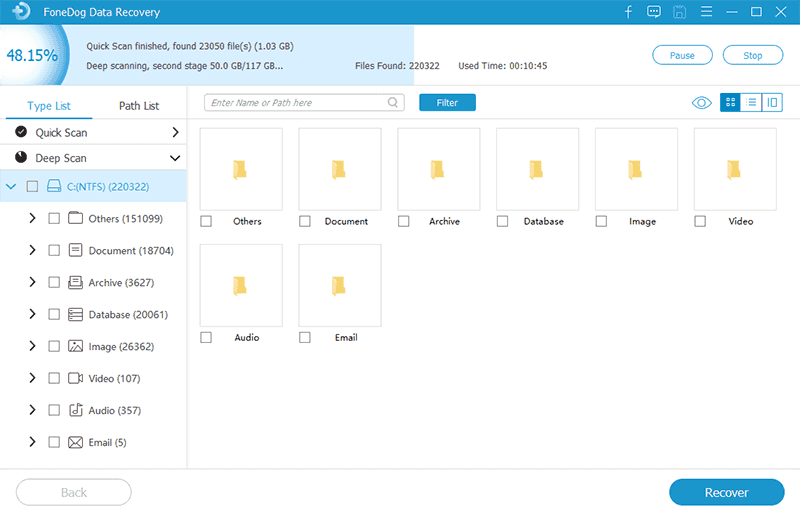
Step 4: Check On Your Files
After the scanning process is done, then you can go now and check for its result. From here, you can now preview all of the files from the result of the scan process. This way, you will be sure that you are going to get the right file that you want to recover.
Step 5: Pick Out the Files to Recover
Also, you can then choose the files that you want to recover while previewing them. Or, you can also make use of the search bar if you have a specific file that you want to recover. That way, you will be able to look for it easily and faster.
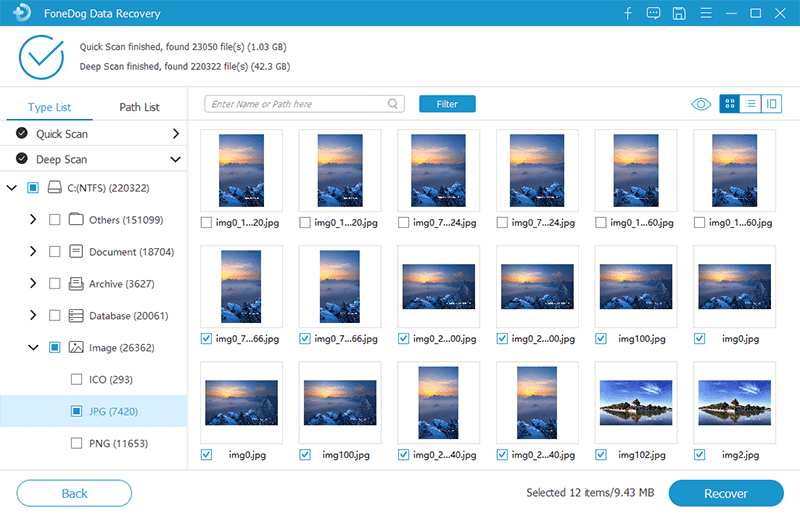
Step 6: Recover Your Files
And once that you have picked out all of the files that you want to recover, then go ahead and hit on that Recover button. From there, the FoneDog Data Recovery tool will start recovering all of the files that you have chosen back to your hard disk.
Wiping out your storage on your computer or your storage device usually happens when you want to dispose of your device so that others won’t be able to see it especially if they contain important files or data. However, there are times wherein this process may accidentally delete your hard disk causing you to get the erased hard disk the problem.
So with that, here are some suggestions or tips on how you can prevent the hard disk erased problem.
Tip 1: Take Precautions
For you to prevent a erased hard disk on your computer, the best way to do this is to have the necessary precautions. That is why it is also a must that you understand the things that can make your hard disk erased and delete the data that is stored in it. So with that, here are some of the most common situations wherein a hard disk can be erased and the data stored in it will be deleted.
Tip 2: Deleting Hard Disk in A Secure Way
Deleting your hard drive is considered to be an easy and simple thing to do. But there are some operations wherein it can cause you to get some abnormal performance and at the same time, it will also cause you to lose your data. So if you want to know how you can delete your hard disk in a secure manner, here are the steps that you should follow.
Step 1: Navigate to your Settings by clicking on the gear icon from the Start menu.
Step 2: From there, go ahead and click on the Update and Security option and then choose Recovery.
Step 3: After that, hit on the Get Started option from the Reset this PC tab.
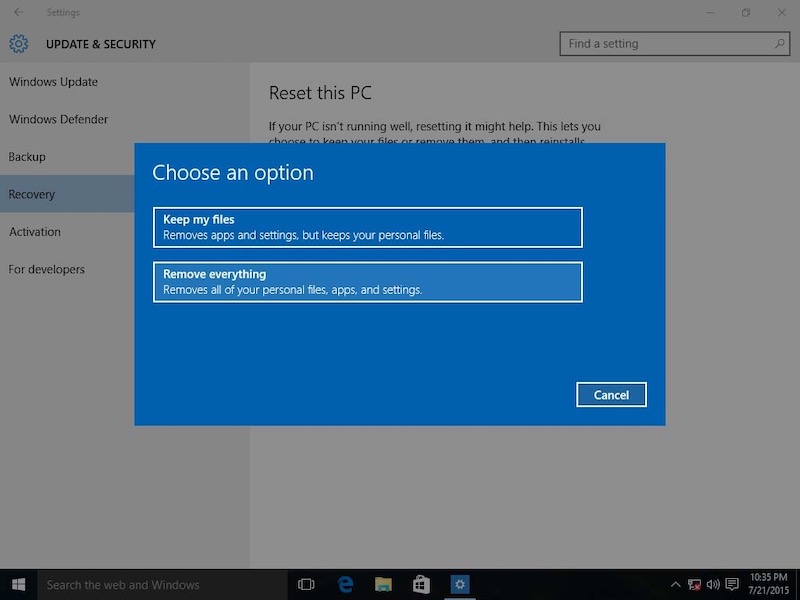
Step 4: Then, go ahead and select on Remove everything option from the pop-up menu on your screen.
Step 5: Lastly, go ahead and click on Remove files and clean the drive option. And then click on the Next button, hit on the Reset option, and then click on the Continue button.
With the steps that we have provided you above, you will be able to hard disk erased securely. However, if you have some files that you considered very important, then you should back them up first before doing the process.
People Also ReadGuide and Alternative to Easy Recovery Essentials FreeA Complete Guide on How to Recover Deleted Bookmarks Chrome
Having a hard disk erased problem can be prevented if you have backed up all of your data. This way, even if you have wiped out your hard disk, you will still have a copy of all the important files from your hard disk. So backup up your data frequently and make it a habit.
Leave a Comment
Comment
Data Recovery
FoneDog Data Recovery recovers the deleted photos, videos, audios, emails, and more from your Windows, Mac, hard drive, memory card, flash drive, etc.
Free Download Free DownloadHot Articles
/
INTERESTINGDULL
/
SIMPLEDIFFICULT
Thank you! Here' re your choices:
Excellent
Rating: 4.6 / 5 (based on 84 ratings)