

By Adela D. Louie, Last updated: May 23, 2024
Are you interested in getting into your creative abilities or optimizing your professional presentations? The one-stop solution for simple screen recording and editing is here: EaseUS RecExperts. Whether you are an experienced YouTuber, a committed gamer, or perhaps a business expert seeking to deliver powerful presentations, this program has you covered.
This insider guide will explore the numerous aspects of the product and provide guidance on navigating its user-friendly interface and utilizing its robust editing capabilities. Prepare yourself to enhance the quality of your recordings as we delve into the intentional capabilities of the software, enabling you to professionally capture your screen content.
Part 1. Overview: What’s EaseUS RecExperts?Part 2. All You Want to Know About EaseUS RecExpertsPart 3. Best Alternative to EaseUS RecExperts – FoneDog Screen RecorderConclusion
Screen capture applications serve as valuable assets for gamers, content creators on YouTube, and live streamers alike. EaseUS RecExperts, a robust screen recording tool, offers a comprehensive solution tailored for crafting high-quality videos suited to these endeavors. This specialized application functions as a versatile tool, accommodating various tasks including screen capture and webcam utilization.
Utilizing EaseUS RecExperts on either Mac or perhaps Windows platforms, users can seamlessly record their entire screen, a designated area, or webcam footage according to their preferences.
Moreover, this software facilitates the capturing of system sounds and narration through microphones, along with the option to apply real-time enhancements to the video output. Its intuitive interface, characterized by cleanliness and effective organization, ensures a user-friendly experience from the outset.

The EaseUS RecExperts application is compatible with Windows 10, also versions of Windows 8.1 as well as of Windows 7 operating systems. Upon finishing the download of EaseUS RecExperts, the software will be installed on your device independently, eliminating the necessity for extra plugins.
The anticipated release of EaseUS RecExperts for macOS is on the horizon, as the developer recognizes significant opportunities with this operating system.
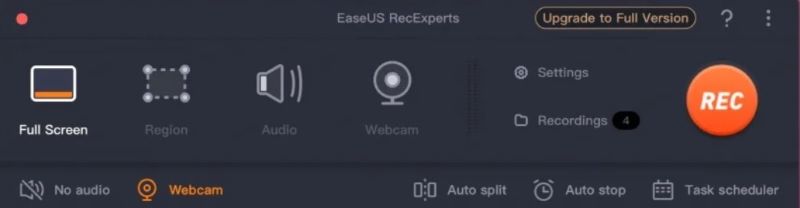
EaseUS RecExperts, the screen recording software developer, offers assistance to its users via email as well as a live chat. The company maintains an extensive online repository aimed at elucidating its software functionality.
Concerning security measures, this screen recorder lacks robust dedicated features. Instead, it merely provides a tool for compressing video files. For encryption, users must make use of such of a third party software solutions.
The introductory rate for EaseUS RecExperts commences at $19.95 per month. This pricing structure encompasses solely one permit for individual computer use. While a trial edition is available, it restricts recording duration to a maximum of two minutes. Additionally, the trial version imposes a watermark on recorded videos.
MP4, WMV, AVI, and MOV video and audio formats that EaseUS RecExperts is compatible with. Additionally, the software enables the incorporation of photographs from several photo formats like TIFF, PNG, JPG, and GIF.
FoneDog Screen Recorder stands out as the premier alternative to EaseUS RecExperts. Offering a user-friendly interface as well as those robust multifunctional features, FoneDog ensures seamless screen recording experiences.
Its affordability, coupled with multiple licenses per subscription, makes it an economical choice. With a trial version allowing unlimited recording and no watermarks, FoneDog surpasses expectations for those seeking a reliable and versatile screen recording solution.
Free Download
For Windows
Free Download
For normal Macs
Free Download
For M1, M2, M3
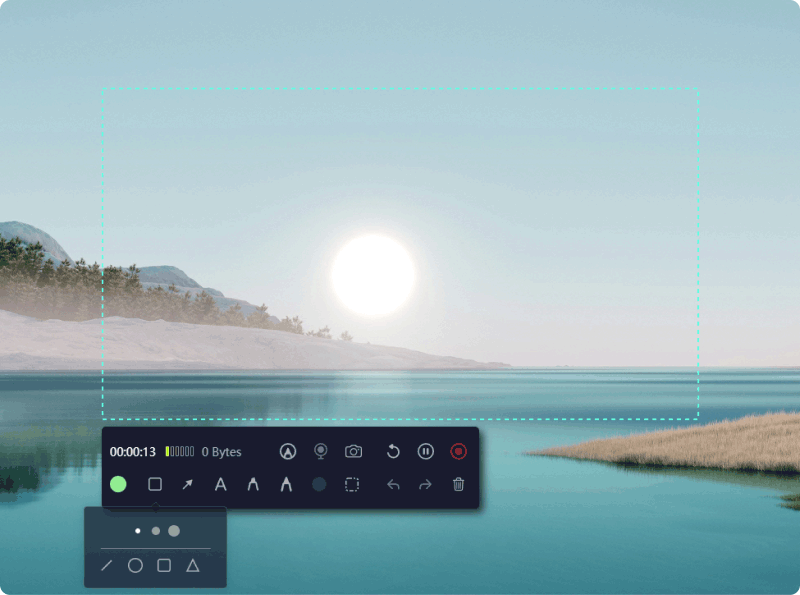
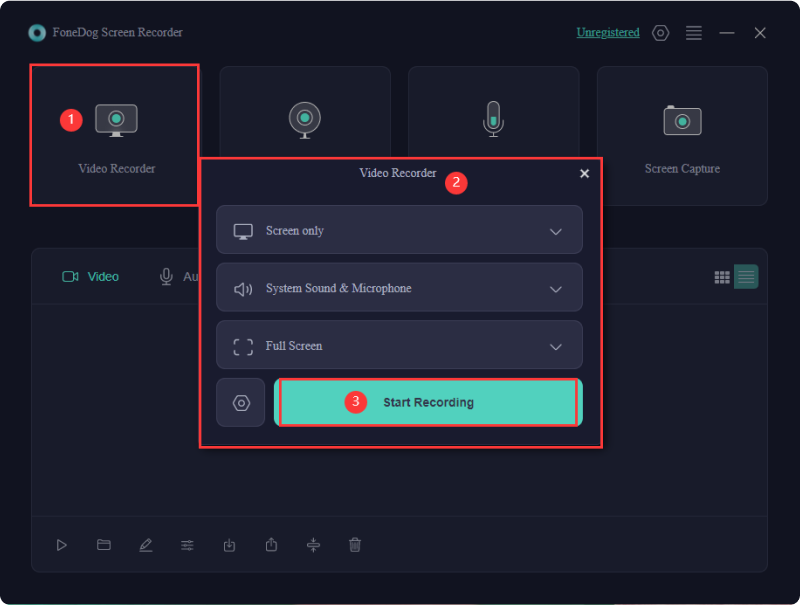
People Also Read2024 Ultimate Guide to Screen Recorder for PCBest YouTube Recorder in 2024 [Windows & Mac]
In conclusion, EaseUS RecExperts offers a comprehensive solution for screen recording needs, boasting support for various formats and user-friendly features. Despite limitations in pricing and trial versions, its functionality and versatility make it a solid choice for individuals and professionals alike seeking reliable screen recording software with ample capabilities and ease of use. But if you wanted more multifunctional screen recorder just switch into FoneDog Screen Recorder. Happy Reviewing!
Free Download
For Windows
Free Download
For normal Macs
Free Download
For M1, M2, M3
Leave a Comment
Comment
Screen Recorder
Powerful screen recording software to capture your screen with webcam and audio.
Hot Articles
/
INTERESTINGDULL
/
SIMPLEDIFFICULT
Thank you! Here' re your choices:
Excellent
Rating: 4.7 / 5 (based on 62 ratings)