

By Adela D. Louie, Last updated: June 20, 2025
As a video editor or often regular video enthusiast who mostly searches for the best video converter or editor in the market—one that offers reasonable ROI yet has high performance—you often hear about Movavi Screen Recorder. Maybe it is due to the different requirements or needed format for multiple devices where it cannot be played on various media players or you want to capture the screen into the highest possible quality of output, which leads to the search for a powerful screen recorder.
In this article, we discuss various information about Movavi Screen Recorder, its pros and cons, as well as questions that most people tackle, encapsulating: “Is Movavi safe to use?”. Aside from that, we present some alternatives that could help you decide if you have indecisive thoughts about the application.
Without further ado, let us dive into the context.
Part 1. What Is Movavi Screen Recorder?Part 2. What Are the Pros and Cons of Movavi Screen Recorder?Part 3. Safe Alternatives for MovaviConclusion
Movavi is a software developer that provides a variety of media programs and editing tools for video, photos, or music from 2004. The Movavi Screen Recorder offers a powerful feature that encompasses all your screen recording needs—from screen, audio, or even screen capturing. It is also beginner-friendly.
Since their official launch, it has gained popularity as it has developed multiple pieces of software that aid your multimedia needs, expanded their power to Mac and Windows, and sold to more than 200 million users.
Is Movavi safe? Let's learn about what Movavi screen recorder can do.
Movavi Screen Recorder is a versatile software application designed for both Windows and Mac users, enabling them to capture and record activities on their computer screens. It's particularly useful for creating tutorials, recording webinars, capturing gameplay, and saving video calls.
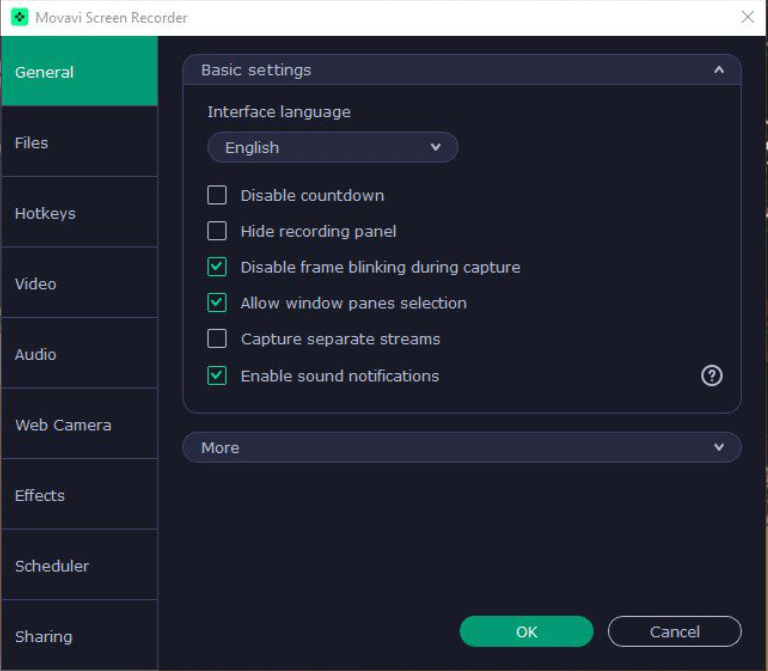
Is Movavi safe? We have summarized the pros and cons of this software for your reference.
Above summarizes the Movavi Screen Recorder’s pros and cons as well as the company’s review. It might help you in terms of deciding whether to subscribe or not. If you are opting to change your mind, we present you with some trusted and safe software below that functions above what is expected in Movavi Screen Recorder. Just keep reading.
Is Movavi safe? Movavi Screen Recorder is generally considered safe to use. According to Movavi's official website, their software does not contain malware and cannot harm your device or compromise your privacy. However, it's important to download Movavi Screen Recorder directly from the official Movavi website or authorized retailers to ensure the software's authenticity and security.
Are there any alternatives to Movavi Screen Recorder? Here is a safe and reliable alternative to Movavi Screen Recorder that are widely used for screen recording on Windows and macOS. Introducing FoneDog Screen Recorder, the all-in-one screen-capturing tool that helps both media editors and screen recorders capture their screen in high-quality, lag-free, and without watermark. Its subscription fee is also bearable, together with its high-end features like editing and real-time annotation, shortcut keys, a webcam recorder, an audio recording tool, and many more. Speaking of safety, it is also rated as safe on most online sites.
Free Download
For Windows
Free Download
For normal Macs
Free Download
For M1, M2, M3
To give you an idea of how easily you can take a screen record via this free best screen recorder, follow the below guide.
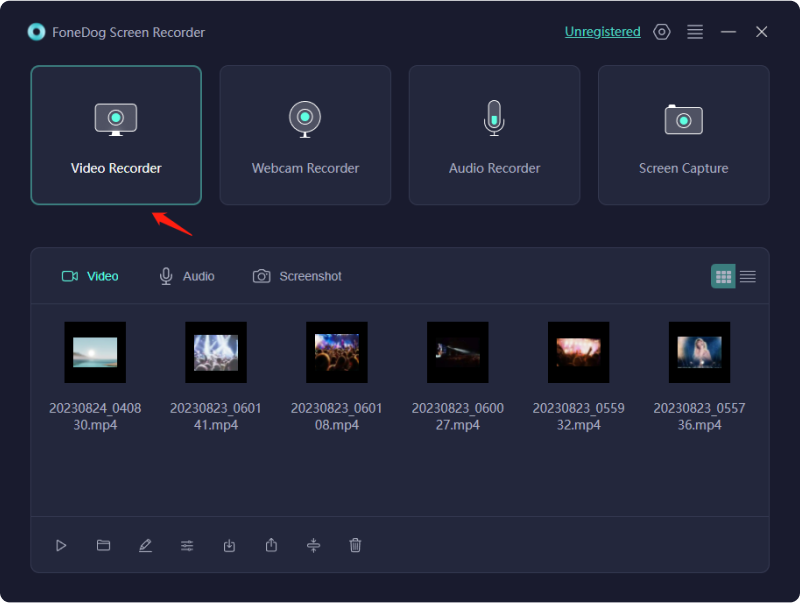
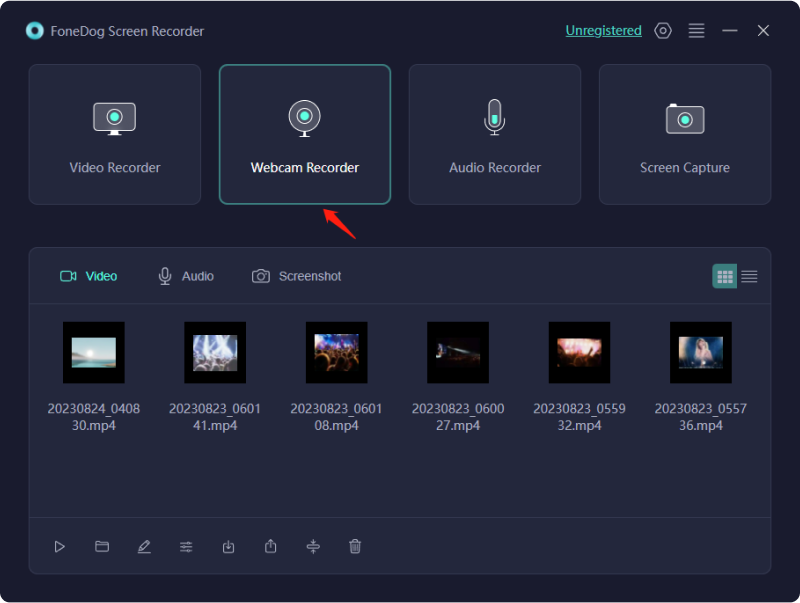
As presented, FoneDog Screen Recorder performs exactly the same with additional helpful features that extend your editing and recording needs with great ROI once subscribed. It is also safe, like the Movavi, but with further support from the company.
This comprehensively tackles whether is Movavi Screen Recorder safe or not, the overall review of the software and its company, as well as the best alternative if your mind has indecisive thoughts to pursue Movavi or not. Whether you opt to change your mind, FoneDog Screen Recorder is always here for you!
Free Download
For Windows
Free Download
For normal Macs
Free Download
For M1, M2, M3
Leave a Comment
Comment
Screen Recorder
Powerful screen recording software to capture your screen with webcam and audio.
Hot Articles
/
INTERESTINGDULL
/
SIMPLEDIFFICULT
Thank you! Here' re your choices:
Excellent
Rating: 4.7 / 5 (based on 64 ratings)