

By Nathan E. Malpass, Last updated: November 16, 2023
In today's digital age, music has become an integral part of our daily lives. With the advent of music streaming services, like Amazon Music, we have access to an extensive library of songs, playlists, and podcasts at our fingertips.
However, there are times when you may want to enjoy your favorite tracks offline, whether it's during a long flight, a road trip, or simply when you're in a location with limited internet access. This is where Amazon Music downloader tools come to the rescue, allowing you to download and save your cherished music for offline listening.
In this article, we'll delve into the world of downloaders, discussing the top tools that can help you effortlessly convert your online music library into offline playlists. Whether you're a die-hard music enthusiast or someone who enjoys their favorite tunes on the go, these tools offer a convenient solution to meet your needs.
Let's explore these powerful and user-friendly downloader tools, understand how they work, and discover which one is best suited to amplify your audio pleasure.
Part #1: Best Amazon Music Downloader: DumpMedia Amazon Music ConverterPart #2: Runner-Up Amazon Music Downloader ToolsSummary
DumpMedia Amazon Music Converter stands out as one of the finest Amazon Music downloader tools for downloading and converting your favorite tunes from Amazon Music. This versatile software empowers you to take your music offline, making it accessible anytime, anywhere, without the need for a constant internet connection.
Here's an overview of what makes DumpMedia Amazon Music Converter a top choice for Amazon Music enthusiasts:
Getting started with DumpMedia Amazon Music Converter is a straightforward process. Follow these simple steps to download your favorite Amazon Music tracks for offline listening:
Step #1: Install and Launch DumpMedia Amazon Music Converter
Begin by downloading and installing the software on your computer. After installation, launch the program.
Step #2: Log In to Your Amazon Music Account
Log in to your Amazon Music account within the DumpMedia Amazon Music Converter. This allows the software to access your music library for downloading.
Step #3: Add Amazon Music Tracks
Browse your Amazon Music library and select the tracks, albums, or playlists you want to download. Add them to the software.
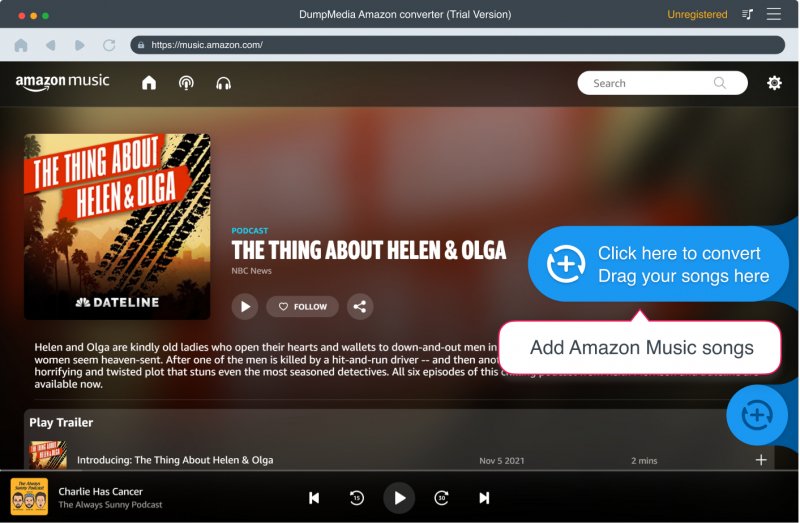
Step #4: Choose Your Output Settings
Customize your conversion settings. Select your preferred output format (e.g., MP3) and adjust other settings as needed.
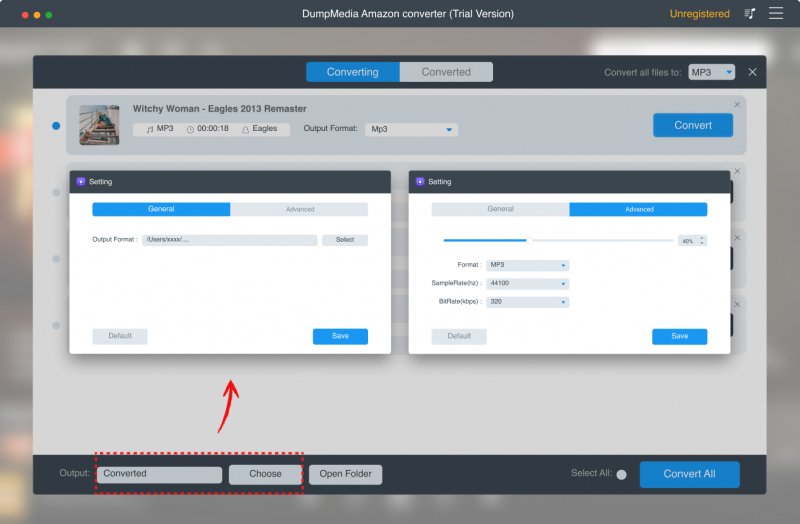
Step #5: Start the Conversion Process
Click the "Convert" button to begin the conversion process. DumpMedia Amazon Music Converter will swiftly download and convert your selected Amazon Music content.
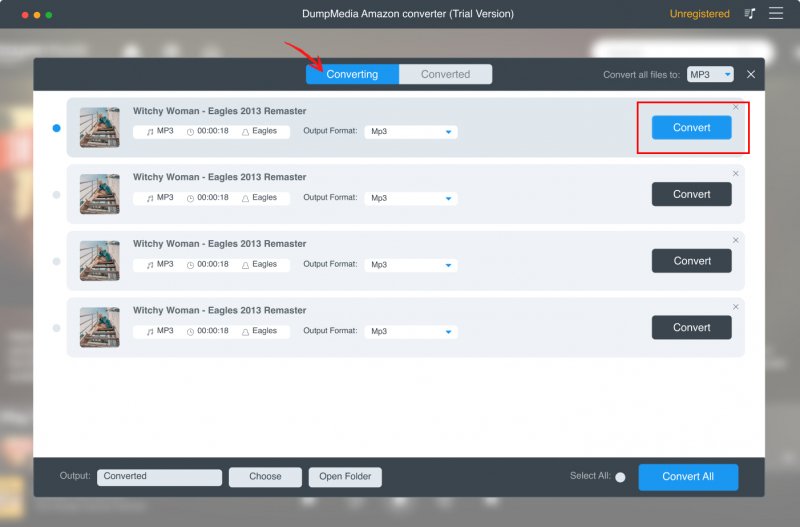
Step #6: Access Your Downloaded Music
Once the conversion is complete, you can locate your downloaded music in the specified output folder. Your music is now ready for offline listening on any device or media player.
With DumpMedia Amazon Music Converter, you can effortlessly transform your Amazon Music collection into a portable, offline treasure trove of your favorite tunes. Say goodbye to Premium because now you can save those Amazon songs after the free trial.
KeepVid Downloader is another noteworthy Amazon Music downloader tool that offers a compelling set of features to help you enjoy your music offline. While it may not be our top pick, it's certainly a strong contender in the realm of downloaders.
Pros:
Cons:
KeepVid Downloader is a solid choice for users looking to download Amazon Music. Its support for multiple formats and user-friendly interface make it a decent option. However, the limitations of the free version may push some users toward alternatives like DumpMedia Amazon Music Converter, which offers more features without requiring a premium subscription. Ultimately, the choice between these tools will depend on your specific needs and preferences.
NoteBurner Amazon Music Converter is a dedicated software solution designed to help you download and convert Amazon Music tracks for offline use. It offers a range of features to enhance your music-listening experience.
Pros:
Cons:
NoteBurner Amazon Music Converter is a robust downloader that provides excellent audio quality and a user-friendly experience. Its batch conversion and multi-format support make it a valuable tool for building an offline music library.
However, users should be aware that it is a paid software, and the free trial version has limitations. If you're willing to invest in a premium solution for downloading Amazon Music, NoteBurner is a compelling choice.
Wondershare Streaming Audio Recorder is a versatile software tool that goes beyond just downloading Amazon Music. It allows you to capture and record audio from various sources, making it a valuable addition to your music toolkit.
Pros:
Cons:
Wondershare Streaming Audio Recorder is a powerful tool for those who want more than just a downloader. Its ability to capture audio from various sources makes it a versatile choice. However, its complex interface may not be suitable for users seeking a straightforward downloader. If you require a tool that can record audio from a variety of sources while also downloading Amazon Music, Wondershare Streaming Audio Recorder is worth considering.
Audacity is a well-known open-source audio editing software that allows users to record, edit, and manipulate audio files. While it's primarily an audio editor, it can be used to record and save audio from various sources, including Amazon Music.
Pros:
Cons:
Audacity is a powerful and free audio editing tool with the capability to record audio, including Amazon Music. While it's a versatile choice for those who want to do more than just download music and require advanced audio editing features, it does come with a learning curve.
If you're already familiar with Audacity or need a free and multi-platform solution for audio recording and editing, it can serve your purposes, but for a straightforward Amazon Music downloading experience, dedicated downloaders may be more user-friendly.
Telegram Bots are a unique and unconventional method for downloading Amazon Music or any other content from various online platforms. These bots are designed to operate within the Telegram messaging app, offering a different approach to accessing and sharing music.
Pros:
Cons:
Telegram Bots offer a different approach to downloading Amazon Music by integrating with the Telegram messaging platform. They are user-friendly and require no additional installations.
However, their functionality may be limited compared to dedicated downloaders, and they may not be the best choice if you require advanced features or a standalone solution. If you're already a Telegram user and prefer a simple and unconventional way to access and share music, Telegram Bots can be a fun and useful option.
Sidify Amazon Music Converter is a specialized software designed to help users download and convert Amazon Music to various formats while maintaining high audio quality. It is one of the dedicated tools in the market for downloading Amazon Music.
Pros:
Cons:
Sidify is a solid choice for those seeking a dedicated downloader. Its emphasis on audio quality, batch conversion, and multi-format support makes it an excellent tool for building an offline music library.
However, it is a paid software and requires an active Amazon Music subscription, so it may not be suitable for those looking for a free solution. If you're willing to invest in a premium downloader, Sidify is a strong contender.
People Also ReadHow to Add Amazon Music to iMovie? Here’s a Guide!Guide on How to Burn Amazon Music to CD [2023]
In the world of Amazon Music downloaders, you have several options to choose from, each with its own set of features and advantages. DumpMedia Amazon Music Converter takes the top spot, offering a user-friendly experience and high-quality audio downloads.
Leave a Comment
Comment
Hot Articles
/
INTERESTINGDULL
/
SIMPLEDIFFICULT
Thank you! Here' re your choices:
Excellent
Rating: 4.8 / 5 (based on 73 ratings)