

By Nathan E. Malpass, Last updated: January 6, 2024
Amazon Music is being the audio streaming platform and online music store which is operated by Amazon.com. It is formerly known as Amazon MP3. Amazon caters to different music services such as Amazon Prime Music, Amazon Music Unlimited, Amazon Digital Music Store, Amazon Cloud Music Library, and Auto-Rip. Where does amazon music download to android?
Let me tell you the difference between the two: Amazon Prime Music and Amazon Music Unlimited. Amazon Prime Music is a benefit included in your Amazon Prime Membership at no additional costs. It features over 2 million songs you can stream, plus thousands of playlists and stations available for offline playback and without any advertisements.
On the other hand, Amazon Music Unlimited is a larger streaming library that requires a monthly fee. It is a premium music subscription service that features over 50 million songs and thousands of playlists. To get additional music, there are multiple plans available for you to choose from with a 30-day free trial period.
Now, Amazon allows users with Amazon Prime to download music, videos, and movies. However, these media files are only accessible when using Amazon apps due to security measures to protect digital resources. People start to download their favorite media files and save or export them to other devices but they do not know where the Amazon media files are downloaded to Android devices.
Here, there are several options to take on how and where to find the stored Amazon music file downloads in the Android phone for offline playback. It is disappointing to some users because they cannot find the music files after searching in their devices, even if Amazon music offers an option to select the root directory location to where the downloads go.
Follow these steps to know where Amazon downloads the music files to your Android devices: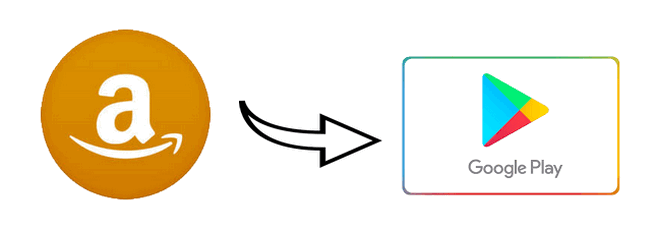
Part 1: Use File Manager ApplicationPart 2: Use File Management ApplicationsPart 3: Check Amazon Music ApplicationPart 4: Record the Amazon MusicPart 5: In Summary
The music files in the location path specified below are in a certain type of format that only the Amazon Prime app can read and open. This is a security measure to protect the copyright of the files. The Amazon Prime Music is kept from being accessed outside of the Amazon Music app; hence, the audio files cannot be shared nor transferred to other devices or media players.
In Android, there is a default File Manager (or File Explorer) that you can use to locate the downloaded Amazon music files. The File Manager is where all your files are stored such as audios, photos, videos, apps, and many more. You can also go to Settings to access your File Manager.
The Amazon music files in the “m4a" format may also be hidden files that are located in a hidden directory. In your File Manager, go to Settings then tick the Show hidden files option to display all hidden files as visible.
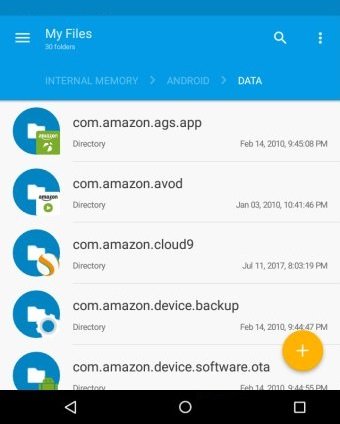
Next, determine if you have set the storage location of the Amazon music files to Internal or External Storage. Then, go to any of the following links below to locate the Amazon music files:
/storage/emulated/0/android/data/com.amazon.mp3/files/music
-OR-
/data/com.amazon.mp3/files/music
You can add a shortcut of the folder to your home screen. In this way, you will have easy access to your Amazon music files and will no longer have to keep looking where they are stored.
The Amazon audio files in the “m4a” format may also be hidden files that are located in a hidden directory. Some users reported that the audio files are not visible when viewed in File Manager even when Show hidden files option is on. The audio files are found when using other third-party file management software apps to find the device for the "m4a” file format. You can search and download the file management app in the Play Store.
Where does Amazon music store downloads on Android?
If the storage location is set to Internal Storage, try searching in this path: Phone\Android\Media\com.Amazon.mp3\files\media\Music
If the storage location is set to External Storage, try searching in this path:
SD Card\Android\Media\com.Amazon.mp3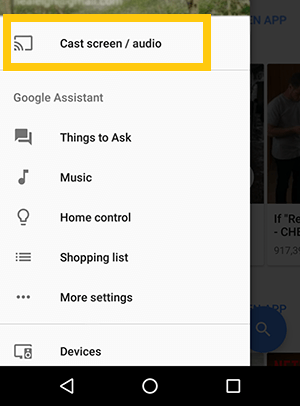
There is another way that the audio file can be transferred to other devices which is through recording the Amazon music and save it in MP3 format. You can do this by using third-party recording software applications.
The Amazon music files are in a certain type of format that only the Amazon Prime Music app can read and play. This is a security measure to protect digital resources. The recorded audio file in MP3 format can then be played in other media players, or shared and transferred across other devices.
Amazon Music is one of the popular software for audio streaming and online store. It offers various subscription plans for streaming and downloading music files for offline playback. It is where you have access to over 2 million songs that you can stream and a thousand playlists that you can play. No wonder a lot of users wish to download these digital media for offline use.
However, the problem is the Amazon music files are somewhat kept hidden in the Android devices and many are annoyed looking for where these specific files are located. This is because a part of Amazon’s security measures to protect the copyright of the media files, therefore preventing the copying and sharing of these files to other users and across other devices.
There are several options offered in this tutorial to find the Amazon music files. The options may work for some users, and the other options may not, which is a case-to-case basis depending maybe on the settings, type, and version of your Android devices. In any way, hope this guide will help you at least explain and find a way to provide a solution to where does Amazon Music download to Android.
Phone Transfer
Transfer files among iOS, Android and Windows PC.
Transfer and backup text messages, contacts, photos, video, music on computer easily.
Fully compatible with the latest iOS and Android.
Free Download
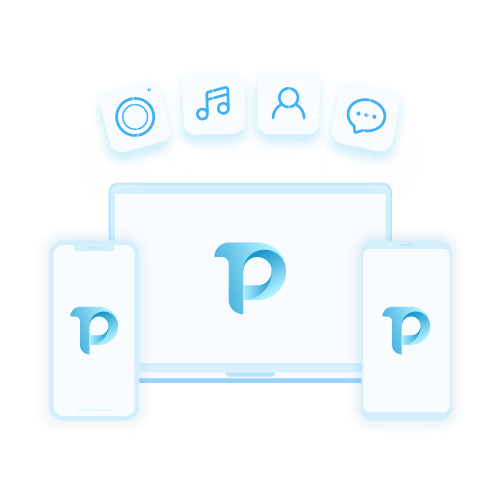
Leave a Comment
Comment
Android Toolkit
Recover deleted files from your Android phone and tablet.
Free Download Free DownloadHot Articles
/
INTERESTINGDULL
/
SIMPLEDIFFICULT
Thank you! Here' re your choices:
Excellent
Rating: 4.7 / 5 (based on 85 ratings)