

By Adela D. Louie, Last updated: May 19, 2020
Instagram is one of the most popular social media nowadays as it has over a billion users and has over millions of business profiles. And, with the growth of its users, rising above them is not that easy. And now, Instagram does not show you some random posts but it now uses a certain algorithm that gives rewards to those posts that gets a lot of interaction.
So whatever your goal is in using Instagram – whether to gain more followers, brand awareness, or getting more leads – you are still aiming to be someone on Instagram. And with that, being able to schedule Instagram posts comes with a lot of perks and it is very simple to do as well.
Part 1: Perks of Making Schedule Instagram PostsPart 2: How to Schedule Instagram PostsPart 3: Conclusion
As was said earlier, being able to schedule Instagram posts comes with perks that you can have which includes the following.
Admit it, not every moment of your time is a convenient time for you to make those Instagram posts. So being able to schedule Instagram posts ahead of your time will help you spend your time wisely. Instead of spending most of your time posting something to Instagram, you can just make use of those hours for you to be more productive. So schedule Instagram posts and you can go ahead and focus on your other tasks.
Being able to schedule Instagram posts will allow you to have that bird’s eye perspective when you make your plans. After all, having the consistent hashtags, captions, and color palette are the things that you are considering when making an Instagram post, right?
Nowadays, because you are a social media manager, more of your time is spent using your mobile device. However, there is also an advantage when you make use of your computer or your laptop.
By using a bigger screen than your smartphone, you can avoid doing more things such as sending yourself a huge video via email or having the photoshopped photo from your design team. It does not matter whether you are managing 10 or more accounts. What matters is that you can now save yourself from a pile of tasks to do social management.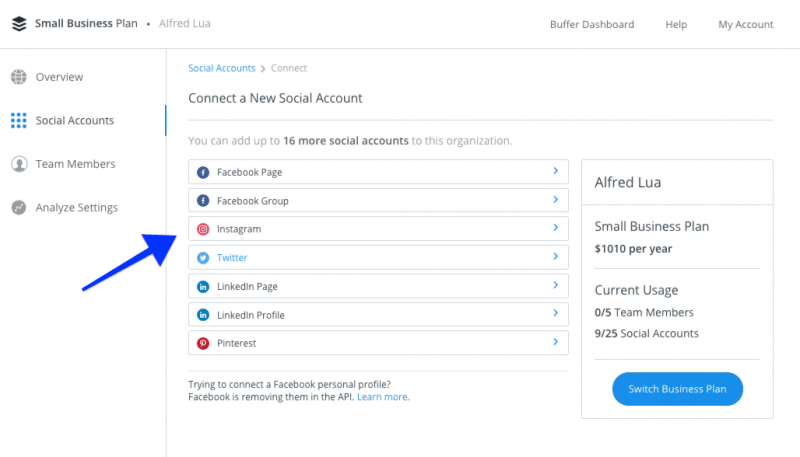
If you are into Instagram, then you know that having a successful feed is a story that does not have an ending. Do this by building relevance for all of your followers without the need to sacrifice the quality of your task every day. And being able to post often can be a great way for you to make sure that your followers will be able to see your posts given the fact of the time zone and Instagram’s algorithm.
As the report says, those brands that post frequently will have more followers. And the number of your followers can go grow up to four times once that you post often by scheduling Instagram posts. It can help you to gather ideas and focus on it for your next post.
There are two different ways on how you can schedule Instagram posts. And with that, here are the two types of Instagram profiles and how you can schedule your posts on each profile.
Being able to have a business profile on Instagram will allow you to make use of some more advanced features. And one example of which is when Instagram Insights let you see who among your followers are currently online, where they live, their age, and as well as their gender.
And being able to convert your profile to a business profile on Instagram is a very easy thing to do. All you need is to follow the steps below.
To do this, you can use Hootsuite. All you need to do is to add your Instagram profile to the Hootsuite dashboard and follow the simple steps below.
In case you have just converted your Instagram profile to a business profile, then here is what you need to do to authorize the connection again.
And then from the drop-down menu from the bottom of your screen, you can go ahead and choose on the “Publish on Schedule” option for you to schedule it at a later time. From here, you can simply add the date and the time as to when you want to show your followers your post. And once that you are done, just go ahead and tap on the Schedule button.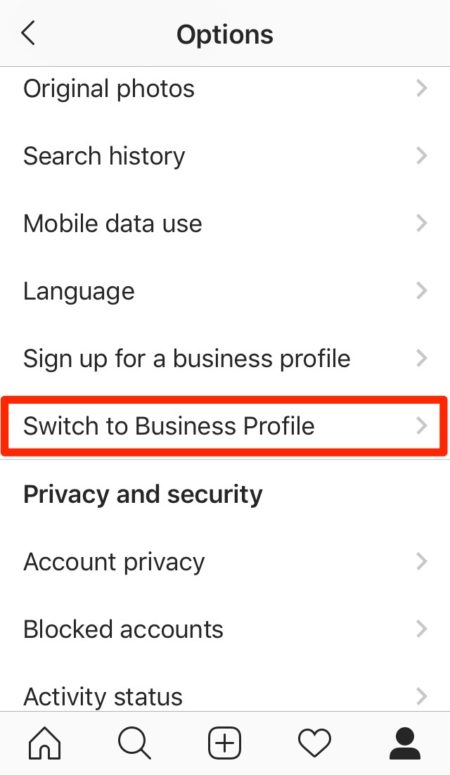
So if in any case that you do not want to have your Instagram be converted to a business profile, that is still perfectly fine. You can still make use of the Hootsuite to schedule Instagram posts if you wish to do so.
The steps on how you can make your Instagram profile to have a schedule of posting is somewhat the same as the first method above. Of course, instead of choosing the business profile, you have to choose your Instagram profile instead and you will be able to schedule Instagram posts from there.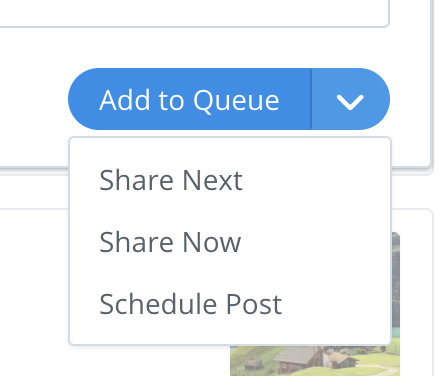
Being able to schedule Instagram posts is a big plus for you. This way, you will be able to save more of your time and at the same time, you can be more productive with the other tasks that you have pending. And also, you will be able to keep the current flow of your Instagram feed and you can gain more followers as well.
Leave a Comment
Comment
Hot Articles
/
INTERESTINGDULL
/
SIMPLEDIFFICULT
Thank you! Here' re your choices:
Excellent
Rating: 4.8 / 5 (based on 107 ratings)