

By Gina Barrow, Last updated: November 23, 2021
If you want to watch movie for free on iPhone, there are several methods that you can choose from. For iPhone users, you can watch a variety of videos and movies. Simply choose the method that you want to watch movie for free on iPhone.
People Also ReadIs The 123Movies Safe For Your Computer?How to Delete Movies from Your Mac
Watch Movie through iTunes: Good Source of MoviesWatch Movie for Free by Using The Videos AppWatch Movie for Free on iPhone Using Content-provider ApplicationsIn Conclusion
Apple’s iTunes Store can provide you with a wide selection of movies that you can rent or buy. You can easily find any movie that you want to watch. Once you decide to purchase a movie via iTunes, it is downloaded directly to your device where it is stored together with your podcasts, music and other media files.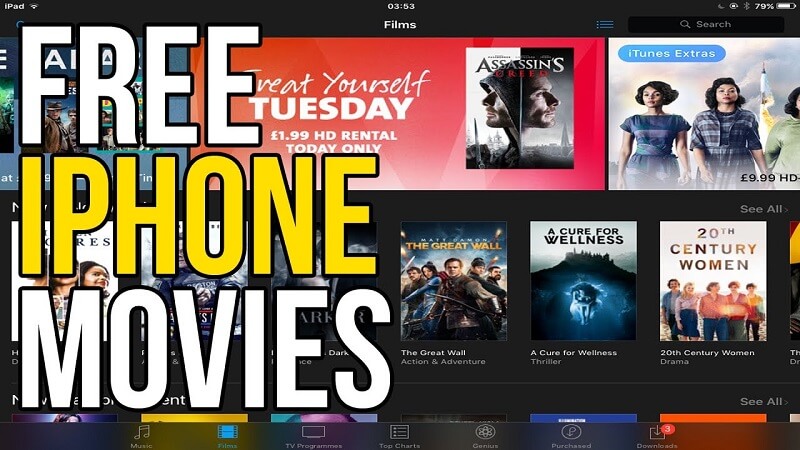
Generally, the iPhone includes the Videos app. Simply tap on the Videos app to preview the list of movies that are currently available on your iPhone. You can browse through the list if you want to watch movie for free on iPhone.
Remember that the application provides the standard controls over the volume, play and pause. If you want to move forward to a specific scene in the movie, use the “scrub” slider. Once you are done and decide to delete the movie, you can remove the videos directly on the Videos app to free up space so that you can add new movies to watch.
For those who are speculating on where your movies are right now, they have been transferred to a different site. It is important to note that the Videos app that you previously utilized to access your movies and other videos is no longer available in selected countries in which the TV app is available.
At this point, all the movies that you have purchased, synced from iTunes or kept in iCloud from your movie library can be accessed using the new TV app.
If you have purchased movies and TV flicks from iTunes, they are synchronized automatically via iCloud so that you can view them on all your iOS devices. Take note that there is a shortcut to all the movies you have bought in the TV app. You can choose whether to stream or download the movie to your device.
Once you find the movie or TV show that you need, you decide whether to stream in iCloud or directly download on your device in case you want to view when you are offline.
In case you have synced the movies and TV shows to your iOS device from iTunes on your computer, you can easily find them in the TV app. Simply open the TV app on your iOS device. Tap on “Library” and then on “Home Movies”. Once you find the movie or TV show that you want to watch, tap on “Play”.
For those who have a wide selection of movies and TV shows, finding one that you want to watch can be a difficult task. If you only have a few titles downloaded on your iOS device, you can find them in the local library in the TV app.
Simply open the TV app on your iOS device. Tap on “Library” and then on “Downloaded”. Once you find the title that you want to watch, tap on “Play”.
Those who reside in a country in which the TV app is not accessible, you are lucky. You can restore the Video app back on your iPhone if it is missing. Access the “Siri Search” and key in “Videos” into the search field. Tap on the “Videos app” once it appears in the suggested search list and tap on the “Download” button. This appears as a cloud that has an arrow pointed downwards.
In case the “Download” button appears grayed out, you cannot download the Videos app on your device. You have no other choice but to use the TV app instead.
Another alternative if you want to watch movie for free on iPhone is to turn to third-party apps provided by various content providers.
There are several free movie apps that can provide you with a wide selection of movies right at your fingertips. You also have the option to stream TV shows directly from your device.
Let us take a close look at some of the recommended free movie apps for iOS.

One way to watch movie for free on iPhone is by using this app. This on-demand, free movie app will allow you to view free movies along with several options in different genres such as action, drama, horror, thriller and many more.
Although you will not find the newest Hollywood hits in its collection, you can enjoy some classics and notable flicks. There is a section included in the app for fresh arrivals, Popcornflix originals as well as the most popular movies in the app. On the main page of the app, you can find a few featured movies and you can also browse through movies based on genre. As a free app, you should expect ads to pop up but these are relatively short.
In case you want to provide your child with entertainment such as animations or cartoons, Popcornflix offers a separate app, especially for children. Generally, the interface is the same, but the selection is mainly for kids.
Although most apps provide both movies and TV flicks, PlutoTV focuses on offering TV-like content. As a versatile service, you can watch movies for free, but also enjoy live TV and streaming on-demand movies.
The channels are categorized into Movies, News or Sports. The web content is curated from live TV platforms such as Bloomberg and CNBC. The available genres that you can choose from include action, drama, and horror but you can also check out the recently added and popular movies. Remember though that not all movies are accessible in every region and you cannot watch a movie again unless it is on demand.
Crackle can provide users with a variety of free movie choices that includes captions. It also supports several devices and regular web browsers. There is also a wide selection of TV shows in diverse genres.
The overall interface of the app is simple and provides a smooth streaming experience on all videos. In addition, there is no need to sign in just to watch movies or TV shows, unless you want to. With this app, you will enjoy full-length, uncut movies while fresh films are added continuously, but expect ads to pop-up every now and then.
Vudu is a free, popular content-streaming application that offers you the option to purchase movies and watch for free. Remember though that there are occasional ads.
The app organizes the movies into categories such as new or popular from various genres. Nevertheless, if you want a list of all the available free movies, you must visit their site and search for those that you want to watch on your iPhone.
Even though iPhones are built with adequate storage space capable of storing several movies, they might not have enough room to store all your favorite movies at the same time.
Remember that this is not a big issue since iTunes on your computer has a copy of all the movies on the hard drive. Since iTunes has a master movie library, you can manage the memory of your iPhone by keeping only the movies that you want. Once you are done watching them, you can remove them from your device and add others from your iTunes library.
Leave a Comment
Comment
Hot Articles
/
INTERESTINGDULL
/
SIMPLEDIFFICULT
Thank you! Here' re your choices:
Excellent
Rating: 0 / 5 (based on 0 ratings)