

By Adela D. Louie, Last updated: May 25, 2023
Before we figure out what a 720p HD video player is, we also have to know what 720p resolution means. It is also known as a widescreen high-definition resolution which is short for 1280px*720px resolution wherein you have 921,600 pixels if you are going to total it out. The said definition is the minimum requirement for high-definition resolution.
It is also a progressive HDTV signal system wherein we have 720 pixels, units, or lines in the vertical position set for the horizontal progressive scan and also 1280 pixels or lines horizontally which needs a progressive vertical position scan. The aspect ratio of this resolution is 16:9.
In this article, aside from knowing more things about 720p HD video resolution, we will also discover some of the HD video players that we can use to enjoy this resolution. Furthermore, ways to convert video files to HD level. If you are interested, and you have a device that could play videos up to this type of resolution, then this article will really help you a lot.
Part #1: What Is the Definition of Video Resolution?Part #2: What Are the Common 720p HD Video Players?Part #3: What Is the Best Video Converter?Summary
Before we proceed to introduce some 720p HD video players, there are actually a lot of things that you must initially learn when it comes to the resolution of a video. It is known as the total number of pixels that are arranged or organized by considering the width and height of an image or a screen. It is a way that you can be able to determine the number of pixels that are present in a specific image.
It also means that if an image has a lot number of pixels, the quality of the image is a bit higher than the ordinary ones. We call these video resolutions “Formats”, which are also technically called Full HD or Ultra HD.
If we are also going to define a pixel, it is basically the smallest component of an image. A pixel is like a small piece of a puzzle combined together to form an image. When they all come together, you will form a resolution, and when there is resolution, an image can be seen.
There is also a formula for resolution which is the pixel width multiplied by the pixel height. If you have a low number of pixels it means that you have a video with a poor resolution whereas a high number of pixels indicate a better resolution.
There are two types of resolution; we have spatial resolution and temporal resolution. And for you to have a minute view of the said resolutions, when we say temporal it is the frame rate or the total number of frames that are displayed per second or simply the resolution in ratio with time.
Whilst, spatial resolution is the default one and is the height and width of an image or a picture that is measured in pixels. It is the number of pixels that you can count in every frame that you have.
There are a lot of resolution types that you have to know and these are:
Amongst the ones that we have listed, the most commonly used resolution by a lot of videographers is HD or High definition which has a ratio of 16:9. It is commonly used as the resolution for laptops, smartphones, televisions, and computer monitors.
It is also the standard resolution that is used by YouTube. On the other hand, you can always choose a higher resolution if you wanted to have a clearer view of the image or the video. Now let us move on to those 720p HD video players.
Now that we have enough idea about resolutions, let us now go to some of the most used and most common HD video players that we can try. One of the most common HD video players that one can think of is the VLC Media Player, there are also other ones such as the PotPlayer and the KMPlayer.
However, these players may have limitations when it comes to some video or audio functions which may affect your video watching and may be annoying to many. Let us discover some of the best HD video players where we can choose from, in case we wanted to try one.
The first one that we have on our list is the Free Media Player, it is a 720p HD video player that can produce a lossless quality video and can even help you play higher resolution videos such as 4k UHD. Aside from being able to play a variety of video resolutions, it can also play a lot of file formats like WMV, MP4, AVI, MOV, FLV, AAC, FLAC, MP3, MKV, and a lot more.
It is available to both Windows and Mac computers, and can also cater to you one of the best audio experiences. When it comes to audio it can be able to support Dolby TrueHD audio and TS-HD. You can also make some adjustments to the video that you are playing through the use of this Free Media Player, you can edit the contrast, brightness, and other parameters that you would like to adjust to be able to have one of the best video experiences.
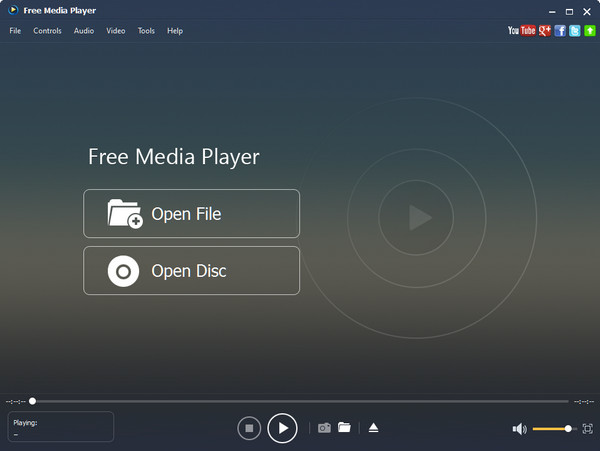
Another HD video player that we are going to discuss is the Blu-Ray Player. It is actually considered one of the best options when it comes to HD media playing. It can play a variety of video resolutions starting from the standard one to 1080p resolution. Blu- Ray player has more than being a simple HD player; it is also known to be a professional Blu-Ray disc, ISO file player, and folder.
This type of HD video player lets you play any type of Blu-Ray that is homemade or commercial, H.265/HEVC encoding 4K UHD, DVD, 1080p/720p HD, SD videos, and even music that has high-quality videos and audio. Aside from providing a very nice way to watch videos, this 720p HD video player has very keen attention when it comes to sound playback.
Through this, you can enjoy watching your high-definition videos while savoring the DTS-HD Master Audio or Dolby TrueHD sound effects. You can also take screenshots of the movies or videos that you are watching so that you can be able to save some of your favorite scenes on your computer.
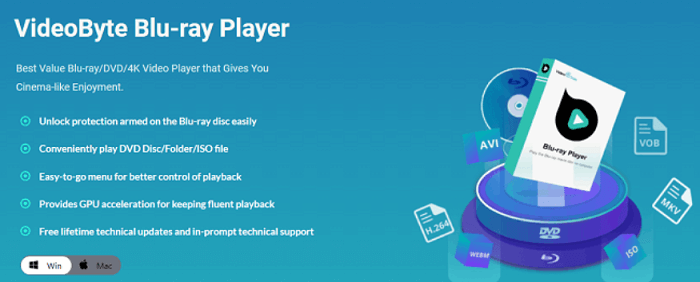
FoneDog Video Converter is really good to have a lot of ideas when it comes to knowing some of the processes and tools that you can do and use to better the way that you can be able to watch videos that you love. After all, it is really a must to have a time when you just sit and relax while watching movies or videos that can help you ease stress and fatigue.
Aside from knowing some of the most commonly used 720p HD video players, it is also good that you have ideas on what are the best video converters that you can use so you will not encounter any problems when it comes to playing your videos regardless of the player that you are going to use.
In this part of the article, we will share with you the best video converter that you will ever know; it is the FoneDog Video Converter. It is an easy-to-use video editing tool that can also help you convert your video files. Here are some of the details that you need to know about the FoneDog Video Converter.
Now let us proceed to the steps on how we can use this standard-to-high definition video converter to convert our video files easily.

People Also ReadLooking for Video Converter for YouTube Upload? Wtach this!3 Top Class Whatsapp Video Converter in 2023
We hope that you have learned a lot about the 720p HD video player, and also a method of how can you able to convert your files using the FoneDog Video Converter. We all deserve to have a good quality time together with our families while watching a video of the best quality.
Leave a Comment
Comment
Hot Articles
/
INTERESTINGDULL
/
SIMPLEDIFFICULT
Thank you! Here' re your choices:
Excellent
Rating: 4.8 / 5 (based on 95 ratings)