

By Nathan E. Malpass, Last updated: February 16, 2023
We live in a world where technology keeps on advancing as the days go on. People nowadays couldn’t even live without their mobile phones, laptops, computers, and even their iPads. We rely almost everything on our gadgets, even the smallest things. Now, for those who love to convert music, you probably love to use your gadgets when converting. Then have you tried using your iPad to convert your videos for you? Today, we are going to walk you through the different and most recommended iPad video converter of 2024.
Part #1: Why Do We Need A Video Converter?Part #2: Top 5 Video Converters of 2024Part #3: Most Recommended iPad Video ConverterPart #4: Conclusion
To put it simply, video converters can help us convert our videos to a format that we desire, like converting AVI to MKV. It could be that the original format is not supported by our device or the media player we want to use. That's why converting it to another format that is accepted and compatible with your device or media player is important.
Before you can fully stream and view your video on your device or media player, you will need to convert it to another format first. That’s why we need video converters to help us convert our videos. If you want to learn what are the best video converters today and what is the most recommended iPad video converter, feel free to read the rest of this article to learn more.
There are hundreds to thousands of iPad video converters today all of which have different features and things to offer to their users. But all of them can effectively convert your videos to another format. However, because of the many existing video converters today, people are wary of using anything because it may bring harm to their device – which is very true. That’s why if you are looking for it, make sure to use a converter that is safe and free of any malicious content.
Here is a list of the best video converters we have found on the internet today that you might enjoy:
These video converters are tested by us and they are all proven to be safe. However, not all of them can offer you many formats and even let you edit your MP4 videos. So if you are looking for a video converter for iPad that you can use on any device and offer you a long list of formats, might as well check the next section below this one where we are going to introduce to you the most recommended iPad video converter this year.
For all iPad users and any other device, this video converter we are going to introduce to you has been considered the best iPad video converter today. But of course, it is not only limited to iPad users because it is also available on Windows, Mac, and other iOS and Android devices. This tool we are talking about is no other than FoneDog Video Converter.
FoneDog Video Converter is software that can help you convert your videos to any format that you like. It is considered the fastest video converter today while still keeping the original quality of your video. You can also increase or decrease your video’s quality according to your liking and even have the chance to edit your videos. Yes, you can either add subtitles, background music, or special effects and even cut or trim your videos with the help of FoneDog Video Converter. Now, this tool is very safe as well and is authorized so you can download and convert any video you like on this software.
If you want to learn how to use the best iPad video converter which is no other than FoneDog Video Converter, feel free to follow each step below:
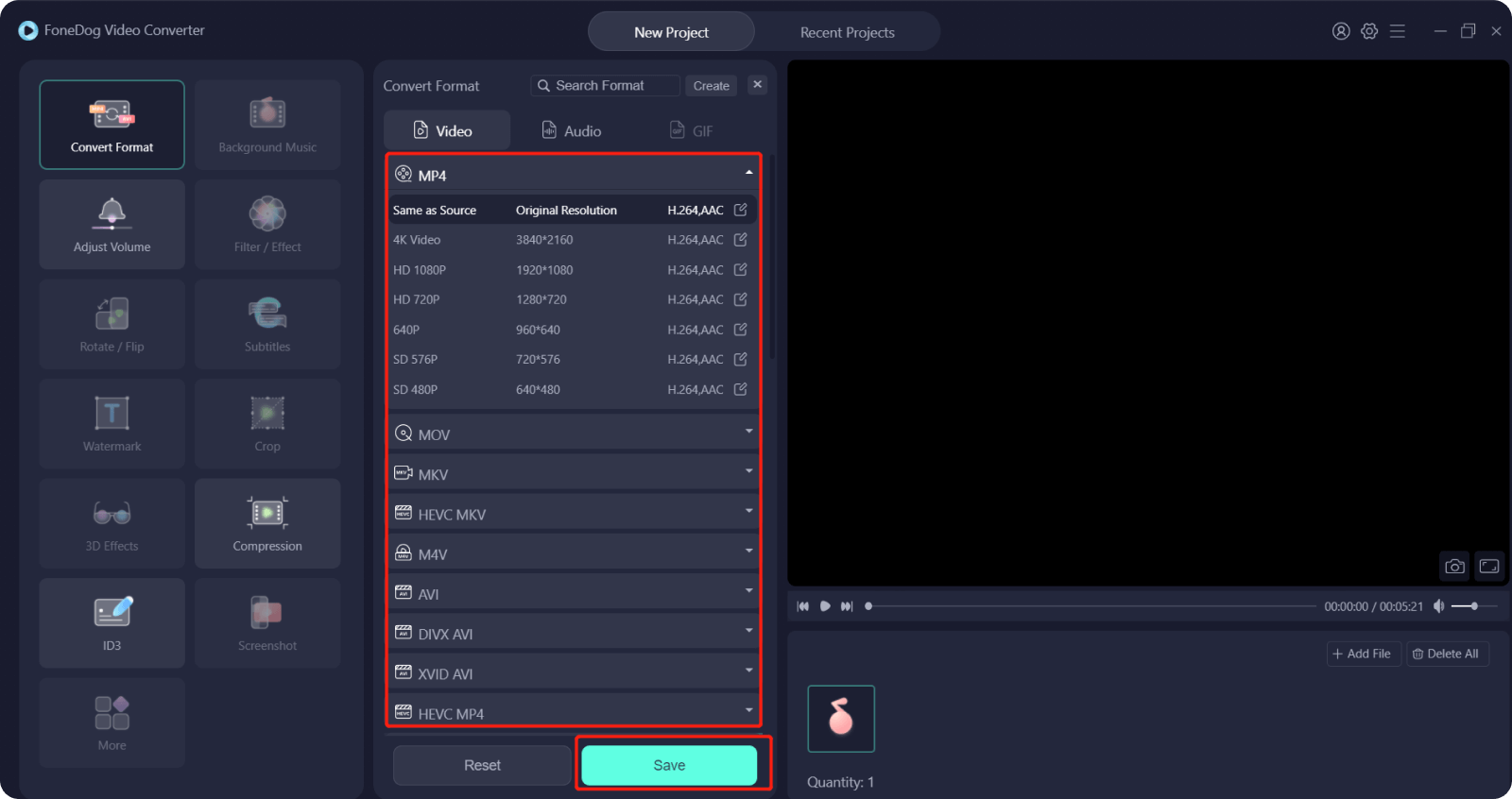
People Also ReadThe Best Free Video Converters and Online Tools in 2024The Top Instagram Video Converter Today: Fast & Easy
For those who want to convert their videos, always make sure to use and choose a safe video converter, that can offer you different formats and can give you the best resolution and quality possible. And if you are looking for the best and the most recommended iPad video converter, FoneDog Video Converter is the one for you. Download and install this converter to see and experience all the wonderful features that can offer you. From converting your video to editing every single detail about it. Everything you want, FoneDog Video Converter can do!
Leave a Comment
Comment
Hot Articles
/
INTERESTINGDULL
/
SIMPLEDIFFICULT
Thank you! Here' re your choices:
Excellent
Rating: 4.7 / 5 (based on 62 ratings)