

By Adela D. Louie, Last updated: February 28, 2023
GIF videos have already found their way into most of the content that we see online and all over the internet nowadays. And it has been a part of many people's conversations on social media sites. GIF has also been used nowadays as a marketing technique for businesses. It is because GIFs can add life to messages, posts, and so much more.
This is the reason why there are some people who are actually looking for a way how they can utilize video to GIF converter download so that they can use it on their social media sites, chatting sites, and some other websites wherein they need to add GIFs as advertisements or other purposes. Moreover, some users will convert their AVI files to GIF.
The good thing for you is that we have compiled the best video to GIF converter download that you can use for you to convert your videos to a GIF format so make sure to read this post to know more.
Part #1: The Best Video to GIF Converter Download Part #2: Alternative: Other Video to GIF Converter DownloadPart #3: Conclusion
Since we are now talking about the best video to GIF converter download, then it is the best time that we recommend you one of the best converters there is. And this is by using the best tool there is, no other than the FoneDog Video Converter.
The top video-converting toolkit is known to be software that you can easily use in order for you to convert them from one format to another. The FoneDog Video Converter can convert any of your videos and as well as your audios. And this program actually supports multiple formats.
And the best part of it is that the conversion process is at the highest speed, but it does not affect the quality of your video as it still retains the quality of your video.
The FoneDog Video Converter can also convert videos and audio files by batch and can convert files for your iOS device as well. And an additional feature that you can use with the FoneDog Video Converter is that you can also edit some effects with the video that you have converted. You can also add some subtitles if needed, and also enhance your videos.
And to show you how you can use the FoneDog Video Converter and use it to convert video to GIF converter download, we have included steps below that you can follow.
Of course, the first thing that you need to do is to have the FoneDog Video Converter downloaded on your computer.
Once you have installed the program on your computer, double-click on it so you can launch the FoneDog Video Converter on your computer.
And on the main interface of the program, go ahead and add the video that you want to convert. You can click on the section “Add files here to start conversion”, or you can just also drag the video file that you want to convert.
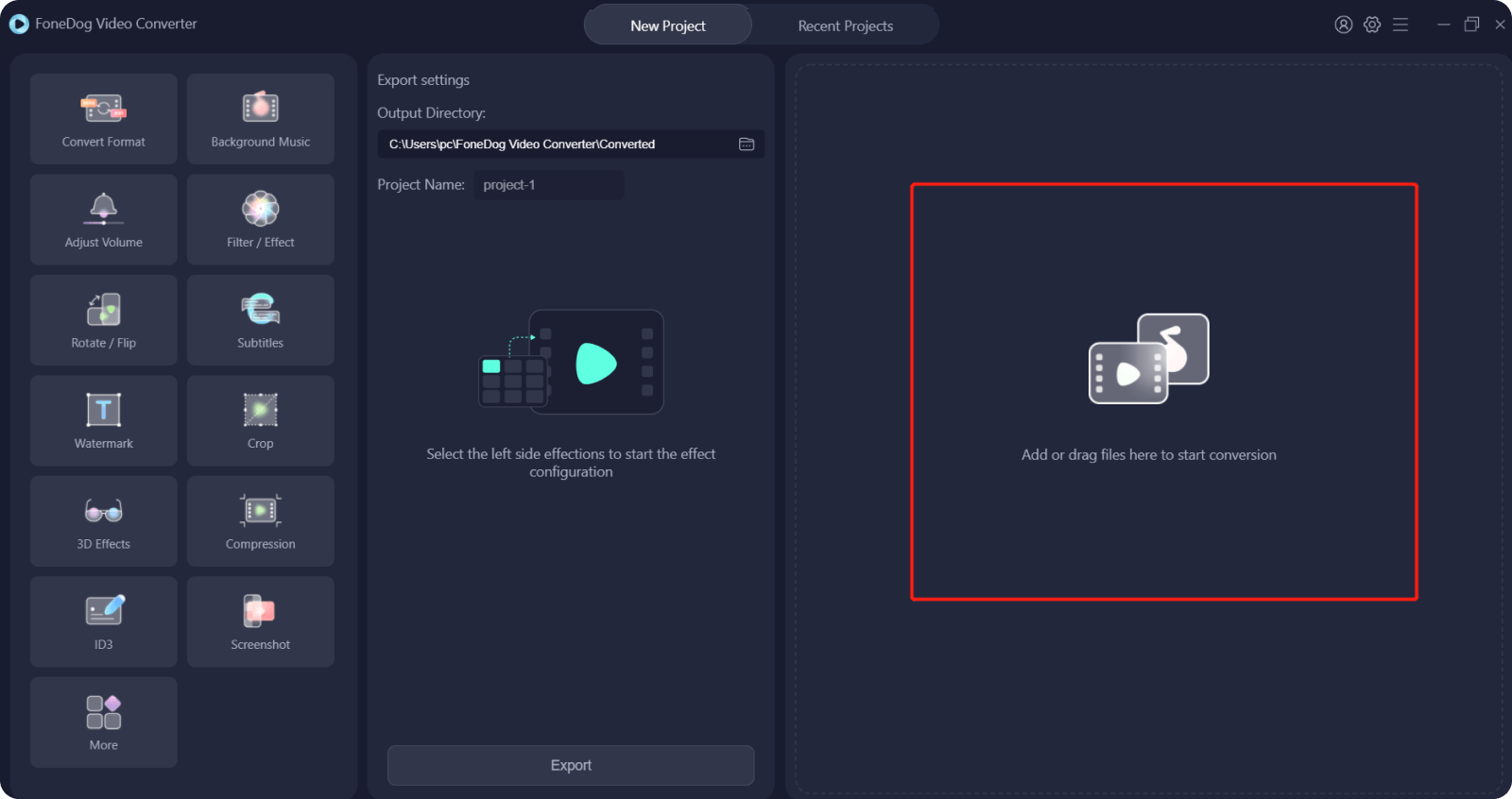
After adding the video that you want to convert, go ahead and click on the Convert Format section on your screen. And then, select GIF as the formatted result of your video. Also, from here, you can go ahead and choose the location which you want to save your converted GIF to. And then click on the Save button to confirm the changes you want to make.

And once you are done, go ahead and click on the Convert button on your screen. Then the process of converting your video to GIF will start so all you have to do from here is to wait for it to finish.
Aside from the FoneDog Video Converter, there are some other video to GIF converter download that you can use in order for you to convert your video to GIF format. And below are some of the good tools that you should also consider using.
This tool is known to be one most reliable and a tool that you can use easily when it comes to editing your videos. And this tool can be used on both Windows and Mac computers. This tool is also said to be fast when it comes to converting your videos. It can convert multiple videos to GIFs at the same time as well. However, you will be needing to buy the program for you to enjoy all of its features.
Pros:
Cons:

This is a free tool that you can use in order for you to convert video to GIF on your Windows computer. After installing this to your computer, you can then have your videos easily converted to other formats. This tool can also be used easily. However, understanding its interface can be a little difficult because it only comes with two tabs that you can choose from.
Pros:
Cons:
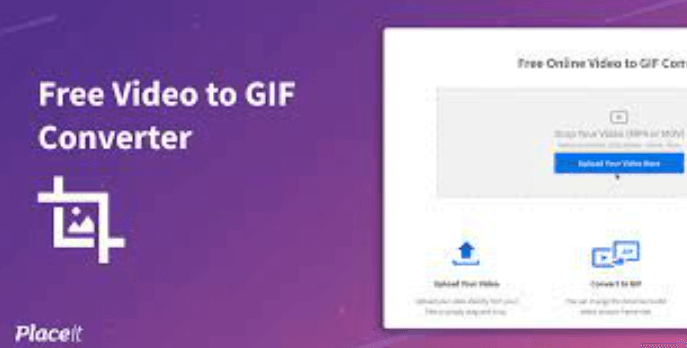
People Also ReadSimple Ways to Convert AVI to MPEG EasilyThe Best Way to Convert SWF to MOV Online
As you can see, being able to convert video to GIF converter download is pretty easy. Especially if you are going to use the FoneDog Video Converter. This is the best converter there is and it comes with a wide variety of formats that you can convert your videos and audios too. This is why a lot of people are recommending the FoneDog Video Converter.
Leave a Comment
Comment
Hot Articles
/
INTERESTINGDULL
/
SIMPLEDIFFICULT
Thank you! Here' re your choices:
Excellent
Rating: 4.7 / 5 (based on 89 ratings)