

By Nathan E. Malpass, Last updated: April 8, 2022
The advent of social media widens users' schools of thought in the use of multimedia content online. On the other hand, software developers enjoy the diversity and unlimited options in video file formats.
Watching videos and movies on your PC need high-end file formats to enhance the quality of the view. SWF experiences compatibility challenges that MOV files sort out; therefore, to convert SWF to MOV is the best solution for users to enjoy uninterrupted viewing with minimal effort. Want to know more? Continue reading to get the details and solutions to have MOV files on your devices.
Part 1. Is It Possible to Convert SWF to MOV Part 2. The Top Most Video Converters in 2022Part 3. The Proven and Tested Video Converter - FoneDog Video ConverterPart 4. Conclusion
Who said the original file formats should stick with when handling video files? Developers invent new file formats to conform to new devices introduced in the market; therefore, old file formats must adhere to the new standards. Your SWF files are valid and compatible with any devices if and only if you convert SWF to MOV.
MOV is an upgraded video file format for storing TV shows, podcasts, movies, and video clips. It supports audio and video files in multiple tracks that minimize storage space. Its wide usage evidences its additional functions above the other video file formats.
Are you a YouTuber or a TikToker? If yes, this is your file format of choice if you are looking for compatible and high-quality videos for both productions and viewing. It's possible to convert SWF to MOV as long as you have the right applications that support the two files as input and output file formats.
Tip: Read another provided article here if you are interested in converting SWF files to MP4 format.
With the possibility and valid reasons to convert SWF to MOV, it is high time we now focus on the simple and available options to get your MOV files on your devices.
You are one in a million; you have simplified methods to minimize your search on search engines. Have a look at the topmost audio and video converters.
This application supports online video conversion of several file formats, including converting SWF to MOV. The lightweight application is also a standalone app that runs as a file extension without installation. Moreover, it's a purely online-based software with drag-and-drop functionality supported on the interface.
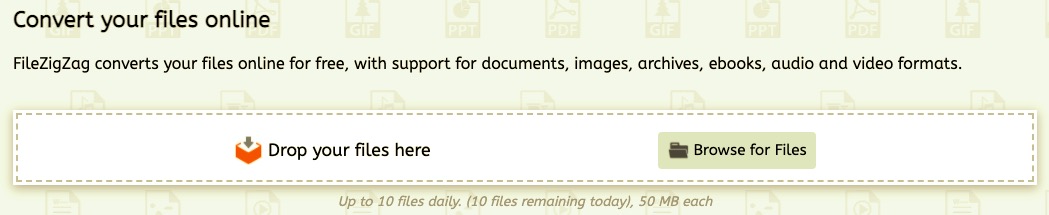
The popular file formats are supported on its interface with up to 1000 other versions. The simple and straightforward toolkit runs on a recording input to run the conversion process. Further, you can download from multimedia websites and convert SWF to MOV within its portal. Other additional functions available on the app include GIF conversion, video compression, and video editing.
For single and double files, this is your go-to application to support several other video file formats. Moreover, the web-based toolkit allows you to upload the SWF files and key in the output file (MOV), and within seconds you have up to the two files in MOV file format.
The choice of converting from one file format to the other depends on the value-added functions available on the output file. The bottom line is you can convert SWF to MOV with minimal effort.
Everyone wants to get the best out of everything they do, whether novices or beginners in the industry. Similarly, when you convert SWF to MOV, you want to use the simple way rather than go round in cycles before you get the MOV files.
That's why FoneDog Video Converter suits the description as the topmost simple and intuitive application to convert video files from one format to the other.
The FoneDog Video Converter is a standalone video converter with value-added functions within the interface. Do you doubt that? Read on to get what the tools kit can do within seconds.
One unique function is extracting audio files from a video and converting them to a file format of choice. For example, it can easily convert iMovie format to MP4. Other functions include batch audio and video file processing and conversion, video rotation, and video enhancements, including brightness and sharpness.
Our focus in this article is the conversion process and specifically to convert SWF to MOV. Have a look at the simple steps to get MOV files from SWF:
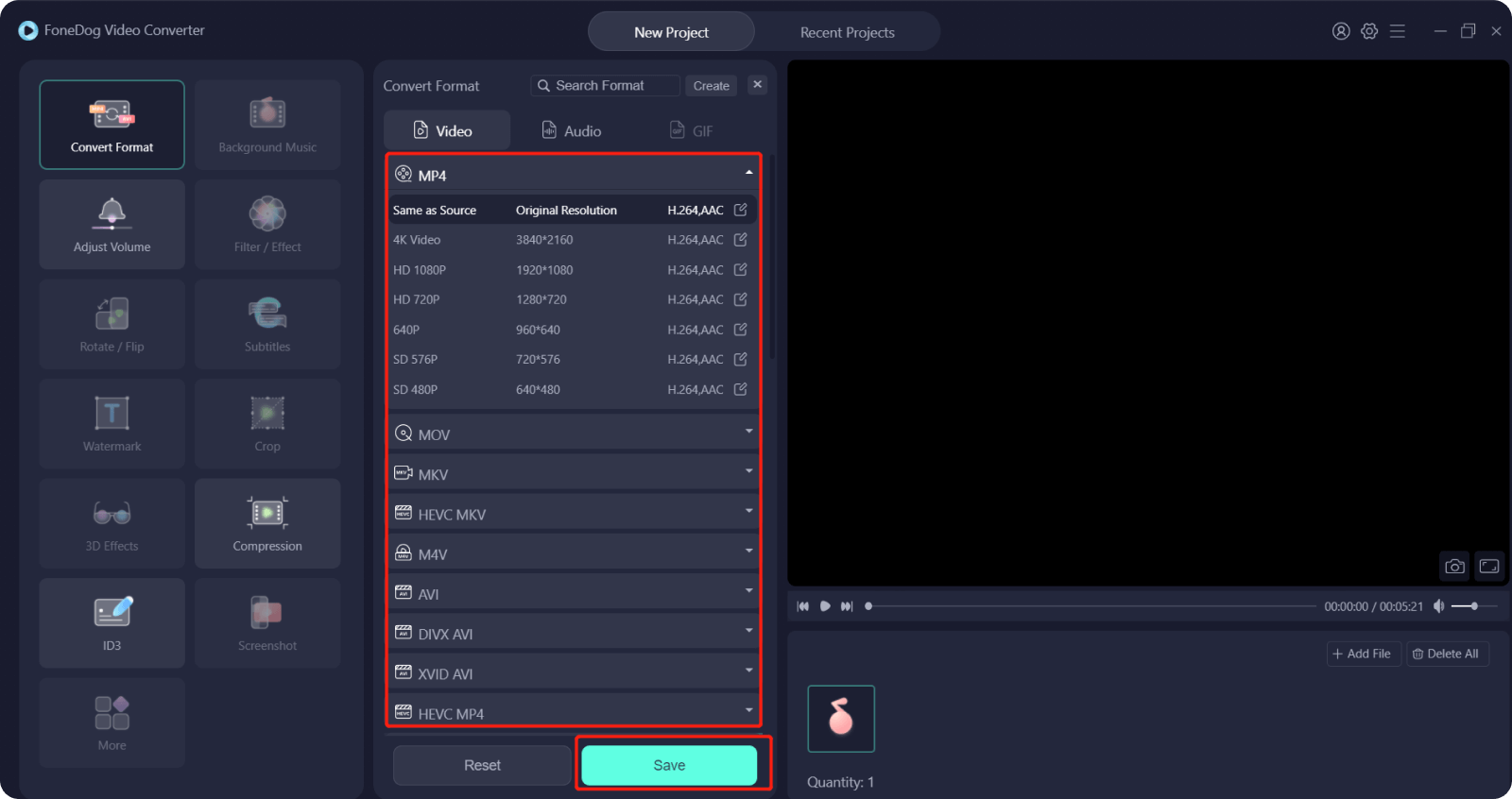
You have your output file formats of choice in just a few steps. You need external integrations or plugins to convert SWF to MOV using the FoneDog file converter. What else do you need from a video converter?
People Also ReadHow to Convert WEBM to MP4: A Guide for YouA Guide on How to Convert FLV to MP4
You only get stuck with your SWF files by choice or ignorance. The web has several options and solutions to convert SWF to MOV. The method of choice should consider the application size, additional functions, editing features, performance, and, all in all, the quality of the output video files.
Experts can look for advanced options that every application has, but it needs technological know-how to get the best out of the advanced configurations the software has to offer. What is your choice?
Leave a Comment
Comment
Hot Articles
/
INTERESTINGDULL
/
SIMPLEDIFFICULT
Thank you! Here' re your choices:
Excellent
Rating: 4.7 / 5 (based on 100 ratings)