

By Adela D. Louie, Last updated: April 10, 2023
Many years ago, people are using box-typed television to watch their favorite shows. This is one of those old-school appliances that most people have, no cable, and originally with a black and white screen. However, as time goes by, technologies are upgrading, and so do many devices and appliances.
From box-types to flat-screen, TV is not only has a great change in its outer appearance but also in its performance. If the TV is combined with an SD resolution, we can upgrade it to HD resolution, then an 8K resolution. We will show you how to work on Chromecast MKV since the TV now comes with a lot of accessories that you can use which includes the one that we called Chromecast.
Part #1: What Is Chromecast? Part #2: Is It Possible to Cast Chromecast MKV? Part #3: How to Convert MKV to MP4 – Chromecast MKV Part #4: Conclusion
Chromecast is one television accessory or feature that will allow you to watch any of your favorite entertainment shows or movies, applications, and more from a certain device such as your laptop, mobile device, and tablet to your TV using the HDMI port that you have on your TV.
Chromecast works if you have an available wireless network where you are using it, whether at home or at your office. Through this, you can make use of your television to watch or stream any of your favorite videos, or movies, and even listen to music.
However, this device only allows you to play certain formats of files that it only supports. Chromecast can only support formats such as MP4 and WebM. So you have to make sure that the files that you are going to play are in this format.
And because of these great features that the Chromecast has, you might also be wanting to know how you can play Chromecast MKV on your television. That is if it will allow you to do so.

Are you wanting to know if and how can play your MKV files using your Chromecast? Actually, the fact about having an MKV file and attempting to play it using your Chromecast will only give you an error message that says that you are not allowed, or you cannot play your video file.
This is because MKV format files are actually not supported by Chromecast. And as we have said above, it can only support playing MP4 format and WebM files.
But do not worry about the MKV files that you want to play on Chromecast because we have a solution for you. All you will be needing to do is to have your MKV files be converted to a format that the Chromecast supports – which is into an MP4 file format.
Lucky for you, we have the perfect way how you can convert your MKV files into an MP4 format with just a few clicks. And we assure you that once you are done doing this, you will be able to play Chromecast MKV.
Now that we have mentioned that the solution for you to play Chromecast MKV on your television is by converting the file first into a format that the Chromecast supports to play. And when it comes to converting files from one format to another, the best way to do so is by using the FoneDog Video Converter.
The FoneDog Video Converter is a very easy-to-use tool for you to convert any file format that you have into the one that you need. Just like converting your MKV file to MP4 which is the one supported by Chromecast. Also, this video-converting tool is a very fast tool when it comes to conversion. It comes with a high-speed performance but at the same time, it will not compromise the high quality of your video, instead, it might even enhance your video quality.
In addition to that, the FoneDog Video Converter also comes with some features that you can use for you to enhance your video more. Also, there are a lot of formats that you can choose from depending on what you need your video format to be and as well as your audio files. It also supports a wide variety of formats to convert.
Of course, you have to get the FoneDog Video Converter downloaded and installed on your computer. Once done, go ahead and double-click on the software to launch it.
Once you have launched the program, it will then automatically direct you to its main interface. From there, go ahead and drag or add the MKV file that you want to convert towards the “Add or drag files here to start conversion” section.
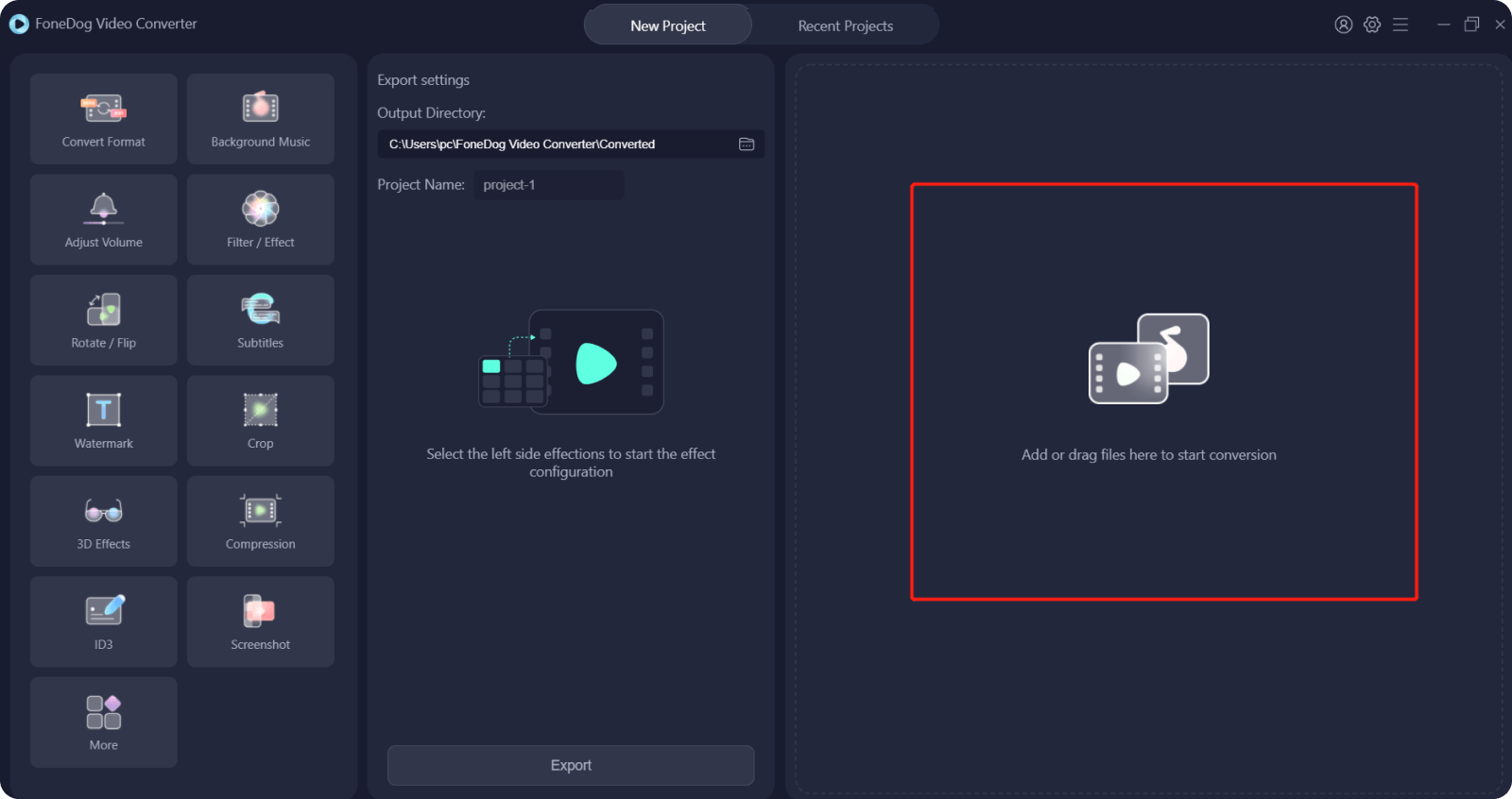
As we have mentioned, one of the formats that Chromecast supports is the MP4 format, so you have to convert your MKV to MP4. So once you have added your MKV file to the main interface of the FoneDog Video Converter, click the Convert Format option and then choose MP4. Also, click on the location where you want to save the converted file and then click the Save button to lock all the changes.

Once you have done choosing the necessary options that you need, go ahead and click on the Convert button for you to complete the process. Then, review your converted video from the “Recent Projects.”
People Also ReadThe Ultimate Way to Convert 1080P to 4K in 2024How to Convert M4V to MOV on Mac without Quality Loss
Since you cannot directly have Chromecast MKV and play it on your TV, then converting it to the format that Chromecast supports is the best solution to do so.
And when it comes to converting files, we highly recommend that you make use of the FoneDog Video Converter, and we assure that it will only take you a few clicks. It is fast, safe, effective, and will not affect the high quality of your video.
Leave a Comment
Comment
Hot Articles
/
INTERESTINGDULL
/
SIMPLEDIFFICULT
Thank you! Here' re your choices:
Excellent
Rating: 4.6 / 5 (based on 77 ratings)